Current Accounts
Current Accounts is a deposit account for carrying out large value transactions and designed specifically for businesses. The Current Accounts section allows users to view key benefits of a product, learn more, and select the required product from various products under the Current accounts product group.
Current Accounts Workflow
Current Accounts workflow illustrates the sequence of steps from start of an application till submission of an application in the Origination App.
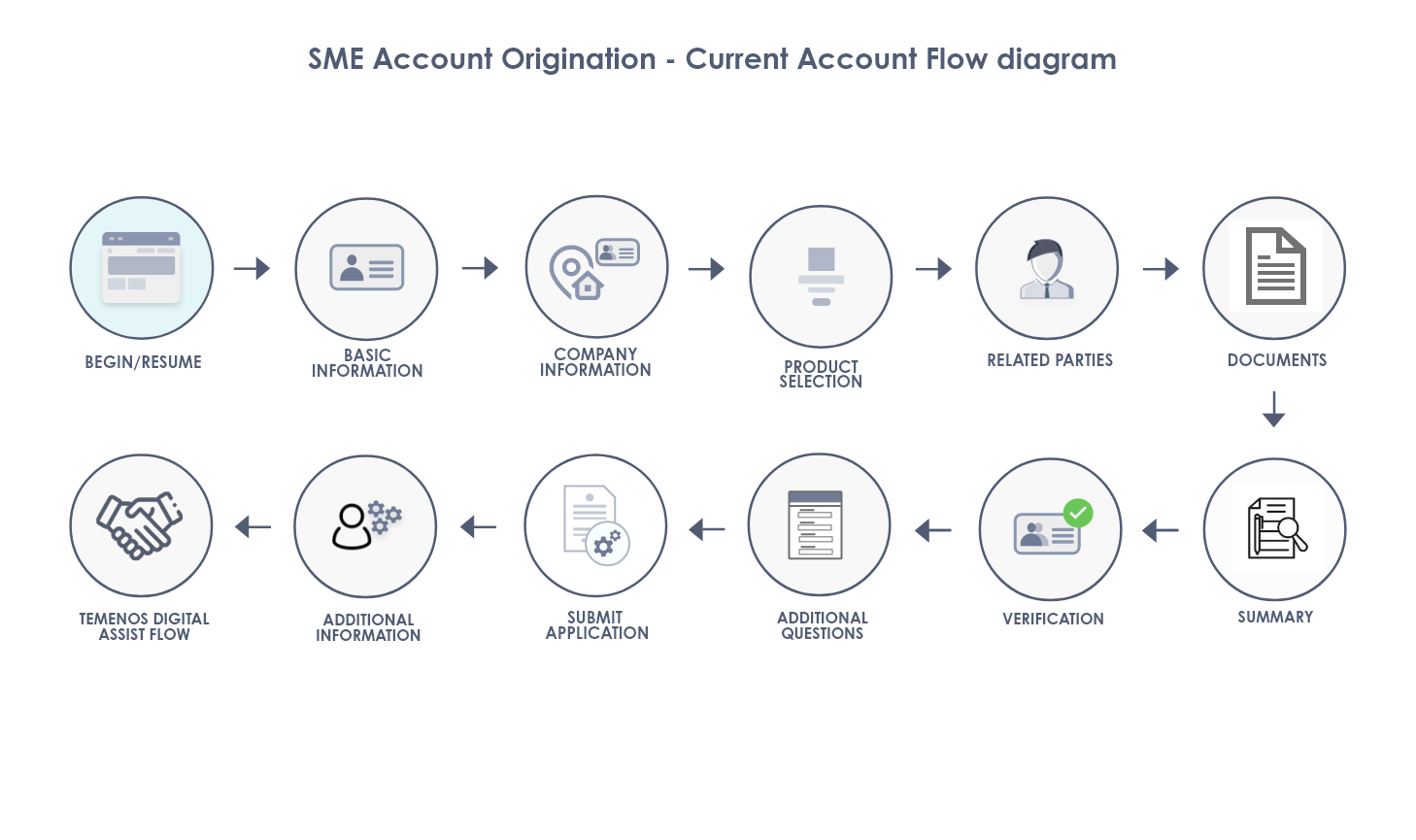
Process Workflow
When an existing customer or prospect customer selects Current Accountsin the Product Group Dashboard, the road map in the Origination App for Current Accounts journey is as follows:
- Basic Information
- Company Information
- Product Selection
- Related Parties
- Documents
- Summary
- Additional Questions
- Submit Application
UX Overview
This section provides an overview of the Current Accounts Dashboard.
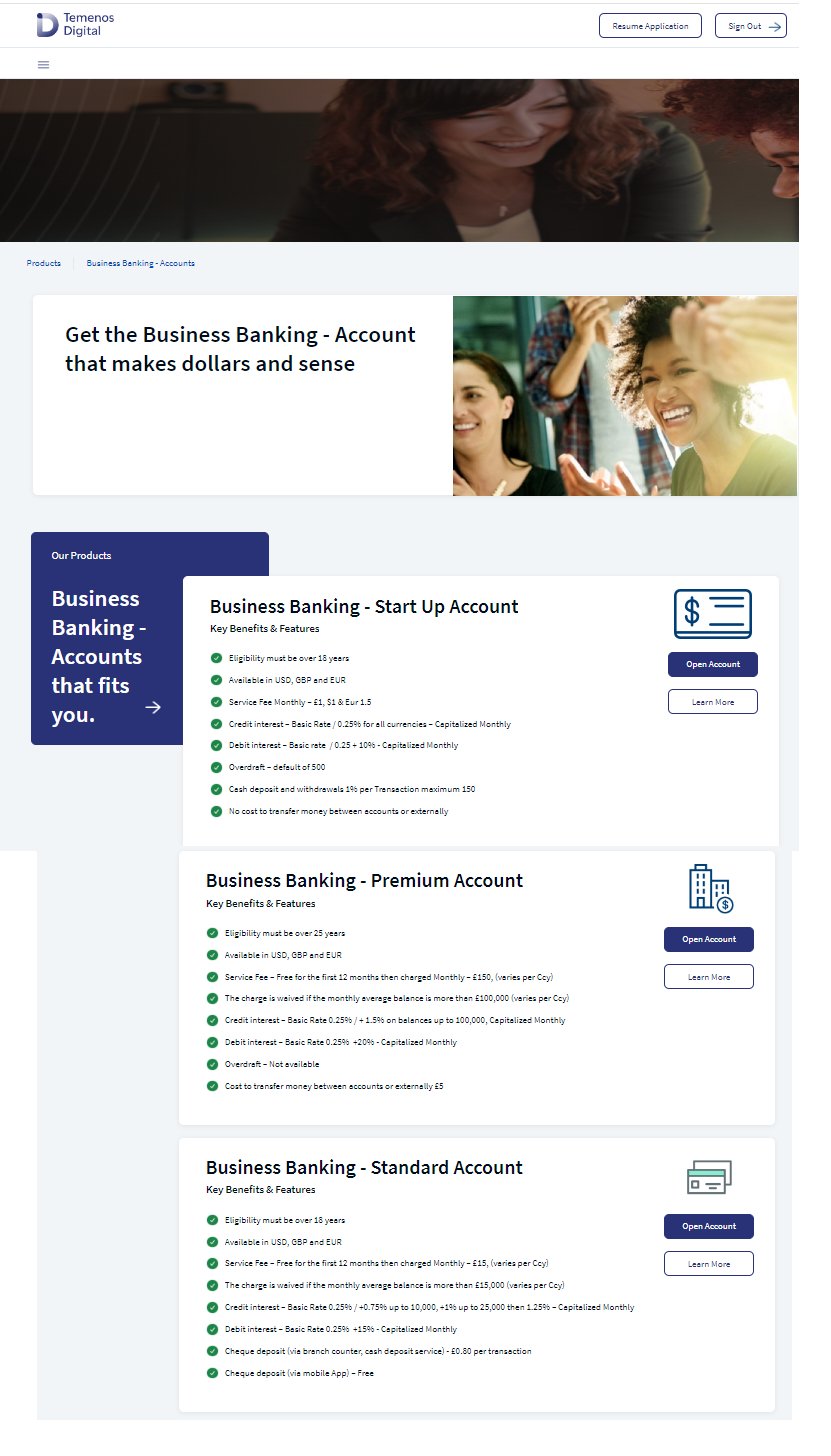
For example, the Current account product group contains the following products:
- Business Banking Startup Account
- Business Banking Premium Account
- Business Banking Standard Account
Apart from the key benefits, each product provides the following options:
- Open Account enables you to open an account for the desired product.
- Learn More provides more information about the specific product. On click of Learn More, the respective product details dashboard appears.
Reference Table
| Journey | Product | Road Map in the Origination App for Prospect Customer & Existing Customer |
|---|---|---|
| SME Account Origination | Current Accounts | Basic Information > Company Information > Product Selection > Related Parties > Documents > Summary > Additional Questions > Submit Application |
Components
The Current Accounts dashboard contains the following list of components:
| Component Name | Instance Name |
|---|---|
| com.olb.common.BrowserCheckPopup | BrowserCheckPopup |
| com.nuo.loadingV3 | loadingV3 |
| com.dbx.Explore | Explore |
| com.dbx.bannerError | bannerError |
| com.dbx.breadcrumbs | breadcrumbs |
| com.dbx.customfooter | customfooterNUO |
| olb.dbx.customheaderNUOV2V2 | customheaderNUOV2V2 |
| com.dbx.dataNotLoaded | dataNotLoadedAd |
| com.dbx.dataNotLoaded | dataNotLoadedContentImage |
| com.dbx.dataNotLoaded | dataNotLoadedExplore |
| com.dbx.dataNotLoaded | dataNotLoadedProdLists |
In this topic