Overview
This section provides the activities performed by the EJB and also illustrates the global architecture in a multi-servers environment.
The TAFJManagementBean performs the following technical activities.
- Initialises the system on container start.
- Cleans up periodic idle sessions while application is running.
- Registers Temenos Transact server.
- Performs user on demand activities—get active sessions details, trigger immediate logoff for specific session(s), publish management message to all Temenos Transact server instances.
- Logs off sessions on container stop.
- Sends START.TSM message to the local t24ExecQueue.
- Performs EJB session warmup on container start, to trigger session creation and speedup response time on first incoming requests.
- Starts tSA without tSM on container start when property temn.tafj.appserver.start.tsa=x is set.
You can change the default EJB configuration permanently by amending the ejb-jar.xml deployment descriptor section sor by using the TAFJEE Sessions Management interface.
The on demand activities can be triggered through the management dashboard of through TAFJRestServices invocation. It uses the ManagementMessageBuilder EJB to publish messages to the management topic and send messages to the phantom queue (ExecQueue) to start background process like tSM or tSA. It is also associated to the TAFJManagementListener MDB designed to handle management messages coming from the Temenos Transact management topic. The management topic allows distributing messages to all servers connected to the JMS broker.
The global architecture in a multi-servers environment is as follows:
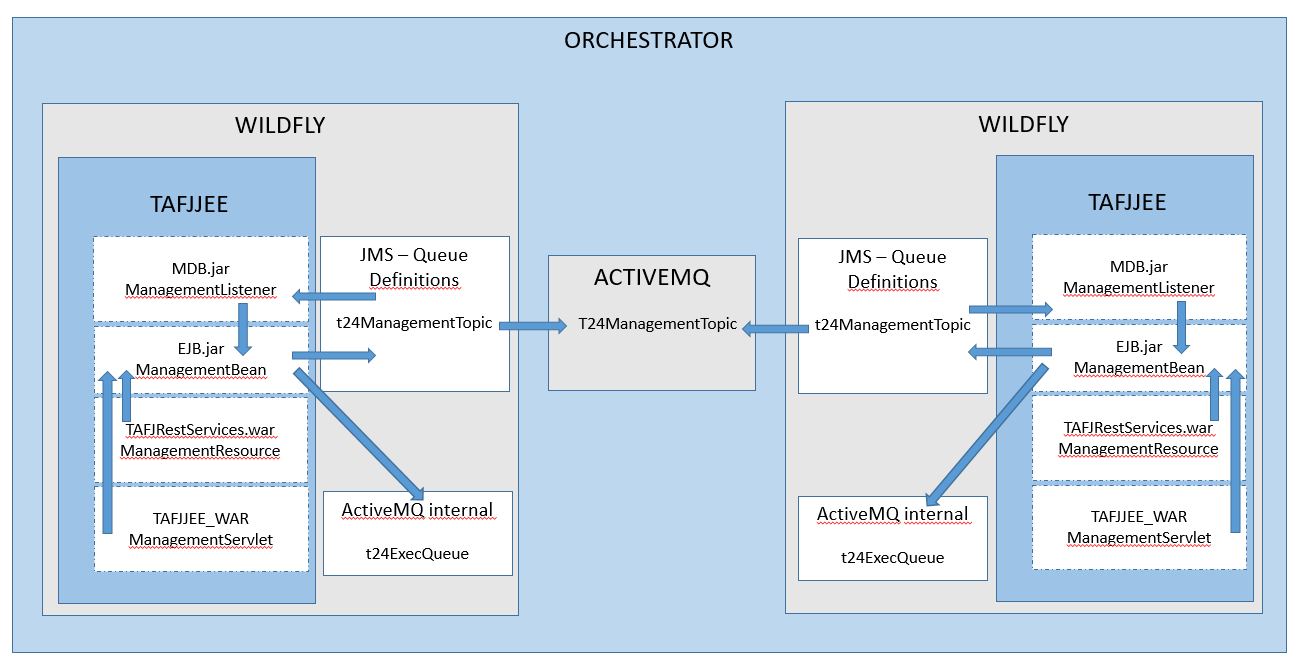
The ManagementListener receives messages posted to the topic and delegates the corresponding management activities to the management EJB on each instance. For example, in case of START.TSM message, the management EJB on each instance sends a START.TSM message to the local t24ExecQueue.
In this topic