TAFJEE Sessions Management
This section provides details about the various aspects of the TAFJEE sessions management—logging off sessions, periodic cleaner, server registry, management operations and sessions display.
You can browse http://localhost:8080/TAFJEE/xhtml/management/dashboard.xhtml to manage the TAFJEE sessions and TAFJManagementBean behavior.
The management servlet is protected by the basic authentication mechanism. To create the user with required privileges, see the « basic authentication » section matching your application server provider.
The following screen capture is related to the TAFJManagementBean configuration.
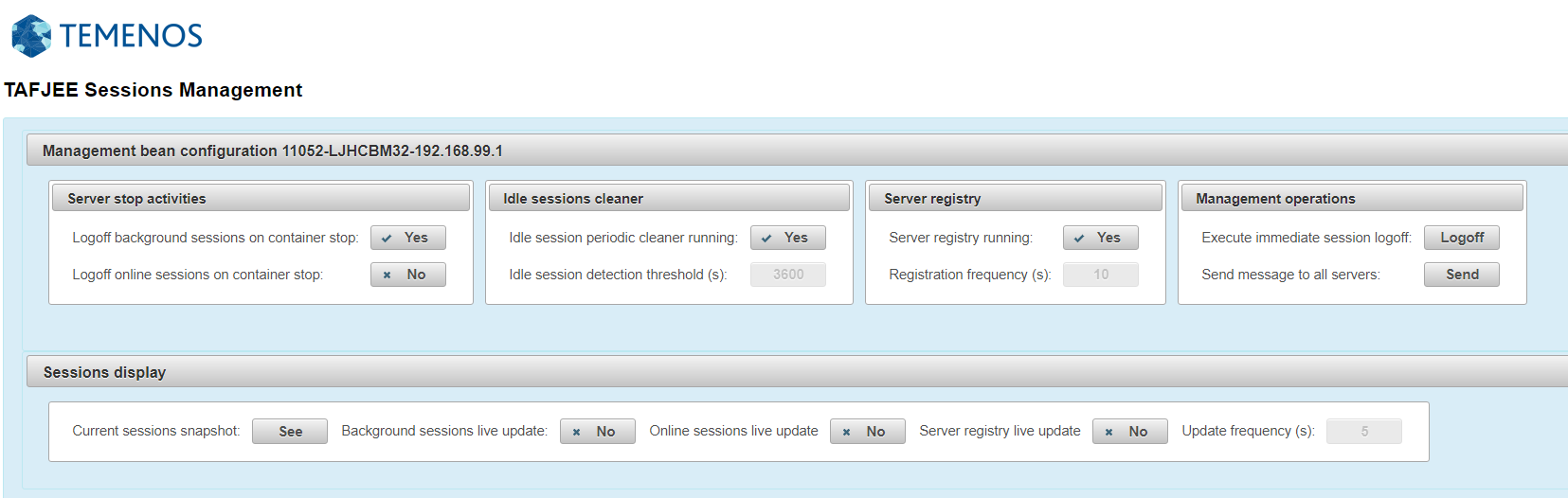
When running multiple Temenos Transact server instances, you can apply a configuration change to all instances by enabling Apply setting to all servers checkbox in the confirmation widget.
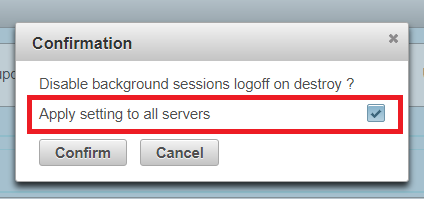
Server Stop Activities
The Server stop activities panel defines the TAFJManagementBean behaviour when the server is shut down and EJB container stops. You can logoff active sessions—batch (long running sessions in background) or online sessions (interactive short running sessions).
The default configuration logs off the batch session on container stop.The online session logoff is disabled. The goal is to trigger long running session termination, which prevents the container to stop until their completion and enables a short running sessions to complete.
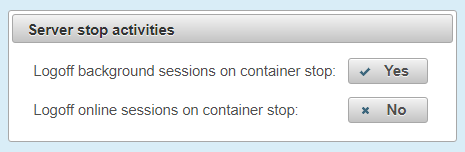
The default values can be changed upon confirmation. On next container re-start, these configurations are set back to their initial value. To permanently change the default values, the TAFJManagementBean configuration has to be changed at ejb-jar.xml level.
Idle Sessions Periodic Cleaner
The Idle sessions cleaner is an operation running periodically to shut down online sessions which did not process any request during the idle detection threshold specified in seconds.
By default, the TAFJManagementBean instructs the periodic cleaner to check once in 3600 seconds if any online session has been inactive for a while. The idle sessions (if any) are shutdown immediately by the management EJB as soon as the idle threshold is reached and the periodic cleaner execution is triggered. It indicates a session can be idle for almost two periodic cleaner execution cycles.
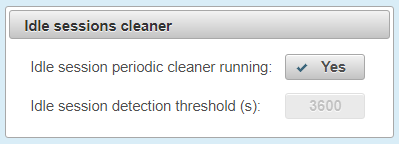
The minimum session time is 600 seconds. You need to avoid a very short idle detection since the cost of initialising a session is high and impacts the application response time. The detection threshold can be changed but not lesser than the minimal value defined at TAFJManagementBean EJB level. To modify the detection threshold, you need to stop the periodic cleaner first and then restart it.
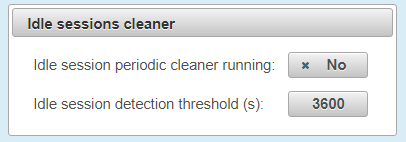
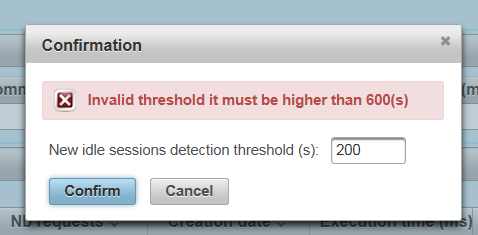
The last periodic cleaner execution is displayed in the Online sessions localhost panel if a live update is enabled or a session snapshot is taken.
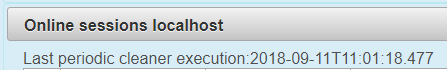
On next container re-start, the periodic cleaner configurations are set back to their initial value. To permanently change the default values, the TAFJManagementBean configuration has to be changed at ejb-jar.xml level.
Server Registry
The Server registry mechanism allows the Temenos Transact server instances to register with the ManagementBean and share information about them and active services (background sessions).
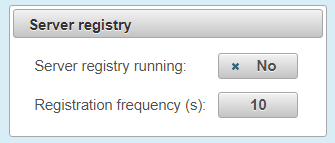
The registration service is disabled by default and its default notification frequency is set to 10 seconds. When the service is enabled, the information is published periodically (in the set frequency) to the JMS Temenos Transact management topic. You can check the server registry status either through the Server registry panel or REST API.
Management Operations
The Management Operations panel allows triggering management operations like immediate sessions logoff or sending a management message to the Temenos Transact JMS management topic.
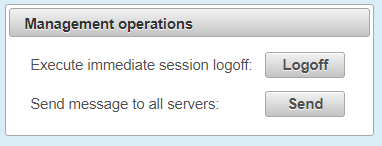
The Execute immediate logoff option triggers an immediate logoff on the selected sessions. The available options are:
- Logoff a list of sessions selected in the panels below
- Logoff all active sessions
- Logoff all batch sessions
- Logoff all online sessions
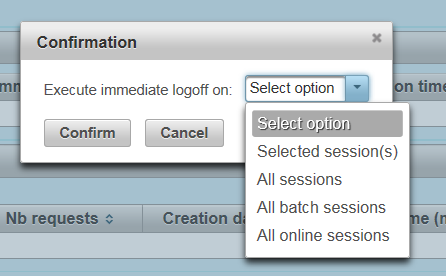
The Send message to all servers option publishes a JMS message to the Temenos Transact management topic. It allows executing the operation on each Temenos Transact server instance. The Start TSM option sends a START.TSM service order to the management topic which will be handled on each server instance and redirected to the local Temenos Transact exec queue.
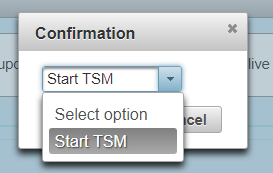
Sessions Display
The Sessions display panel relates to the management servlet behaviour and not Management Bean configuration. It displays either the sessions running on the local host (snapshot or live update) or the server registry status (live update). The live update options depend on Update frequency(s) parameter value, which polls session information periodically. The live update options are disabled by default and can be started upon confirmation with the specified refresh frequency.
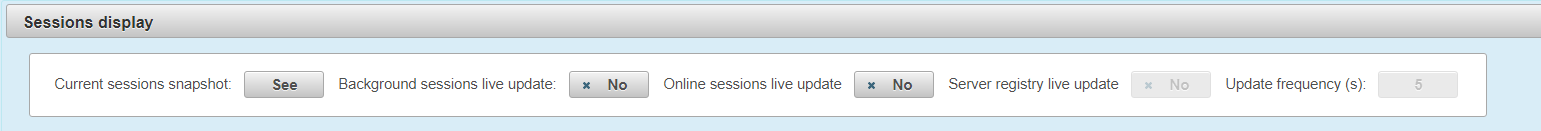
The Current sessions snapshot:, Background sessions live update: and Online sessions live update: options are related to the local host only and the management service will be triggered to retrieve session information from the JMX MBean server.It could be a simple snapshot for all online and background session or a periodic snapshot for background and/or online session, depending on the option selected.
You can see the time of the screen capture on the top of the sessions panel.
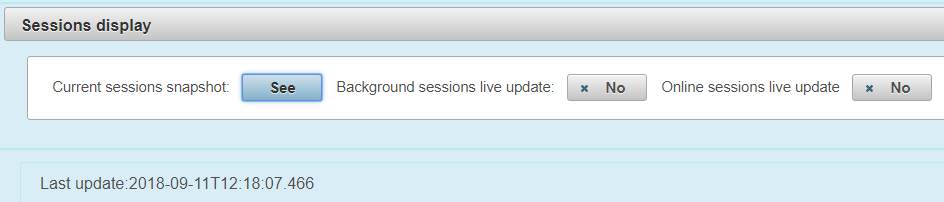
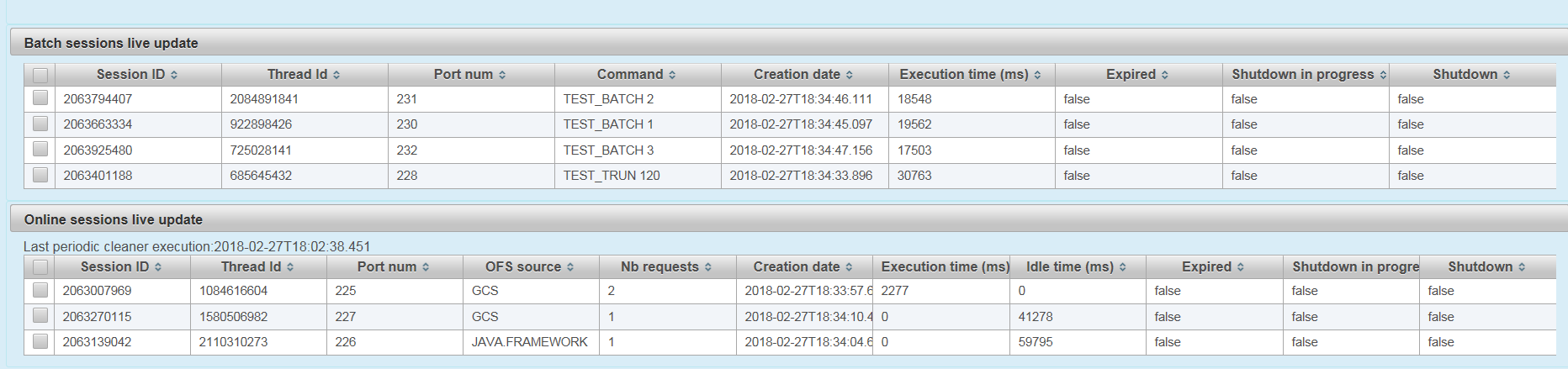
The session details differ based on the session type—command is displayed for batch sessions and OFS source for online sessions. The number of requests processed and idle time apply only to the online sessions.You can retrieve the same sessions details by accessing the TAFJManagementBean through web service access.
Refer to TAFJRestServices TAFJManagement resource section for more details.
The Server registry live update can be triggered only when Server registry is active.
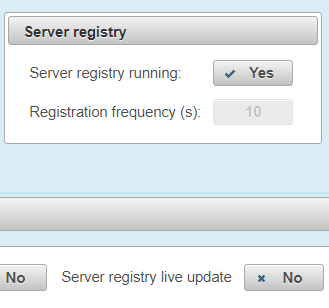
When multiple server instances run the registry service, the Live registry update option lists them all in the Servers panel. The following example shows a jboss cluster made of three slave instances running on two different hosts.
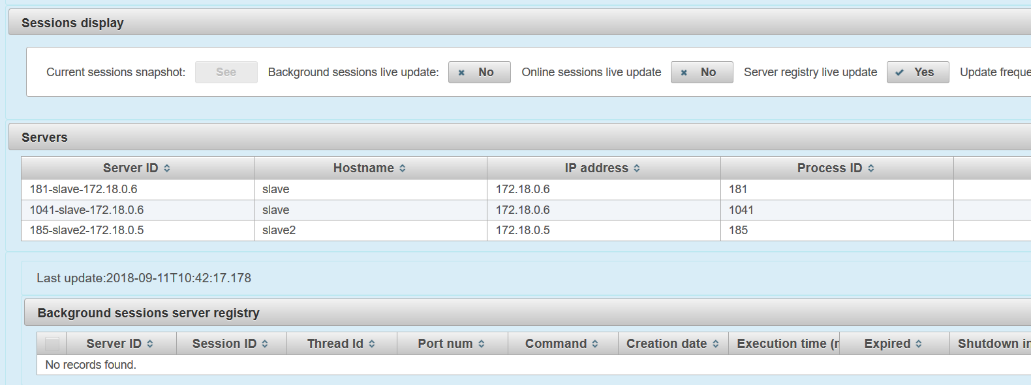
In case they run some services, you can start TSM on each instance using the Send message operation, which is also displayed in the Background sessions server registry panel.
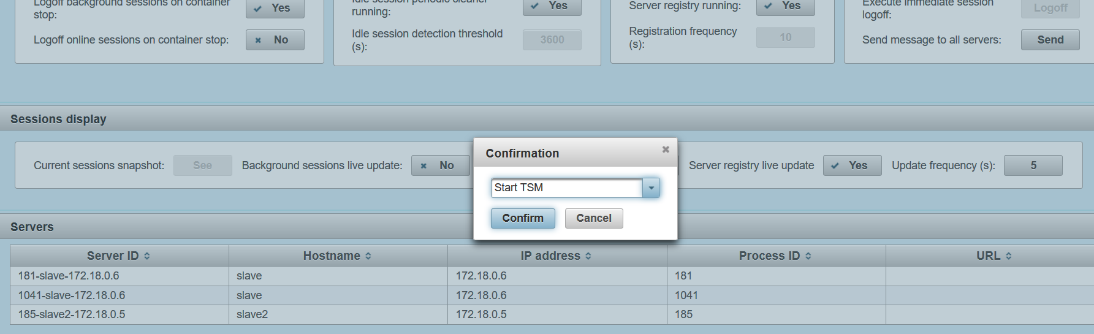
In this mode, the session table contains an additional column, which displays the server ID.
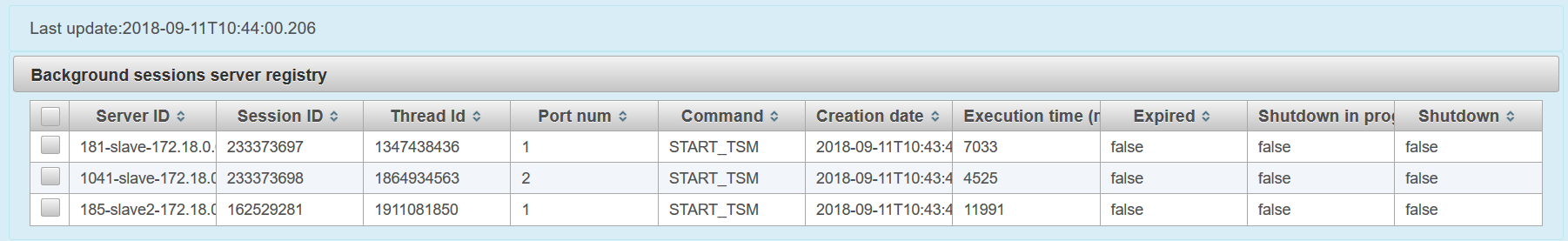
In this topic