Change Product
Change Product Property Class is used by all products, which allow for a change of product during their lifetime or if any arrangement is to be renewed in its lifetime. It defines the rules and behaviour for allowing arrangements of one product to be changed to another and in addition supports rollover and reset activities. User can list the allowed products for change product. When a new product is applied onto the existing arrangement, the user loses all his negotiations done as part of the old product.
Product lines
The following Product Lines use the Change Product Property Class:
- Accounts
- Agent
- Deposits
- Lending
- Facility
- Rewards
- Safe Deposit Box
Property Class type
The Change Product Property Class(optional) uses the following Property Class types:
- Dated
- Tracking
Property Type
There is no associated Property Type with this Property Class.
Balance Prefix and Suffix
Change Product Property Class does not hold any balances due to which there is no associated Balance Prefix.
The following are the associated attributes. Defining renewal conditions through
The Change Date Type field has the options of choosing when renewal can be performed on the arrangement. It can be one of the following:
- Period- Product change for the arrangement takes place in the given period. Input in Change Period field becomes mandatory.
- Date - Product change for the arrangement takes place on the specified date. In this case the user has to specify the date in the Change Date field. If a date is specified in this field, then renewal takes place on the value date specified.
- NULL- If left blank, then no input is allowed in the Change Period and Change Date fields.
The user can define a product for the arrangement to change to after a period of time (for example, 6 months) or on a specific date. A period (for example, 6M, 12M) may be stated in Change Period field. The arrangement start date would be considered as the base date for computing the period. For subsequent change product events, the last change product date is considered as base date and not the arrangement start date.
The relative option can be chosen as Base or Birth, Base would be either arrangement start date or last renewal date and Birth would be the customer’s date of birth.
If relative option is chosen as Birth, any change in the customer’s date of birth also would have a reflection on the execution date of the scheduled activity for Change Product.
The Change Date field indicates the date on which the arrangement would change from an existing product to a new product. Both date and period are not allowed together. The system ignores the DATE.CONVENTION stated.
Generation of New Product Conditions in Advance with PRIOR.DAYS
When a period or date is stated, the Change Product event happens on that day. But a value may be stated in Prior Days field which would run the event 'n' days prior to the Change Product so that the user can negotiate the terms on the new product. It’s a numeric field which allows a maximum of 3 characters.
For example, if a Change Product event is scheduled to run on 01-May and prior days is stated as 5, then the change product event 'runs' on 26-April 'effective' 01-May. When no prior day is stated, then the system 'runs' and 'effects' the product change on 01-May.
The activity that is performed on the renewal date should be specified in this field. This is mandatory if Change Date field is used.
The product that the arrangement must switch to on a specified date or period is selected from the Change To Product drop-down field.
- It has to be one in the allowed list of products - must be a valid entry in AA.PRODUCT
- It has to belong to the same group as that of the arrangement product
The list of products, which the arrangement product can switch to is selected from the Allowed Product multi-value field. (a valid product in AA.PRODUCT) and should belong to the same Product Group. From a designer perspective, this condition may not also be attached to a product, which belongs to a different Product Group. If this field is left blank, the arrangement product is allowed to switch to all products of the same group.
The Initiation field accepts the following values.
- AUTO - On the renewal date, the activity specified in the Change Activity field is performed.
- MANUAL - A value in the Default Activity field becomes mandatory. The user has the option to trigger the renewal activity manually. If the user does not trigger the renewal activity within specified days, then the system automatically triggers the default activity from the Default Activity field.
The Default Activity field determines the default activity, which gets triggered when ‘Manual’ is selected from the Initiation field. It accepts a valid activity from AA.ACTIVITY.
Consider an example where Change Activity is LENDING-RESET-ARRANGEMENT and the CHANGE.DATE is 29D. An arrangement is input on 30th Nov and 29th Dec is a working day.
The below are the effects Initiation field with values AUTO and MANUAL:
- When Initiation is MANUAL and if Default Activity is specified as LENDING-ROLLOVER-ARRANGEMENT, on 29th Dec start of day itself, it is possible for the LENDING-ROLLOVER-ARRANGEMENT activity to be triggered.
- When Initiation is AUTO, on 29th Dec start of day itself, it is possible for the LENDING-RESET-ARRANGEMENT activity to be triggered, which is based on the value in the Change Activity field.
When there is a change in condition scheduled for a product, the same can be applied only if the Default Attr Option field has value as RESETTING. If the value is NON-RESETTING or NONE, the new condition does not take effect for the arrangement. For example, the below product is to change from a fixed rate contract to floating rate after 30 days from input of arrangement.
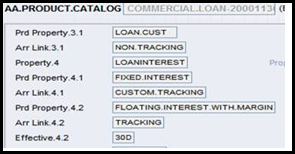
Product Status field in AA.ARRANGEMENT indicates the current status of the arrangement. It can be one of the following:
- PROCESSED – Once the arrangement moves from old product to new product, then the status of old product can be updated as PROCESSED.
- CURRENT – This indicates that the arrangement is running on the current product.
- SCHEDULED – If the product is scheduled for a future date, status is updated as SCHEDULED.
Add Change Product Property to Existing Arrangements
The financial institutions can add the Change Product property to the existing arrangements of the Accounts, Deposits, and Lending product lines using the Add New Property, New Prop Avl, and New Prop Avl Date fields in AA.PRODUCT.MANAGER.
Read Add New Property for more information on the configuration.
Periodic Attribute Classes
There are no periodic attribute classes associated with this Property Class,
Actions
The Change Product Property Class supports the following actions:
| Action | Description |
|---|---|
| UPDATE | UPDATE action allows modification and creation of a new Change Product Property for an arrangement. It is performed as part of the NEW-ARRANGEMENT and UPDATE-CHANGE.PRODUCT activities. |
Accounting Events
The Change Product Property does not perform any actions that generate accounting events.
Limits Interaction
The Change Product Property does not perform any actions that impact the Limits system.
In this topic
