Dormancy
Dormancy Property Class is used to set the Dormancy Criteria, exception rules and related processing.
Product Lines
The following Product Lines use the Dormancy Property Class:
- Accounts
- Deposits
- Lending
- Safe Deposit Box
Property Class Type
The Dormancy Property Class uses the following Property Class types:
- Dated
- Tracking
Property Type
The Dormancy Property Class is not associated with any Properties.
Balance Prefix and Suffix
The Dormancy Property Class is not associated with any balance prefix and suffix.
Dormancy is an optional Property Class.
- This can be set to Tracking at the Product Level so that it cannot be negotiated at an individual arrangement level.
- This Dormancy Processing functionality does not respect the company level setting, if the Product Condition is available for a particular Product.
- The definition of Account Dormancy is absence of any Customer Initiated Transaction or Activity on the account, for a certain period, where the period can vary according to local regulations or a bank’s own internal policy. This same reasoning is extensible for Loans, Deposits and Safety Deposit Boxes as well.
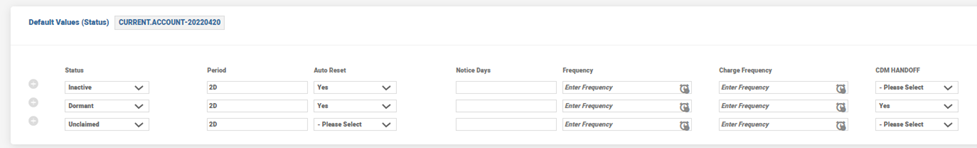
The below attributes allow the user to define different stages of inactivity and their conditions.
It is soft-coded using EB Lookup (AA.DORMANCY.STATUS).
It is the period of inactivity when the account reaches the corresponding status.
- It accepts the period in months, days or years
- Subsequent periods are periods since the last dormant Status date
It is to enable automatic reset of the dormancy status of an account.
When an account is in dormancy status, while initiating any financial transaction (assume a qualifying dormancy auto reset), the system raises an override highlighting that the account can be reset to normal active status. If the transaction qualifies as an activity for dormancy auto reset, it has to be set at account status level.
It indicates the number of days that the system requires, after reaching the corresponding status, for generating an Advice.
It is the frequency in which Chasers need to be sent out, so long as the account remains in the corresponding status.
It defines the periodicity in which charges for Dormancy are collected from the arrangement. This charge is collected as long as it remains in this Dormancy status.
If the Frequency is not specified, there is no periodic charge collection defined for the corresponding Dormancy status.
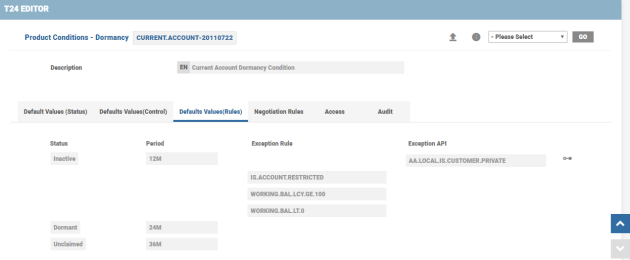
Cdm Handoff
This field indicates that the system should hand-off to CDM the Dormancy Status (as DORMANT or Null) along with the Dormancy Date and Last Activity Date of the arrangement.
This field indicates if the dormancy status must be handed off to Customer Dormancy Monitor (CDM) when the arrangement reaches that specific dormancy status. This field can be set for one of the dormancy statuses which has to be considered for the customer level dormancy processing. The system hands-off the values in Dormancy Date and the Last Activity Date stored in AA.ACCOUNT.DETAILS of the arrangement.
When the condition doesn’t have a CDM handoff configured for any of their statuses, then the very first status of dormancy condition is considered for the CDM handoff.
Once a CDM handoff triggered for an arrangement, the CDM requests for the details of the other arrangements held by this particular customer.
The CDM system evaluates the dormancy status of the customer based on this information and marks the customer as dormant if all the related accounts and contracts (within Transact including AA framework and outside Transact) are already dormant.
During this evaluation of other arrangements of the same customer in the AA framework, when the dormancy status of an arrangement in AA:
- Has already reached the status indicated for the CDM handoff - The arrangement details are handed off as Dormant to the CDM system.
- Has not reached the status indicated for the CDM handoff - The arrangement details are handed off as Not Dormant to the CDM system.
When the arrangement doesn’t have a CDM handoff, then the very first status of dormancy condition is considered for the CDM handoff.
- The user can specify a Rule (Temenos Transact Rules Engine) or an API (jBC Subroutine) that the system calls to setting a Dormancy status in an arrangement.
- It is possible to attach more than 1 Rule or API per status and it is also possible to attach both a Rule and an API to the same status.
- When there is more than one Rule or API attached, the system invokes both of them and respects the most restrictive answers of them.
If the Rule did not return No but the API did, then the API’s answer is respected. If the Rule returned No but the API did not, then the Rule’s answer is respected.Exception Rule or API validation is applicable for both when automatically setting a certain Dormancy status and when the user tries to manually set an account to be dormant. - During automatic processing, if the Dormancy Rule or the API returns No, then the system is able to log this information with details of the validations and the results (in this case, it is a failure and that reason is recorded).
- It schedules the next ‘Check for Dormancy’ as Current Temenos Transact Date + Dormancy Period.
- During manual Set Dormancy, if the Dormancy Rule or the API returns No, then any message supplied by the Rule or API returns an override back to the user.
- The system raises a standard override message stating, Dormancy Exception Rules Failed.
- This override can be configured as an error to meet the bank’s requirements.
- There is a facility to define which of the AA Activities are qualified as Last Activity for Dormancy purposes.
- If these Activities have been executed on the arrangement, then the arrangement is considered as Active for Dormancy purposes.
- AA Activities can be identified at the below hierarchical levels:
- Initiation Type (highest level)
- User—Update Officer Activity
- Transaction—Cash Deposit or Withdrawal
For all Transaction type Activities (unless Dormancy configuration is at the individual activity level), the system still looks at the Initiation in the corresponding TRANSACTION to cross-check against Dormancy configuration. - Activity Classes are released by Temenos, with purpose built actions or business logic.
- Activities:
- Each Activity belongs to one Activity Class.
- There is at least one Activity for each Activity Class, automatically created by the system.
- However, any number of Activities can be configurable under a given Activity Class.
- Such Activities are created under the same Activity Class to differentiate the operations for purposes of Activity Restrictions, Activity Charges, Scheduled Charges based on Activities and Activity narrative. Within a transaction, there is a classification such as customer, bank and auto.
- Initiation Type (highest level)
- A set of associated multivalue attributes is used to configure Initiation Type, Class or individual Activity have to be included or excluded from considering as a qualified Activity.
- The Type of Activity that could be considered as a qualified activity for Dormancy Processing is indicated at the top level.
- Within that Activity type, if there is only a sub-set of Activity Classes that have to be respected, then they are explicitly specified.
- Alternately, the user can specify the Activity Classes that have to be excluded.
- Within the excluded or included Activity Classes, if there are individual Activities that have to be included or excluded, they can be explicitly specified.
- The column ‘Include or Exclude’ specifies if Activity, Class or Type is qualified to keep an Arrangement from becoming Inactive.
- Whenever there is a conflict, the order of precedence is bottom up sequencing.
- Include or exclude definition of the specific Activities takes the top precedence, followed by the Activity Class level definition and then the Activity Type level definition.A definition such as ‘Exclude User Initiation Type’ + ‘Include Accounts-Update-Customer Activity Class’ means that all User Activity types are excluded except the Activities under the ‘Accounts-Update-Customer’ class.
- Include or exclude definition of the specific Activities takes the top precedence, followed by the Activity Class level definition and then the Activity Type level definition.
- This illustration displays certain control values in Dormancy Property Class for configuration of the Activities that have to be considered as qualified for Dormancy Processing.
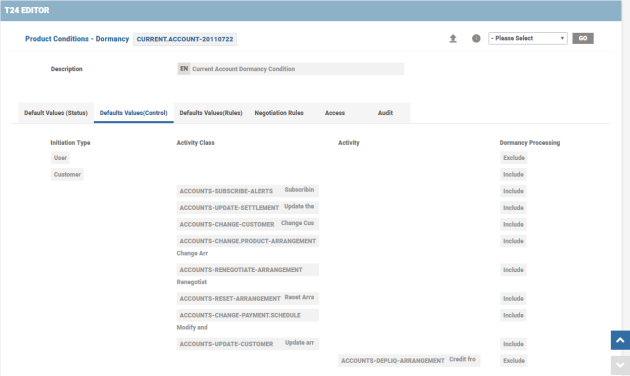
- The setup above results in the following Activities being qualified as Last Activity for Dormancy processing.
- Exclude all User Type Activities
- Include any Activity of Class, such as ACCOUNTS-UPDATE-CUSTOMER, ACCOUNTS-CHANGE-SCHEDULE and ACCOUNTS-CHANGE.PRIMARY-ARRANGEMENT
- Include Specific Activities, such as ACCOUNTS-PRINT.STATEMENT, ACCOUNTS-LOCK.FUNDS and ACCOUNTS-PAYMENT.STOP
- Include all Transaction Type Activities initiated by Customer
- Exclude ACCOUNTS-DEPLIQ (of ACCOUNTS-CREDIT-ARRANGEMENT Class)
- Exclude all ACCOUNTS-DEBIT-ARRANGEMENT Class but include ACCOUNTS-ATM.WDRAW as a Qualified Activity.
- Except any Activity of the Activity Classes, such as ACCOUNTS-CREDIT.SETTLE and ACCOUNTS-DEBIT.SETTLE
- Exclude all User Type Activities
- Any TRANSACTION in Temenos Transact has three Initiation types (for financial transactions)—Auto, Bank and Customer.
- The Initiation Type attribute in Dormancy condition allows four values—User (for Non-Financial Activities), Customer, Auto and Bank.
- When a financial transaction happens, the system looks up for the Initiation in the underlying TRANSACTION and stores it in AA.ACTIVITY.HISTORY, along with other details such as the Effective date, etc. When the system has to determine the last qualifying activity date, it cross-checks the Initiation type associated with each of those Activities against the Initiation Type setup of Dormancy Condition.
- Currently, only those transactions done by the user on customer’s request are marked as CUSTOMER initiated.
- The difference between the four values is shown below:
- User—Used for non-financial changes such as customer address change, etc.
- Customer—Used for transactions that can be done by the user on customer’s request.
- Auto—Used for the transactions done by the system such as accruals, etc.
- Bank—Used for the transactions that are done by the bank without going back to customer such as specific charge recovery, etc.
- Auto Reset defines if the qualifying Initiation Type, Activity Class or Activity is eligible for auto resetting dormancy. Dormancy auto reset configuration function is applicable only for the account status that are allowed for auto reset, that is, Dormancy auto reset function is triggered only for the account statuses, where the Auto Reset Attribute is set as YES.
- The qualifying activity for dormancy processing or dormancy auto reset could be either a financial or a non-financial Activity.
- The movement of the arrangement from Active to Inactivity and through different stages of Dormancy is via the Set Dormancy Activity Class. The Activities of this class contains the Dormancy status.
- Activity Charges can be configured for each such Dormancy status.
- Since the Reset is also done as an Activity, it will be possible to apply a charge for Resetting dormancy on an Arrangement.
For every month an account remains in a certain Inactivity status, it should be possible to apply a charge (usually a flat fee) – the frequency of collecting these charges would vary from Product to Product (monthly/quarterly/semi-annual or annual)
- There are two fields in Dormancy Property Class such as Charge and Charge Frequency associated with Dormancy status.
- The field Charge is to indicate if Charges need to be collected on a periodic basis. This can either be set to Yes or No.
- The field Charge Frequency will accept the Frequency in which such charges should be collected.
- During Set Dormancy activity, if the decision has been made to mark the account as Dormant, it will check for this field and schedule <<PL>>-COLLECT.CHARGES-DORMANCY*Status in AA.SCHEDULED.ACTIVITY, based on the frequency given here.
- Activity charges could be defined for the Schedule Charge Activity.
- Subsequently, whenever Set Dormancy is run, it should remove this schedule and re-schedule the new appropriate Schedule Charge activity according to the new Dormancy status.
- In the case of the last Dormancy status, it will reschedule the same.
- During Reset, the system should find the relevant Schedule Charge Activity in AA.SCHEDULED.ACTIVITY and remove it.
Migration Considerations
During Take Over, it is important to import the last activity date as it is in the Legacy system.
Two new fields are available as a Name-Value pair that will allow a user to capture the last qualifying activity date in the Legacy system. This will then be stored in AA.ACCOUNT.DETAILS.
- Context Name : LEGACY.ACTIVITY.DATE (Description: Date of the Last Qualifying Activity in the Legacy system)
- Context Value: The Date of the Last Qualified Activity in the Legacy System.
If the Arrangement is already in Dormancy status in the Legacy system, then the Context Names Legacy Dormancy Date and Legacy Dormancy Status should be used to take over those values.
Auto Closure of Dormant Arrangements
To know more about Closure of Dormant accounts read Product Qualifiers Illustration of Dormant Accounts Auto Closure
Add Dormancy Property to Existing Arrangements
The financial institutions can add the Dormancy property to the existing arrangements of the Accounts and Deposits product lines using the Add New Property, New Prop Avl, and New Prop Avl Date fields in AA.PRODUCT.MANAGER.
Read Add New Property for more information on the configuration.
Periodic Attribute Classes
Periodic Attribute Class for Activity Restriction Property Class Dormancy Status is used to evaluate and find the current status of Dormancy for the Arrangement.
When the user prefers to restrict and raise an error when there is a debit entry posted to an account which is in any of the Dormancy statuses, then the AA.PERIODIC.ATTRIBUTE>DORMANCY.STATUS periodic attribute can be used.
To achieve this, Activity Restriction must be set as below:

The DORMANCY.STATUS periodic attribute set up should be as below:
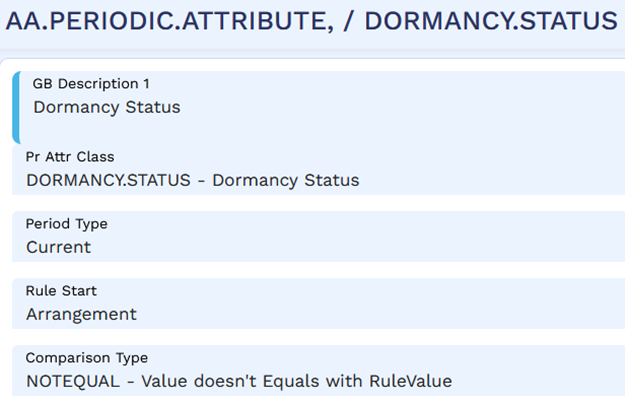
Actions
Individual AA.PROPERTY.CLASS.ACTION records control which Product Line it is associated to. The Dormancy Property supports the following actions:
| Action Name | Description |
|---|---|
| AUTO.RESET | Auto Reset Dormancy Activity Class can be triggered by Evaluate Dormancy Activity. This Activity updates Dormancy status attribute on AA.ACCOUNT.DETAILS. |
| CHANGE | Change Dormancy Activity Class is user initiated to change the Dormancy status for the current date or a scheduled date. This action is scheduled for Sod Process. |
| EVALUATE | Evaluate Dormancy is system initiated (scheduled) and this can also be user initiated. The Check Dormancy action is part of New Arrangement and Change Product Activity Classes. This schedules the Evaluate Dormancy Activity based on the Arrangement Base Date (either Start or Maturity as configured) and based on the period for the first Inactivity status. |
| ISSUE.CHASER | Issue Chaser is system initiated (scheduled) and used to issue chaser notice on the Dormancy status. It is possible to do a Pre-notice of these activities using Activity Messaging. |
| MANUAL.RESET | Manual-Reset Dormancy Activity Class is user initiated. When an Arrangement’s Dormancy is reset, it clears out the Status and Date in AA.ACCOUNT.DETAILS and the Arrangement is treated as a Current, Active Arrangement. This Activity resets the Dormancy status attribute in AA.ACCOUNT.DETAILS. This also re-schedules Evaluate Dormancy for the first Dormancy status. Reversal of Manual-Reset Dormancy results in re-evaluation of the last activity date and the Dormancy Status details in AA.ACCOUNT.DETAILS is restored. |
| MANUAL.SET | Manual-set Dormancy Activity Class is user initiated. When an Arrangement’s Dormancy is set manually, the Status and Date are updated in AA.ACCOUNT.DETAILS. This Activity resets the Dormancy status attribute in AA.ACCOUNT.DETAILS. This also schedules Evaluate Dormancy for the next Dormancy status. Reversal of Set Dormancy results in re-evaluation of the Dormancy Status details and AA.ACCOUNT.DETAILS is updated accordingly. Activities of Set Dormancy class includes the Dormancy status. |
| SCHEDULE.CHARGE | Schedule Charge Activity is used to schedule charges when arrangement is marked as Dormant. Subsequently, on the schedule date, this Schedule Charge Activity is executed during COB. Activities of Set Dormancy class includes the Dormancy status. ACCOUNTS-SET-DORMANCY*INACTIVE schedules ACCOUNTS-COLLECT.CHARGES-DORMANCY*INACTIVE and ACCOUNTS-COLLECT.CHARGES-DORMANCY*UNCLAIMED. |
| SET | Manual-set Dormancy Activity Class is user initiated. When an Arrangement’s Dormancy is set manually, the Status and Date are updated in AA.ACCOUNT.DETAILS. This Activity resets the Dormancy status Attribute in AA.ACCOUNT.DETAILS. This also schedules Evaluate Dormancy for the next Dormancy status. Reversal of Set Dormancy results in re-evaluation of the Dormancy Status details and AA.ACCOUNT.DETAILS is updated accordingly. Activities of Set Dormancy class includes the Dormancy status. |
| UPDATE | Dormancy Update is user initiated to update the Dormancy Condition of the arrangement. This can result in reevaluation of the Dormancy status of the Arrangement. |
Accounting Events
The Dormancy Property Class does not perform any actions that generate accounting events.
Limits Interaction
The Dormancy Property Class does not perform any actions that impact the limits system.
In this topic
