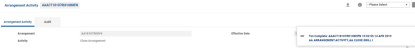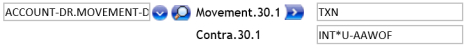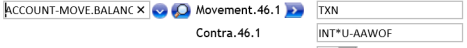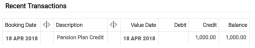Activity Restriction
The Activity Restriction Property Class is used to define restrictions on AA Activities and Product Qualifier Rules.
- Activity Restriction is used to apply restriction rules to transactions activities such as withdrawal, deposit, prepayment, etc. Activities in the life of the arrangement are monitored against the rules and breaking of a rule can result in the application of a penalty, override or rejection of the transaction.
- It is possible to apply a rule while evaluating a Property (as part of schedule processing of Interest or Charge). If satisfied or broken, the system waives or applies the Property or an alternate Property accordingly.
- Product qualifier rules are used to define a rule in an arrangement to arrive at a result, and the result of the rule triggers another Activity on the same arrangement or a linked arrangement.
Product Lines
The following Product Lines use the Activity Restriction Property Class:
- Accounts
- Agent
- Bundles
- Deposits
- External Product Lines
- Facility
- Lending
- Rewards
- Safe Deposit Box
Property Class Type
The Activity Restriction Property Class uses the following Property Class Types:
- Currency Specific
- Dated
- Enable External
- Enable External Financial
- Forward Dated
- Multiple
- Tracking
- Variations Supported
The Activity Restriction Property Class supports multiple instances (Properties). However, the Property Product Qualifier is a special Property Type that can have only one instance and should be Product Only.
Property Type
The Property Type Product Qualifier is specific to Activity Restriction Property Class. This is used to indicate that this instance of Activity Restriction Property Class is used for product-qualifying rules. This Property can have only one instance of the Property Class. When the Property Product Qualifier is associated to a Product, the Property should also have the Property Type as ‘Product Only’.
Based on a trigger, the system evaluates a set of rules and depending on either they Pass or Fail, it determines the resulting action. This action could be raising an Event or running on Activity on that Arrangement.
The instance of Activity Restriction Property Class used for Product Qualifier rule definition must have the Product Qualifier Property Type. This property type is specific for Activity Restriction.
Balance Prefix and Suffix
The Activity Restriction Property Class is not associated with balance prefix and suffix.
Arrangement rules aim at imposing restrictions on certain Activities or Activity Classes and can result in an override or an error.
Rules are defined based on a Periodic Attribute with a Rule Name for each Rule.
| Attribute | Definition |
|---|---|
| Rule Name |
It is a user-defined rule name that relates the rule to the
|
| Periodic Attribute | It allows the user to define a periodic attribute to be used for the evaluation. The Periodic Attribute must be tied to the Activity Restriction Property Class. |
| Source |
It is used as the basis to evaluate the rule and it can be an Activity Class or Activity or Balance Type or AA product (as detailed in Source Type in the Periodic attribute class). It is mutually exclusive with Activity Class, Activity and Balance Type attributes in the Rules Compatibility view tab. |
| Filter by Product |
It allows the user to apply the rule on a specific AA Product. The user can use the Filter by Product attribute only when the Periodic Attribute is enabled to evaluate rules against multiple arrangements (Read Multi Arrangement attribute in AA.PERIODIC.ATTRIBUTE for more information). It allows input only when the Source attribute is designated with a value. |
| Value |
It is the threshold value that is compared against the actual value calculated by the system. Depending on the Periodic Attribute Class of the corresponding Periodic attribute, this value can translate into a count or an amount. |
| Activity Class |
It allows the user to input the AA Activity Class to be used in the rule evaluation. Activity Class and Activity attributes are mutually exclusive. |
| Activity |
It allows the user to input the AA Activity to be used in the rule evaluation. Activity and Activity Class attributes are mutually exclusive. |
| Balance | It allows the user to input the Balance Type for rule execution. |
Rules defined can be set to be evaluated based on either Activity or Property (during Make Due or Capitalisation of that property).
- The user can specify either an Activity Class or Activity
- To be unconditionally restricted or
- When one or more rules to be evaluated.
- For rules based restriction, the user can specify what should happen when the rule is not satisfied, such as,
- Override and optionally a Charge or
- Error
Attribute Definition Activity Class It allows the user to designate an Activity Class for rule evaluation. When multiple Activity Classes are designated, the rule is evaluated against each Activity Class. It is mutually exclusive with Activity. Activity ID It allows the user to designate an Activity for rule evaluation. It is mutually exclusive with Activity Class. Restrict (Y/N) It allows the user to designate if the Activity Class or Activity has to be restricted unconditionally. The value Yes indicates the Activity Class or Activity has to be restricted. Rule ID It allows the user to designate the rule previously defined in the Rules tab. It is mutually exclusive with the Run Rule Set attribute. Run Rule Set It allows the user to designate the rule previously defined in the Rules Set tab. It is mutually exclusive with the Run Rule attribute and is only allowed for product qualifier type of rules. Read Product Qualifier Rules for more information. Restrict Type This indicates that the result of rule evaluation can be a complete restriction or a partial restriction that is applied using error or override, respectively. Override ID If the transaction is to be allowed after displaying a warning, then the user can state an override message here which appears whenever this activity is triggered on an arrangement. Entry into this attribute is mandatory only when Restrict Type is set to ‘Override’. Error Message If the transaction is completely blocked, the user can state an error message displaying the restriction. Entry into this attribute is mandatory only when Restrict Type is set to ‘Error’. Payment Type When a rule break charge is set to capitalise and account does not have sufficient balance to capitalise the charge, the bank can choose to invoice the pending amount to the customer using the ‘Cap and Inv’ payment method. It is possible to set recycling conditions to retry capitalising these charges using RC Type and RC Condition in the Settlement Condition.
It has to be a valid Payment Type record with Alt Payment Method field set as ‘Cap and Inv’. Read the Invoicing Charges that Cannot Be Captialised Due to Insufficient Funds user guide in the Charge Property Class user guide for more information.
Charge It defines Charge Property that calculates charge amount when a rule is broken. App Method It indicates the Charge Application method namely
- Due - Rule break charges are made due.
- Capitalise - Rule break charges are capitalised.
- Pay- Rule break charges are paid to the customer.
- Defer- Rule break charges are calculated but not applied immediately. Charges are deferred and are collected over a period. The user can collect these deferred charges using the Payment Schedule and Periodic Charges Property Classes.
- Adjust – In case of partial or full withdrawal in a term deposit, it allows the break cost fee to be adjusted against accrued interest if break cost fee is less than accrued interest. If break cost fee is more than accrued interest, break cost fee is adjusted against to the extent of accrued interest (credit balance) and the remaining break cost fee makes the interest accrual to become overdrawn (negative).
- Adjust cap – In case of partial or full withdrawal in a term deposit, this option allows the break cost fee to be adjusted against accrued interest, if it is less than the accrued interest. If the break cost fee is more than accrued interest, it allows the break cost fee to capitalise against the principal after adjusting to the extent of accrued interest.
Charges cannot be deferred if the Property is set as REBATE.UNAMORTISED.Application Period It is used to indicate defer period for the rule break charges.
- The user can specify the Interest or Charge Property for which one or more rules have to be evaluated.
- They can specify if the rule has to be satisfied or broken, and depending on the result, the property has to be applied or waived.
- In the below screenshot, there are two rules to be focused, Total Debits (not more than 6) and Cash Withdrawals (not more than 3).
- In the below screenshot, whenever CRINTEREST Property is assessed, if either of the rules is broken, system waives the CRINTEREST.
| Attribute | Definition |
|---|---|
| When this Property is Evaluated (PROPERTY.ID) | It holds the name of the property for which one or more rules need to be evaluated. |
| Run the Rule (RULE.ID) | It links to the rule defined in the Rules tab. |
| Evaluation |
It allows the user to define if the rule has to Pass (SATISFY) or Fail (BREAK) to apply the result.
|
| Result | On successful evaluation of the rule, the Property that is being evaluated can be waived or applied. |
| Alternate Property |
When evaluation result is set to waive, the Property that is evaluated is waived. In this context, the bank can apply an alternate property instead of the property being evaluated. This property is used as an alternate for the property designated in the Alternate Property attribute. Input is allowed only when Evaluation Result field is set as Waive. |
Product Qualifier Rules aim at assessing the state of an arrangement against the pre-requisites of the product and can result in another activity being triggered on the same arrangement (such as Change Product or Close Arrangement).
Read Rule Definition for relevant information.
- The Rule Set tab allows the user to combine single or multiple rule(s) for evaluation. Each rule set is tied with a result which is executed by the system based on their evaluation criteria.
- The Rule Set tab is used to setup a Product Qualifier Rule.
Attribute Definition Rule Set It allows the user to define the rule set or a group of rules. Each rule set can have their evaluation and result using the associated multivalve set of attributes from Rule Set to Default Result. Expression - It allows to combine multiple rules into an expression using the AND or OR operators.
- It is used when multiple rules are used for an evaluation criterion.
- It can also be defined with a single rule.
Rule names can be specified using parenthesis ( and ), every opening parenthesis must have a closing parenthesis.Evaluation It allows the user to define whether the rule has to PASS or FAIL to trigger a subsequent action. Default Result Each Rule Set is tied with a Default Result. Different rule sets can have the same Default Result. Result It allows the user to input a value from the Default Result attribute and map that to an action through the associated Action attribute.
Result and Action forms a set of multi-value attributes.
Action It allows the user to designate a record from AA.ACTION file. - If Rule Set is updated, Expression, Evaluation, Default Result, Result and Action are mandatory and vice versa.
- Duplicate Rule Set is not allowed.
Multiple Rule Sets could be evaluated for an event.
- The evaluation details for all the rule sets are logged but the result of the first qualified rule set will be respected by the system.
- For example, if three rule sets are evaluated, then each set is evaluated as follows:
| Rule Set 1 | Pass | Result 1 |
| Rule Set 2 | Pass | Result 2 |
| Rule Set 3 | Pass | Result 3 |
- Now, for an arrangement event, Rule Set 2 and Rule Set 3 are set as Pass.
- Evaluation details for all the three rule sets are logged in AA.EVALUATION.DETAILS record.
- Only the Action associated with Result 2 is executed.
- The user can either specify an Activity Class or a specific activity for one or more Rule Sets to be evaluated.
- Read Activity-Based Rule Evaluation for more information.
- Run Rule Set attribute: During Proof and Publish of the Product, the system validates any input in this attribute to see if the associated property is of Product Qualifier Type.
- The flow of activity-based Product Qualifier Rules is explained in the above flowchart. On occurrence of specific activity, the system can be set to evaluate a Rule or Rule Set and based on the Evaluation Result, the result can raise an event to another arrangement or to perform an activity in the arrangement.
- In this example, when a participant is closed in a Bundle, the Rule Set evaluates the specification of the presence of one current account, one payroll account and one savings account. If the Evaluation Result field has the value Fail, the system has to trigger closure of the bundle arrangement.
- This tab allows the user to define the frequency at which the rules sets are evaluated.
- The user can either specify a frequency for one or more rules to be evaluated.
- The frequency follows standard Temenos Transact recurrence format.
- The above flowchart display the flow of Frequency-Based Product Qualifier rules. On a periodic basis, the system can be set to evaluate a Rule or Rule Set, and based on the Evaluation Result, the result can raise an event to another arrangement or perform an activity in the arrangement.
- In this example, on a periodic basis, the Rule Set evaluates the specification of Payroll or Pension or External Source Income credit. If the Evaluation Result field is set as Fail, the system has to trigger a Change Product in the Payroll Account.
AA.ACTION defines the activity that has to be triggered as part of rule evaluation’s decision making.
- The valid activities that can be triggered are as follows:
- When Change Product activity is indicated in the Activity attribute, the Product (to be changed to) is mandatory. Otherwise, this is a no-input attribute.
- The user defines Transaction rules at Product level and tracks if any changes to a condition are automatically applied to any arrangement using that Product.
- The Activity Mapping Property Class maps transaction codes to activities. The user can then specify any transaction activities in ACTIVITY.ID, which have rules applied against them.
- Complete Restriction - Temenos Transact allows for the complete restriction of the specified transactions. The user can set the transactions to be restricted and can specify whether a transaction of this type results in an Error or an Override. The Error or Override message is user definable.
- Periodic Rules - Temenos Transact enables users to define transaction rules based on the period of time (including the full lifetime of the arrangement). Read Rule Break Charges for more information.
- Property Rules - Temenos Transact enables users to define restriction rules based on properties defined in the Payment Schedule. When the Payment Schedule is processed, the rule is evaluated and the Property may or may not be applied based on the condition. For the rule to be evaluated for a Property, it has to be part of the Payment Schedule and as defined in the Property ID attribute. Now, on processing the schedule, the rule defined can be evaluated. The Property Rule Name attribute defines the rule which has a value from one of the above Rule Name attributes. The Evaluation attribute can hold values ‘Break’ or ‘Satisfy’ and the Evaluation Result attribute can hold values ‘Apply’ or ‘Waive’.
- If any of these transaction rules are broken, the user can select either RESTRICT.OVR or RESTRICT.ERROR to be generated by the system.
- A new Waive Reason attribute is introduced in the Activity Restriction Property to store waived reason for rule break charges.
During charge capitalisation, if an account has insufficient funds to capitalise the charge, the pending amount is invoiced to the customer. The system retries capitalising the invoiced charge automatically at regular intervals using Transaction Cycler facility in the Settlement Condition.
Rules to evaluate the bonus criteria are defined in the Activity Restriction Product Condition.
- Bonus Processing can be done through Activity Based or Property Based evaluation.
- Activity Based evaluation can be stated as Mature arrangement where rule can be evaluated at the time of maturity.
- Property Based evaluation can be stated to periodically grant bonus based on the rule.
- An Aging activity is specified in the Evaluation activity and the comparison value is specified in the Periodic Value field. For example, In DEPOSITS-AGE-OVERDUE*OD1, OD1 is evaluated to grant bonus or not.
Arrangement Rules can be further classified as follows.
Banks can set rules to enable the system to monitor the activities in the life of an arrangement. Breaking the rules results may result (based on configuration) in:
- Penalty
- Warning (override)
- Rejection (error) of the transaction.
The bank defines these transaction rules at Product level to monitor the account transactions online.
The below screenshot displays a rule for minimum opening balance maintenance defined through an Activity-Based Rule.
It is defined to ensure that a sum of 1,000 USD is maintained as minimum balance in the arrangement (say Notice Account). The system evaluates the transaction as per the PERIODIC.ATTRIBUTE>MINIMUM.INITIAL.BALANCE for the Accounts-Credit-Arrangement Activity Class and verifies if the CURBALANCE is 1,000 USD. Else, the system displays an error message as shown below.
- Whenever a property is processed to make due or captialise either as part of schedule processing or as part of an activity (as an Activity Charge), the system runs the rules defined for that Property.
- In our example, whenever CRINTEREST Property is assessed, if either of the rules are broken, the system waives the CRINTEREST.
- Now, the system evaluates the following on the schedule date:
- CRINTEREST property for bill generation
- Runs the rules - Total Debits and Cash Withdrawals
- The evaluation is set to break - So if either of the rules are broken, the system waives the CRINTEREST.
- When the rule fails, the system waives the CRINTEREST for the assessment period as displayed in the below screenshot.
The system runs the Rule Sets to be evaluated based on the activity run on the arrangement. The resulting action is triggered as a separate activity outside the current transaction boundary.
In this illustration, ,consider Bundle product such as Saving Package that has two participant arrangements, a Payroll account and a Welcome Savings account.
In this Bundle, when the user triggers the activity to change to the Product of one of the arrangement, say Welcome Savings account to Savings product or close the arrangement, the system records an activity to indicate the event of participant arrangement product Changed or Closure, respectively. This activity triggers Rule Set 1 and Rule Set 2.
Rule Set 1 and Rule Set 2 evaluates the Bundle Participants. The system verifies if there is at least one Payroll or Current account, at least one Preference Savings or Welcome Savings account for Rule Set 1 and Rule Set 2, respectively.
In this illustration, when the Welcome Savings account is closed or is changed to a Savings Product, Rule Set 2 fails, which results in Decision.1 to dissolve the Bundle (BUNDLE-CLOSE-ARRANGEMENT).
The Participant arrangement namely Preferred Savings Account is closed:
When the rule is satisfied, system triggers closure of the Bundle arrangement to complete the Decision 1 namely PQ.DISSOLVE.BUNDLE.
The above screenshot displays that the Participant Closed activity triggers the Bundle Close activity.
The below screenshot displays the results of the Product Qualifier rule.
The below screenshot displays that the Rule Name attribute with 1 preferred welcome ac value has an evaluation result ‘Fail’, that is when the system evaluates minimum number of participant arrangements either as Preferred or Welcome Savings account, the rule fails.
The below screenshot displays the corresponding AA.EVALAUTION.DETAILS record.
In this illustration, consider a Savings Package with Participant Arrangements as Payroll account and Welcome Savings account. In the Savings Package Bundle, the user triggers the activity to change to the product of the Welcome Savings account to Savings Product. The Savings account is not a valid product to be a part of the Bundle as per Product Bundle setup, hence the system displays an error message as displayed below.
When the user tries to change the Welcome Savings account to Preferred Savings account, the system allows the same as it satisfies the product qualifier evaluation.
The Rule Set tab under Activity Restriction Property Class is used to setup Product Qualifier Rules.
It allows the user to combine single or multiple rules for evaluation. Each rule set is tied with a result, which is executed by the system based on the evaluation criteria. The evaluation of the Product Qualifier is based on either activity or frequency. The evaluation result can direct to an Action in the account namely ACCOUNTS-CHANGE.PRODUCT-ARRANGEMENT or ACCOUNTS-RECORD.EVENT-ARRANGEMENT
The periodic attribute TXN.TOTAL.ROLL.3D is set every three days.
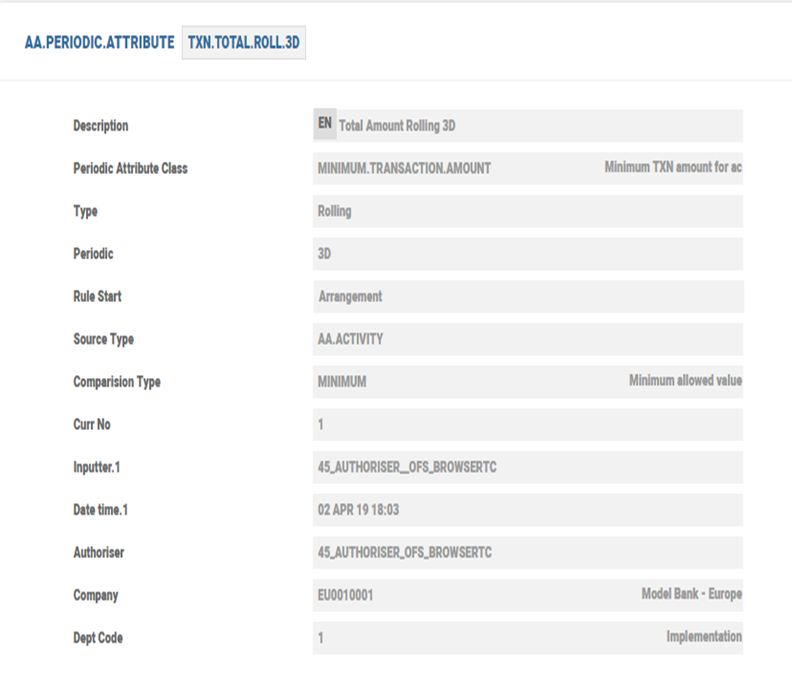
A Product Qualifier rule can be triggered either periodically or based on an activity. The result of the qualifier rule performs an Action or raises an Event.
In the below screenshot, the Product Qualifier rule is defined to trigger a change Product Activity (Current A/C into a Payroll A/C) when an arrangement receives an eligible (salary or pension) credit, that is, more than 900 USD. The system evaluates the rule periodically (say every three days).
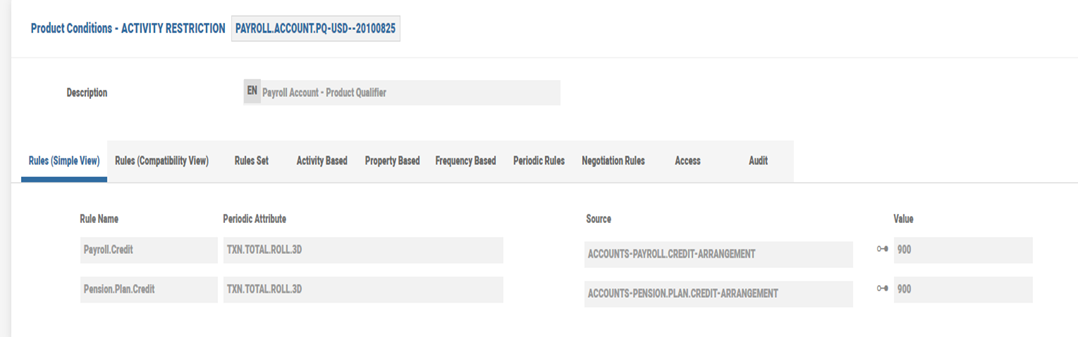
Rules Set
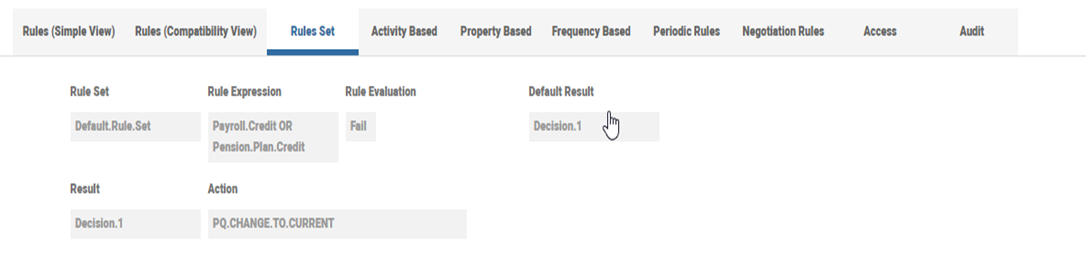
Product Qualifier rules set in an account are aimed at assessing the validity of the account against the pre-requisites. The failure of the rules results in Change Product or recording the Event.
Consider Current Account is converted to Payroll Account as part of Product Qualifier evaluation.
| Day | Event | Details | Results |
|---|---|---|---|
| Day 1 | New current account arrangement
|
Qualifier frequency 3 days | |
| Day 2 | Payroll credit for 1000 | ||
| Day 3 |
|
|
|
| Day 4 | 1st qualifier review COB |
account changed to Payroll | Qualifier evaluation results |
A new current account is created.
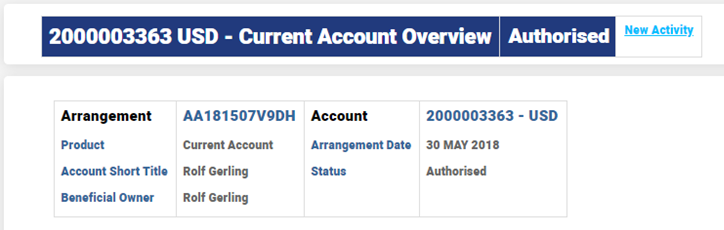
Activity is scheduled for Product Qualifier rule evaluation.The periodic review of Product Qualifier Rules activity is scheduled.
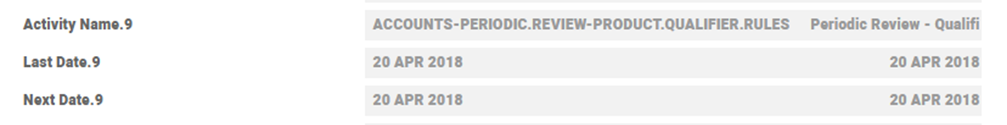
Account has a Pension Credit.Pension is credited to the account. This is a qualified activity for the Periodic Rule.
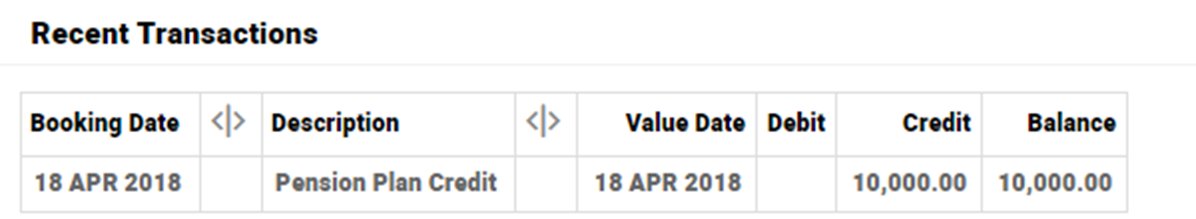
At the end of 3 days, the system completed the periodic review of Qualifier rulesand converted the account to a payroll account. The details are recorded under Qualifier Details section in Account Overview screen.
The Qualifier Rules is displayed below.
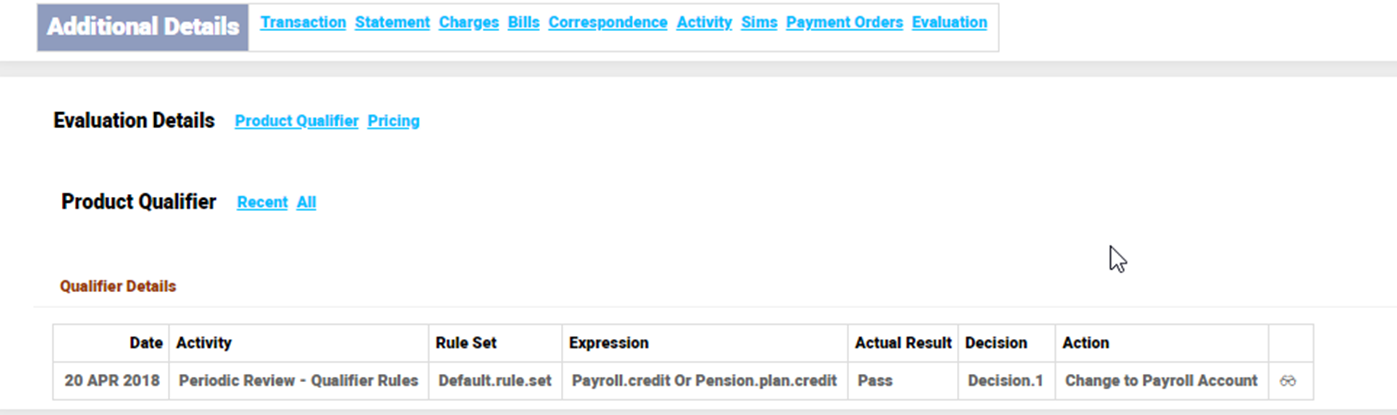
The Qualifier Details are shown below.
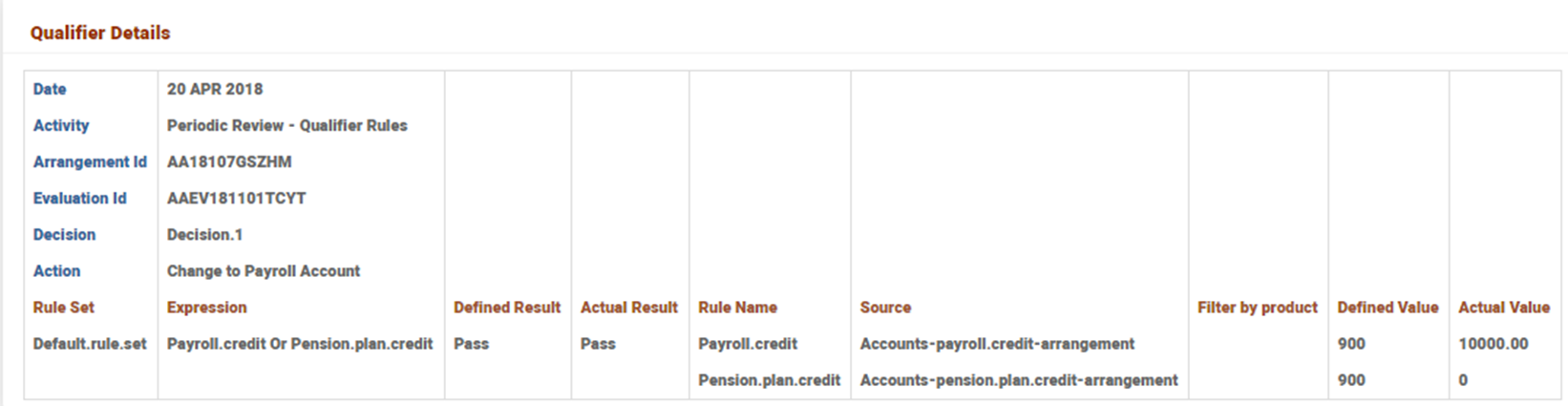
Account is moved to Payroll Account
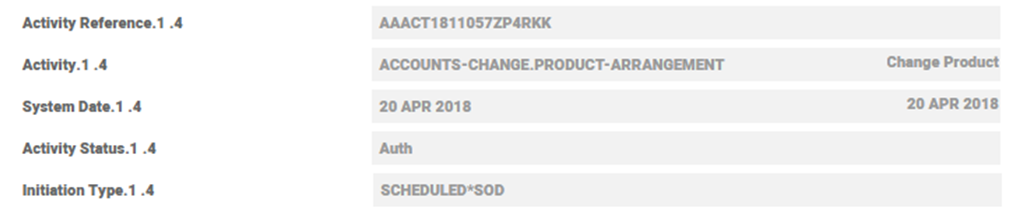
Let us consider a DORMANCY condition as follows:
| Status | Period | Description |
|---|---|---|
| Inactive | 1Y | 1 Year of inactivity in total |
| Dormant | 2Y | 3 Years of Inactivity in total |
| Close Ready | 7M | 3 Years and 7 months of inactivity in total |
| Unclaimed | 5M | 4 Years of inactivity in total |
When the dormancy activity is run for Closeready or Unclaimed status, the product qualifiers are triggered for the below rules.
- When the arrangement is inactive for 3 years and 7 months, the system triggers the dormancy activity for Closeready status.
- When the arrangement is inactive for 4 years, the system triggers the dormancy activity for unclaimed status.
- When the respective activity is triggered for dormancy, the system is configured to run the corresponding Rule Set.
The Rule Set field with Close Ready Notice value evaluates the rule for Notice Fee, which verifies if account has sufficient balance for triggering the Activity.
The system triggers Decision 1, which is to send the notice for dormancy.
When the system triggers Unclaimed status activity, the Rule set Unclaimed Notice evaluates rule for account balance not in debit, no posting restriction and no locked funds in account. When the conditions are satisfied, the system triggers Decision 2, which is Close the dormant account.
Rules are defined based on a Periodic Attribute with a Rule Name for each Rule and are user defined. The Periodic Attribute Classes are:
- POSTING.RESTRICT - Identify the posting restrict if any on the account or deposit which would restrict auto balance transfer and closure.
- LOCKED.AMOUNT - Gets the locked amount from the account to identify if the account or deposit can be considered for auto account closure.
The activity classes ACCOUNTS-AUTO.SETTLE-ARRANGEMENT and ACCOUNTS-AUTO.CLOSE-ARRANGEMENT are used to capitalize the current period interest and charge accruals to the account and to move the Dormant Account balances to an Internal Account, respectively.
This is the activity that is configured in AA.ACTION called CLOSE.DORMANT.ACCOUNT. This action would trigger the ACCOUNTS-AUTO.CLOSE-ARRANGEMENT as Secondary Activity.
- AA.ACTION defines the Activity that has to be triggered as part of rule evaluation’s decision making.
- The valid Activities that can be given for Auto close dormant accounts are:
- ACCOUNTS-AUTO.SETTLE-ARRANGEMENT
- ACCOUNTS-AUTO.CLOSE-ARRANGEMENT
- DEPOSITS-AUTO.CLOSE-ARRANGEMENT
AC.EVENTS are released to allow the configuration of Internal Accounts in Allocation Rules for auto balance transfer from accounts.
- ACCOUNT-DR.MOVEMENT-DUE-DORMANCY*CLOSE: This AC.EVENT is used to debit the Account for auto balance transfer and credit the Internal Account. The ACCOUNT.CLASS U-AAWOF is the Internal Account key for which the accounting credit entry is raised.
- ACCOUNT-MOVE.BALANCE-PAY-DORMANCY*CLOSE: This AC.EVENT is used to debit the Deposit for auto balance transfer and credit the Internal Account. The ACCOUNT.CLASS U-AAWOF is the Internal Account key for which the accounting credit entry is raised.
- Similarly, the events has been defined for Charges, Interests and the Periodic charges.
- CHARGE-MOVE.BALANCE-PAY-DORMANCY*CLOSE
- INTEREST-MOVE.BALANCE-PAY-DORMANCY*CLOSE
- PERIODIC.CHARGES-MOVE.BALANCE-PAY-DORMANCY*CLOSE
For the rules set to be triggered based on a frequency, the system schedules the <PL>-PERIODIC.REVIEW-<PROPERTY.NAME> activity for the date driven by the frequency.When there are multiple frequencies configured with the Review Frequency Name, the system schedules the <PL>-PERIODIC.REVIEW-<PROPERTY.NAME>*<Review Frequency Name> activity for the corresponding date as per the frequency.
- A Product Qualifier rule can be triggered either periodically or based on an activity to perform an action or raise an event.
- The below example shows the product Qualifier rule defined to trigger a change Product activity (Current account to a Payroll account) when an arrangement receives an eligible (salary or pension) credit more than 900 USD. The system periodically (say every three days) evaluates this rule as per the given frequency till the arrangement is in current status (since the No of Cycles field is left blank).
| Date | Event | Rule/Result | Remarks |
|---|---|---|---|
| 17 April 2018 | Current account creation | Qualifier frequency 3 days | System runs the evaluation rules on the arrangement on 3 days frequency |
| 18 April 2018 | Pension Credit of 1,000 USD in the Current account | ||
| 19 April 2018 | |||
| 20 April 2018 | 1st Qualifier review COB | Current account changed to Payroll account | The Change Product activity was executed by the system based on the evaluation rules |
- A current account AA18107GSZHM was created on 17 April 2018.
- The account received a pension credit (eligible transaction to trigger change Product Activity) of 1,000 USD on 18 April 2018.
- The qualifier rule was run on 20 April 2018. The rule (pension credit of 1,000 USD in Current account) was satisfied to change the product from Current to Payroll account.
- These results are recorded in AA.EVALUATION.DETAILS and can be accessed from arrangement overview.
- The below screenshot displays the activity executed for the evaluation date in the AA.ACIVITY.HISTORY record.
- The below screenshot displays the convertion of arrangement AA18107GSZHM into a Payroll account.
- The evaluation results are stored in the AA.EVALUATION.DETAILS table.
- Evaluation Detail stores the Product Qualifier evaluation details in the following set of attributes:
- PQ.RULE.SET
- PQ.RULE.EXPRESSION
- PQ.RULE.NAME
- PQ.PERIODIC.ATTRIBUTE,
- PQ.SOURCE
- PQ.FILTER.BY.PRODUCT
- PQ.PERIODIC.VALUE
- PQ.ACTUAL.VALUE
- PQ.RULE.EVALUATION.RESULT
- PQ.RULE.SET.EVALUATION.RESULT
- PQ.DEFINED.EVALUATION.RESULT
- PQ.DEFAULT.RESULT
- PQ.RULE.SET.TRIGGER
The Product Qualifier attributes are different set, independent of the Pricing set of attributes. - In the below screenshot, we have Payroll Credit or Pension Plan Credit that is expected to Pass. We have Payroll Credit Passing and Pension Plan Failing, the operand being OR the overall result is Pass, against the defined evaluation result is Fail (meaning the action is taken on Failing).
Add Activity Restriction Property to Existing Arrangements
The financial institutions can add the Activity Restriction property to the existing arrangements of the Accounts, Deposits, and Lending product lines using the Add New Property, New Prop Avl, and New Prop Avl Date fields in AA.PRODUCT.MANAGER.
Read Add New Property for more information on the configuration.
Periodic Attribute Classes
The Activity Restriction Property Class provides the following Periodic Attribute Classes from which the users may define the Periodic attributes.
| Periodic Attribute Class | Description |
|---|---|
| AGE | Ascertains the customer age |
| APPLY.BILL.TYPE | Ascertains the apply bill type |
| ARRANGEMENT.CHANNEL | Ascertains the arrangement channel |
| AVERAGE.BALANCE.RANGE | Ascertains the average balance range |
| BALANCE | Ascertains the balance periodic attribute class |
| BUNDLE.PARTICIPANT.COUNT | Ascertains the participant count in a bundle |
| CHARGEOFF.STATUS | Ascertains the charge off status of the loan. To know more click here. |
| CHECK.NOTICE | Checks for the presence of any future dated withdrawal notices in the arrangement that might get affected due to locking of funds. |
| CLEARED.BALANCE | Ascertains the account’s cleared balance |
| CLOSEREADY.STATUS | Ascertains the close ready status |
| CLOSURE.NOTICE | Checks if the closure notice bill is available for the arrangement |
| DELINQUENT.AMOUNT | Controls or defines the maximum amount of delinquency permitted when a customer makes periodic payments towards a savings plan |
| DELINQUENT.DAYS | Controls or defines the maximum number of delinquent days permitted when a customer makes periodic payments towards a savings plan |
| DORMANCY.STATUS | Ascertains the dormancy status |
| FULL.PAYOUT | Ascertains the full payout amount |
| FULL.REDEMPTION | Ascertains the full redemption amount |
| INITIAL.BALANCE | Ascertains the initial balance periodic attribute class |
| ISA.SUBSCRIPTIONS | Ascertains the ISA.SUBSCRIPTIONS |
| LEDGER.BALANCE | Ascertains the account ledger balance |
| LOCKED.AMOUNT | Ascertains the locked amount for an account |
| MAXIMUM.AVERAGE.BALANCE | Ascertains the maximum average balance |
| MAXIMUM.BALANCE | Ascertains the maximum balance periodic attribute class |
| MAXIMUM.CREDIT.AVERAGE.BALANCE | Ascertains the maximum credit average balance |
| MAXIMUM.CREDIT.BALANCE | Ascertains the maximum credit balance periodic attribute class |
| MAXIMUM.DEBIT.AVERAGE.BALANCE | Ascertains the maximum debit average balance |
| MAXIMUM.DEBIT.BALANCE | Ascertains the maximum debit balance periodic attribute class |
| MINIMUM.AVERAGE.BALANCE | Ascertains the minimum average balance |
| MINIMUM.BALANCE | Ascertains the minimum balance periodic attribute class |
| MINIMUM.CREDIT.AVERAGE.BALANCE | Ascertains the minimum credit average balance |
| MINIMUM.CREDIT.BALANCE | Ascertains the minimum credit balance periodic attribute class |
| MINIMUM.DEBIT.AVERAGE.BALANCE | Ascertains the minimum debit average balance |
| MINIMUM.DEBIT.BALANCE | Ascertains the minimum debit balance periodic attribute class |
| MINIMUM.TRANSACTION.AMOUNT |
Restricts the minimum amount allowed for the activity for any single activity. The amount of the activity is assumed as the TXN.AMOUNT in the AA.ARRANGEMENT.ACTIVITY record for the current activity being processed. The PR.VALUE specifies the minimum amount allowed. |
| NINO.CHECK | Ascertains the NINO.CHECK |
| NORNDI.PREVENT.DISBURSEMENT | Restricts night disbursal |
| NOTICE.AMOUNT.INCREASE | Checks if there is an increase in notice amount from the previously requested amount in the notice withdrawal bill within the Notice Period. |
| NOTICE.PERIOD | To check if the notice period is compromised |
| POSTING.RESTRICT | Ascertains the checks posting restrict for an account |
| PRODUCT.AND.SERVICE.COUNT | Ascertains the product and service count |
| PRODUCT.COUNT | Ascertains the product count |
| PRODUCT.OWNED | Ascertains the product owned |
| REPAY.TOLERANCE.CURRENT |
Controls repayment amounts by comparing the repaid amount as a percentage of the available loan balance at the start of the restriction period. The periodic attribute can be validated when a repayment is made against the loan. The periodic rule can be linked to an activity of the LENDING-APPLYPAYMENT-PAYMENT.RULES class. The processing takes the current committed loan balance at the calculated period start, calculate the percentage, and compare this with the total repayment in the period. In the PR.VALUE you have to specify the percentage amount to be calculated. |
| REPAY.TOLERANCE.TOTAL |
Provides a restriction to the repaid amount as a percentage of the total committed loan balance at the start of a given period similar to CURR.LOAN.REPAY.TOLERANCE. The periodic attribute can be validated when a repayment is made against the loan. The periodic rule can be linked to an activity of the LENDING-APPLYPAYMENT-PAYMENT.RULES class. The processing takes the total committed loan balance at the calculated start period to calculate the percentage, and compare this with the total repayment in the period. In the PR.VALUE, the user must specify the percentage amount to be calculated. |
| RESTRUCTURE.STATUS | Restricts any Term Amount change, change product, disbursement and so on, on the original loan based on the restructuring status. |
| SDB.BOX.STATUS | Ascertains the safe deposit box status |
| SERVICE.COUNT | Ascertains the service count |
| SERVICE.SUBSCRIBED | Ascertains the service subscribed |
| SUSPEND.STATUS | Ascertains the suspend status of the loan. To know more click here. |
| TARGET | Ascertains the customer target |
| TRANSACTION.AMOUNT | Ascertains the transaction amount periodic attribute class |
| TRANSACTION.AMOUNT.TOTAL |
The user can restrict the maximum TOTAL AMOUNT for an activity over a specified (defined in AA.PERIODIC.ATTRIBUTE). For example, the total amount to be disbursed over a 3-month period would be restricted using this rule. Processing determines the total amount processed within the defined period to date, and calculate and verify if the current activity request is within the specified maximum value. If not, the system displys either an error or override message. The PR.VALUE must specify the maximum total AMOUNT for the activity allowed within a period. |
| TRANSACTION.COUNT.TOTAL |
The user can restrict the number of activities during a specified period. The maximum number of transactions allowed in a period is defined in the associated PR.VALUE. Processing determines the current count of activities of the type requested in the processing period and validates that an additional activity is within the allowed number. The PR.VALUE must specify the maximum number of activities allowed within a period. |
| WAIVE.BILL.TYPE | Ascertains the waive bill type |
| WORKING.BALANCE | Ascertains the account working balance |
Actions
Individual AA.PROPERTY.CLASS.ACTION records control which Product Line it’s associated to.The Activity Restriction property supports the following actions:
| Action Name | Description |
|---|---|
| ALTERNATE | When the accrual is suppressed for a Property for which it is already set, then the accrual happens for the alternate property which is defined in Activity Restriction. |
| DATA.CAPTURE | Used in capturing the information while migrating from Legacy to AA. |
| EVALUATE | The EVALUATE action is initiated automatically as part of any activity processed by the system. The EVALUATE action performs the following: Check to see if the current AA.ACTIVITY is restricted according to the AA.ARR.ACTIVITY.RESTRICTION definition of the product. If there is a restriction, an error or override appears as specified in the Restriction Type attribute. If the current AA.ACTIVITY is not restricted, then it is possible for any PR.ATTRIBUTE linked to the AA.ARR.ACTIVITY.RESTRICTION definition for the product to be evaluated in turn. Processing within the AA.PERIODIC.ATTRIBUTE.CLASS may contain condition processing based on product and activity—Read Periodic Restriction section for more information. |
| PROP.EVALUATE | User can specify the Interest / Charge Property for which one or more rules should be evaluated. User can specify if the rule(s) should be satisfied or broken and depending on the result the Property has to be applied or waived. |
| UPDATE | The UPDATE action is initiated manually and allows the user to change any of the Activity Restriction attributes. This action can be initiated as part of the New-Arrangement and Update-Activity Restriction activities. |
Accounting Events
The Activity Restriction Property Class does not perform any actions that generate accounting events.
Limits Interaction
The Activity Restriction Property Class does not perform any actions that impact the Limits system.
In this topic