Introduction to CRS Report
In a worldwide effort to protect the integrity of tax systems and combat tax evasion, the signatories to the Common Reporting Standard (CRS) regime require financial institutions (FI) with deposit taking, wealth management and custody footprints to gather and report information regarding account holders.
Once accounts are determined Reportable Accounts then the financial institutions must report information in relation to that account to the tax authority. This is the information that a jurisdiction agrees to exchange with its automatic exchange partners as specified in the CAA on an annual basis.
The reporting standard thus used is Automatic Exchange of Information (AEOI). It involves the systematic and periodic transmission of “bulk” taxpayer information by the source country to the residence country concerning various categories of income e.g. dividends, interest, royalties, salaries, pensions, etc.
This information enables the Tax Authorities about the changes of residence, the purchase or disposition of immovable property, value added tax refunds, etc. This acts as a reference to verify that taxpayers have accurately reported their foreign source income, acquisition of significant assets to evaluate the net worth of an individual and to see if the reported income reasonably supports the transaction.
Process Flow of Automatic Exchange of Information is as follows:
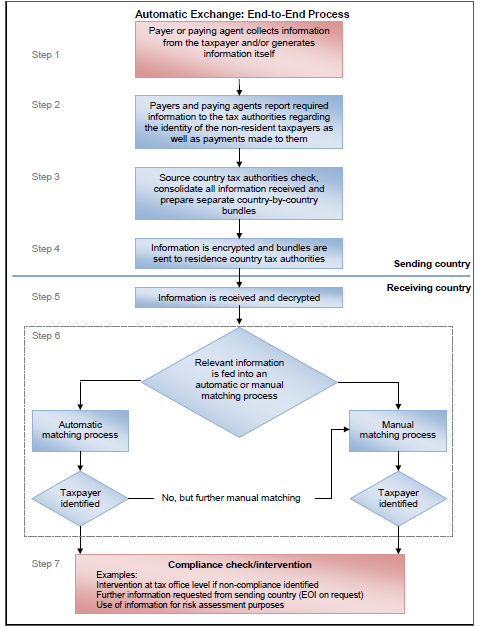
Configuring CRS Reporting
CRS reporting is licensed under the CRS Reporting (CE) module. This module has a dependency with the CRS Client Identification (CD) module, which supports the client identification and due diligence process. Read Client Classification and Due Diligence process for more information.
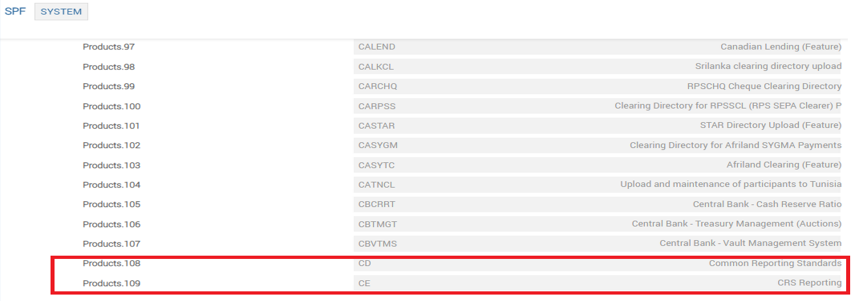
The bank configures the parameters required for CRS reporting. The below outlines the components in the CE module.
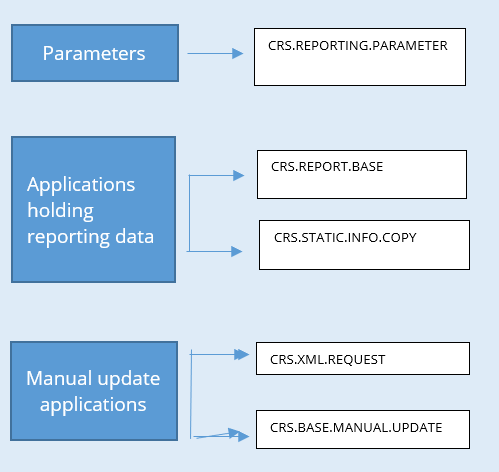
The CE module supports the following:
- Generation of XML reports towards CRS compliance through the automatic exchange of information. CRS report generation is controlled based on the high level parameter setup.
- Reporting data for each CRS customer is held in a table referred as the 'base file'. A specific capability is also enabled to identify and report dormant accounts separately.
- Provision to amend the 'base file' for corrections (if any) is enabled using the manually update option.
Illustrating Model Parameters
Parameters configured in Model Bank are detailed below:
| S.No. | Parameters | Description |
|---|---|---|
| 1. | CRS.REPORTING.PARAMETER
|
|
| 2. | CRS.REPORT.BASE
|
|
| 3. | CRS.BASE.MANUAL.UPDATE
|
This application caters the following:
|
| 4. | CRS.XML.REQUEST
|
|
Illustrating Model Products
Model Products are not applicable for this module.
In this topic