Configuring the TSM record
You can launch online upgrade related services by configuring a Temenos Transact server in TSM.
Configuring the TSM record for multi-app server
Procedure
- Login to Temenos Transact.
- Open the TSM record.
- Specify the first attribute type as ONLINE.UPGRADE.SERVER and the corresponding server name as the attribute value.
- TSM understands that these are the only servers that can be used for online upgrade service process and not for any other Temenos Transact services.
- Other Temenos Transact services runs in other production servers. For more information, see Multi-App server state.
- Specify the second attribute type and value.
- Moves restructured data from temporary tables into actual tables, if restructure process is applicable in this upgrade.
- Release primary data items.
- Upgrade production servers in parallel.
This step implies that:
This is an optional step. Use this step if you want verification interval or downtime before the Temenos Transact system turns from offline to online stage.
During the offline stage, the system performs the following:
If you enable this attribute, you need to change the Online Upgrade field value to YES in SPF (for more information, see step 3), which will ensure that the system can become online and services can run in all the servers that are configured in the Server Name field of TSM record.
If you are not enabling this attribute, system automatically becomes online after the release of primary data. When system becomes online, it launches all services in all the servers. The T24.UPGRADE service releases secondary (non-critical) data items in parallel when online channels are up and running.
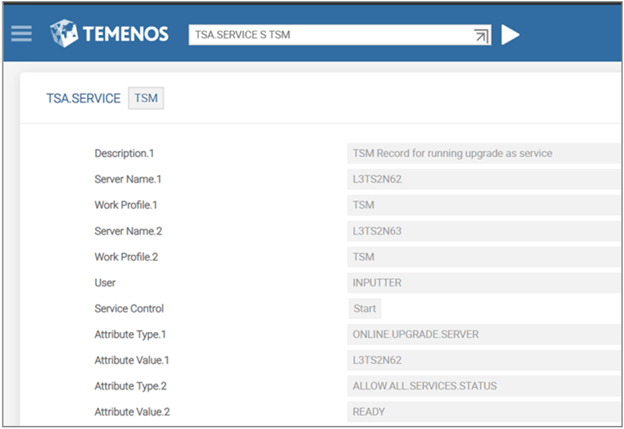
Configuring the TSM record for cloud container
It is possible to set the upgrading Temenos Transact release in the CURR_IMAGE_RELEASE variable and you can export the same as an environmental variable or even set it in the TAFJ properties.
Procedure
- Login to Temenos Transact.
- Open the TSM record.
- Specify the first attribute type as ONLINE.UPGRADE.IMAGE and the upgrading Temenos Transact release number as the attribute value.
This step implies that:
- TSM recognizes the online upgrade container through the specified attribute value from TSM record and the CURR_IMAGE_RELEASE variable value. Then, it launches only the upgrade related services in the upgrade container and not in any of the other Temenos Transact services.
- Similarly, TSM can recognize the production system, if the CURR_IMAGE_RELEASE variable value does not matches with the specified attribute value. Thus, TSM launches all the other services except the online upgrade related services.
- Temenos Transact can differentiate online upgrade system and production system.
- Specify the second attribute type as ALLOW.ALL.SERVICES.STATUS and READY as the attribute value.
- This step is optional and can be set only in case if there is a requirement of verification interval in this online upgrade process.
- When this attribute is enabled, the system can become online only after releasing primary data items and after certain manual verification activities.
- At that stage, in SPF the ONLINE.UPGRADE field value should be manually changed to READY status, which will guarantee that the system can become online and services can run as system turned to online stage.
- When there is no such setup in this attribute field of TSA.SERVICE in the TSM record, the Temenos Transact system automatically becomes online after primary data gets released. This is because the system launches all services in the production system and also in the online upgrade container. The T24.UPGRADE service also releases secondary (non-critical) data items in parallel when online channels are up and running.
In this topic