Multi-App server state
This section shows the online upgrade process in different application server stages.
If temp release pack comes with new set of REL files and with restructure capabilities for certain Temenos Transact tables in required monthly builds, then initiating upgrade stage starts the online upgrade mode in Temenos Transact system and releases restructure definitions (if any) of corresponding monthly builds for this upgrade. Restructure process with the help of reference from the feeder queue restructures the application’s existing data in database and online transaction data. Finally, restructured data gets stored in temporary table space when Temenos Transact system is in online upgrade stage.
The below diagrams explain how online upgrade happens when restructure definitions are part of temp release pack.
- One application server is picked and upgrade is performed on it.
- Negligible downtime is taken for renaming restructured table into actual table name and release primary data records.
- Upgrading production server can happen in parallel.
- After this, channels and services are up and running. It is now possible for you to bring more application servers online and start injecting additional data. System enables cache reset for already connected sessions to refresh additionally injected data without affecting its production or business.
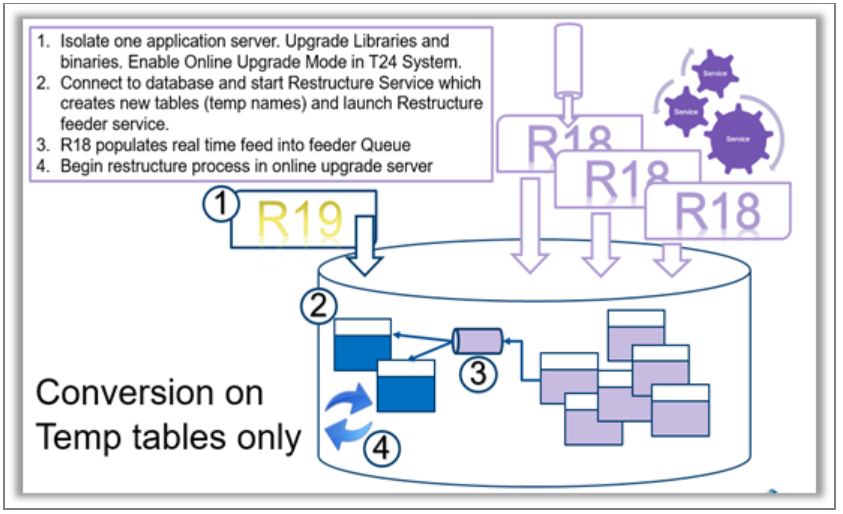
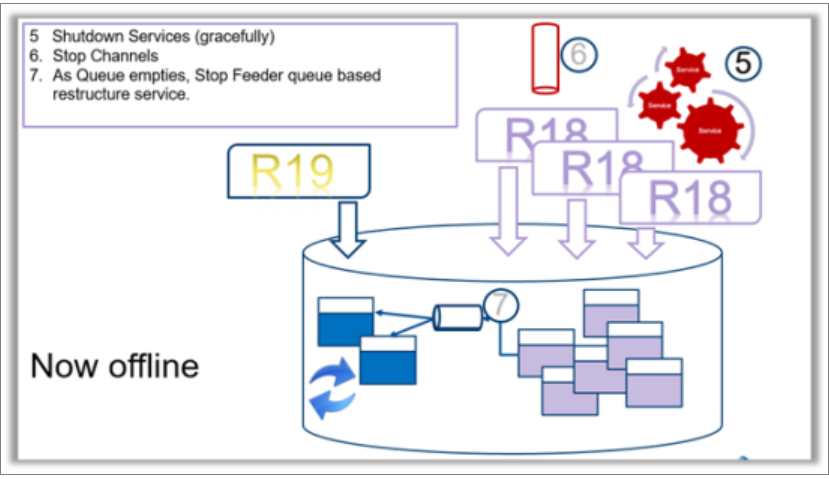
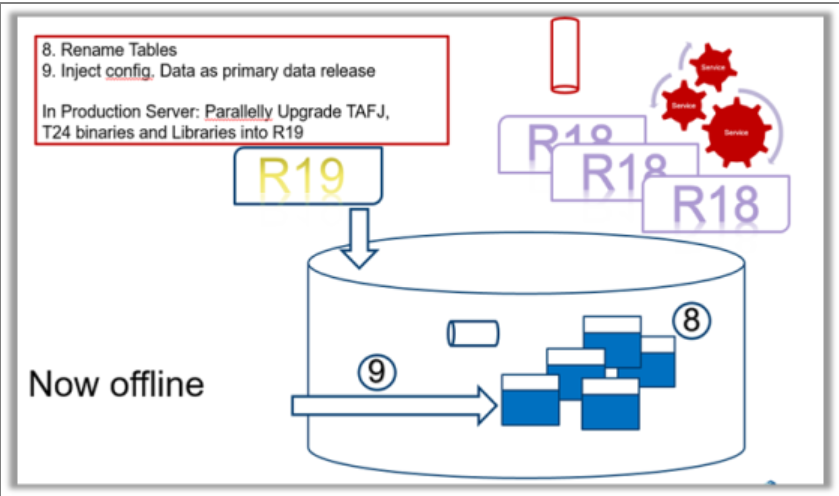
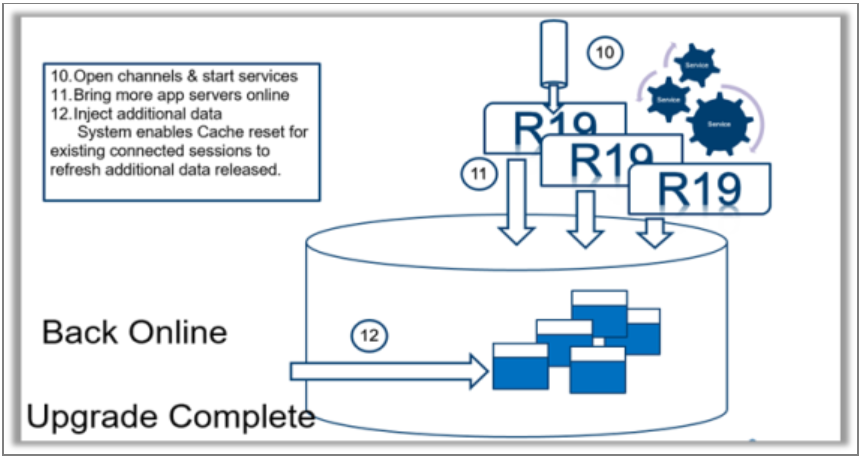
The below table shows the steps that can be followed for upgrade in multi-app server.
| System mode | Application server | Steps |
|---|---|---|
| Online | Online upgrade server |
|
| Production server |
|
|
| Online upgrade server |
|
|
| Offline | Production server |
|
| Online upgrade server |
|
|
| Online | All servers |
|
In this topic