Locate Us
Use the feature to find the bank branches and ATMs. By default, the app displays the nearest ATM of your bank on the Maps screen. When you use this feature for the first time, the app prompts you to enable your Location setting. If your device's Location setting is turned off, then the app displays the default map page (with the bank's main branch city locations). If no results are found, the app displays an appropriate native alert.
Menu path: Side menu > About Us > Locate Us
Alternatively, you can click Locate Us from the footer of the login page and any page displayed after you sign in to the application.
Use the feature to locate the nearest ATM or branch based on your device's current location.
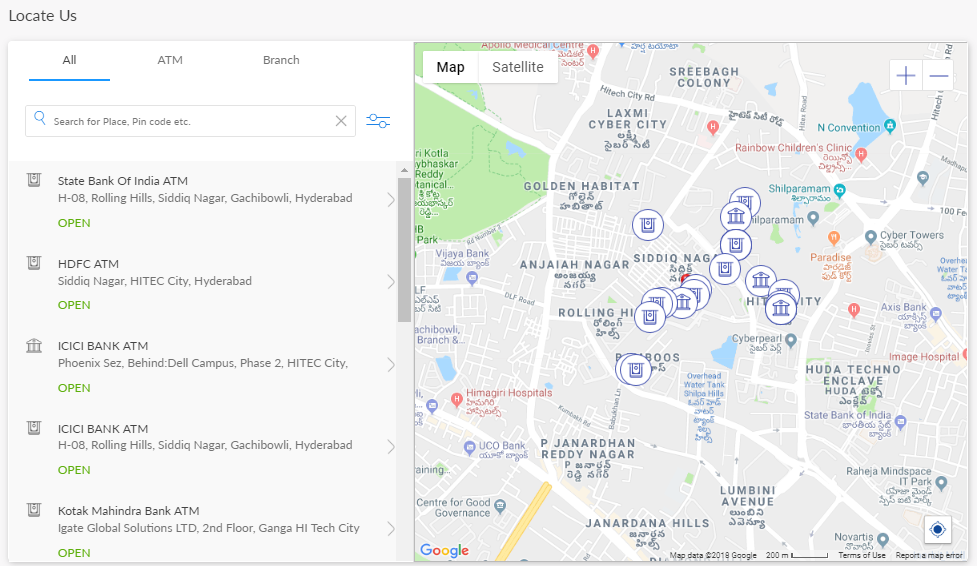
In this topic