User Management Application
tUserMgnt is an user application designed to add, delete or reset users, which can further be used in DBTools and JED applications.
Syntax
You can launch the application from TAFJ_HOME/bin.
tUserMgnt << MODE >> << -u username>> << -p password>> where MODE can be : --Add << -u username>> << -p password>> ; Add a new User. --Reset << -u username>> << -p password>> ; Reset an existing User. --Del << -u username>> ; Delete an existing User. extract
The username and encrypted password gets stored in the property file. A user can access DBTools and JED applications with the created username and password. These credentials should be passed along with –u and –p option respectively. If the user missed to specify either of username or password, then an error message Missing user credentials, please provide a user and password: -u username -p password is displayed.
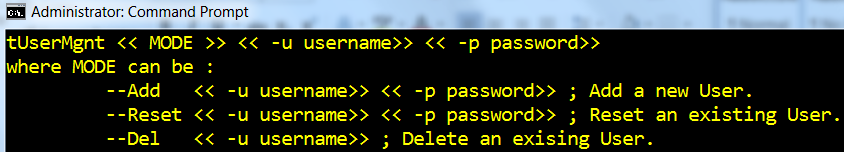
Creating a new user.
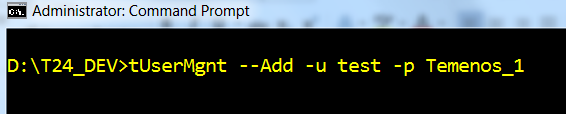
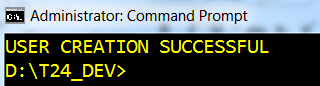
Reset an existing user.
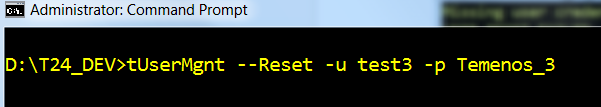
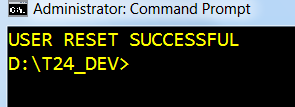
Deleting an existing user.
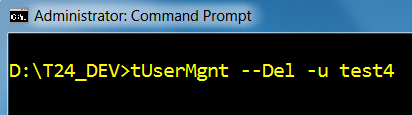
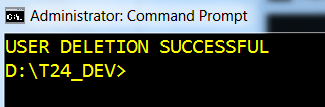
In this topic