Setup Command
The setup command allows you to access the properties through which you can customize your session. These properties are stored in the DBTools properties file and are shared between users.
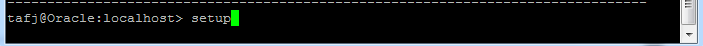
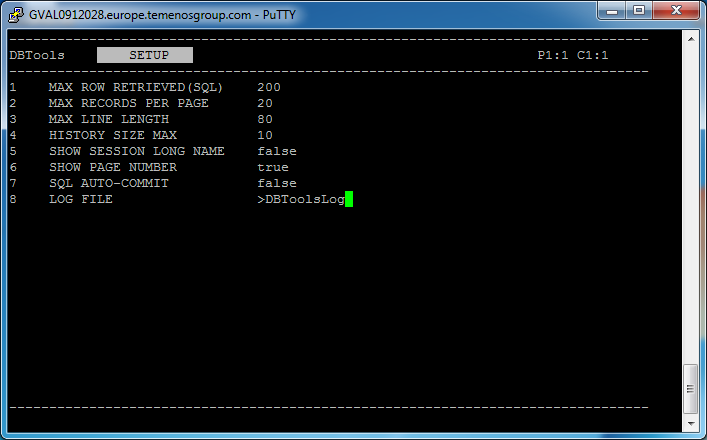
Max Row Retrieved (SQL)
This property allows you to customize the maximal number of rows that can be retrieved from a SQL SELECT statement. It prohibits memory exception in case of large result set.
Value should be an integer and default value is 200.
Max Records per Page
This property allows you to customize the maximal number of results that can be displayed in the main panel.
Value should be an integer and default value is 20. Make sure your console is correctly sized to display the requested number of records.
Max Line Length
This property allows you to customize the maximal line length that can be displayed in the main panel.
Value should be an integer and default value is 80. Make sure your console is correctly sized to display the full line length.
History Size Max
This property allows you to customize the maximal number of commands that can be stored in the history.
Value should be an integer and default value is 10.
Show Session Long Name
This property allows you to customize the session name that can be displayed in the footer panel. When set to true, session long name is applied.
Value should be a Boolean and default value is false.
Show Page Number
This property allows you to display information about page number and column number in header panel.
Value should be a Boolean and default value is true.
SQL Auto-commit
This property allows you to enable or disable auto-commit on your database connection. When running SQL statements with auto-commit set to false, your change will not be applied unless you execute a COMMIT statement before exiting.
Value should be a Boolean and default value is false.
Log File
This property allows logging command result to the related log file by providing a log file name. Default value is null, which means command result will not be logged.
In this topic