Presentation
This section gives a brief overview of DBTools console features.
DBTools console consists of three panels:
- Header panel - Contains information about the current mode or running command.
- Main panel - Contains the result of the last executed command.
- Footer panel - Contains the command line.
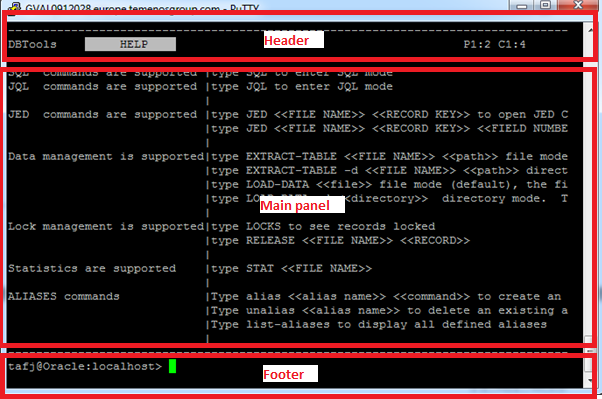
Header Panel
The header presents the following information:
- The current mode or running command.
- A warning in case of unrecognized command.
- The current page or column number and the total number of page or column if the result of the command is being displayed on multiple page and columns.
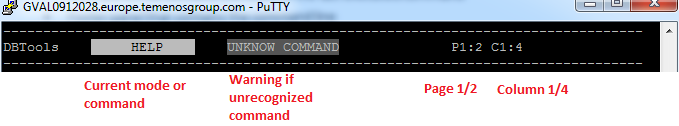
In SQL mode, you will also see the auto-commit status.
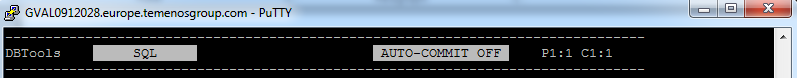
Main Panel
The main panel displays the command result. It is displayed vertically and split into lines and eventually columns.
If the data is larger than the console maximal length (by default 80 characters), then the data is displayed on multiple columns. If the result has more lines than the console can support (by default 20 rows), then the result is displayed on multiple pages.
For example, below SQL Select result is displayed on 2 pages and 12 columns.
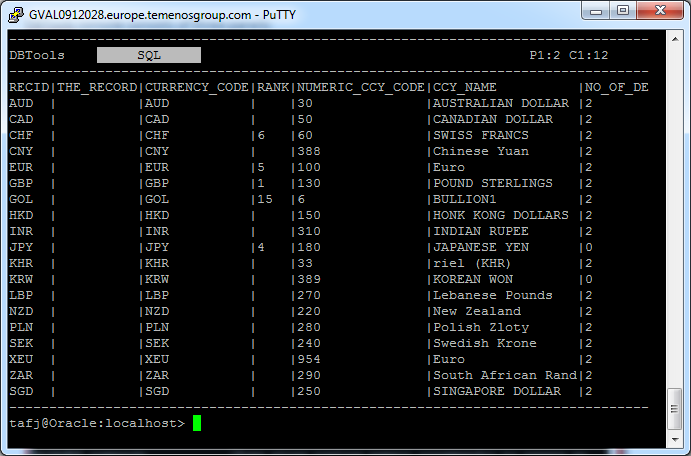
For command results that can be edited, that is console setup parameters, a field number is displayed on a margin on the left part of the panel; the associated value is displayed next to the margin on the middle of the panel.
It is then possible to access the related data by typing its associated field number on the command line. For example, the Setup command result that can be edited, by typing 2 you will be able to change actual value 20 to another value.
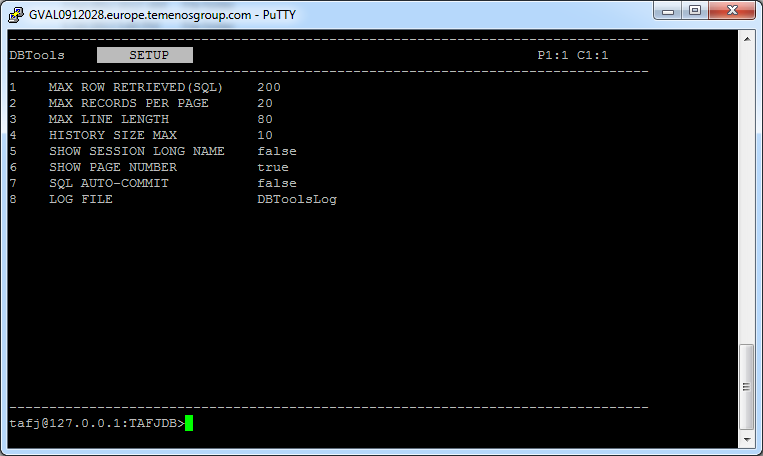
Footer Panel
The footer panel contains the command line where by default you can see the database connection parameters (user name, database provider and hostname).
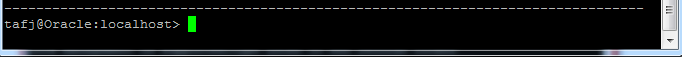
Depending on the console setting, you can also see the hostname IP address and database name.
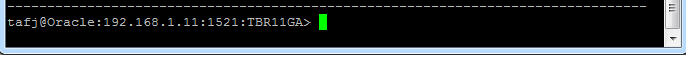
To hide the database URL and display only the user name and instance name, set the property temn.tafj.dbtools.display.host.port to false. By default, this property is set to true.
In this topic