Console Functionalities
This section shows the DBTools Console functions that are supported by TAFJ.
HELP
When opening DBTools console, the HELP command is launched by default and the available commands are displayed on the main panel.
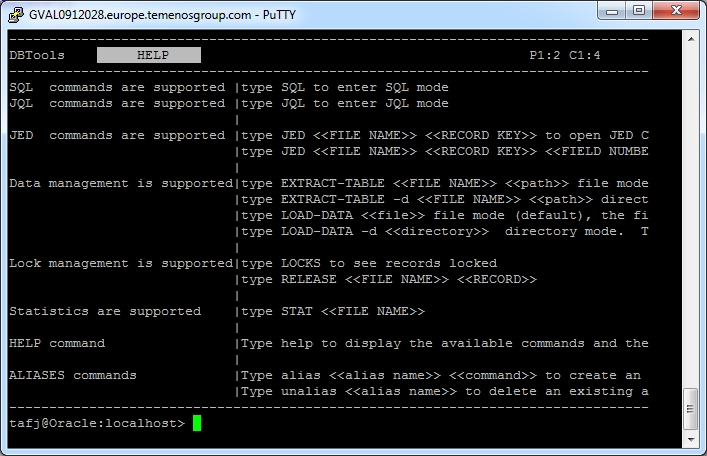
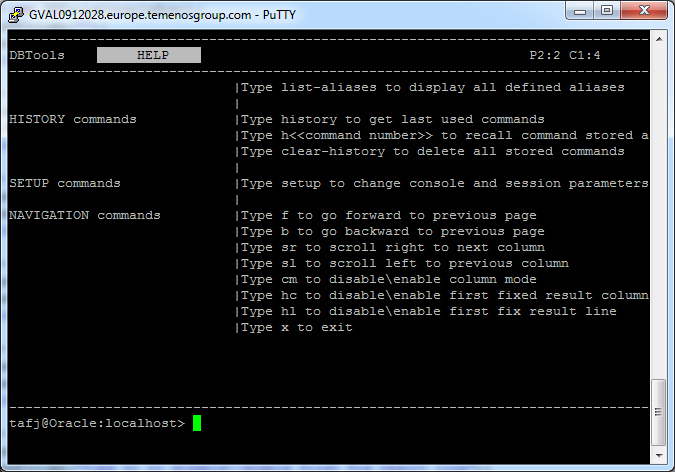
You can access this screen whenever you want by typing help on the command line.
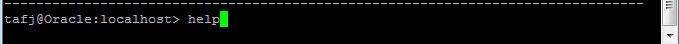
History
A history of last commands launched (10 last commands by default) is maintained to give the ability to reuse quickly last used command. You need to type history on the command line.

You will get the resulting output that shows the list of last used command.
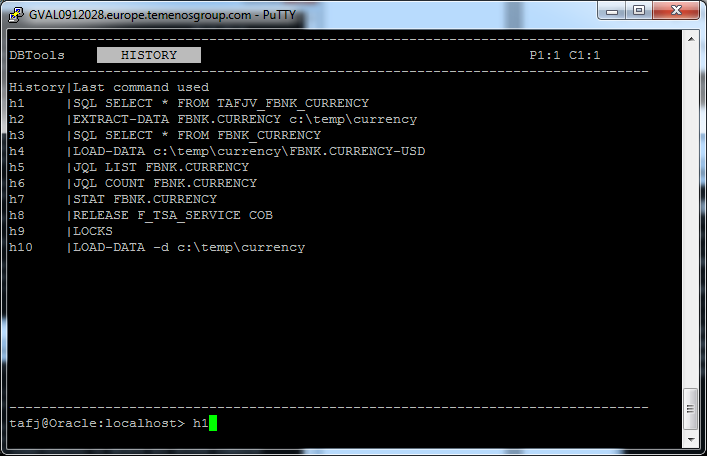
Whether you are under history mode or not you can recall the command you want by typing its history index on the command line. For example, if you want to recall the last SQL command, then type h1 and you will get that command executed.
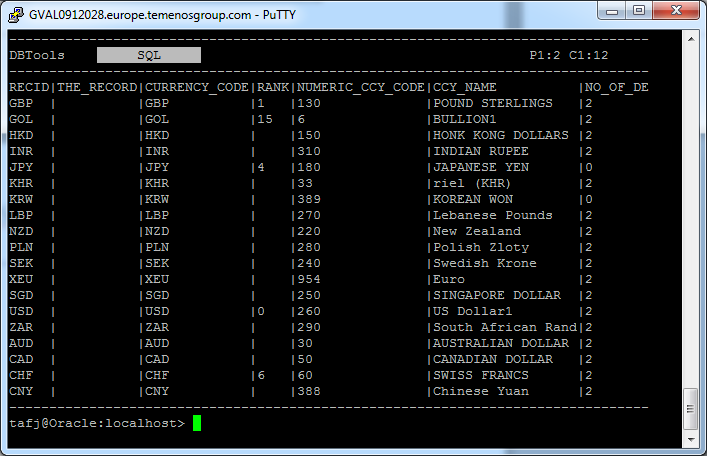
If you do not want to keep the history for your next session or to avoid other user to get it, you can clear it by typing clear-history.
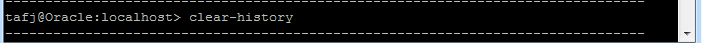
As mentioned before DBTools console does not rely on a user context. Hence, if many users use it at a given time, then the last user who quits the session will override the properties file with his settings.
Aliases
The DBTools console provides an alias functionality to reuse complex command efficiently. For example, you often use the same JED statement to setup F.TSA.SERVICE, record COB, status to “START” and number of AGENT to “TEN”.
You can create an alias to create a shortcut to this command by typing:
alias <<ALIAS NAME>><<BLANK>><<COMMAND>>
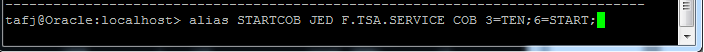
To display all stored aliases you can type aliases.
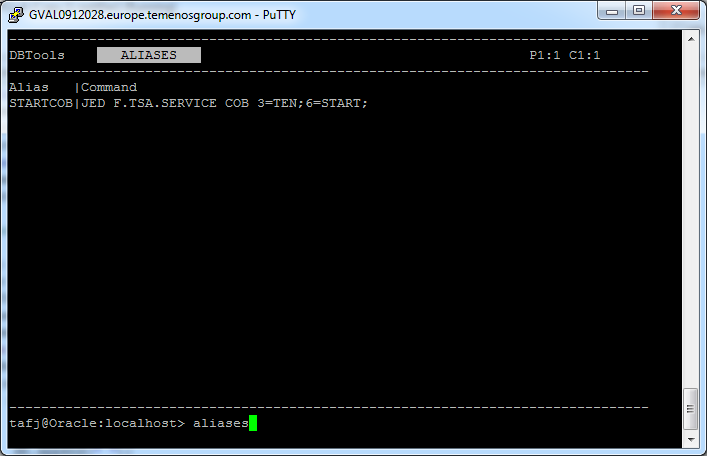
To execute this command just type the alias name on the command line.
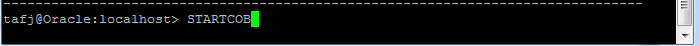
That is
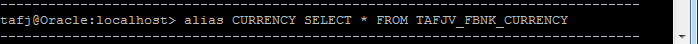
To execute this SQL alias switch to SQL mode first.
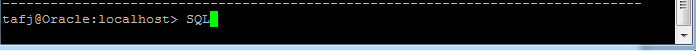
Then you can execute alias.
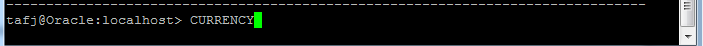
You also have the ability to complete an alias with an additional statement. For example, if you want to add criteria to a SQL statement.
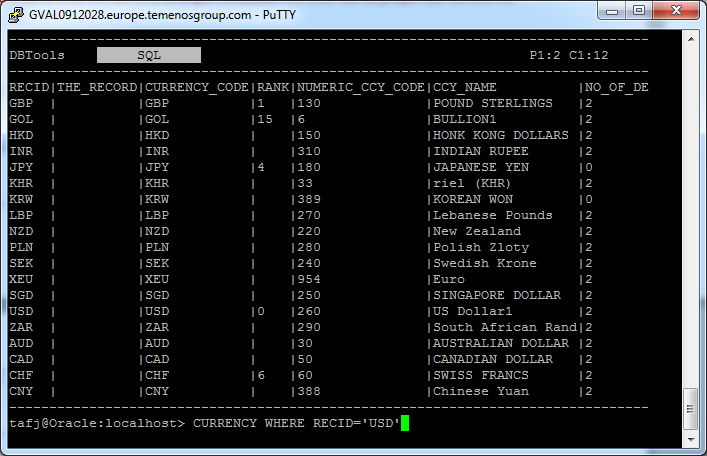
The resulting output will be.
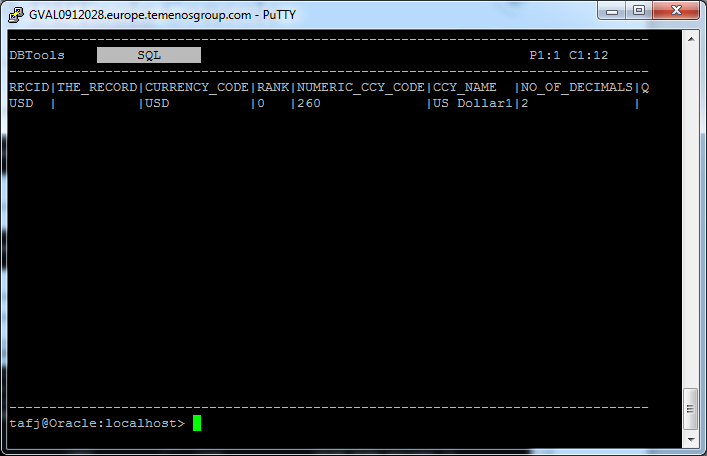
To delete an existing alias, type unalias <<ALIAS NAME>>.

As mentioned before DBTools console does not rely on a user context. Hence, if many users use it at a given time, then the last user who quits the session will override the properties file with his settings.
In this topic