Installing Change Set
From the TAFJ perspective, it is possible to install a change set into your environment. This functionality is available only when your Eclipse environment has a full RTC support and connected to the Temenos RTC repository.
You can install the change set using the following procedure.
- From the Eclipse menu, click TAFJ Tools > Install Change Set for.
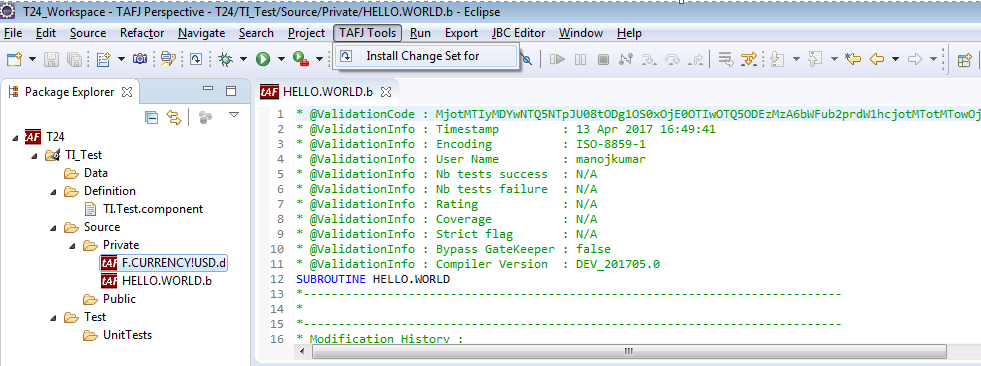
- In the Install Change Set Wizard, specify the number of work item containing the change set you want to install and click Search.
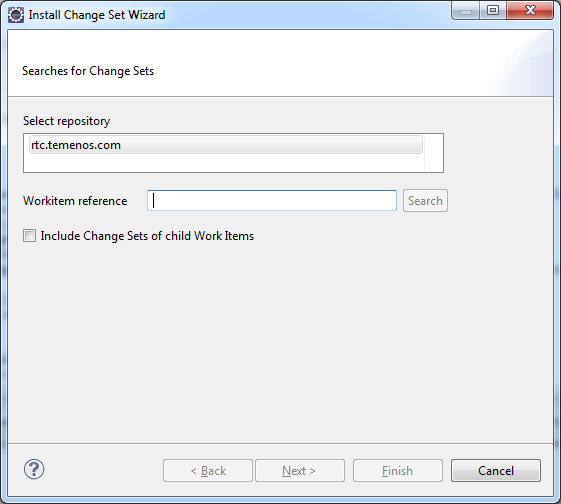
Searching a change set (in TAFJ plugin) is a non-blocking operation to avoid eclipse warnings regarding long operation prohibited in thread UI.
You can see the job execution progression on the eclipse task bar.
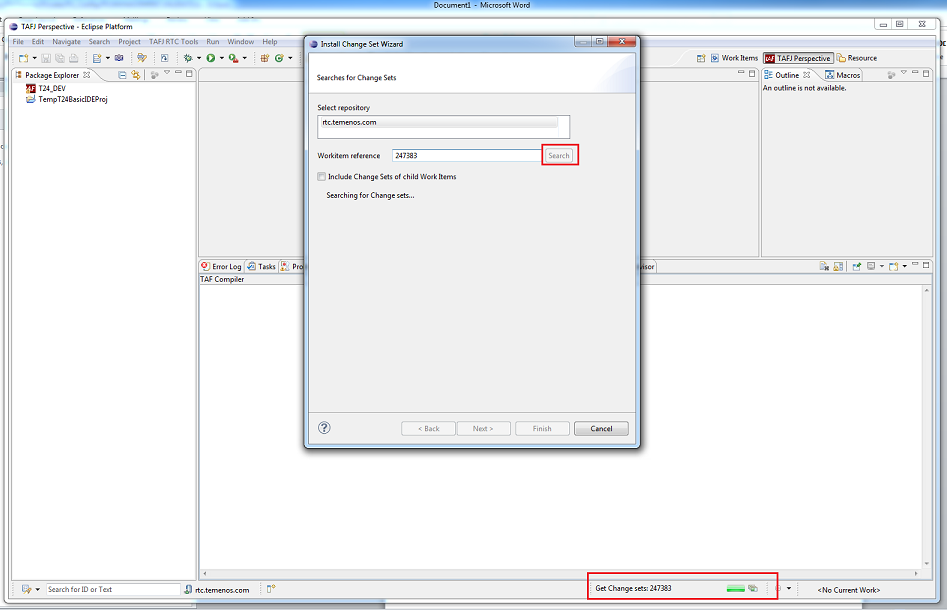
- Click Next.

- Select the change set you want to install and the related TAFJ project and sandbox.
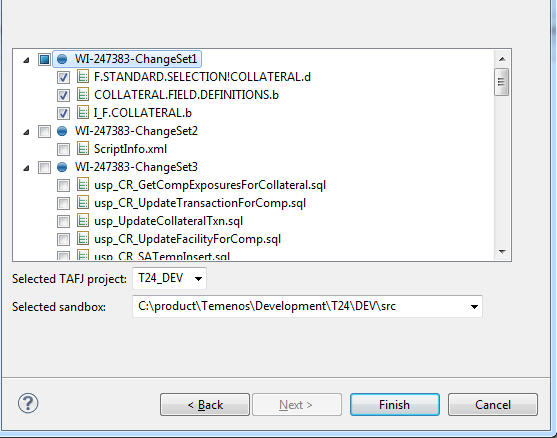 There is only one TAFJ project and by default, the appropriate sandbox is selected.
There is only one TAFJ project and by default, the appropriate sandbox is selected. - Click Finish.
Files will be downloaded to the sandbox under their related component and path.
Job progression is displayed in the eclipse task bar.
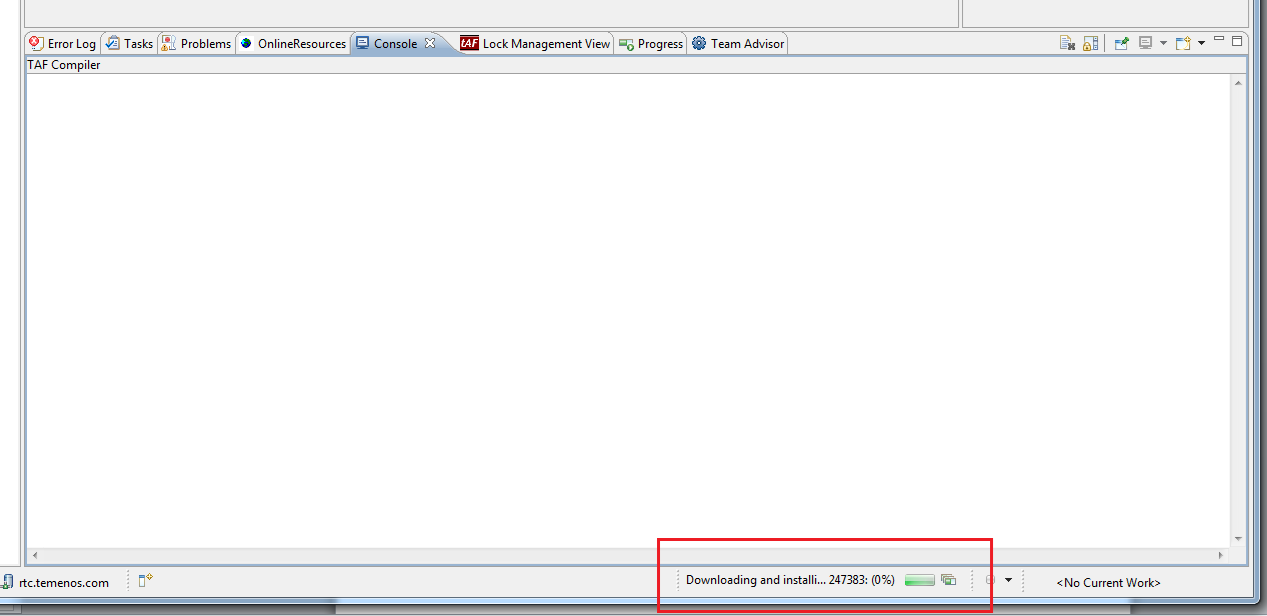
Once it is finished, compilation will be automatically triggered and data files will get uploaded to the database. This information is displayed by the compiler and database log.
Basic file
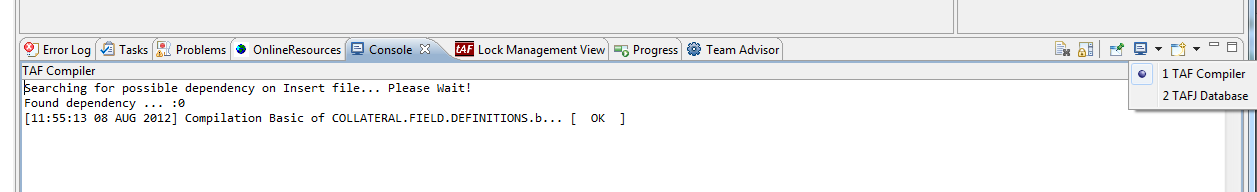
Data file
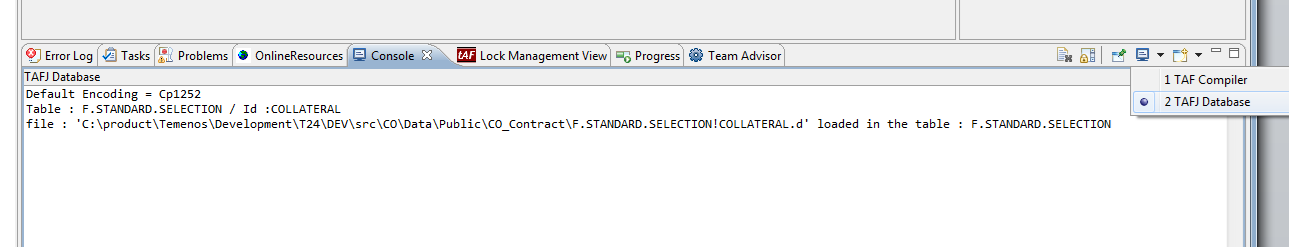
In this topic