Ignoring a Folder for Compilation
This section shows you how to flag a folder as to be ignored by compiler.
Right-click the folder you want to ignore for compilation and click Ignore Folder for Compilation.
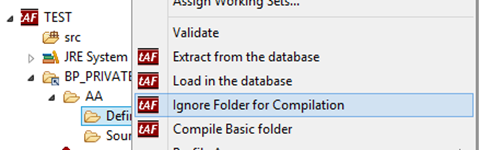
If a folder is marked as ignored, then Eclipse or EDS will not pass it to the TAFJ compiler and all files in the folder will be ignored. For example, based on the above screen capture, if you try to compile the AA folder, then files available in Sources will be compiled, while the files available in Definition will be ignored (even if there are jBC files).
When you flag a folder as ignored, it creates a small mark on the top-left of the folder icon. Also, when you try to compile this folder, it will not allow you to compile as the Compile Basic Folder option will be inactive as shown below.
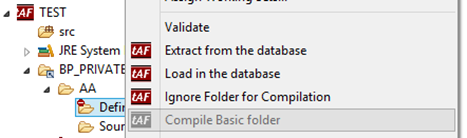
To compile an ignored folder, you need to repeat the first step.
In this topic