Creating a TAFJ Project
A TAFJ project is based on an Eclipse project. To create a TAFJ project, you need to create a general Eclipse project and promote it to a TAFJ project (which is a specialized Java project).
You can create a TAFJ project using the following procedure.
- From the menu, click File > New > Project. The New Project wizard opens.
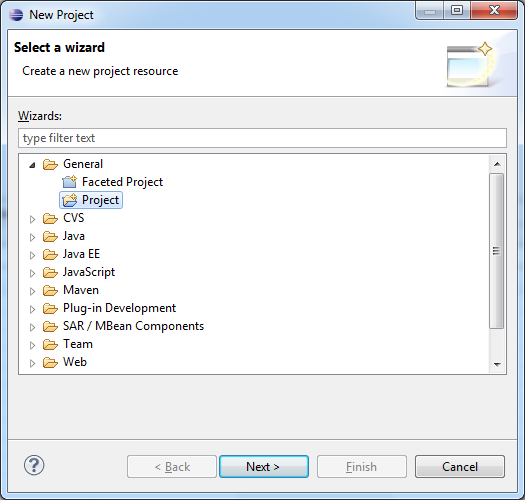
- Click General > Project.
- Specify a project name in the Project name field and click Next.
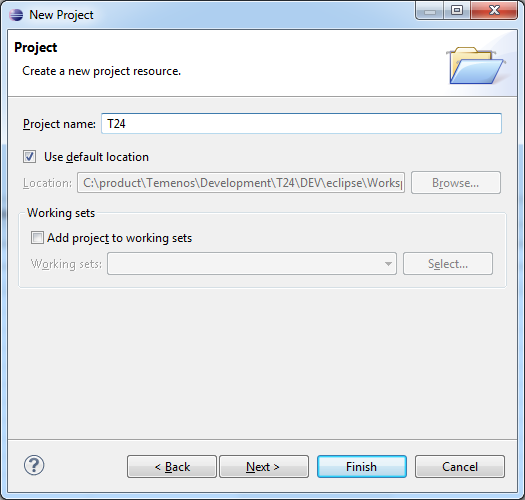
- Click Finish.
The project is loaded in Eclipse.
- Right-click the project and click Toggle TAFJ project nature.
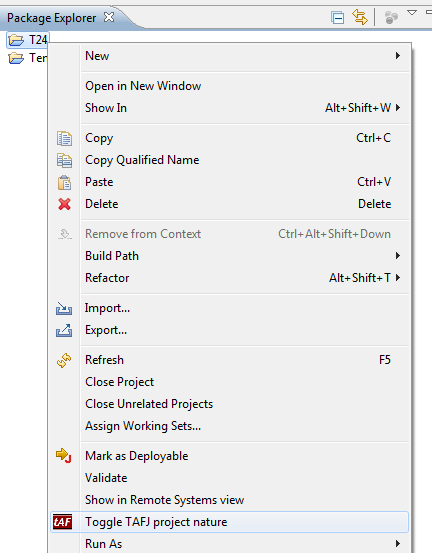
The TAFJ Project wizard opens.
- In the To do section, select the New project TAFJ option and set the TAFJ_HOME variable.
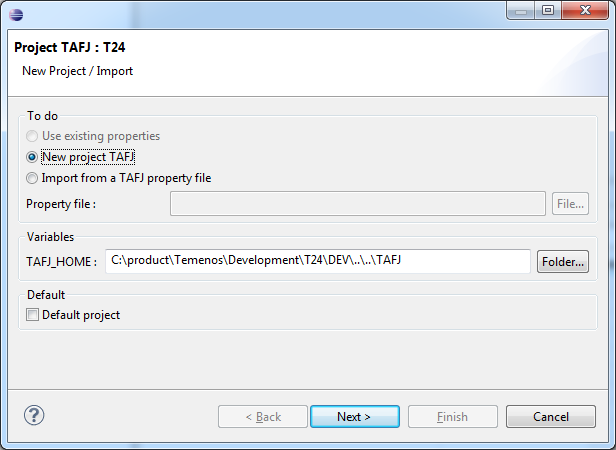
- Click Next.
- Add a specific JAR or folder containing JARs to use in the mentioned project inside eclipse.
- Add Folder... - This will add a folder with JARs.
- Add one Jar... - This will add a specific JAR.
- Remove - This will remove the JAR or JARs that were added.
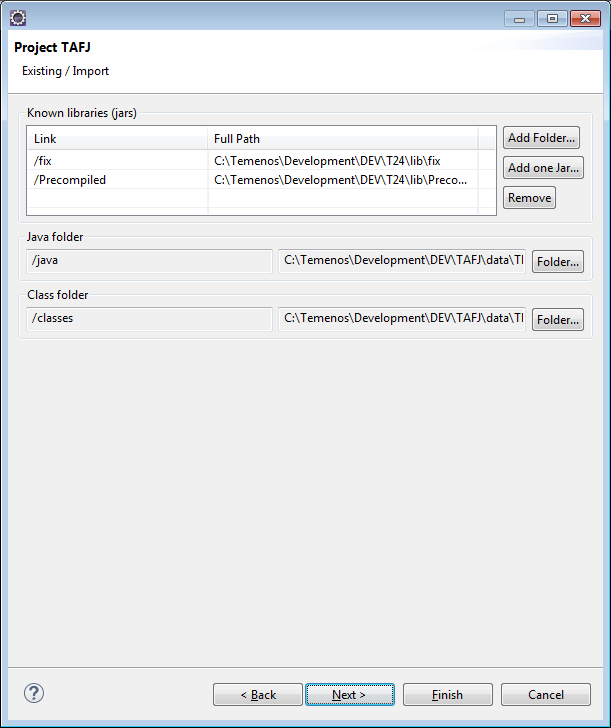
- Click Folder... to specify the Java and Class directories.
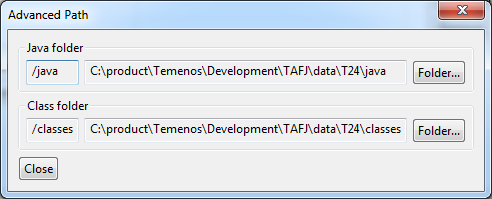 The Java and Class folders are automatically set and created inside the <TAFJ_HOME>/data/<PROJECT_NAME>/. You should not set the classes folder of the TAFJ project with the output folder of the Java project. In that case, the compilation process will not delete the generated Java files and the compilation time will increase according to the number of Java files.
The Java and Class folders are automatically set and created inside the <TAFJ_HOME>/data/<PROJECT_NAME>/. You should not set the classes folder of the TAFJ project with the output folder of the Java project. In that case, the compilation process will not delete the generated Java files and the compilation time will increase according to the number of Java files. - Click Finish.
- Right-click the project and click Properties. The properties page of the project opens.
- Depending on your database provider, specify the database connection parameters and click OK.
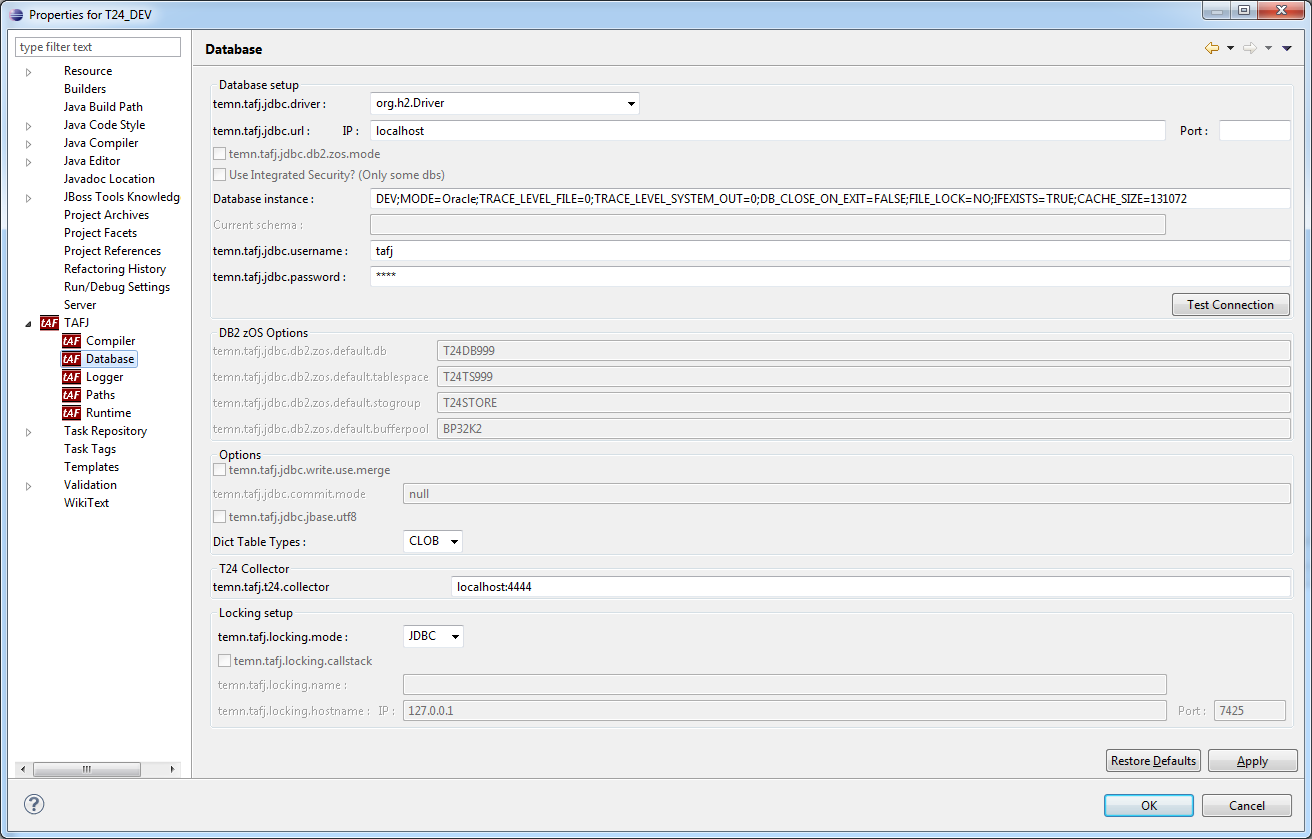
You will now work in a TAFJ Perspective.
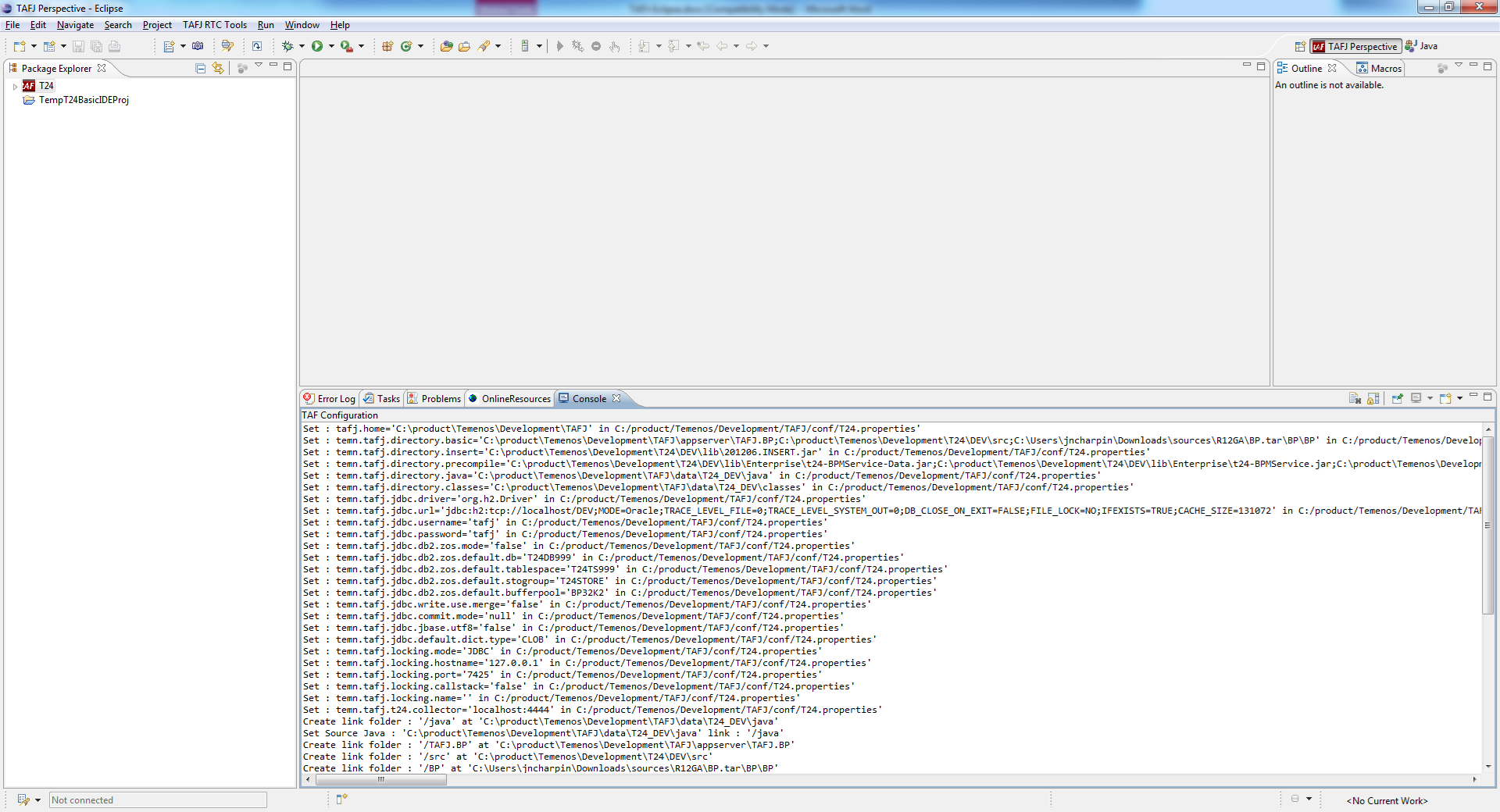
About TAFJ Project Wizard
The TAFJ project creates and uses an existing property file in your TAFJ_HOME conf directory. The property file will be created as <Project_Name>.properties.
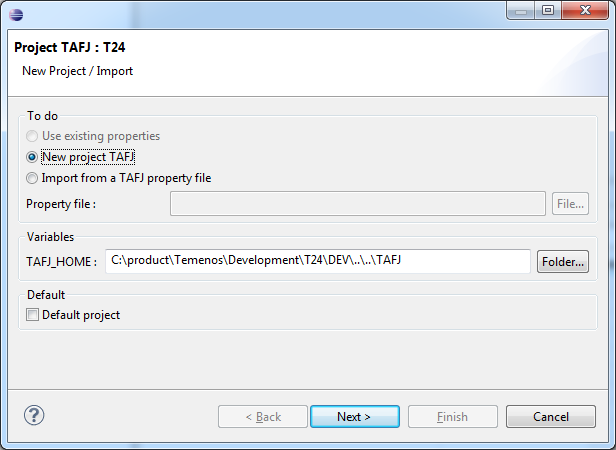
The To do group gives you the choice of property file.
- Use existing properties - A property file of a project that already exits. If you select this option, then the settings of the project will use the settings of the property file.
- New project TAFJ - Even if a file already exist, you will create a new property file based on the .property file in the < TAFJ_HOME >/conf.
- Import from a TAFJ property file - This will allow you to use import setting from another property files. You will need to specify the property file.
The Variables group allows you to set the TAFJ_HOME variable. Each project can have a different TAFJ_HOME. All settings related to the project are set in TAFJ_HOME.
The Default group allows you to mark the project as default project. In that case, the .default file will hold the project details.
In this topic