TAFJ Eclipse Editor
This section lists and describes the editor functionalities.
You can view the editor functions in two ways:
- Right click the editor and click JBC Editor.
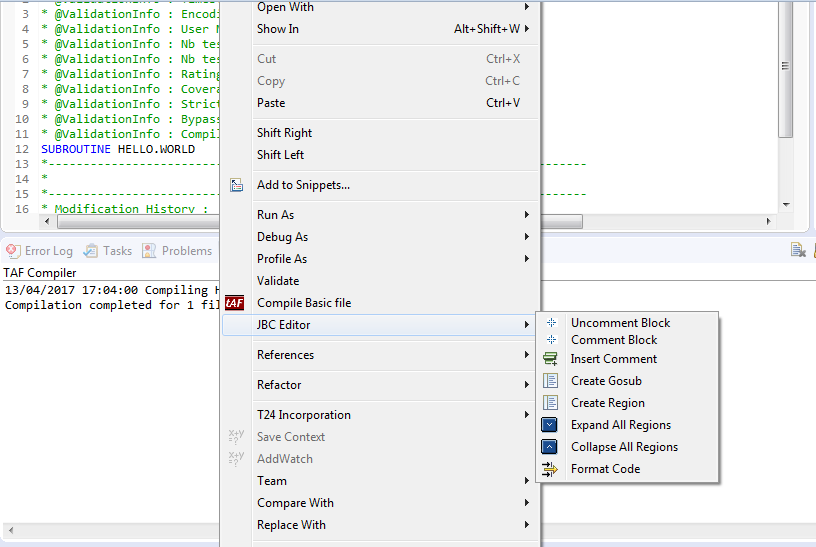
- From the menu, click JBC Editor.
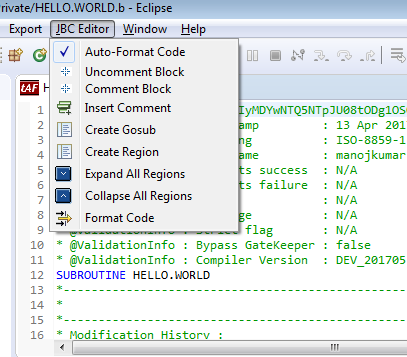
There are nine editor functions:
- Collapse All Regions
- Expand All Regions
- Create Region
- Create Gosub
- Insert Comment
- Format Code
- Comment Block
- Uncomment Block
- Auto–Format Code
About Regions
A region is part of code decorated by tags that is ignored by the compiler. You can collapse or extend the region to view it in the code.
You can create a region in following ways:
- Right click the editor and click JBC Editor > Create Region.
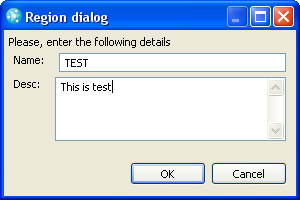
- In the editor:
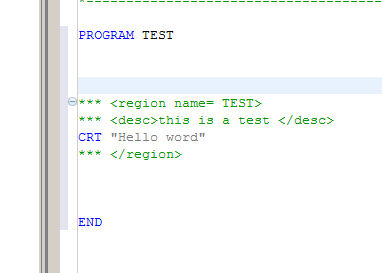
Comment Code
You can add a comment line in the code using Insert comment Line.
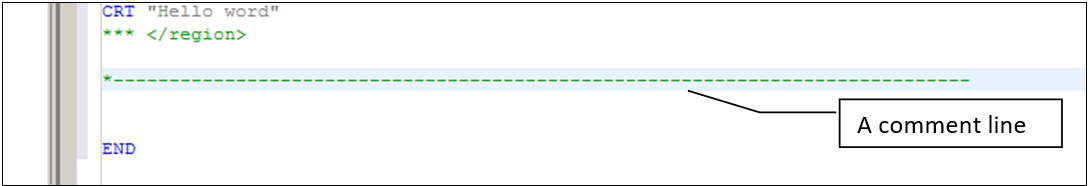
You can comment or uncomment a block of code using Block comment or Block uncomment. For example, the screen captures below illustrate the before and after changes of a block comment on a piece of code:
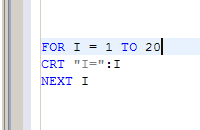
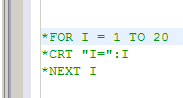
Format Code
The format code allows you to add some spaces to indent the code in the editor. For example, the screen captures below illustrate the before and after changes of a format code on a piece of code:
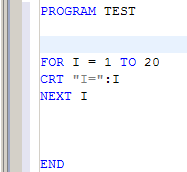
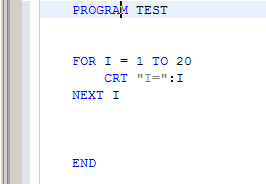
Create Gosub
When you create a gosub, you need to fill the GOSUB dialog box.
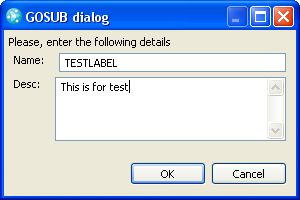
In the following example code, a GOSUB and a Region with the label is created.
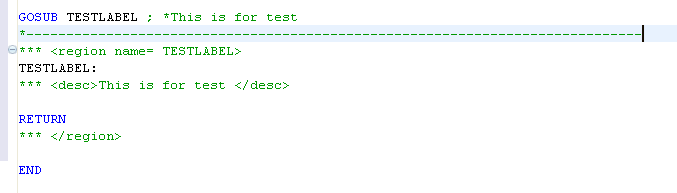
Template
The following procedure shows you to create a new Basic file from a template:
- Right-click the folder you want to create a new Basic file and click New > T24 routine from Template.
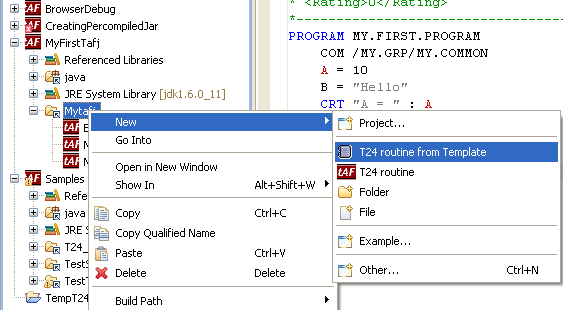
- Select the template you want to use and click Finish.
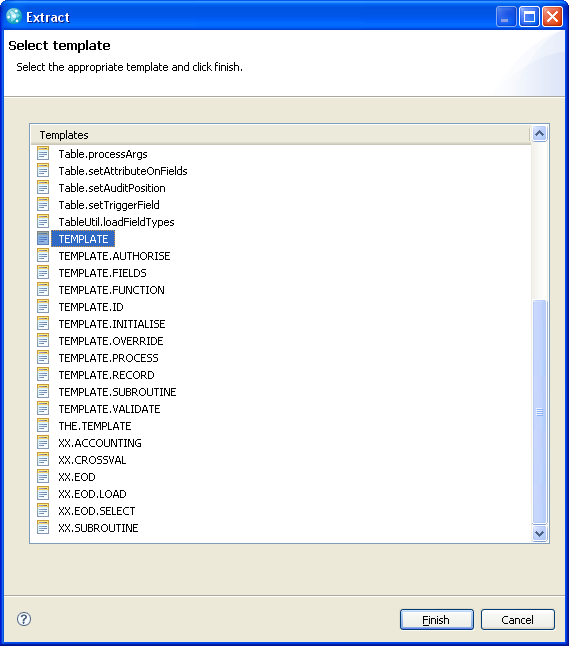
- Specify the name of your Basic file and the prefix for the application.
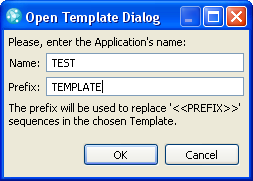
Automatically a new Basic file with an extension .b and the code of the template are created.
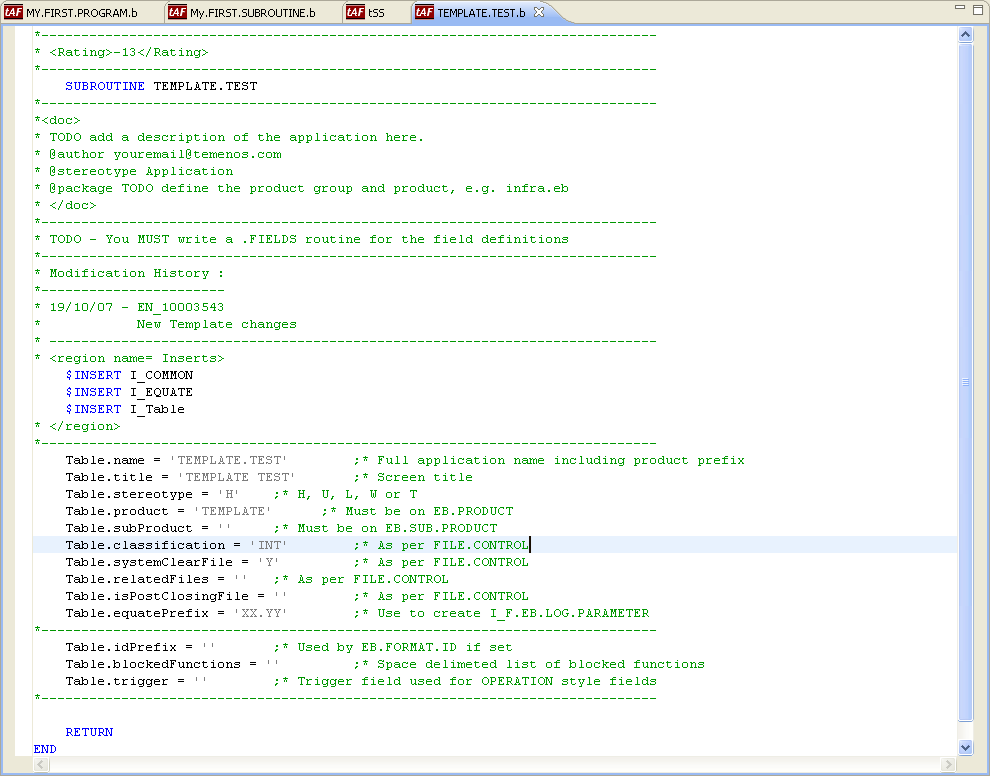
In this topic