Lock Management View
This section describes an Eclipse view, which is available to manage the locks that are handled by the TAFJ lock manager.
Lock Management View is available for the following locks:
- JDBC or ORCL (locks managed at database level)
- PROC (locks managed by an external process)
You can access this view from the contextual menu on the TAFJ project as shown below.
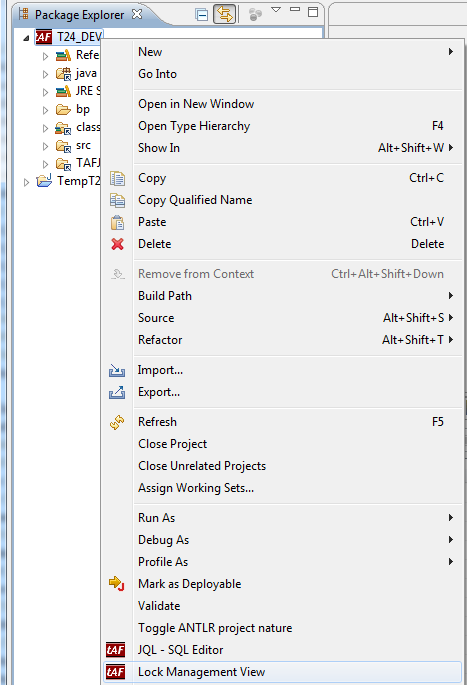
The below screen capture shows the Lock Management View.
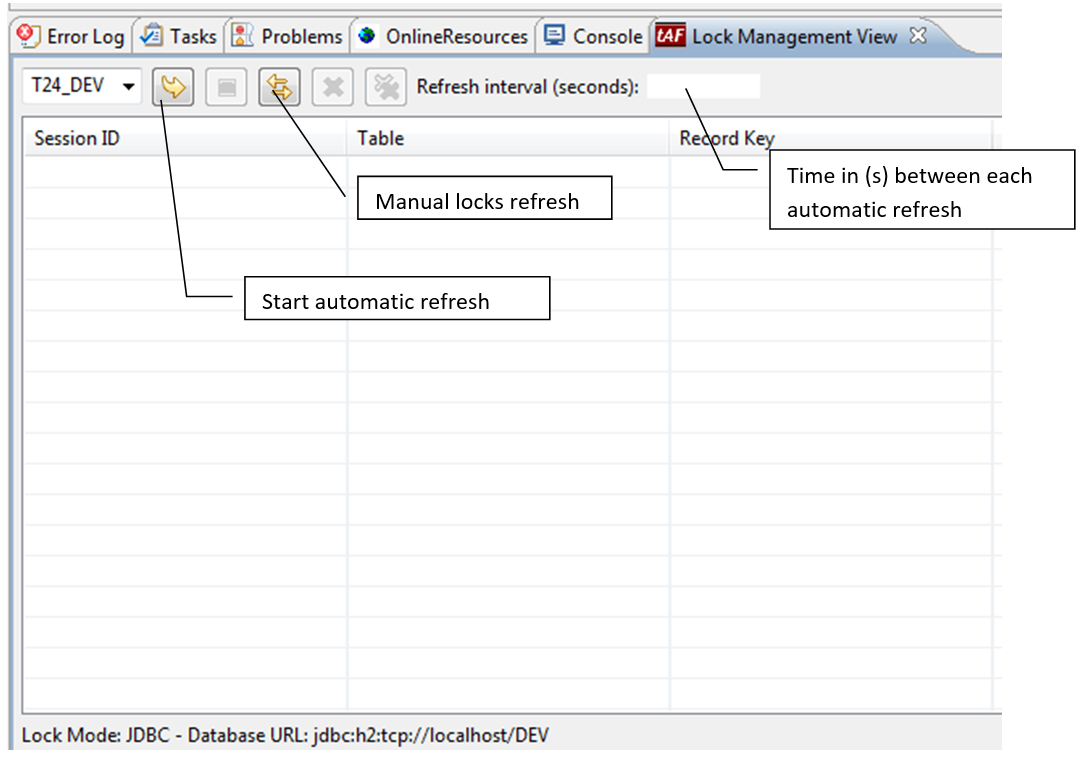
You can use the view either by refreshing it periodically whenever needed or start an automatic refresh with a refresh interval in seconds that you should specify.
Once the locks are displayed you are allowed to select the one that belongs to your Eclipse environment and to release them if needed.
To release a lock, select it and click the Release selected lock button. You can also release all your locks at the same time by clicking the Release all locks button.
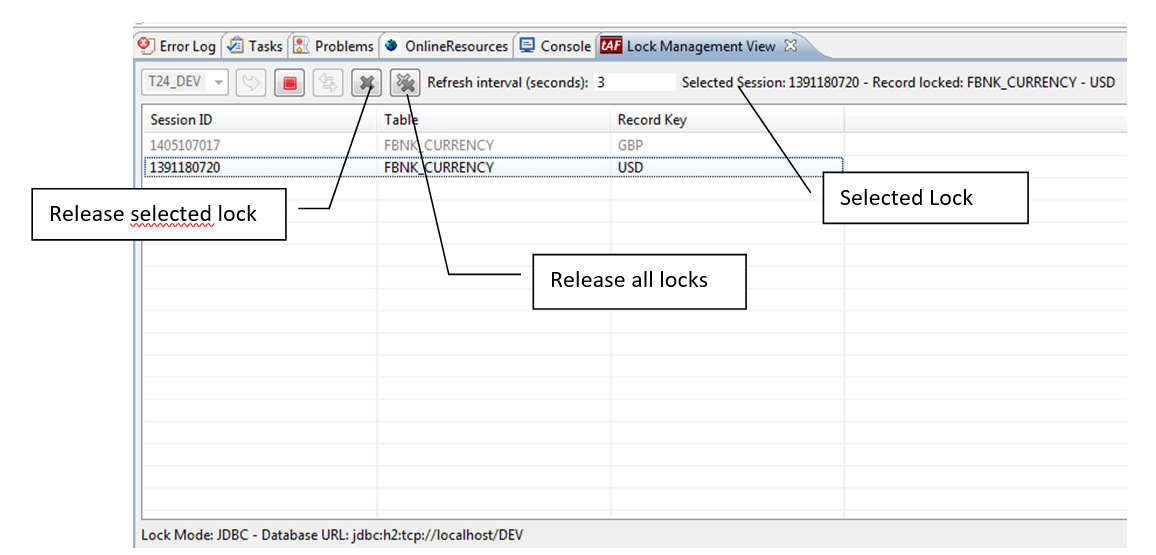
You can also see locks that belong to other users or in hold by external eclipse process, these locks are disabled and cannot be released.
If you start the automatic refresh, then you can stop it with the button enabled in the toolbar.

In this topic