JQL – SQL – OFS Editor
This section describes an Eclipse editor (JQL – SQL – OFS editor), which supports certain commands such as JQL queries, SQL queries and OFS requests when connected to database. This Eclipse editor also helps you to translate from JQL to SQL queries.
You can access the JQL – SQL – OFS editor through the contextual menu on the TAFJ project as shown below.
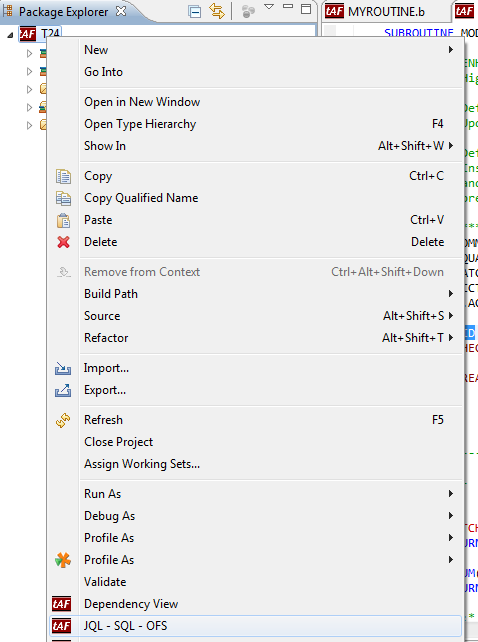
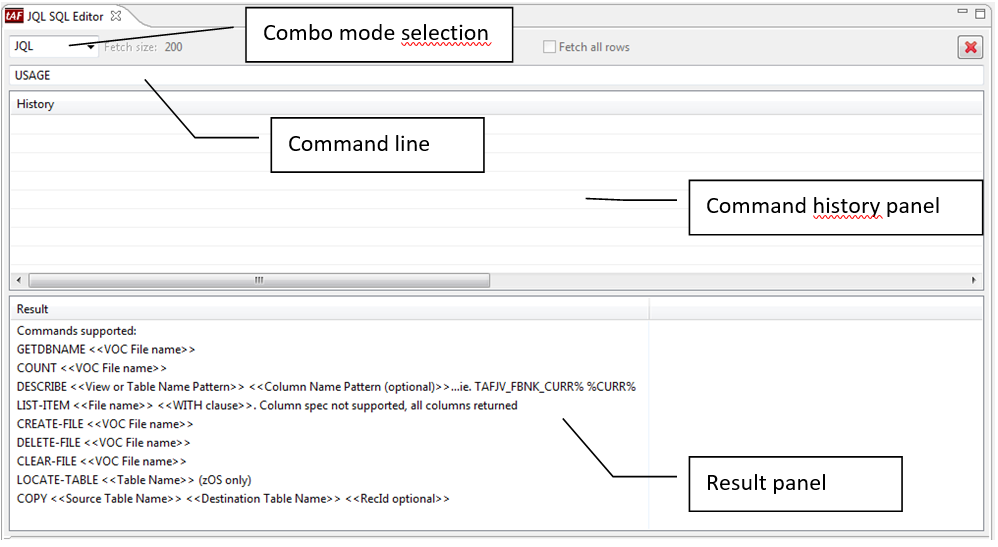
JQL Mode
The default mode is JQL and allows executing JQL statements on the database. In JQL mode, for a SELECT command, the first 200 rows of the result set are fetched. You can either change this default fetch size or select the Fetch all rows check box to display all the rows.
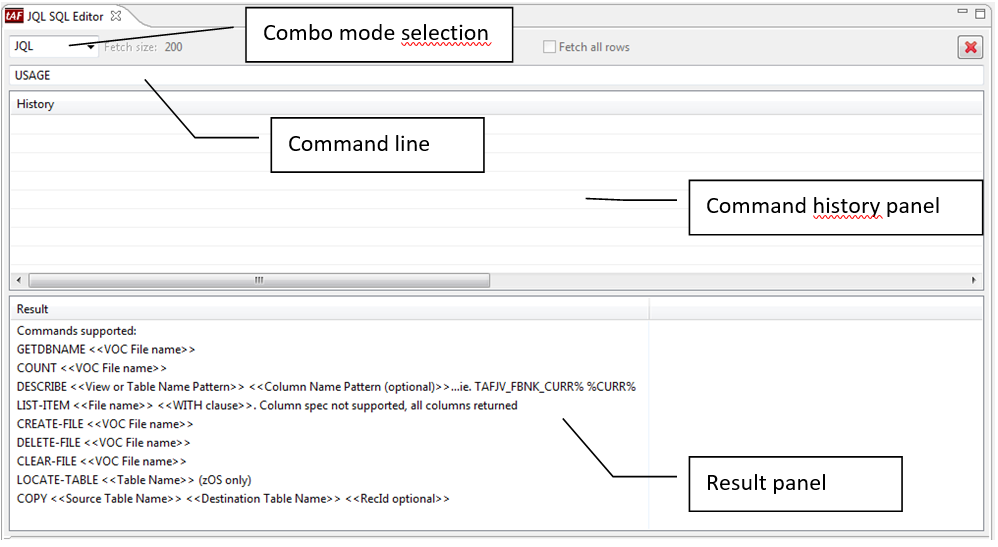
The USAGE command is executed on first launch to display the supported JQL or SQL commands.
To change the current mode, select the appropriate mode with the drop-down available on the top of the editor.
To execute a command, type it on the command line and press enter.
SQL Mode
In SQL mode, for a SELECT command, the first 200 rows of the result set are fetched. You can either change this default fetch size or select the Fetch all rows check box to display all the rows.
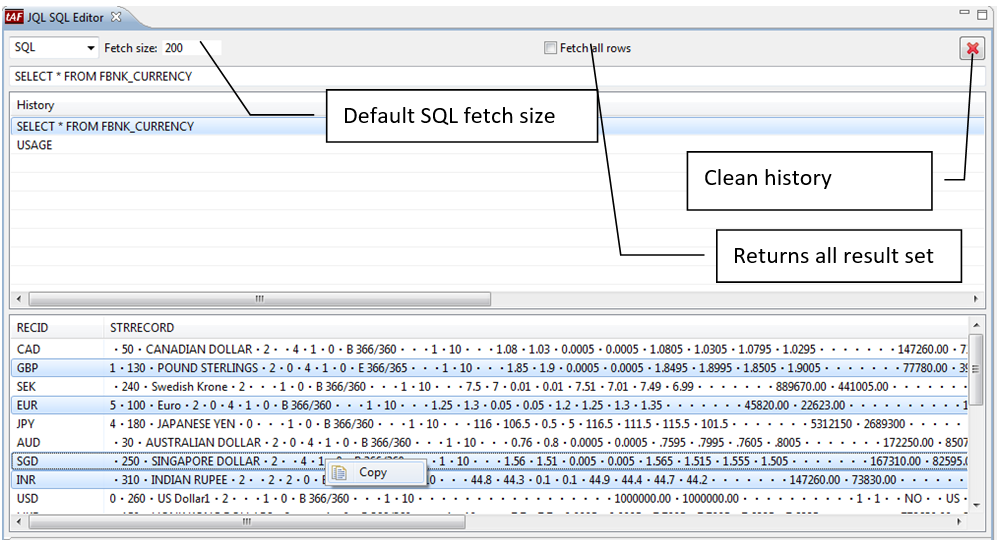
A button is available on the top right corner of the view to clean the command history. If not cleaned before exiting the editor, then the history will be available on your next use.
The result panel displays the results. You can also copy the result to the clipboard. You can copy a result or part of it by selecting the lines of your interest and right clicking on the result panel and click Copy.
OFS Mode
To execute OFS requests, you need to specify your OFS source (default is GCS) and you can choose if you want the OFS response to split into lines according to a separator. By default, the OFS response is split into lines according to (,) separator.
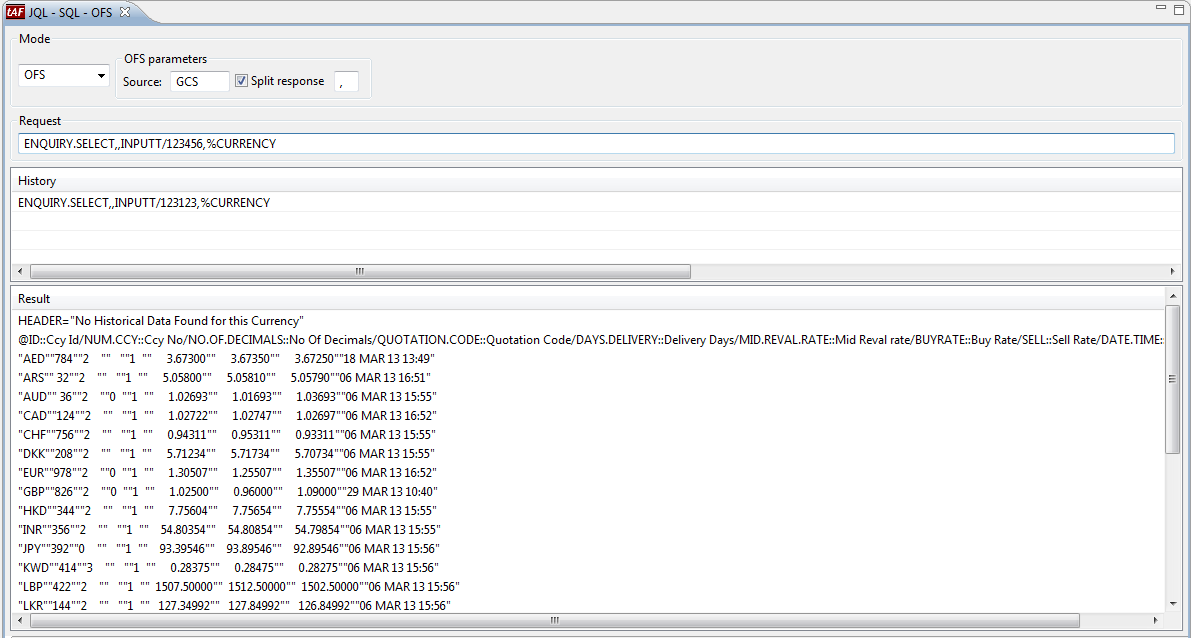
R15 onwards, you can also execute OFS request on remote server installation by using a webservice call behind the scene. This can be done by selecting the Hostname check box, providing the server hostname (can be localhost) and the application server port for HTTP request.
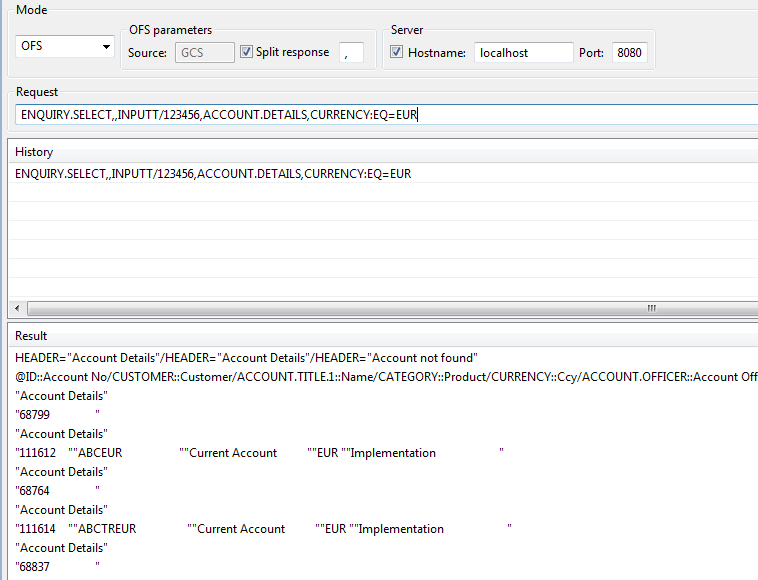
Subroutine Mode
From R15 onwards, it is possible to invoke a subroutine through CALL-AT.
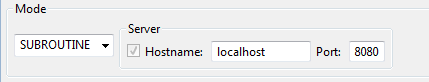
It will invoke the corresponding web service on the specified application server deployment. You need to specify the server hostname (can be localhost) and the application server port for HTTP request.
Below is the request format:
[SUBROUTINE_NAME]<FM>[NUMBER_OF_PARAMETER]<IM>[PARAM VAL 1]<IM>[PARAM VAL 2]…
For example:
EXCHRATE<FM>10<IM>1<IM>CHF<IM>500<IM>GBP<IM><IM><IM><IM><IM><IM>
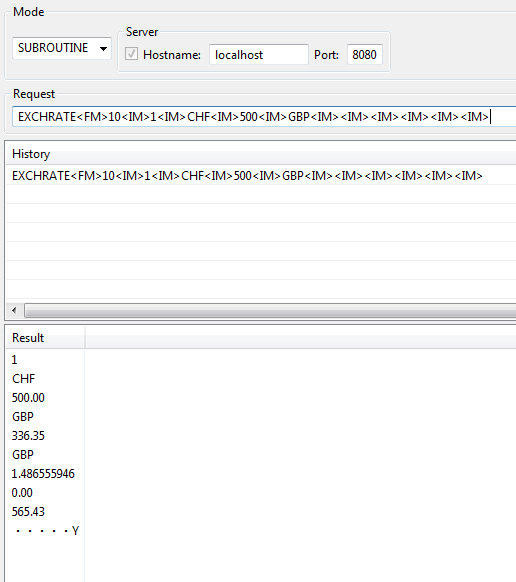
In this topic