Setting up WebSphere eXtreme Scale Grid
You can install the latest version of eXtreme Scale Client using the following procedure.
- Download and install the latest version of eXtreme Scale Client as shown below.
For more information on how to install eXtreme Scale, see Installing and deploying WebSphere eXtreme Scale.
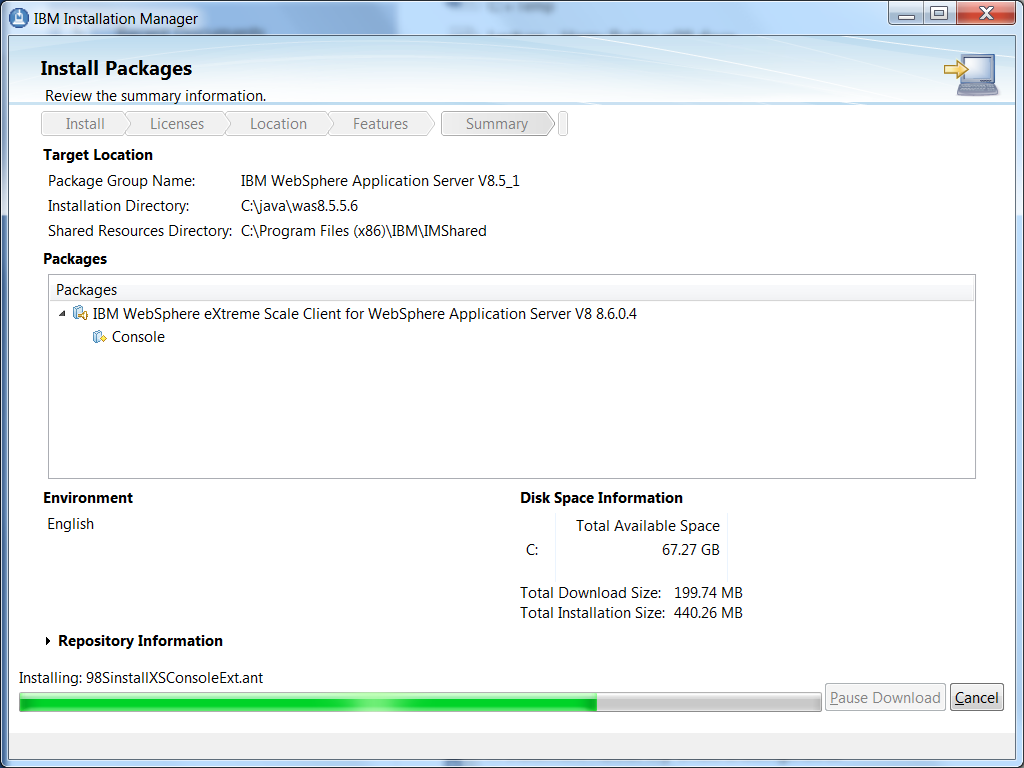
- Start with a new or existing WebSphere Application Server (WAS) profile.
- Augment the WAS profile for eXtreme Scale.
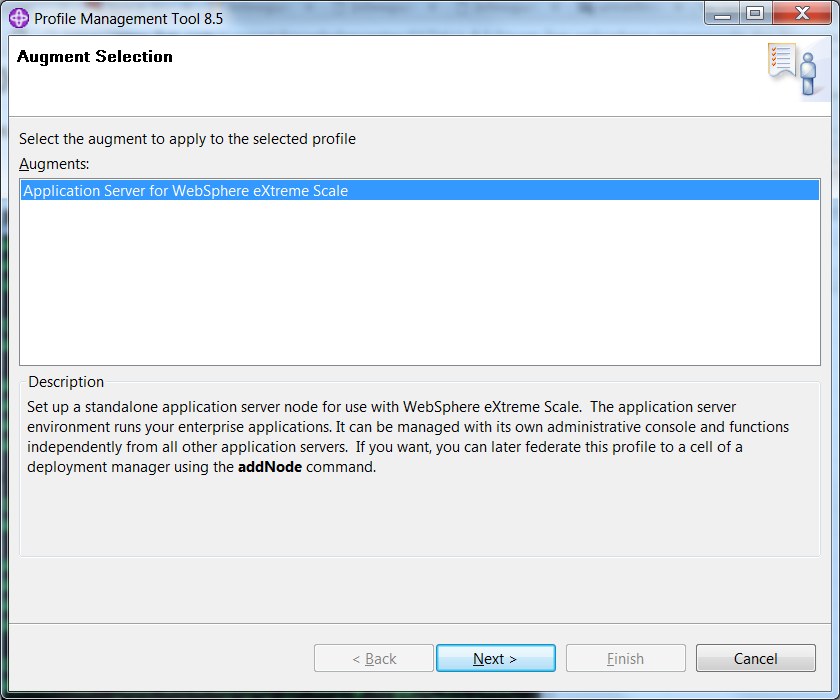 You can perform this step by launching the Websphere Customization Toolbox. This toolbox can be launched by running the first step batch file (present under WAS profile's start menu).
You can perform this step by launching the Websphere Customization Toolbox. This toolbox can be launched by running the first step batch file (present under WAS profile's start menu). - Install eXtreme Scale to your desired folder path. This becomes $ES_HOME. The code within WAS will act as a client to this server profile.
Modifying eXtreme Scale to Add TAFJ Caches
To configure caches differently, you must put each cache in its own object grid as shown in the following procedure.
- Modify the objectgrid.xml file as shown below:
<objectGridConfig xmlns:xsi="http://www.w3.org/2001/XMLSchema-instance"
xsi:schemaLocation="http://ibm.com/ws/objectgrid/config ../objectGrid.xsd"
xmlns="http://ibm.com/ws/objectgrid/config">
<objectGridConfig xmlns:xsi="http://www.w3.org/2001/XMLSchema-instance"
xsi:schemaLocation="http://ibm.com/ws/objectgrid/config ../objectGrid.xsd"
xmlns="http://ibm.com/ws/objectgrid/config">
<objectGrids>
<objectGrid name="MemoryLockingCacheGrid" txTimeout="2400" securityEnabled="false"
txIsolation="READ_COMMITTED">
<backingMap name="MemoryLockingCache" copyMode="COPY_TO_BYTES"
lockStrategy="PESSIMISTIC" lockTimeout="2400000" numberOfLockBuckets="100"
nullValuesSupported="false" />
</objectGrid>
<objectGrid name="TablesGrid" txTimeout="2400" securityEnabled="false"
txIsolation="READ_COMMITTED">
<backingMap name="Tables" copyMode="COPY_TO_BYTES"
lockStrategy="PESSIMISTIC"
nullValuesSupported="false" />
</objectGrid>
</objectGrids>
</objectGridConfig>
- Modify the deployment.xml file as shown below.
<deploymentPolicy xmlns:xsi="http://www.w3.org/2001/XMLSchema-instance"
xsi:schemaLocation="http://ibm.com/ws/objectgrid/deploymentPolicy ../deploymentPolicy.xsd"
xmlns="http://ibm.com/ws/objectgrid/deploymentPolicy">
<objectgridDeployment objectgridName="MemoryLockingCacheGrid">
<mapSet name="mapSet" numberOfPartitions="13" minSyncReplicas="0" maxSyncReplicas="1" >
<map ref="MemoryLockingCache"/>
</mapSet>
</objectgridDeployment>
<objectgridDeployment objectgridName="TablesGrid">
<mapSet name="mapSet" numberOfPartitions="13" minSyncReplicas="0" maxSyncReplicas="1" >
<map ref="Tables"/>
</mapSet>
</objectgridDeployment>
</deploymentPolicy>
Starting your Catalog Server
In $ES_HOME/ObjectGrid/gettingstarted, run startcat.bat (sh).
[8/5/16 14:44:12:840 CEST] 00000001 XIORegistry I CWOBJ9054I: The eXtremeIO registry is using the endpoint ID [47d141565abb8099e000605718b043a2].
[8/5/16 14:44:13:747 CEST] 00000001 TCPChannel A TCPC0001I: TCP Channel XIOInboundTCP-47d141565abb8099e000605718b043a2 is listening on host * (I
Pv6) port 2809.
[8/5/16 14:44:13:750 CEST] 00000001 ServerImpl I CWOBJ2518I: Starting the ObjectGrid catalog service: cs0 for domain DefaultDomain.
[8/5/16 14:44:13:750 CEST] 00000001 ServerImpl I CWOBJ1252I: Quorum is disabled for the catalog service.
[8/5/16 14:44:15:004 CEST] 00000001 JvmMemoryUtil I CWOBJ4542I: Basic BackingMap memory size was enabled.
[8/5/16 14:44:15:036 CEST] 00000001 ServerImpl I CWOBJ3001I: The ObjectGrid EntityManager service is available to process requests for ObjectGrid
: BalanceGrid and container or server: cs0
[8/5/16 14:44:15:046 CEST] 00000001 CatalogServic I CWOBJ8263I: The management concentrator MBean is enabled for the cs0 catalog server.
[8/5/16 14:44:15:182 CEST] 00000001 CatalogServic I CWOBJ8106I: The master catalog service cluster activated with cluster DefaultDomain
When you start your catalog server, the catalog server will point to your object grid server as shown below.
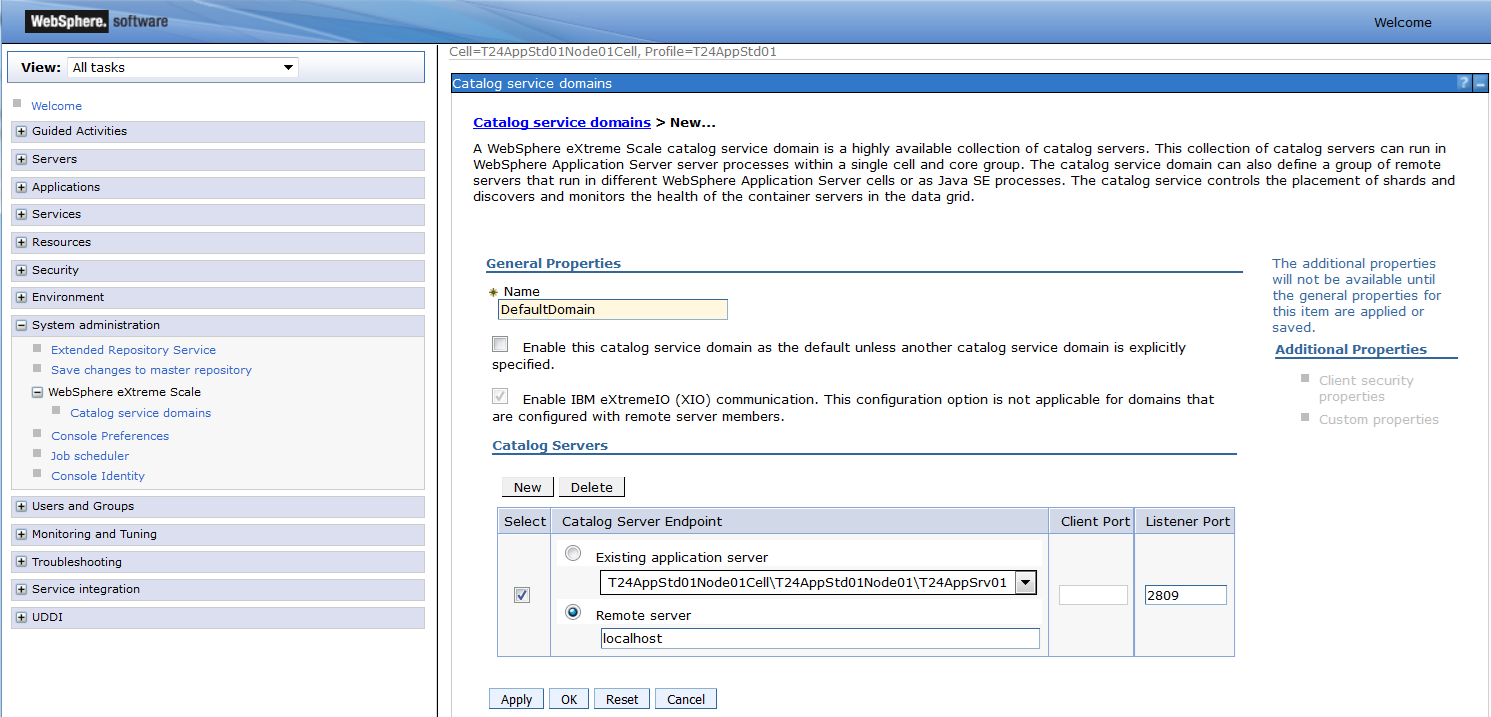
If the connection fails, then check for the ports as shown in Starting your Catalog Server.
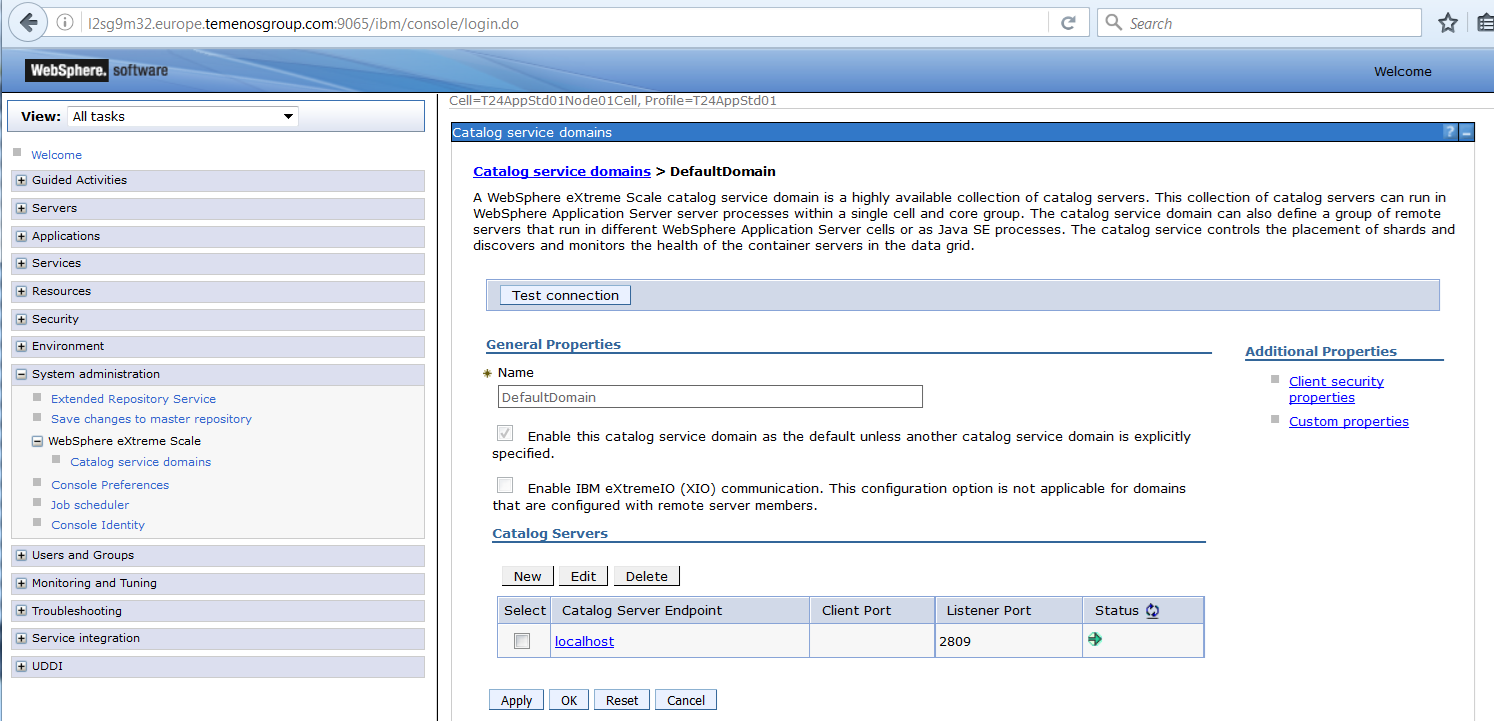
If your tafj.properties settings is correct, then you can view the logs in $TAFJ_HOME/log/cache.log (if loglevel is set to DEBUG). For example:
[INFO ] 2016-08-05 15:10:37,576 [SIBJMSRAThreadPool : 1] CACHE - Getting CatalogDomainInfo for domain: DefaultDomain
[INFO ] 2016-08-05 15:10:37,671 [SIBJMSRAThreadPool : 1] CACHE - Connecting with domain manager in app server mode for domain: DefaultDomain
[DEBUG] 2016-08-05 15:10:37,813 [SIBJMSRAThreadPool : 1] CACHE - Returning Websphere cache: Tables
[INFO ] 2016-08-05 15:10:37,850 [SIBJMSRAThreadPool : 1] CACHE - Read : F.COMPANY.CHECK:MASTER from cache: Tables
[DEBUG] 2016-08-05 15:10:37,872 [SIBJMSRAThreadPool : 1] CACHE - Reading : F.TEC.ITEMS:LOCK.COLLISION[1825380092]
[INFO ] 2016-08-05 15:10:37,898 [SIBJMSRAThreadPool : 1] CACHE - Read : F.TEC.ITEMS:LOCK.COLLISION from cache: Tables
Starting a Container
To start a container,
- In $ES_HOME/ObjectGrid/gettingstarted, run startcontainer.bat (sh) TemenosGrid.
- Run startcontainer.bat MemoryLockingCacheGrid.
Now you should have a catalog and two containers running.
Standalone eXtreme Scale
As documented in the previous sections, the simplest method to start TAFJ with eXtreme Scale is to download it to your desired folder path and unzip it. This becomes $ES_HOME.
If you have performed the above steps and if your TAFJ properties are set up correctly, then you should be able to run Temenos Transact programs and view the caching in $TAFJ_HOME/log/cache.log.
In this topic