TAFJ Servlets
This section provides the overview of all the available TAFJ servlets.
There is no major difference in the main servlet page with respect to multitenancy.
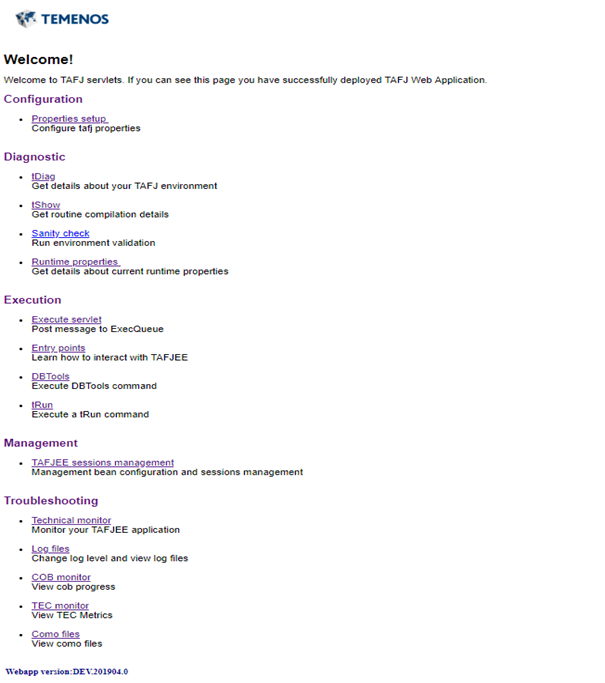
tDiag
In multitenant mode, all the available tenant IDs are displayed on diagnosis tool.
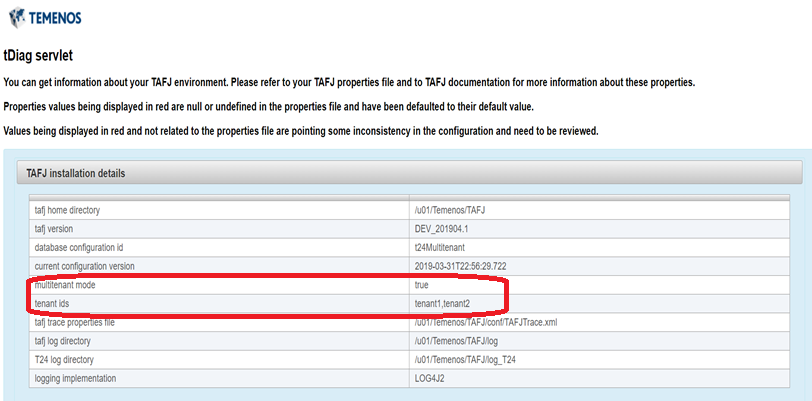
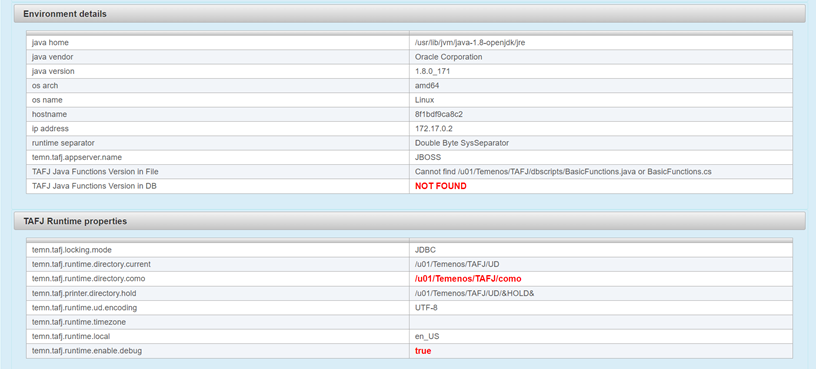
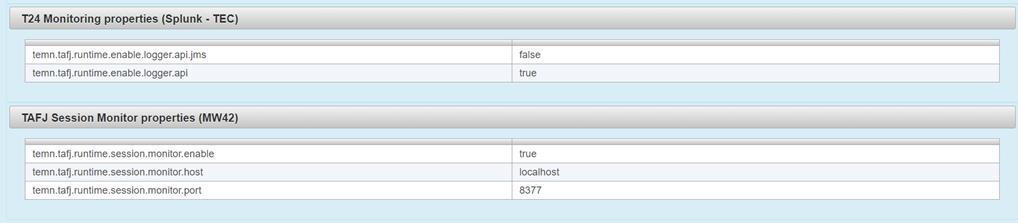
tShow
In multitenant mode, the class for each valid tenant will be displayed as part of tShow and as a validation, if it is a tenant caller on default package.
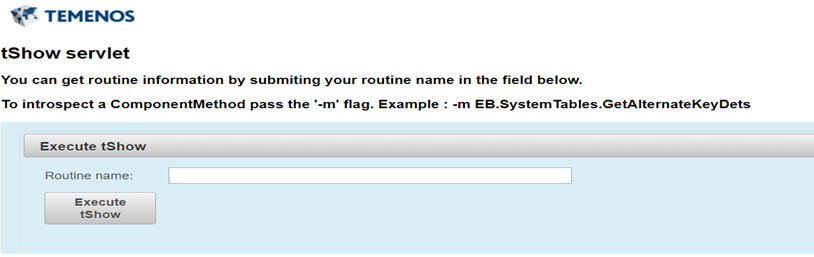
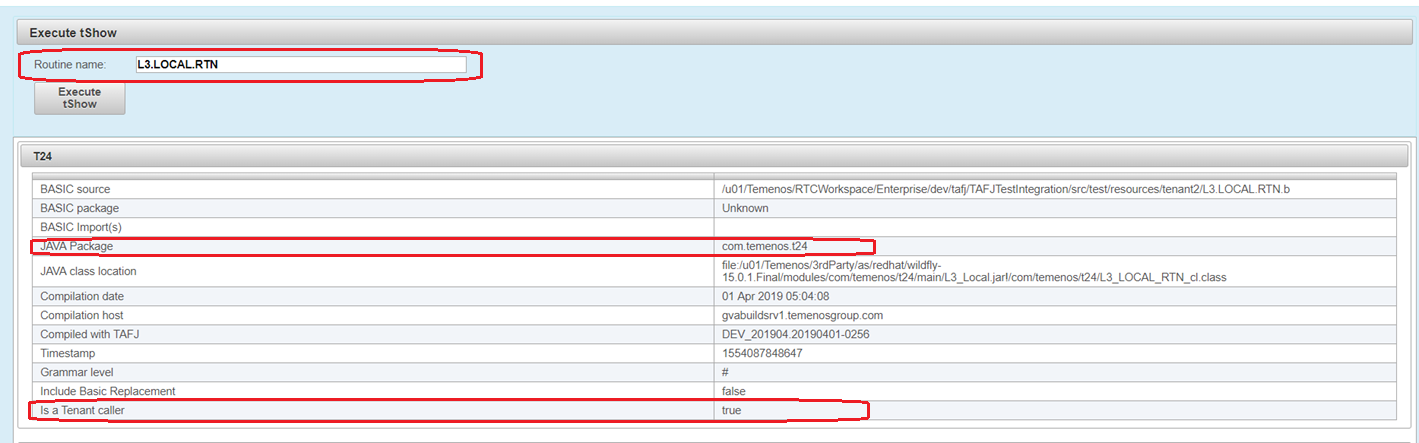
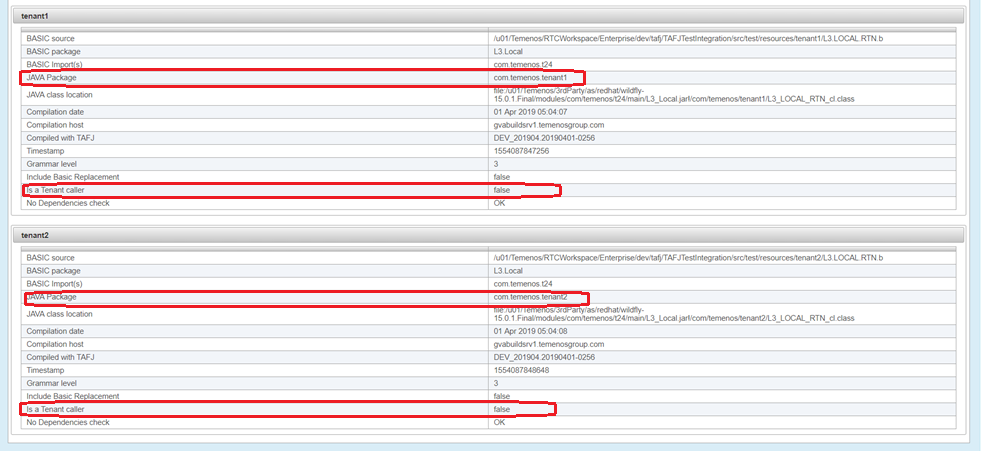
Execute Servlet
In multitenant mode, passing tenant ID is mandatory for executing any operation on execute servlet. An appropriate tenant ID should be selected from the available ID’s in the Tenant ID drop-down before continuing to execute a command.
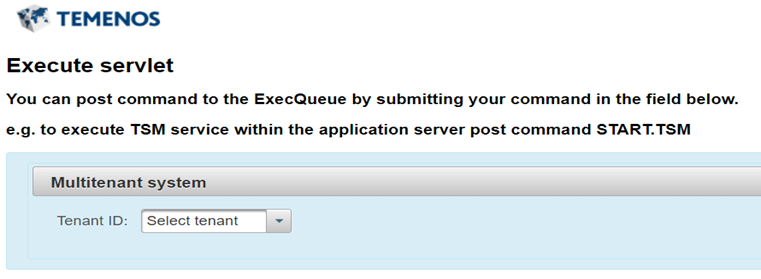
After you select a tenant ID, the command window appears as shown below.
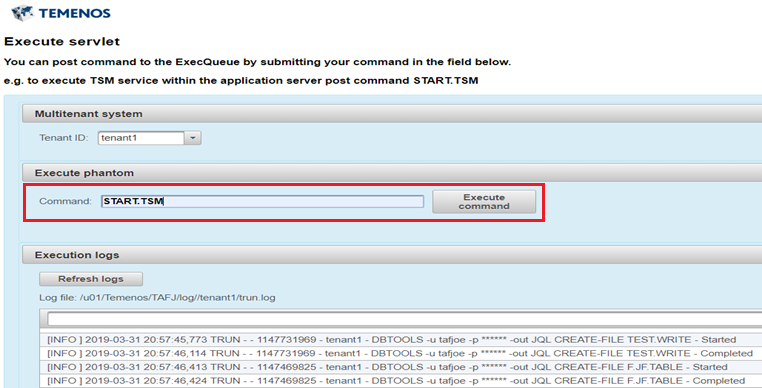
TAFJEE Entry Points
In multitenant mode, passing tenant ID is mandatory for executing any operation on all entry points. An appropriate tenant ID should be selected from the available ID’s in the Tenant ID drop-down.
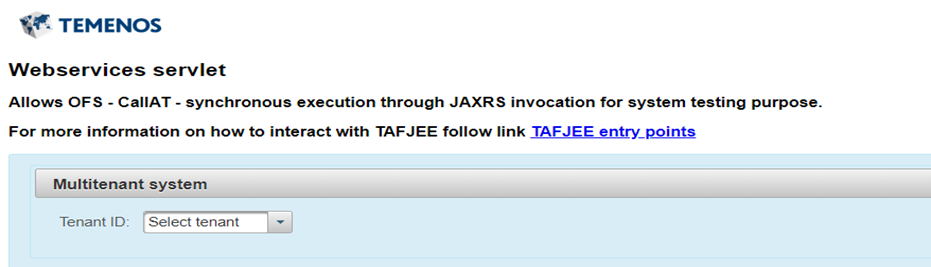
After you select a tenant ID, the command window appears where you need to select a mode and execute an appropriate command.
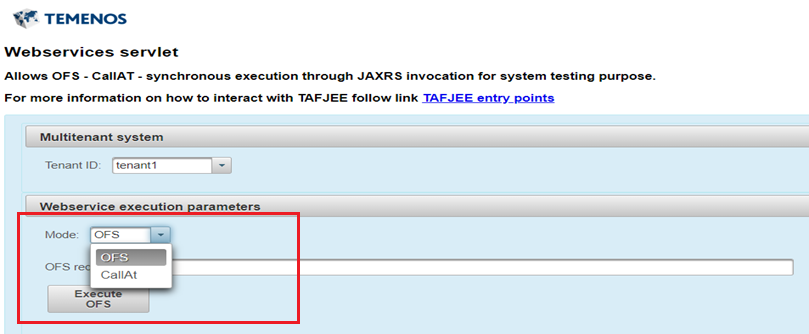
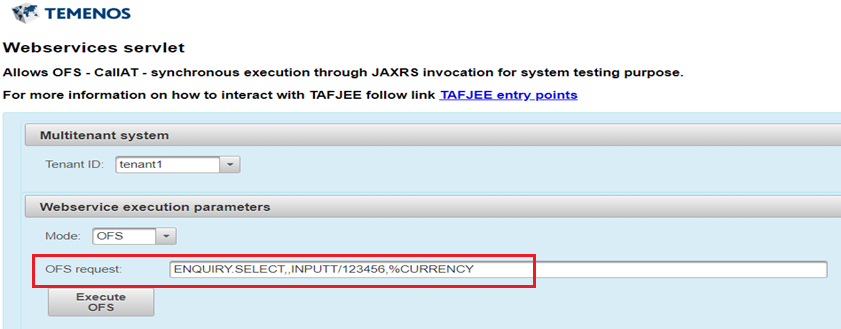
DBTools
In multitenant mode, passing tenant ID is mandatory for executing any operation on DBTools servlet. An appropriate tenant ID should be selected from the available ID’s in the Tenant ID drop-down before continuing to execute a command.
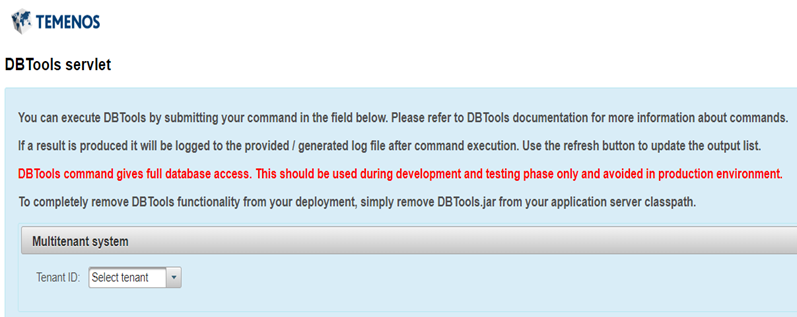
After you select a tenant ID, the command window appears as shown below.
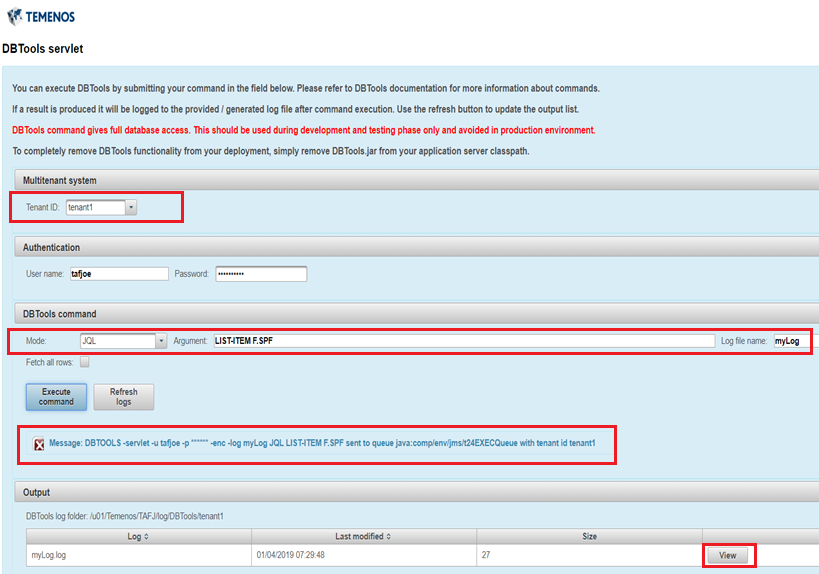
The View button allows you to view the log associated with the operation.
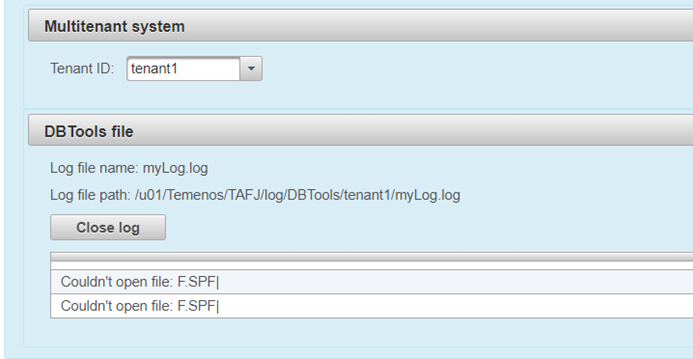
tRun Execution
In multitenant mode, passing tenant ID is mandatory for executing any operation on tRun execute servlet. An appropriate tenant ID should be selected from the available ID’s in the Tenant ID drop-down before continuing to execute a command.
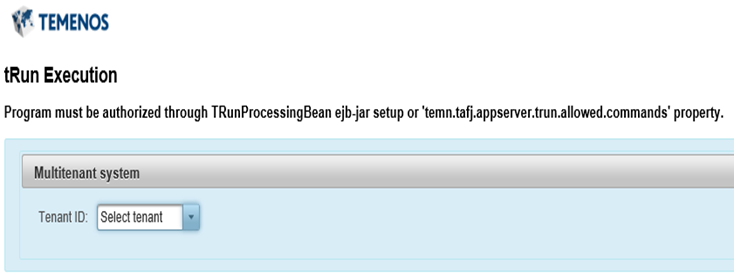
After you select a tenant ID, the command window appears as shown below.
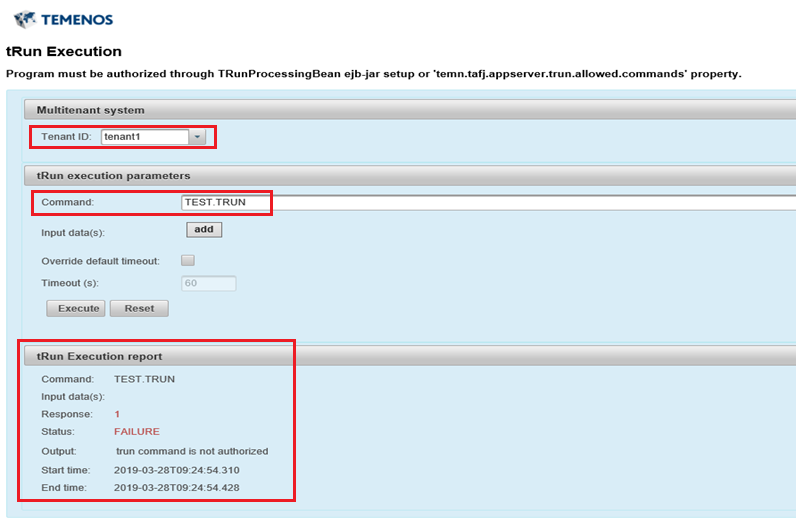
Logger Servlet
In multitenant mode, passing tenant ID is mandatory for viewing logs from servlet. An appropriate tenant ID should be selected from the available ID’s in the Tenant ID drop-down before continuing. You can also view the default master logs from the servlet.
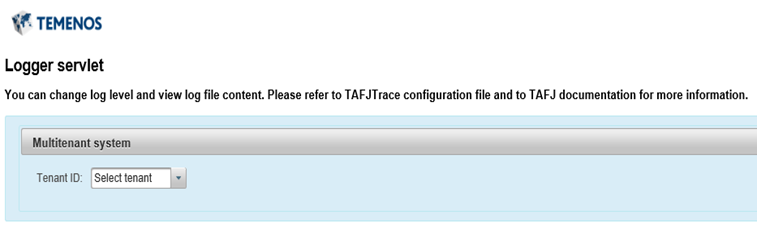
After you select a tenant ID, you can view the following logs:
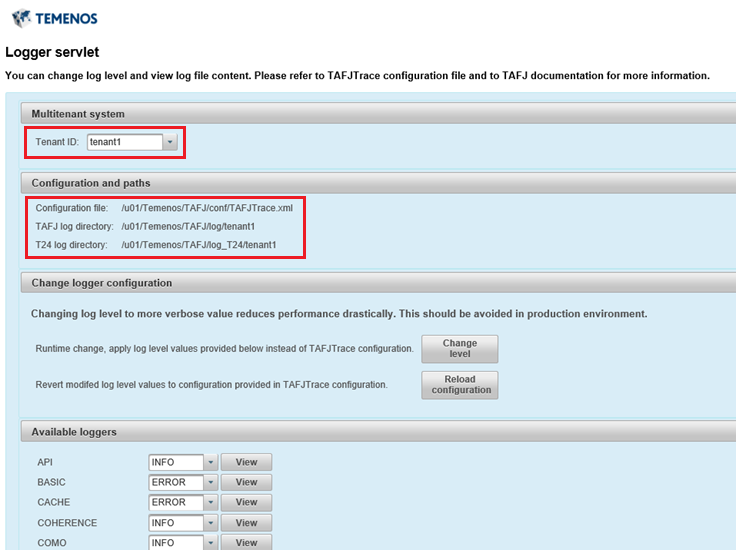
COB Monitor
In multitenant mode, passing tenant ID is mandatory for viewing the COB status from COB monitor tool. An appropriate tenant ID should be selected from the available ID’s in the Tenant id drop-down before continuing.

After you select a tenant ID, you can view the COB status.
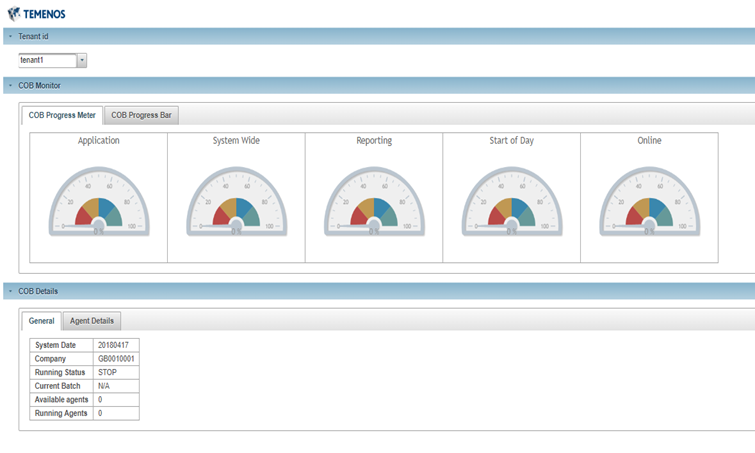
TEC Monitor
In multitenant mode, passing tenant ID is mandatory for viewing the TEC output on monitor tool. An appropriate tenant ID should be selected from the available ID’s in the Multi-tenants drop-down before continuing.
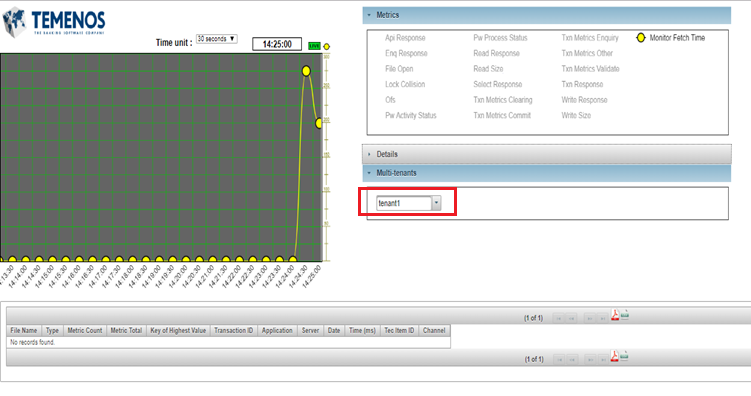
Como Servlet
In multitenant mode, passing tenant ID is mandatory for viewing como files from servlet. An appropriate tenant ID should be selected from the available ID’s in the Tenant ID drop-down before continuing.
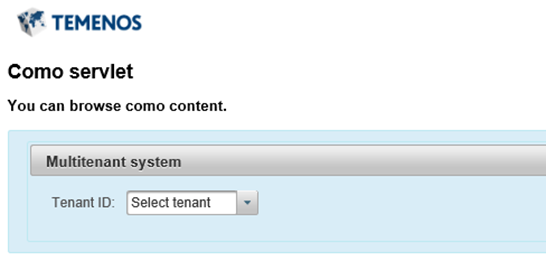
After you select a tenant ID, you can view the available como IDs. You can also view the contents of each como ID by clicking the View button available in their respective rows.
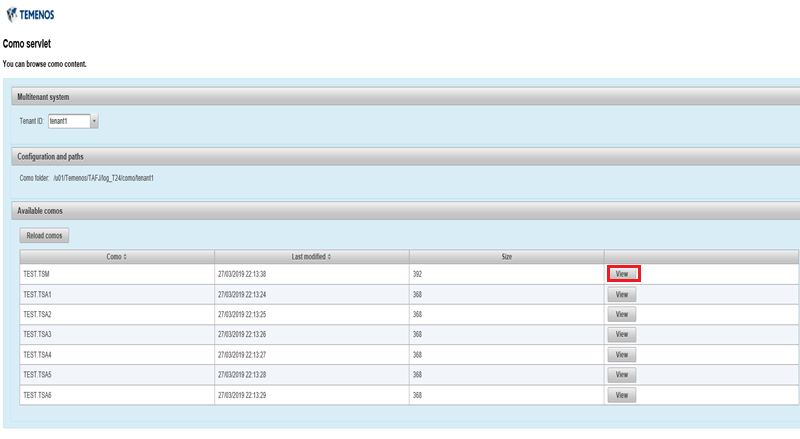
In this topic