Working with Rules
This section explains how you can validate and save a rule in Temenos Transact. It also explains about the Test Harness feature.
Validating a Rule
Click the tick icon ( ) or press F8 from your keyboard to validate a rule.
) or press F8 from your keyboard to validate a rule.
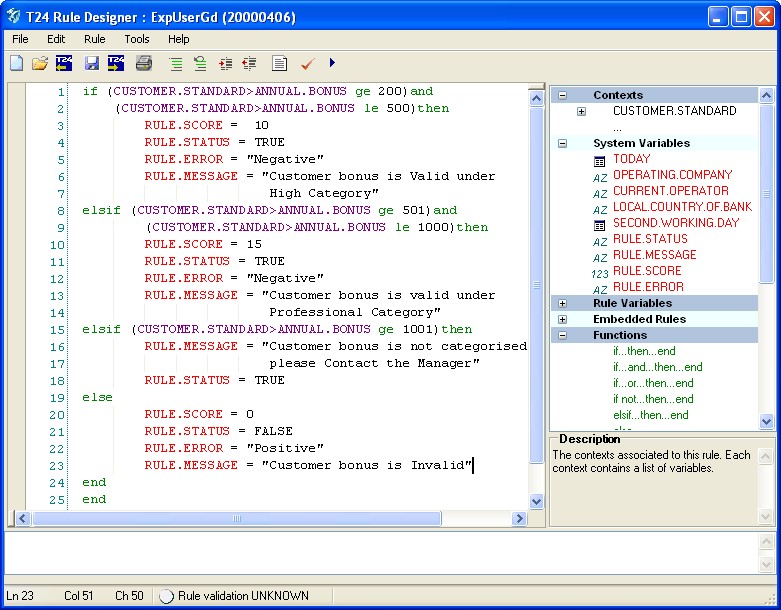
This validates the active rule and displays the following dialog box:
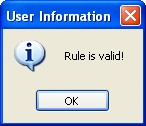
This implies that a valid rule has been written, the syntax is correct and the rule can be evaluated. If the rule is invalid, then the errors are displayed in the Error pane.
Saving a Rule to Temenos Transact
To save a rule to Temenos Transact,
- Click the save Rule to T24 icon. A save dialog appears.
- Specify a valid name and description. A confirmation message appears.

Test Harness
The Test Harness feature enables you to test your rule and ensure that it gives the expected results before using it. You can specify a sample data without accessing Temenos Transact data to view the output. This helps you to compare your sample output with the output that would have been generated with the Temenos Transact data through the contexts.
On clicking the Run Test button or pressing F5 from the keyboard, the results for the valid rule get displayed in the Test Harness.
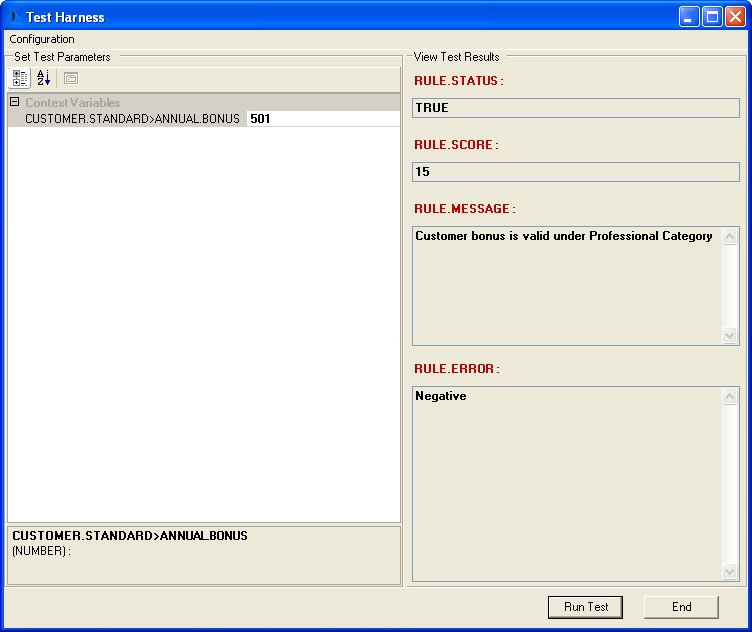
In this topic