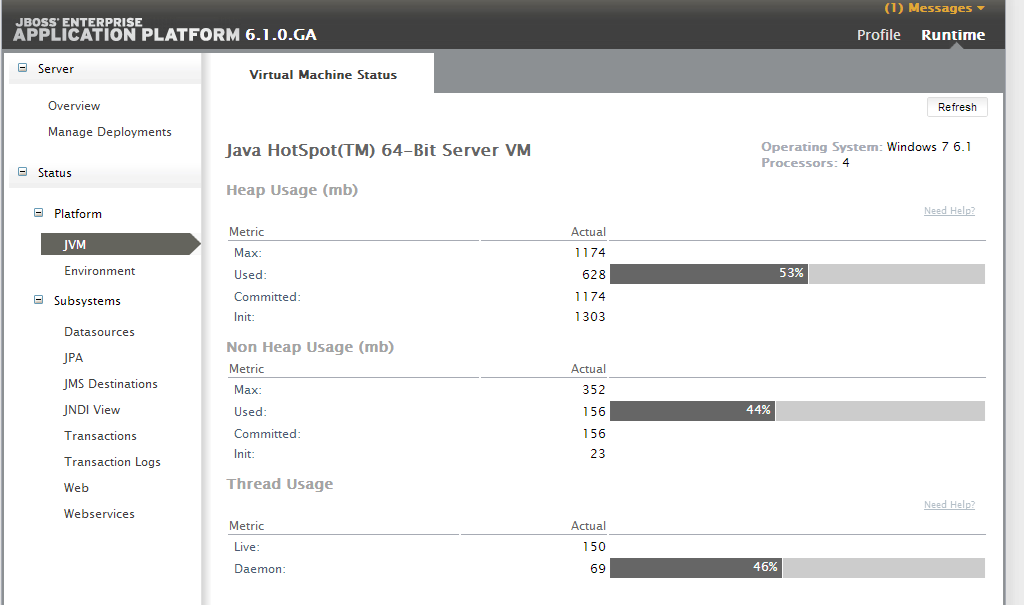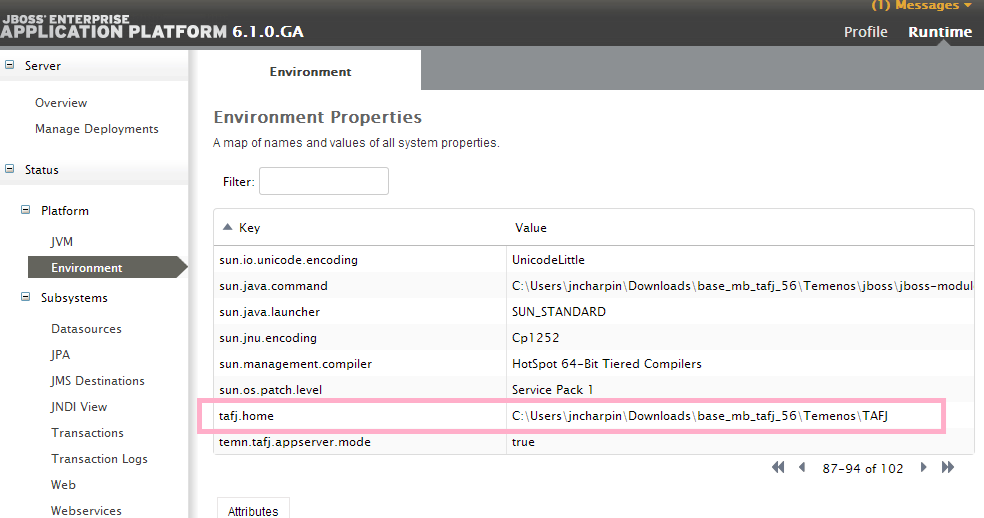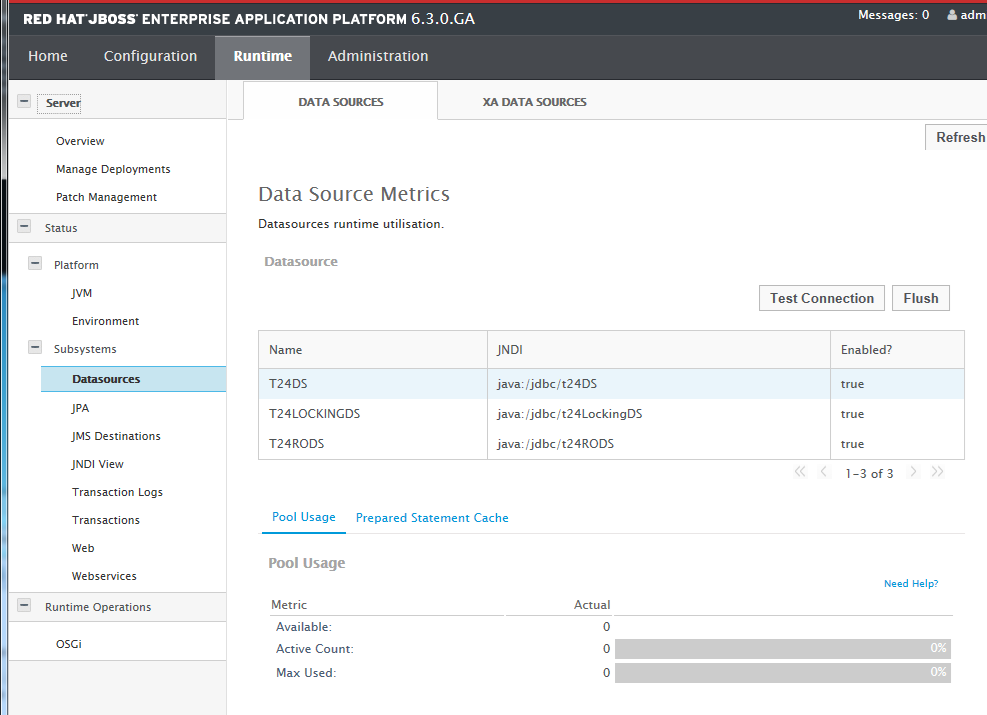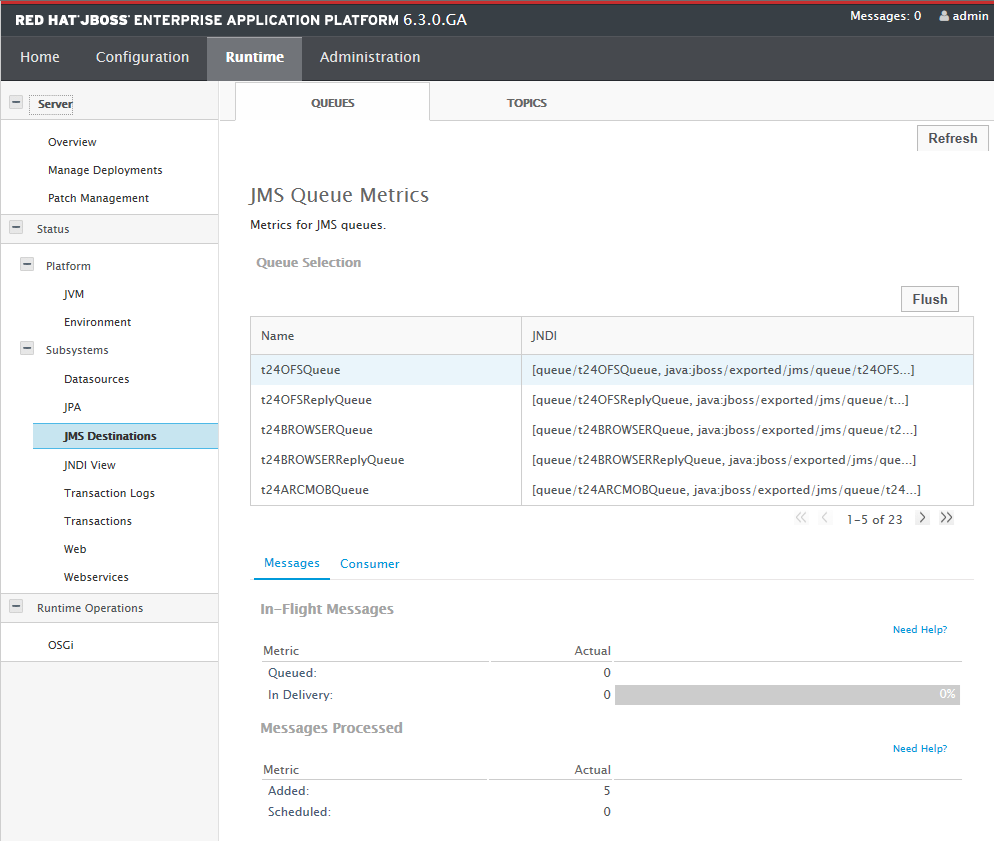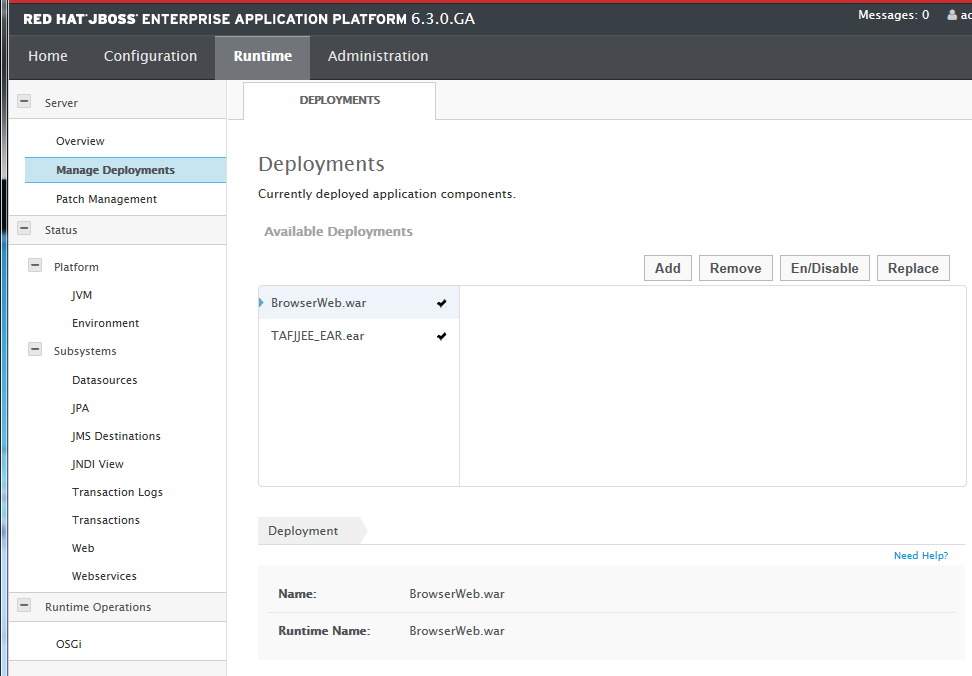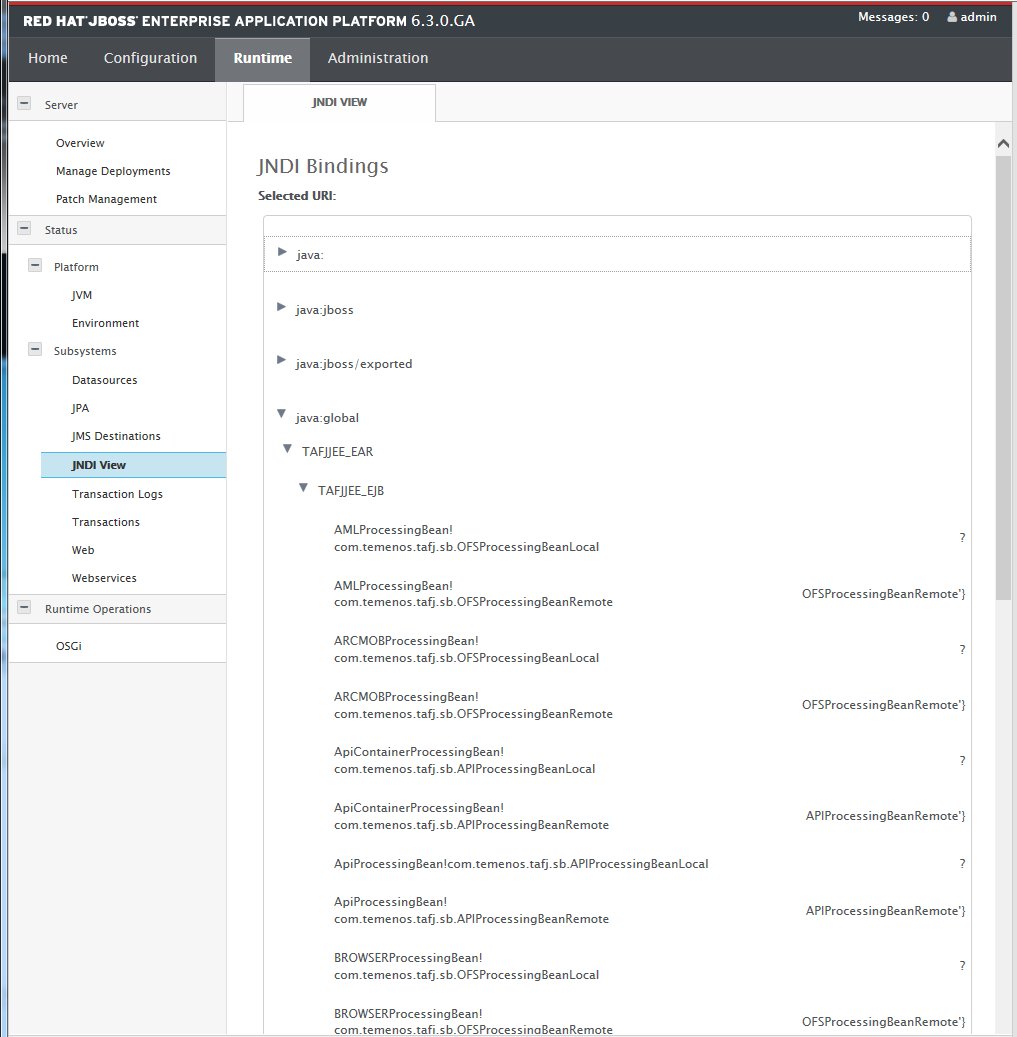Temenos Transact Application Deployment
This section describes the configurations required for Temenos Transact application deployment.
BROWSER Application
For deploying the BROWSER application, you need to:
- Copy the BrowserWeb.war file and paste it in JBOSS_HOME\standalone\deployments.
- Configure the jboss-web.xml file with the appropriate parameter:
<resource-ref> <res-ref-name>jms/jmsConnectionFactory</res-ref-name> <res-type>javax.jms.ConnectionFactory</res-type> <jndi-name>java:/ConnectionFactory</jndi-name> </resource-ref> <resource-ref> <res-ref-name>queue/t24OFSQueue</res-ref-name> <res-type>javax.jms.Queue</res-type> <jndi-name>java:/queue/t24BROWSERQueue</jndi-name> </resource-ref> <resource-ref> <res-ref-name>queue/t24OFSReplyQueue</res-ref-name> <res-type>javax.jms.Queue</res-type> <jndi-name>java:/queue/t24BROWSERReplyQueue</jndi-name> </resource-ref>
Verify Deployment
You can verify the configurations for all JEE resources by browsing JBoss administration console. The following URL is used to access the console:
http://localhost:9990/console
If you use a port offset like -Djboss.socket.binding.port-offset=1009, then your console URL will be http://localhost:10009/console. You will need an administration user to access this console. If you don’t have any existing administration user, then run the following scripts from $JBOSS_HOME/bin:
- add-user.bat or add-user.sh depending on your platform.
If you are using a port offset and accessing the console using the above scripts, then you will be prompted to provide the following details:
- Type of user - Select option a for Management User.
- Realm - This must match the realm name used in the configuration. Let the realm name be ManagementRealm unless you change the name in the configuration.
- Username - The user name of the user you are adding.
- Password - The user’s password.
- Assuming that you have provided the validation passes, you will be asked to confirm if you want to add the user? on confirmation, the properties files will be updated.
- For the final question, specify n, which means no because you are accessing the console as management user.
Once your user is created, you should be able to login. You can browse and apply the changes to your configuration and monitor your deployment.
For more information about the administration console, see the URL below:
https://docs.jboss.org/author/display/AS71/Admin+Guide#AdminGuide-Managementclients
In this topic