Deploying Service Request Microservice in ACA
This section details the basics of Azure Container Apps (also known as ACA) and the deployment steps of Service Request microservices.
To deploy the container apps for the ServiceRequestV2 microservice, run the below sequence of commands from the Git Bash prompt.
- Extract the SRMS2.0 helm package from ms-genericconfig-helm-mongo-pack-202402.0.0.zip or ms-genericconfig-helm-postgres-pack-202402.0.0.zip as shown in the screenshot below.
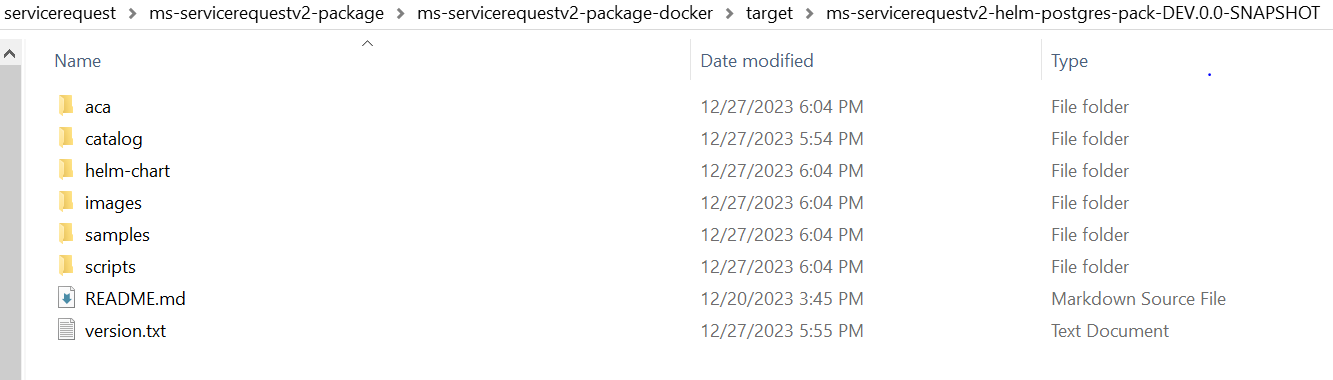
- Load the below images to local docker repository.
- docker load --input ms-servicerequest-appinit-DEV.0.0-SNAPSHOT.tar
- docker load --input ms-servicerequest-ingester-DEV.0.0-SNAPSHOT.tar
- docker load --input ms-servicerequest-service-DEV.0.0-SNAPSHOT.tar
- Export the required environment variables and set the below environment variables.
- export RESOURCE_GROUP=srmsaca
- export IMAGE_TAG=DEV.0.0-SNAPSHOT
- export APP_REVISION=dev00snapshot
- export LOCATION=UKSouth
- export DATABASE=postgresql
- export gcApiAppUrl= https://genericconfigapiapp.calmstone-23d77104.uksouth.azurecontainerapps.io/ms-genericconfig-api/api/v2.0.0/
- Execute the Infra/create.sh script from Infra directory as shown in the screenshot below.
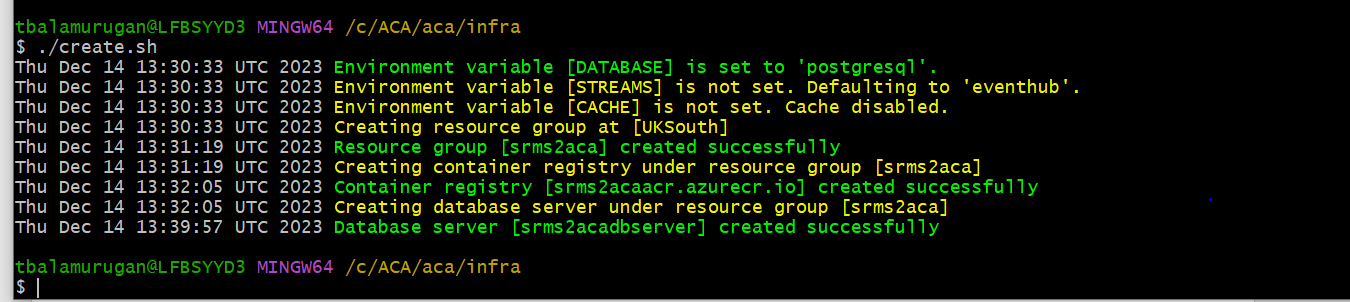
- Execute the Init/create.sh script from Init directory as shown in the screenshot below.
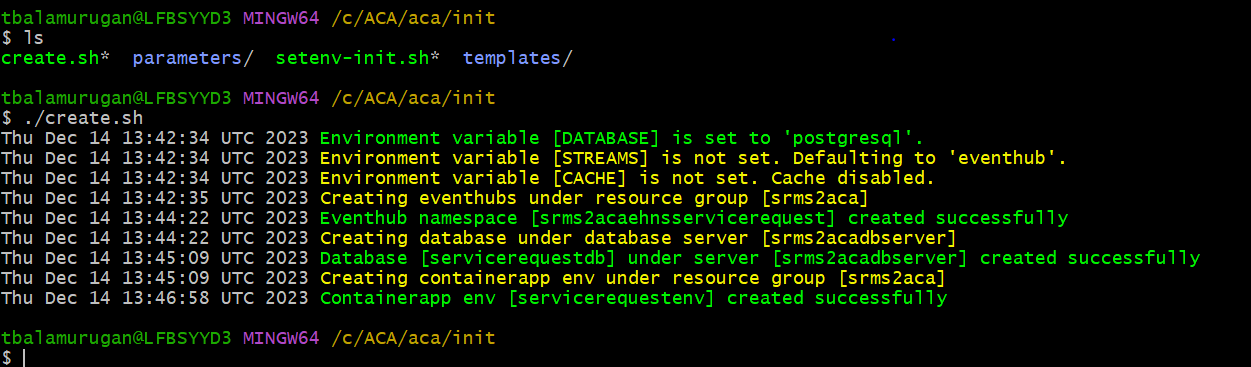
- Execute ./push-images.sh images from cd ../servicein ACR repository as shown in the screenshots below.
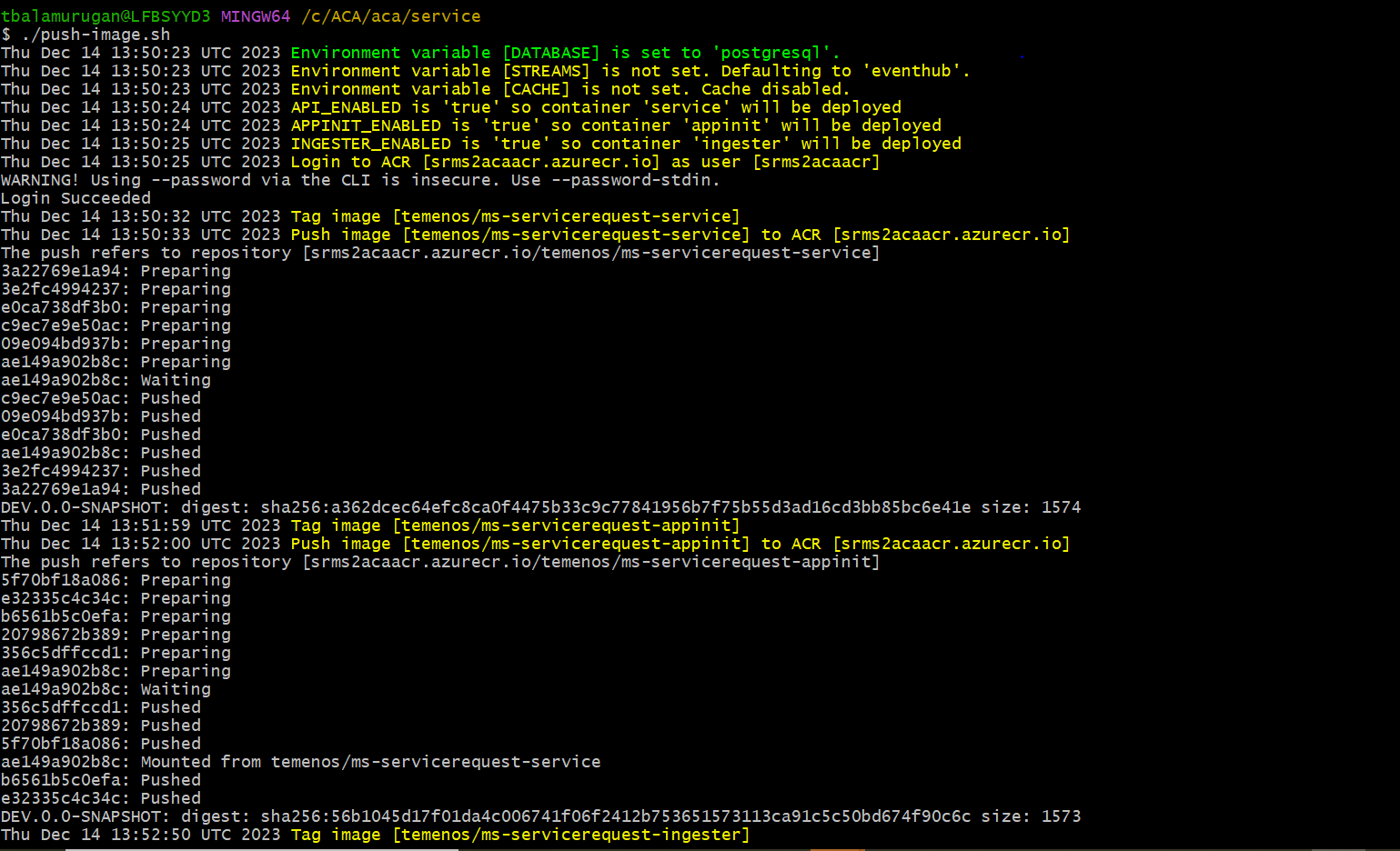
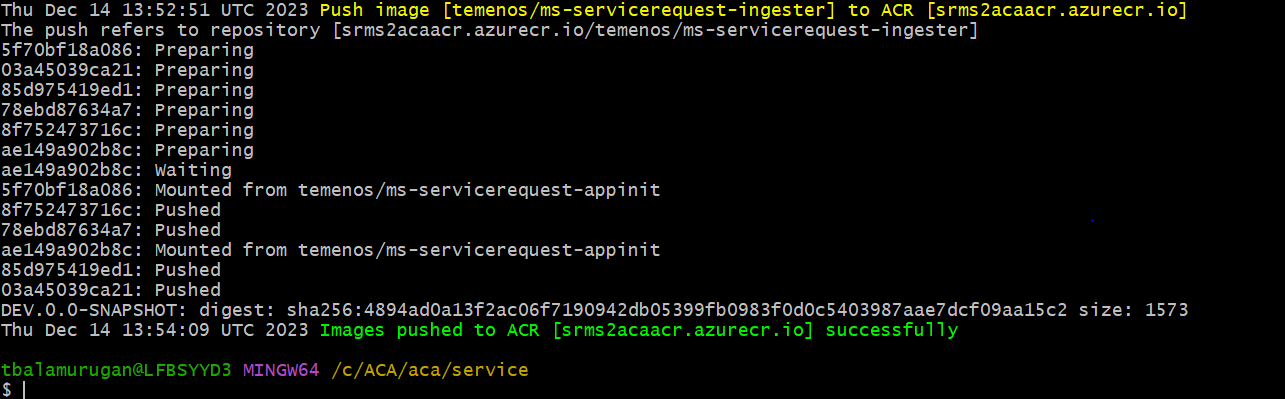
- Execute ./build-parameters.sh for container apps as shown in the screenshot below.
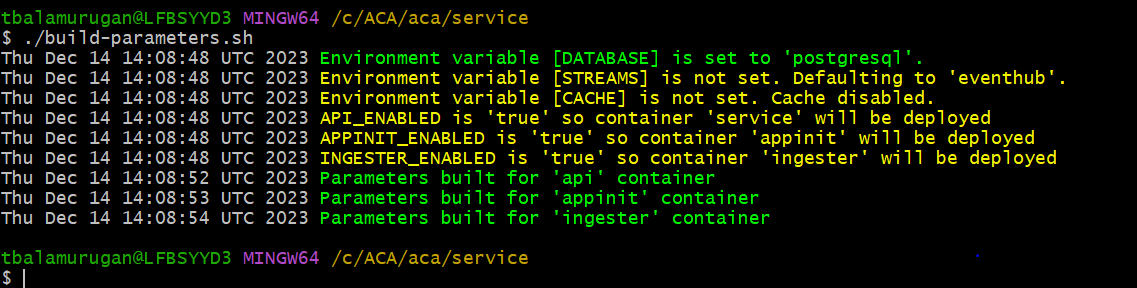
- Install the Container apps using the create.sh script.
Container apps are deployed successfully.
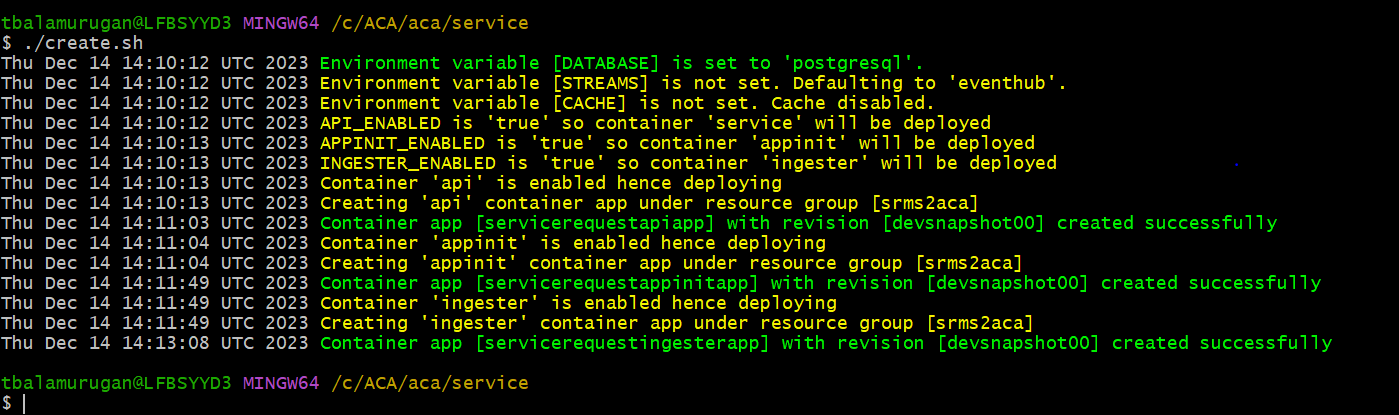
- Check the HealthCheck status for the deployed container apps using the below API.
Api Container App - HealthCheck status:
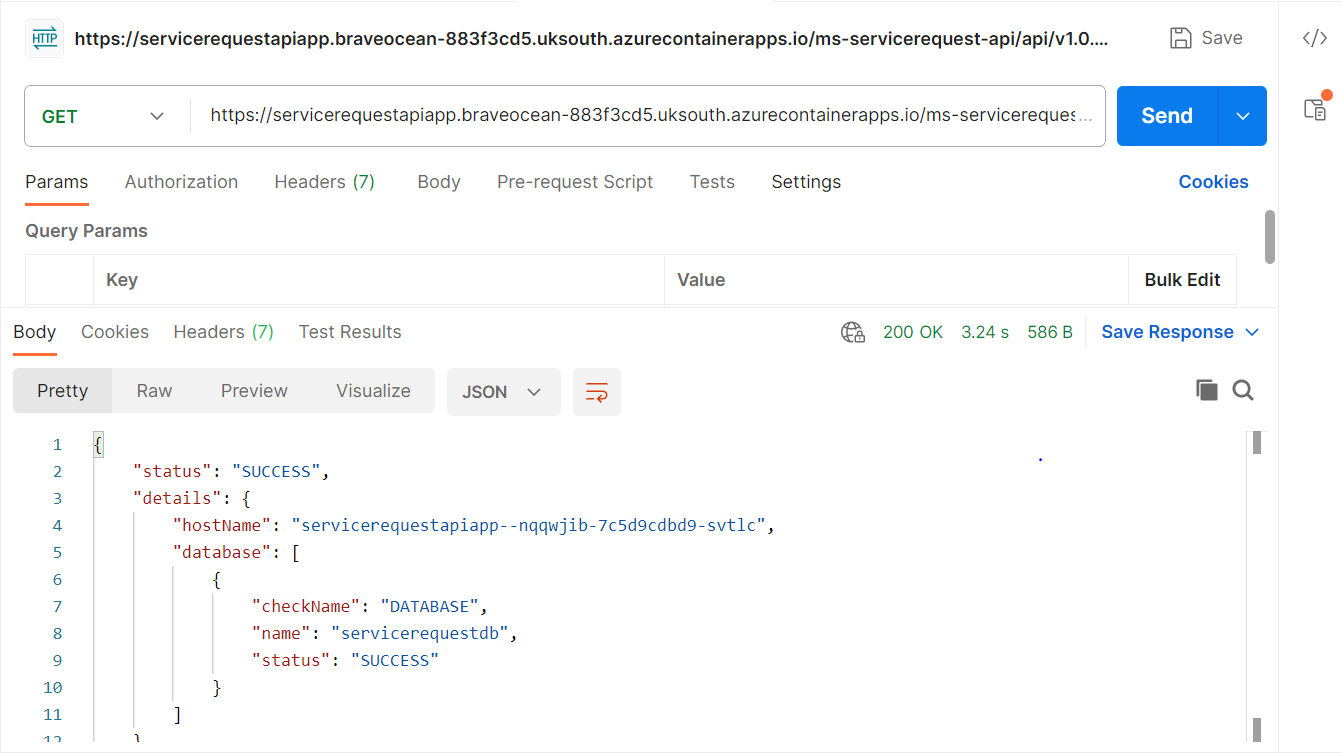
In this topic