Adding AA to Inflow
Inflow supports incoming messages for non-AA applications and versions. The following steps show how to support AA applications and versions for inflow with and without a PW process.
Defining Inflow requests for AA when using PW
Following steps guide you to define Inflow requests for AA, when using PW.
- Create an Inflow Designer project for inflow with PW.
- Select any Process Workflow Definition (PWD) that has an activity for which AA.ARRANGEMENT.ACTIVTY version is present in the target.Here AA.ARRANGEMENT.ACTIVITY.TEST is used. The version is created with product and activity given. So the version names related to the product and activity will also be fetched and the fields related to the versions will also be displayed in the Fields section.
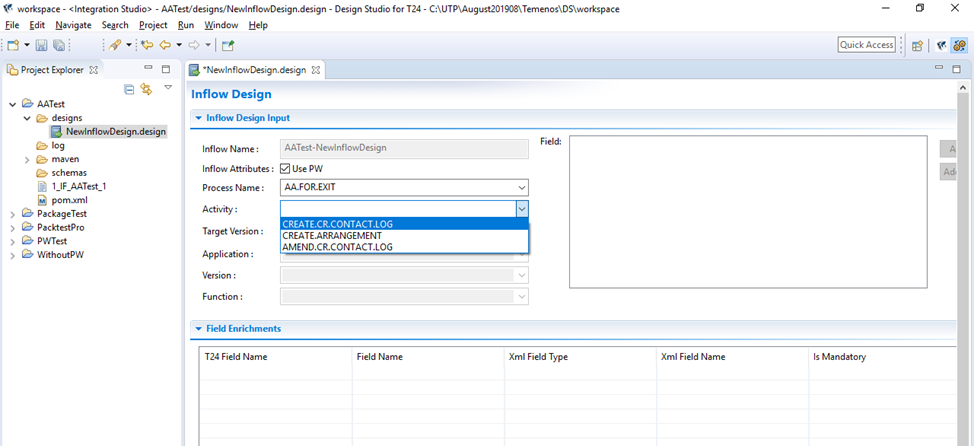
- Select the required fields from each activity.
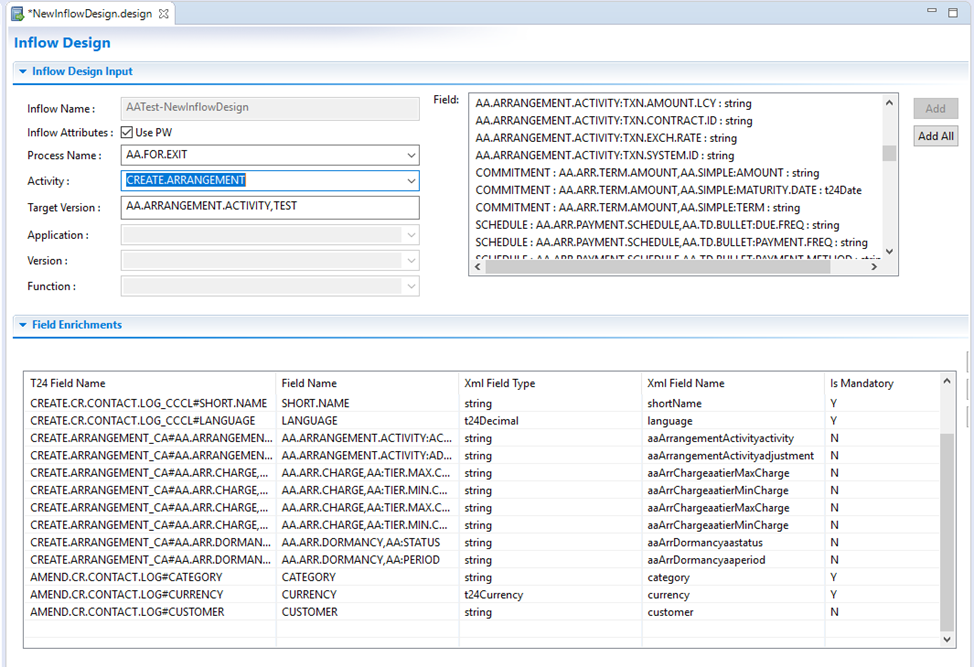
- Save and publish the design.
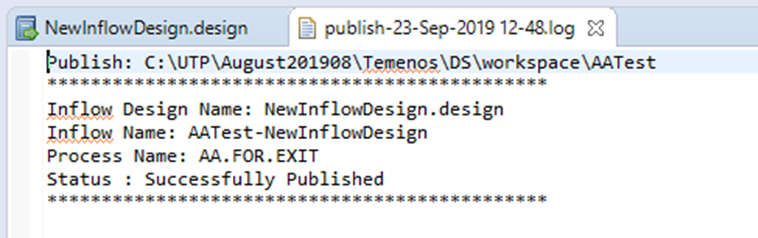
- Open and view the schemas folder. Additonal XSD files are added as shown in the screen capture. Master and child schemas are generated.
- ProjectName-DesignName is the master XSD file which has the details of all activities and a reference to AA activities.
- DesignName-ActivityName_UniqueName is the child XSD file for AA activities which has references to the child versions.
- ActivityName_UniqueName-ApplicationName is the master application which has the field details.
- ActivityName_UniqueName-VersionName_PropertyName is the child version which has the field details.
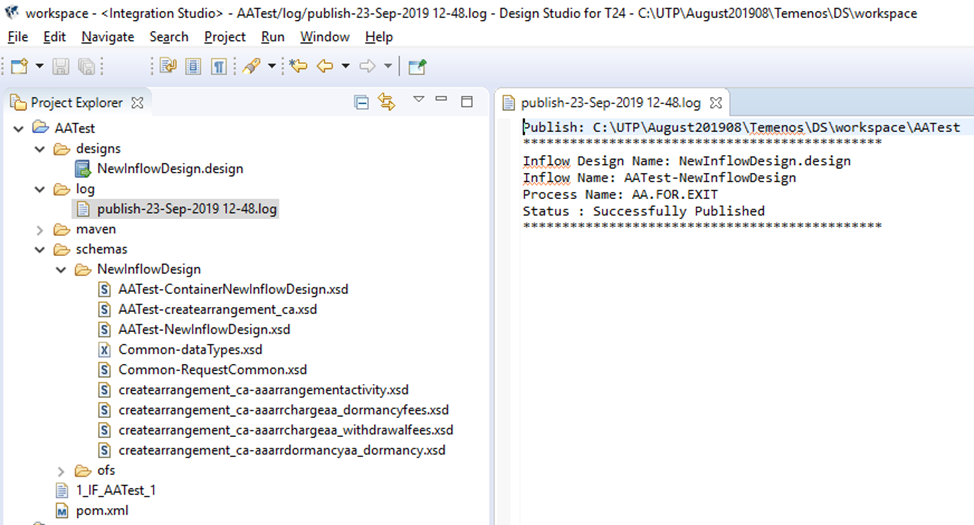
Defining Inflow Requests for AA
Following steps guide you to define Inflow requests for AA:
- Create an Inflow Designer project for inflow without PW.
- Select any AA.ARRANGEMENT.ACTIVITY version.Here AA.ARRANGEMENT.ACTIVITY,TEST is used. The version is created with product and activity given, so the version names related to the product and activity will also be fetched and the fields related to the versions will also be displayed in the Fields section.
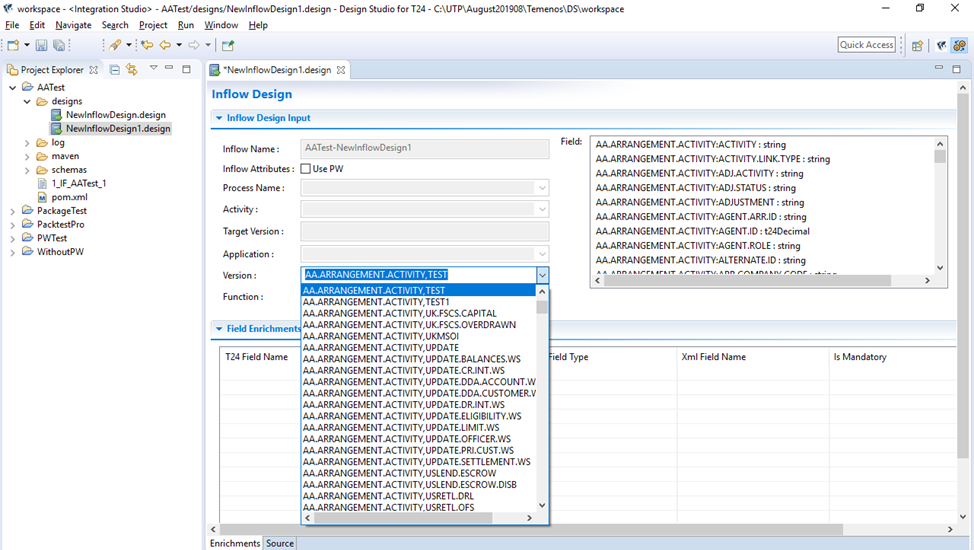
- Select the required fields.
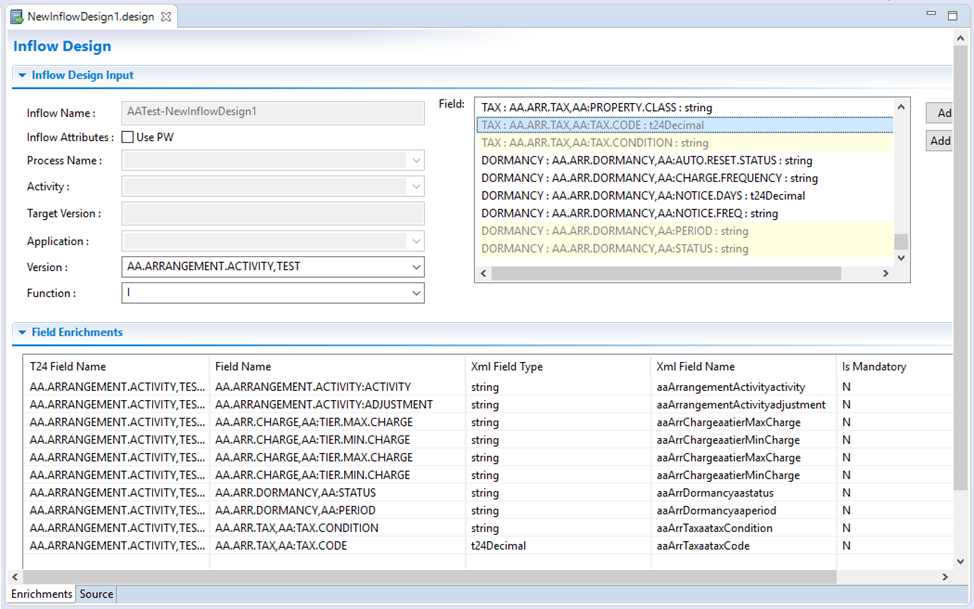
- Save and publish the design.
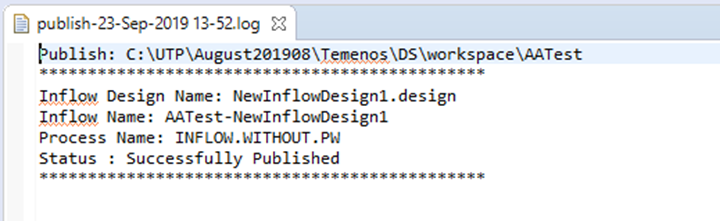
- Open and view the schemas folder. Additonal XSD files are added as shown in the screen capture.
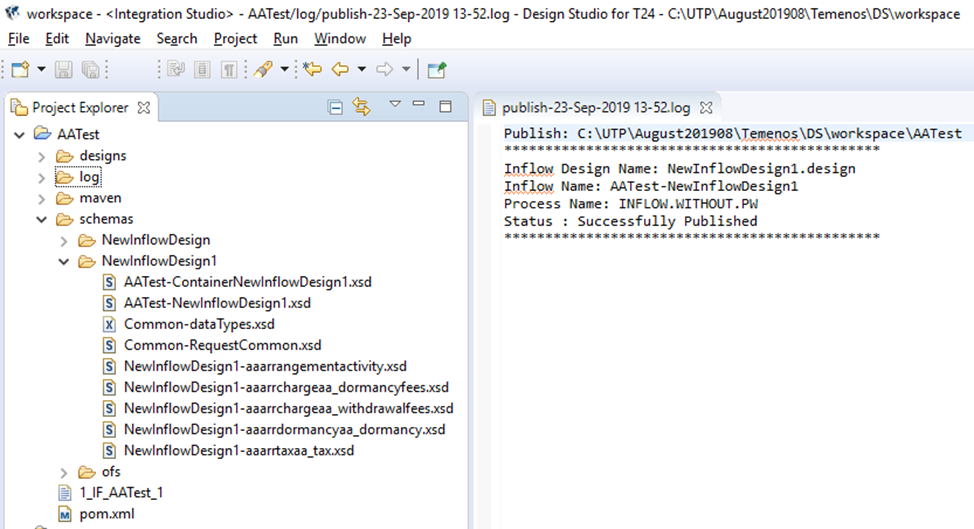
Master and child schemas are generated.
- ProjectName-DesignName is the master XSD file.
- DesignName-ApplicationName is the master application which has the field details.
- DesignName-VersionName_PropertyName is the child version which has the field details.
In this topic