Inflow Response
Inflow is asynchronous, which means that when you post an inflow request, a success or failure response will be written to the processed Inflow table.
If you need the details about the inflow, you can define an exit point for inflow using Event Designer. After a successful inflow process completes, an integration event is generated.
When you define an Integration Framework event, a new exit point of the type inflow is introduced and this type of exit point is for the inflows that are defined based on process workflows. For the inflow that is based on direct application or version without using PW process definition, the application or version exit point can be used.
Creating an Inflow Exit Point
Follow the steps below to create an Inflow exit point.
- Create a new exit point.
- In the upper left area, select Inflow as the type of exit point and specify the inflow name for which the exit points are being defined.
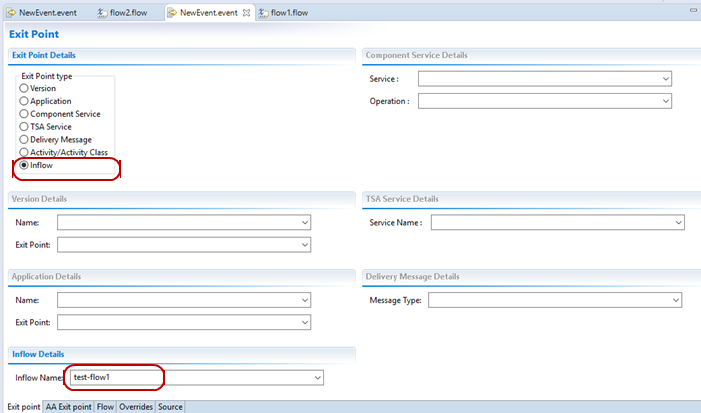
- Click the Flow tab to define the flow.
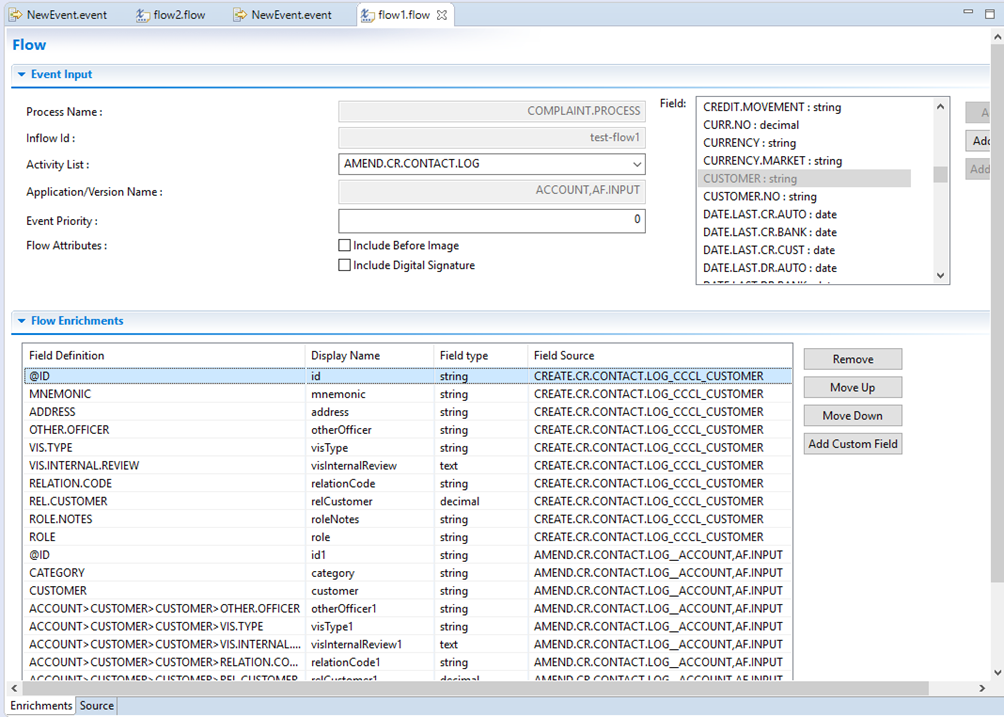
- Select the PW Activity name. Once the Activity is selected, flow designer gets the underlying application or version name and the fields from the application. This allows you to add any fields and also joins.
For more details about defining flows, see the Event Designer User. guide. Currently custom fields are not supported.
- Publish the flow.
Once the flow is published, the relevant records in Transact are created. The following screen capture shows a published Transact record in IF.EXIT.POINTS.
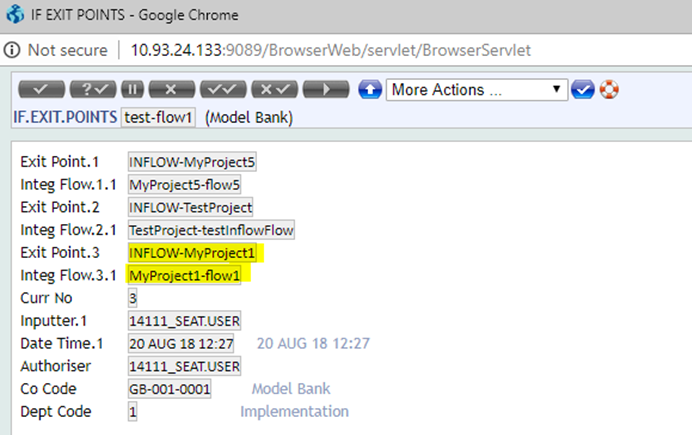
This screen capture shows a published Transact record in IF.INTEGRATION.FLOW.CATALOG.
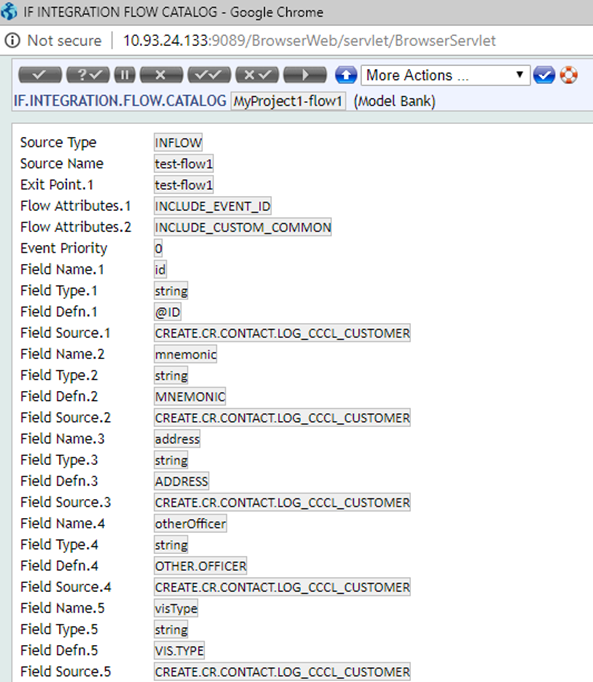
A successful inflow request generates an event, for example:
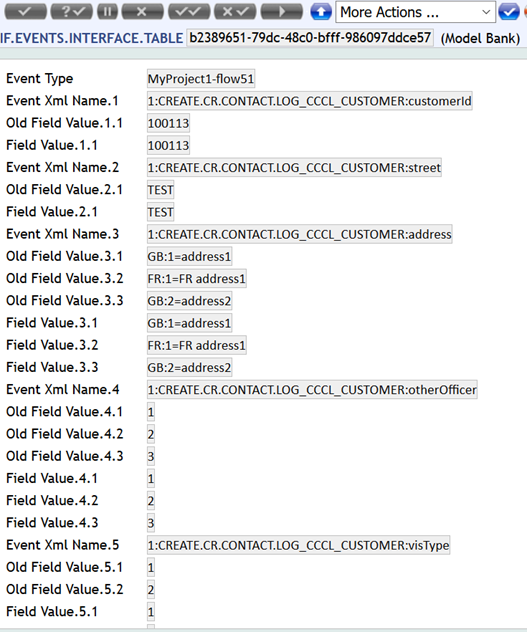
An example event XML that gets generated when the event is generated:
<?xml version="1.0" encoding="UTF-8"?> <tns:flow51 xmlns:tns="http://www.temenos.com/T24/event/MyProject1/flow51" xmlns:xsi="http://www.w3.org/2001/XMLSchema-instance" xsi:schemaLocation="http://www.temenos.com/T24/event/MyProject1/flow51 MyProject1-flow51.xsd" xmlns:ns0="http://www.temenos.com/T24/event/Common/EventCommon"> <tns:eventCommonDetails> <tns:eventCommon> <ns0:application>test-flow1</ns0:application> <ns0:companyId>GB0010001</ns0:companyId> <ns0:operator>AUTHORISER</ns0:operator> <ns0:today>2017-04-17</ns0:today> <ns0:transactionStage>INFLOW.PROCESS</ns0:transactionStage> <ns0:eventId>b70ed813-92f0-4fc6-8672-3601ca68bd0a</ns0:eventId> <ns0:creationTime>2018-08-11T16:31:48.841Z</ns0:creationTime> <ns0:customCommon name="InflowName">test-flow1</ns0:customCommon> <ns0:customCommon name="ProcessDefinitionName">COMPLAINT.PROCESS</ns0:customCommon> <ns0:customCommon name="InflowUniqueRef">INF123456</ns0:customCommon> <ns0:customCommon name="PWProcessID">PW1234567</ns0:customCommon> </tns:eventCommon> </tns:eventCommonDetails> <tns:createcrcontactlog_cccl_customerDetails> <tns:customerId>100113</tns:customerId> <tns:street>TEST</tns:street> <tns:addressList> <tns:address language="GB" index="1">address1</tns:address> <tns:address language="FR" index="1">FR address1</tns:address> <tns:address language="GB" index="2">address2</tns:address> </tns:addressList> <tns:otherOfficerList> <tns:otherOfficer index="1">1</tns:otherOfficer> <tns:otherOfficer index="2">2</tns:otherOfficer> <tns:otherOfficer index="3">3</tns:otherOfficer> </tns:otherOfficerList> <tns:visTypeGroup index="1"> <tns:visType>1</tns:visType> <tns:visInternalReviewList> <tns:visInternalReview index="1">1</tns:visInternalReview> </tns:visInternalReviewList> </tns:visTypeGroup> <tns:visTypeGroup index="2"> <tns:visType>2</tns:visType> <tns:visInternalReviewList> <tns:visInternalReview index="1">2</tns:visInternalReview> </tns:visInternalReviewList> </tns:visTypeGroup> <tns:relationCodeGroup index="1"> <tns:relationCode>1</tns:relationCode> <tns:relCustomer>100112</tns:relCustomer> <tns:roleSubGroup index="1"> <tns:role>10</tns:role> <tns:roleNotes>FWEFWE</tns:roleNotes> </tns:roleSubGroup> <tns:roleSubGroup index="2"> <tns:role>20</tns:role> <tns:roleNotes>DFDSFSD</tns:roleNotes> </tns:roleSubGroup> </tns:relationCodeGroup> <tns:relationCodeGroup index="2"> <tns:relationCode>2</tns:relationCode> <tns:relCustomer>100115</tns:relCustomer> <tns:roleSubGroup index="1"> <tns:role>20</tns:role> <tns:roleNotes>CDDDCD</tns:roleNotes> </tns:roleSubGroup> </tns:relationCodeGroup> </tns:createcrcontactlog_cccl_customerDetails> <tns:createcrcontactlog_cccl_customerDetails> <tns:customerId>100112</tns:customerId> <tns:street>TEST1</tns:street> <tns:addressList> <tns:address language="GB" index="1">address1</tns:address> <tns:address language="FR" index="1">FR address1</tns:address> <tns:address language="GB" index="2">address2</tns:address> </tns:addressList> <tns:relationCodeGroup index="1"> <tns:relationCode>1</tns:relationCode> <tns:relCustomer>100112</tns:relCustomer> <tns:roleSubGroup index="1"> <tns:role>10</tns:role> <tns:roleNotes>FWEFWE</tns:roleNotes> </tns:roleSubGroup> <tns:roleSubGroup index="2"> <tns:role>20</tns:role> <tns:roleNotes>DFDSFSD</tns:roleNotes> </tns:roleSubGroup> </tns:relationCodeGroup> <tns:relationCodeGroup index="2"> <tns:relationCode>2</tns:relationCode> <tns:relCustomer>100115</tns:relCustomer> <tns:roleSubGroup index="1"> <tns:role>20</tns:role> <tns:roleNotes>CDDDCD</tns:roleNotes> </tns:roleSubGroup> </tns:relationCodeGroup> </tns:createcrcontactlog_cccl_customerDetails> <tns:amendcrcontactlog_accountafinputDetails> <tns:accountID>11001</tns:accountID> <tns:category>Td Waterhouse Uk</tns:category> <tns:customer>100113</tns:customer> <tns:otherOfficerList> <tns:otherOfficer index="1">1</tns:otherOfficer> <tns:otherOfficer index="2">2</tns:otherOfficer> <tns:otherOfficer index="3">3</tns:otherOfficer> </tns:otherOfficerList> <tns:relationCodeGroup index="1"> <tns:relationCode>1</tns:relationCode> <tns:relCustomer>100112</tns:relCustomer> <tns:roleSubGroup index="1"> <tns:role>10</tns:role> <tns:roleNotes>TEST1</tns:roleNotes> </tns:roleSubGroup> <tns:roleSubGroup index="2"> <tns:role>20</tns:role> <tns:roleNotes>RTWRERWE</tns:roleNotes> </tns:roleSubGroup> </tns:relationCodeGroup> <tns:relationCodeGroup index="2"> <tns:relationCode>2</tns:relationCode> <tns:relCustomer>100115</tns:relCustomer> <tns:roleSubGroup index="1"> <tns:role>30</tns:role> <tns:roleNotes>EWTEWREW</tns:roleNotes> </tns:roleSubGroup> </tns:relationCodeGroup> </tns:amendcrcontactlog_accountafinputDetails> </tns:flow51>
Implementing an Imbricated Inflow in Event Designer
You can implement an imbricated inflow in Event Designer.
Follow the steps below to implement an imbricated Inflow in event designer.
-
Select any PWD and view the corresponding activity list.
In this example INFLOWTRY is used. The Activity field is now populated with all current activities.
Activities are displayed in the format:
ActivityName_UniqueName_Version\ActivityName2.DEF_UniqueName_Version
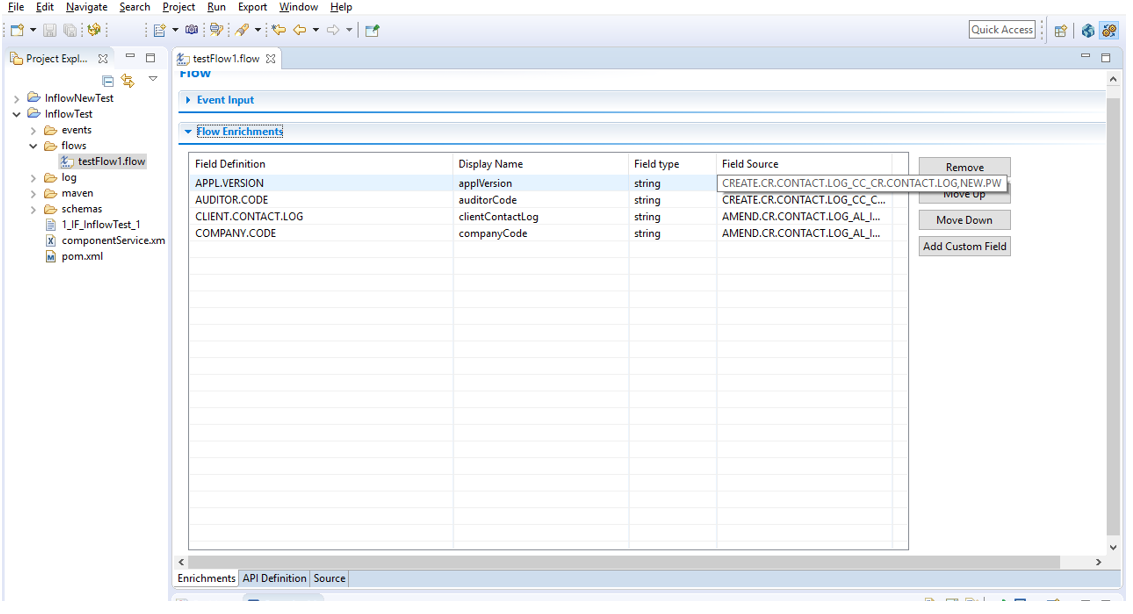
- Select the required fields for each activity.
- Save and publish the design.
Verify the schema and record for the same in the IF.INTEGRATION.FLOW.CATALOG
- In IF.INTEGRATION.FLOW.CATALOG verify the schema and record.
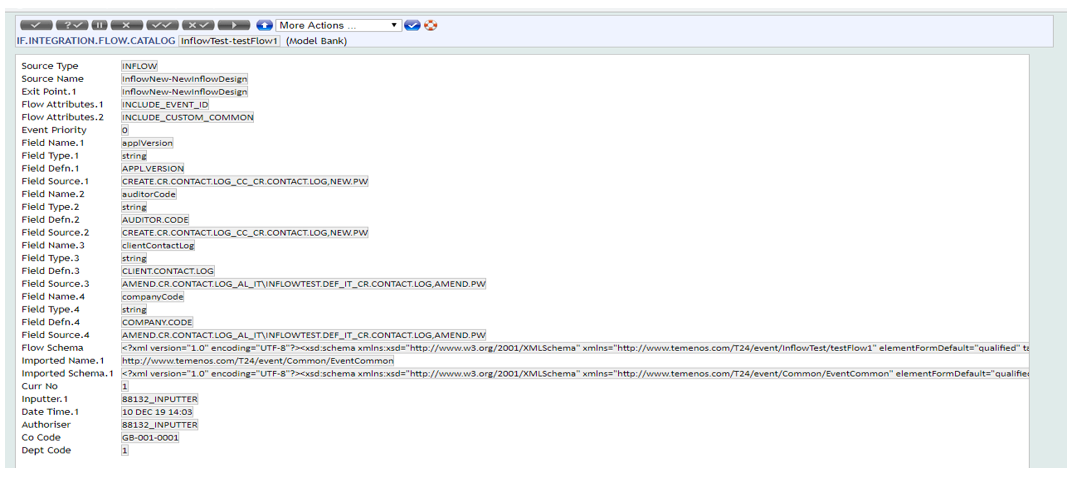
Inflow_EE Configurations in JBoss for Posting a Message Directly to the Queue
You can use an option in event designer to post the message directly to the queue. This ensures that events are delivered as soon as they are created. To implement this functionality in inflow, you need to configure a few changes in Inflow_EE.ear.
An example configuration in ejb-jar.xml of Inflow_EJB.jar is shown below.
<resource-ref> <description>Used to get connections to JMS for OFS queues</description> <res-ref-name>jms/TAFJQueueConnectionFactory</res-ref-name> <res-type>javax.jms.ConnectionFactory</res-type> <res-auth>Container</res-auth> </resource-ref>
An example configuration to be added to DispatcherEjb configuration in ejb-jar.xml of Inflow_EJB.jar is shown below.
<session>
<ejb-name>DispatcherEjb</ejb-name>
<resource-ref>
<res-ref-name>jdbc/t24DataSource</res-ref-name>
<res-type>javax.sql.DataSource</res-type>
<jndi-name>java:/jdbc/t24DS</jndi-name>
</resource-ref>
<resource-ref>
<res-ref-name>jdbc/t24LockingDataSource</res-ref-name>
<res-type>javax.sql.DataSource</res-type>
<jndi-name>java:/jdbc/t24LockingDS</jndi-name>
</resource-ref>
<resource-ref>
<res-ref-name>jms/TAFJQueueConnectionFactory</res-ref-name>
<res-type>javax.jms.ConnectionFactory</res-type>
<jndi-name>java:/ConnectionFactory</jndi-name>
</resource-ref>
</session>
In this topic