Implementing an imbricated inflow in Event Designer
You can implement an imbricated inflow in Event Designer.
- Create an Event Designer project for inflow with PW.
Select any PWD and view the corresponding activity list.
In this example INFLOWTRY is used. The Activity field is now populated with all current activities.
Activities are displayed in the format:
ActivityName_UniqueName_Version\ActivityName2.DEF_UniqueName_Version
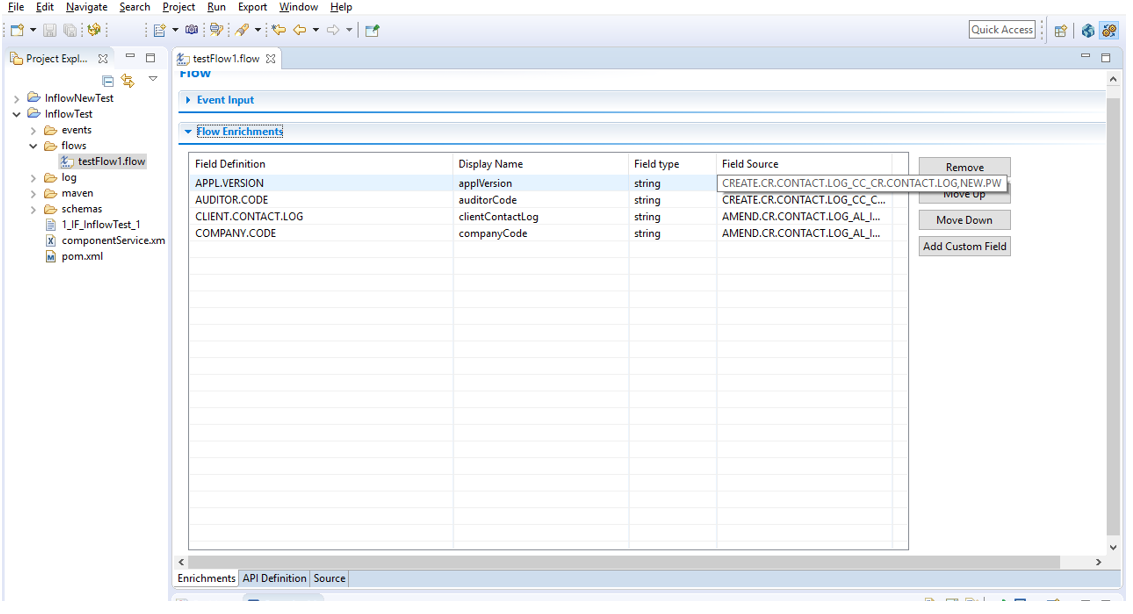
- Select the required fields for each activity.
- Save and publish the design.
Verify the schema and record for the same in the IF.INTEGRATION.FLOW.CATALOG
- In IF.INTEGRATION.FLOW.CATALOG verify the schema and reccord.
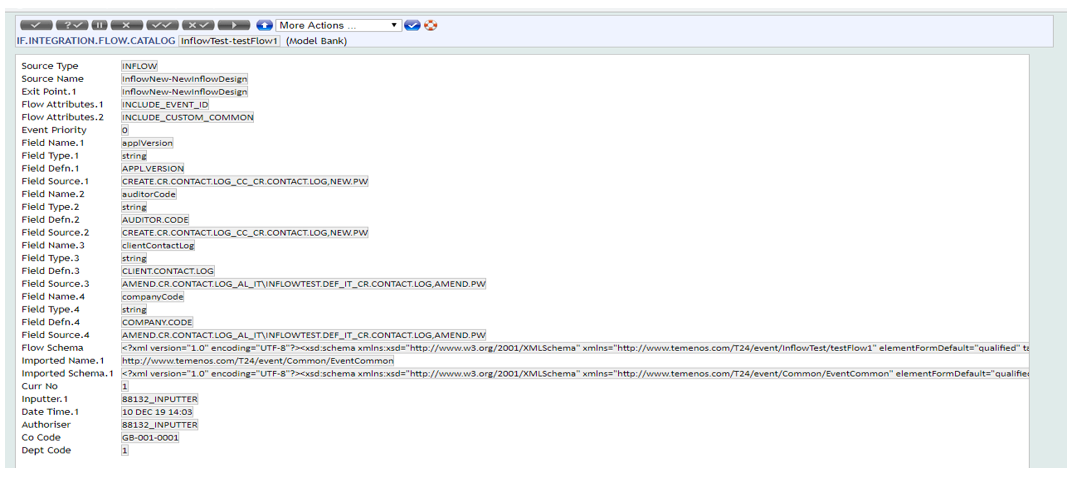
In this topic