Deleting Inflow Records in Transact using the Utility Program
You can delete inflow records using the Utility program.
Command Syntax
Execute the program from the command line:
- To delete a design enter IF.UninstallInflowPackage OFS_Record_ID –ui:design=Project_Name -Design_Name.
- To delete a project enter IF.UninstallInflowPackage OFS_Record_ID –ui:project=Project_Name
- –ui:design means delete the design.
- –ui:project means delete all the designs within the specified project.
- OFS_Record_ID, Project_Name and Design_Name are the variable values entered by the user.
You will be prompted as to whether you want to delete the design or project. Enter Y, y, yes or YES to delete the design or project.
Deleting Inflow Designs
Follow the steps below to delete Inflow designs.
- Create at least two inflow records.
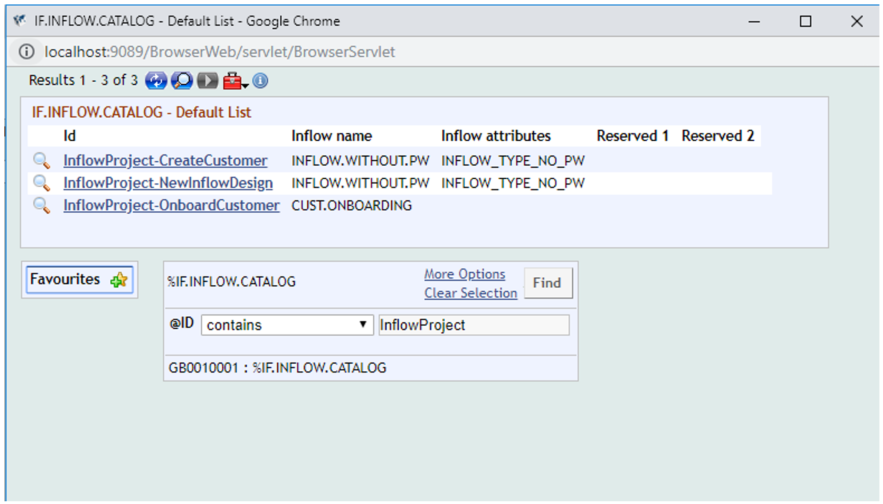
- Delete the chosen design or designs:
- To delete a particular design within a project, on the command line enter tRun IF.UninstallInflowPackage IFPA -ui:design=Inflow_Project -New_Inflow_Design
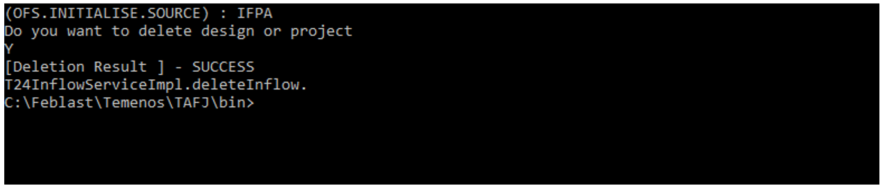
This design is now deleted from the IF.INFLOW.CATALOG table.
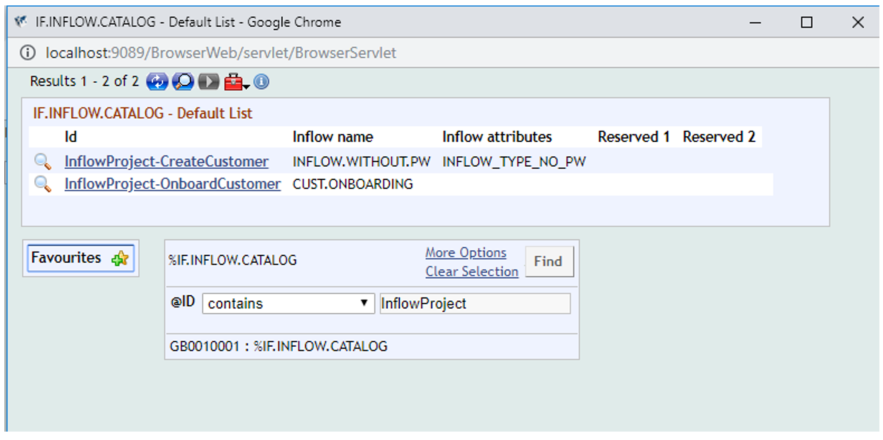
- To delete all the designs under a project, on the command line enter tRun IF.UninstallInflowPackage IFPA -ui:project=Inflow_Project
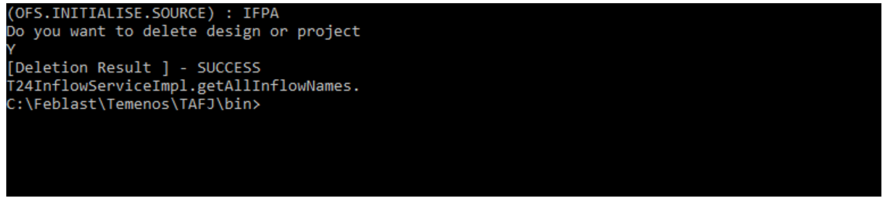
All designs in this project are now deleted.
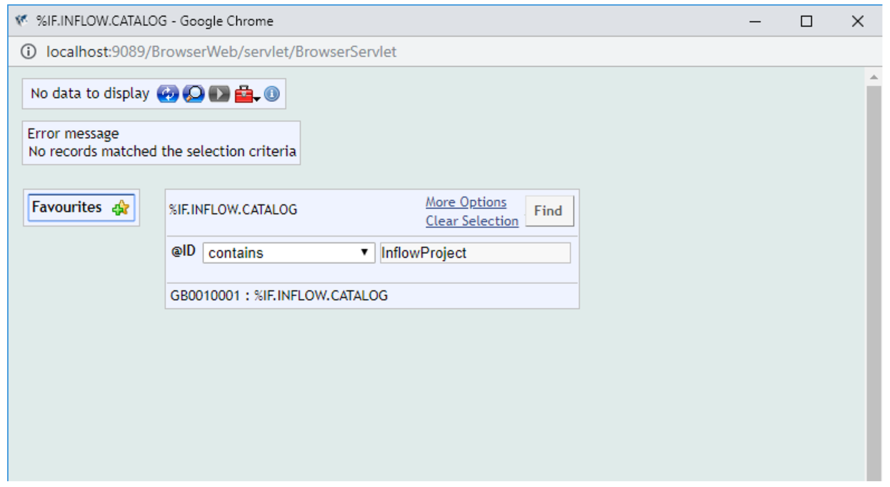
In this topic