Creating an Inflow Designer Project
Inflow Designer is used to publish inflows to Transact. Inflow Designer and the Event Designer are now available as a single product, but with different product codes in Transact to enable the functionality of the specific designer.
This plugin is available as part of Design Studio and as a standalone plugin that can be installed in Eclipse.
- In either Design Studio or the Eclipse, switch to Integration Studio Perspective.
- From the File menu, go to New > Other.
- In the pop-up window, select Inflow Designer-Project and click Next.
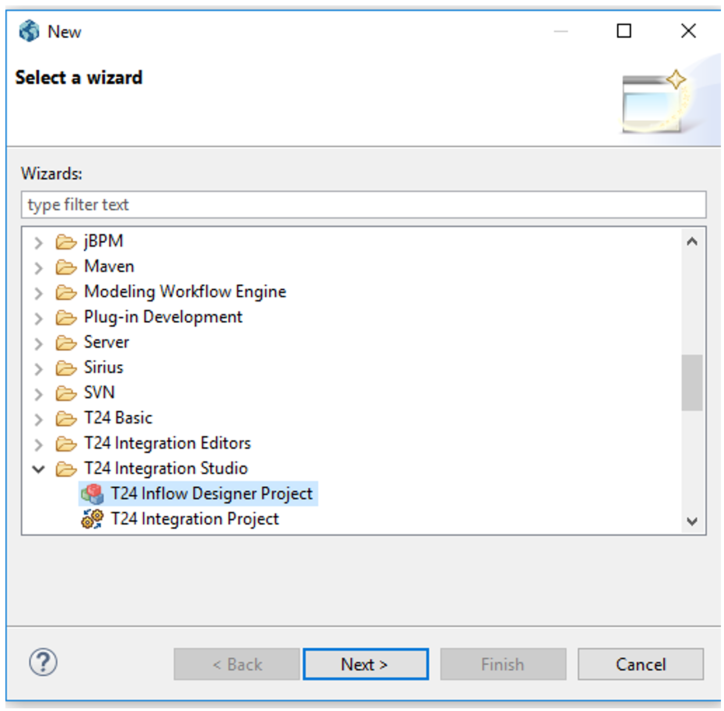
- Specify the Project Name, Axis URL and login credentials.
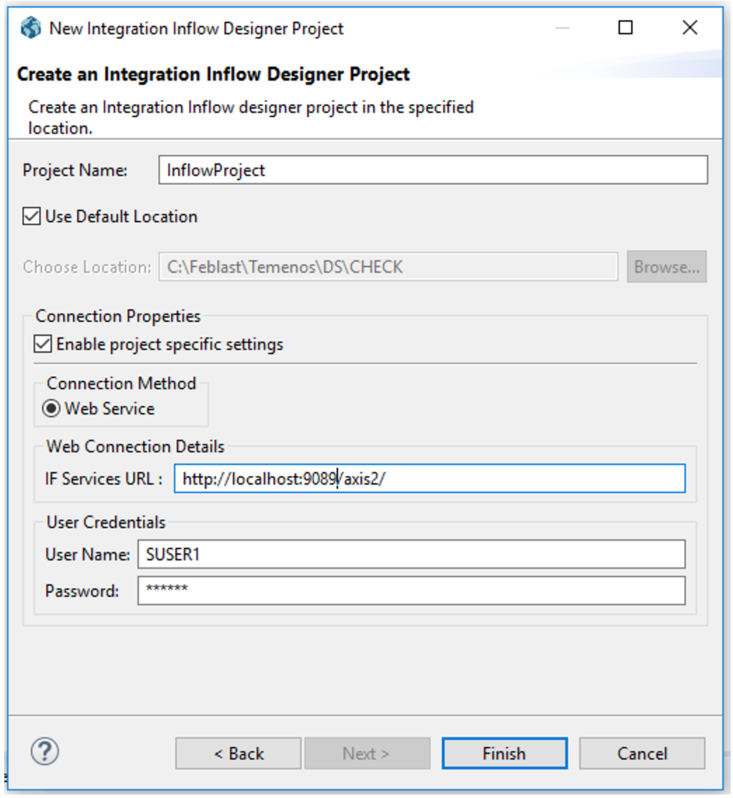 t24-IF_InflowService-tafj-jws.aar needs to be packaged in axis2.war and deployed in the application server. Refer to the Component Service User Guide for more information.
t24-IF_InflowService-tafj-jws.aar needs to be packaged in axis2.war and deployed in the application server. Refer to the Component Service User Guide for more information. - Click Finish to create the project.
- By default, the inflow project contains three folders: designs, schemas and logs. These are used to store the designed inflows, the published schemas and the published logs.
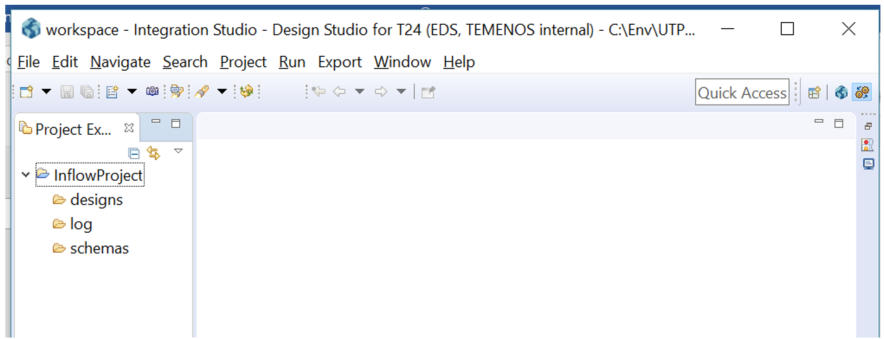
In this topic