Intraday Archival service
The INTEGRATION.SERVICE.PARAM table has the POST.DELVIERY.ACT field that determines how the Integration Framework intraday archival service is processed on successful event delivery.
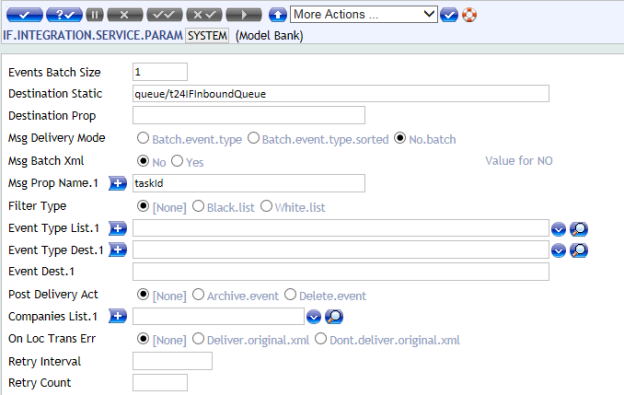
This field can have three values:
- None
On successful delivery of the message the EVENT.TIMESTAMP gets updated to denote that the event is delivered and that the record is stored in IF.EVENTS.INTERFACE.TABLE.
- DELETE.EVENT
On successful delivery of the message, the event gets deleted from Integration Framework EVENTS.INTERFACE.TABLE.
- ARCHIVE.EVENT
On successful delivery of the message, EVENT.TIMESTAMP gets updated to denote that the event is delivered and the record is stored in the archive file that was set up in the ARCHIVE application record IF.EVENTS.INTERFACE.TABLE and that the event record will be deleted from the IF.EVENTS.INTERFACE.TABLE. The default archive file name is IF.EVENTS.INTERFACE.TABLE$ARC.
The values in the following fields are required:
- ARC.FILENAME
- FILE.TYPE
- MODULUS
When the DL module is installed and POST.DELIVERY.ACT is configured to Archive, the Integration Framework intraday archival service generates KEYLIST. The DL.KEYGEN API creates the list of keys and copies it to the RO.COPY.KEYLIST file.
See the Data Lifecycle Management Processing user guide for further processing if the DL product is installed.
In this topic