How Events are Triggered in Integration Framework
A completed transaction triggers an event in Integration Framework and this event is then delivered via a JMS queue for further processing for example by a middleware.
This topic describes concepts that require basic knowledge of how services are executed in Transact.
An existing funds transfer is edited to show the event record before delivering it to a queue or middleware with previous and current data. The flow for this event has both Include previous image and Process updates only selected. Therefore, the event includes all the previous values of the flow fields and only the values for the field that is being updated.
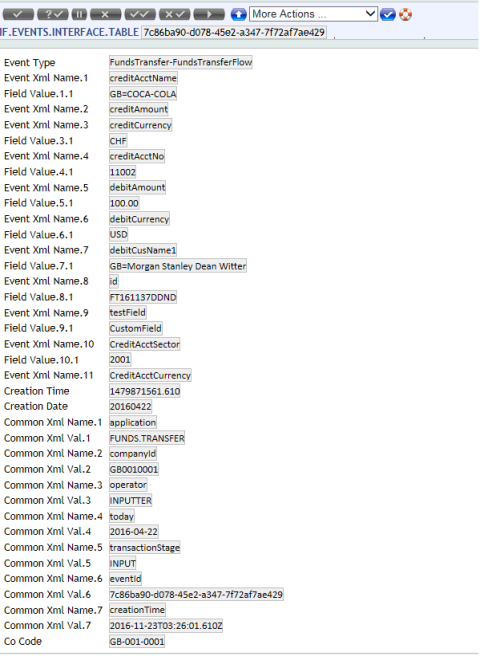
When the event delivery happens, this data is transformed to XML and delivered to a JMS Queue. You can set up the condition on which the event will be triggered by setting up the required conditions for the flow in the IF.EXIT.EVENT.FILTER table.
Sample record:
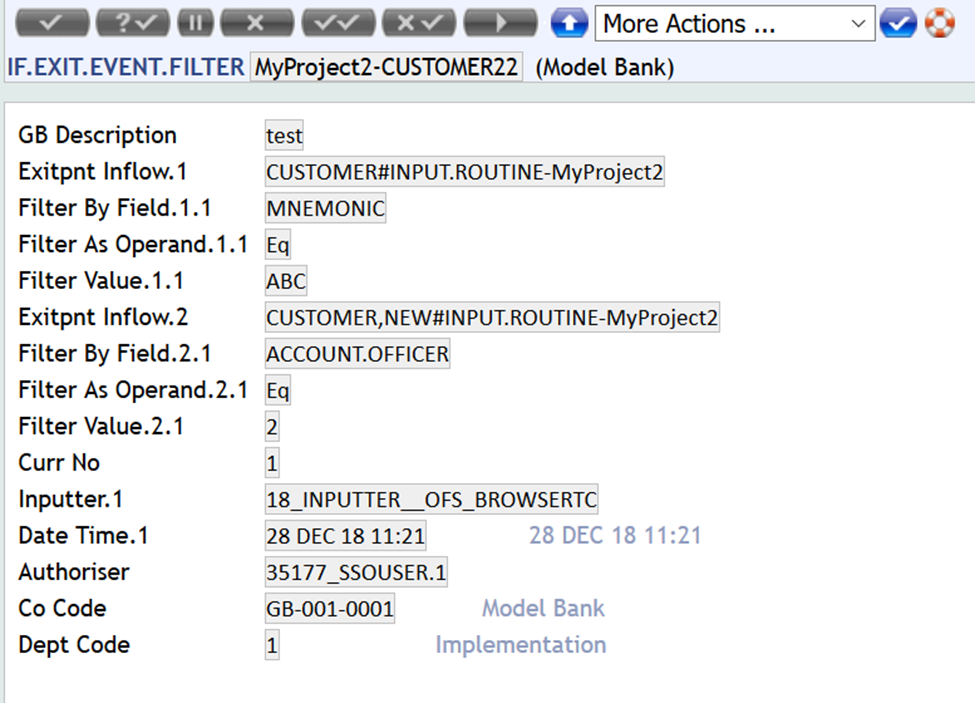
If no definition is available for the flow in the IF.EXIT.EVENT.FILTER table, the event will be stored in the events table as usual.
To learn more about the field details, see Fields in IF.EXIT.EVENT.FILTER.
See also the documentation on how to set up and deliver an event to a JMS Queue.
In this topic