Posting Transact Messages Directly to the Queue
When you design a flow, you have the option in Event Designer to Post Directly to Queue. Selecting this option allows the Integration Framework to write the business message as a Raw Integration Framework Message to a queue instead of writing to IF.EVENTS.INTERFACE.TABLE, while the transaction is being processed.
When a transaction is initiated, the raw Transact message is written to the queue. A raw to XML transformer reads the raw message in the input queue and writes the transformed message to the output queue. This transformer capability is provided through a standalone component. If an error occurs, the original raw format message, along with the exception stack, is saved in the error queue.
We recommend using this option for strict time-bound operations where you need to pass Transact messages instantly. This solution provides very low latency.
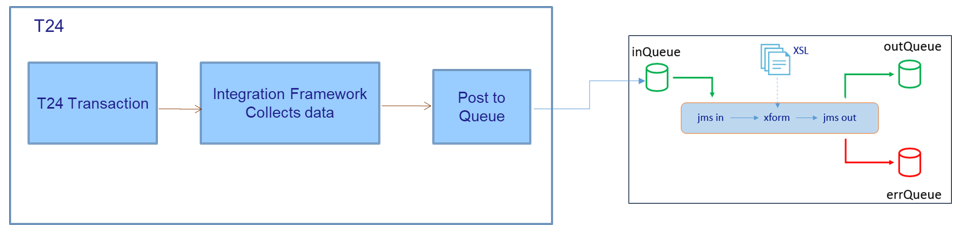
Configuring the Queue Name
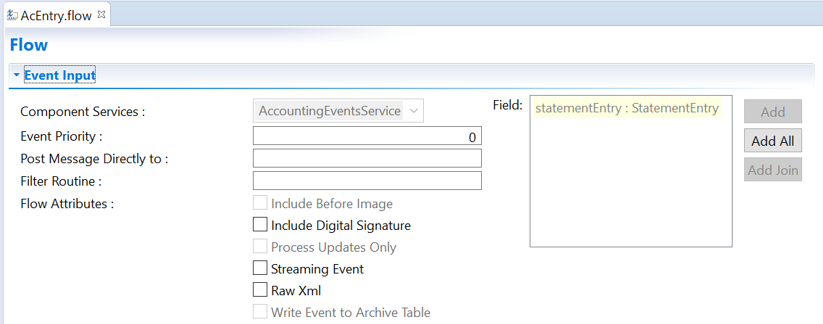
You need to configure the queue name with the same value provided in the IF.INTEGRATION.SERVICE.PARAMETER table > DESTINATION.STATIC field
<queueName>#<queueConnectionFactory>.
The queue connection factory is optional, if the queuing system is in the same system. Once you have entered the queue name in the text box, the attribute Raw Xml is selected by default and is no longer editable.
<session>
<description>TAFJ BROWSER Bean</description>
<display-name>TAFJ BROWSER Bean</display-name>
<ejb-name>BROWSERProcessingBean</ejb-name>
<resource-ref>
<description>Used to get connections to JMS for OFS queues</description>
<res-ref-name>jms/TAFJQueueConnectionFactory</res-ref-name>
<res-type>javax.jms.ConnectionFactory</res-type>
<res-auth>Container</res-auth>
</resource-ref>
</session>
In this topic