Selecting Multiple Application and Version Exit Points
You can select multiple application and version exit points.
Follow the steps below to select multiple application and version exit points.
- In order to choose multiple exit points, you need to define a new event. Select Exit Point type either as an Application or a Version.
- Now go to the respective section (i.e. either the Application or Version section).
- Select the Application or Version name based on the type of exit point.
- Select one or more Exit Point stages.
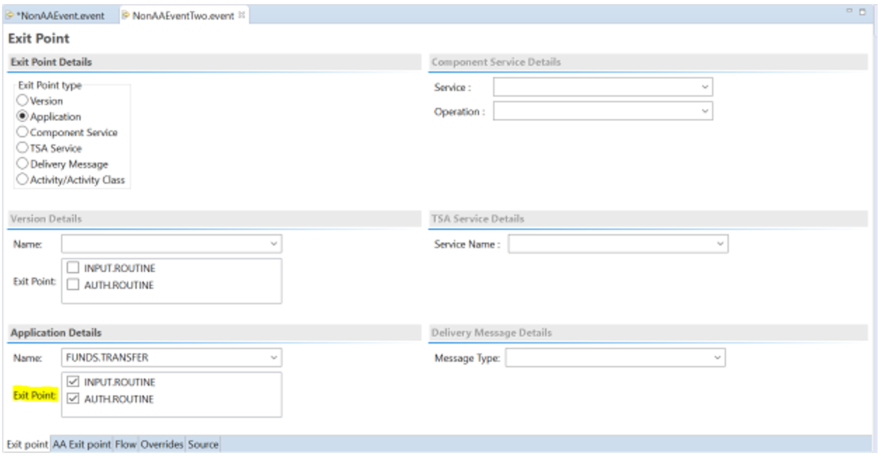
- Press Ctrl + S to save your changes.
- Navigate to the source tab for the event file.There is a tag used for holding exit point names. It will have the name of one or more exit points, seperated by the | character.
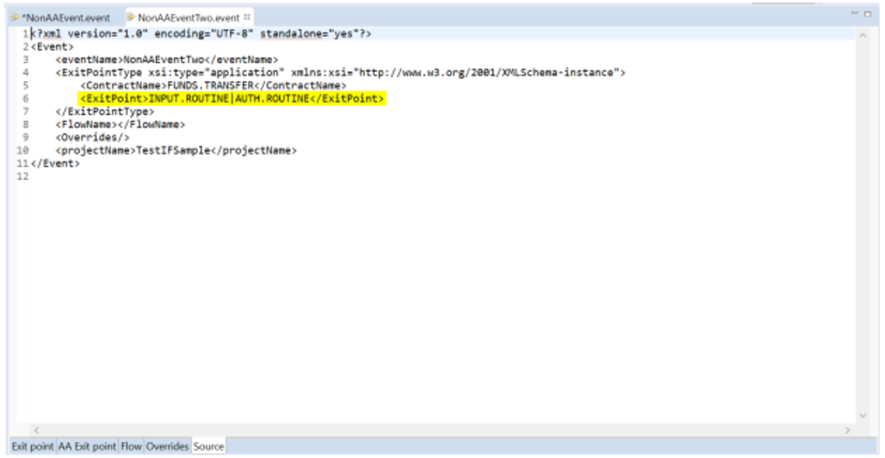
- Define a flow for the event.
- Publish the event.
The event and its associated flow will be published as a unique exit point and flow combination. This means that if you have chosen two exit points, this will trigger two separate publishes to Transact for each exit point.
- After publishing, click the console tab to display the logs. The Exit Point is displayed in each log.
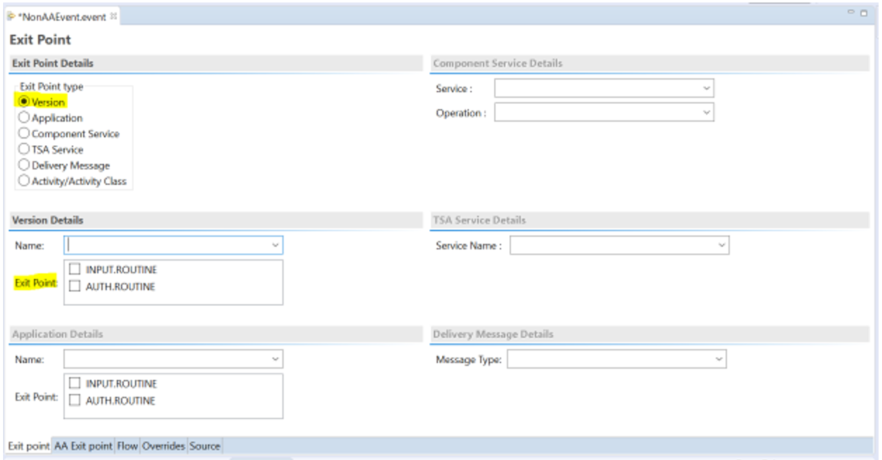
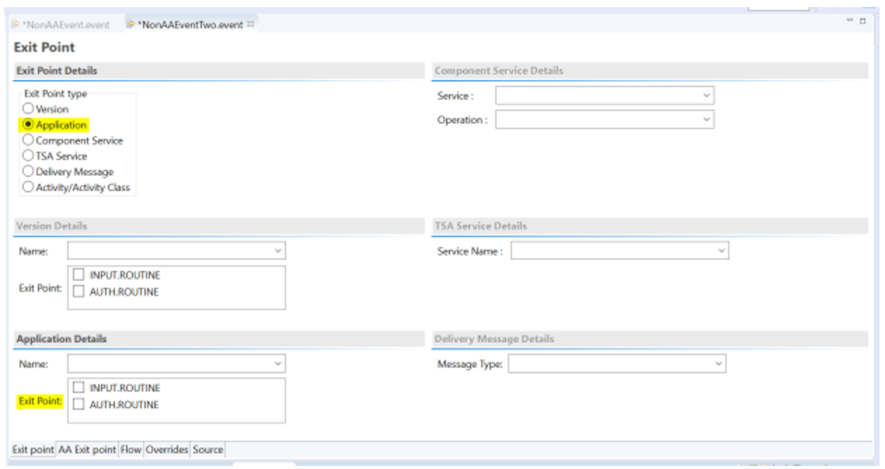
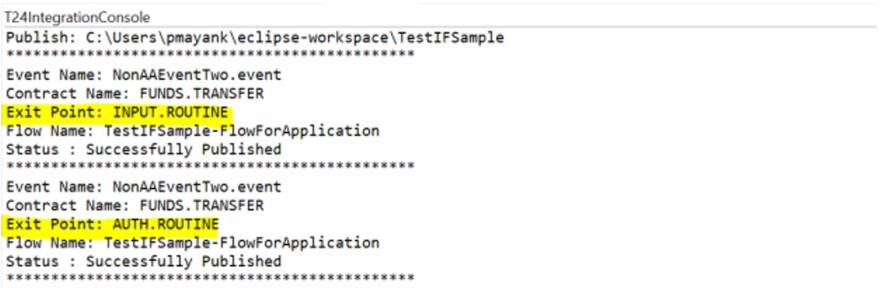
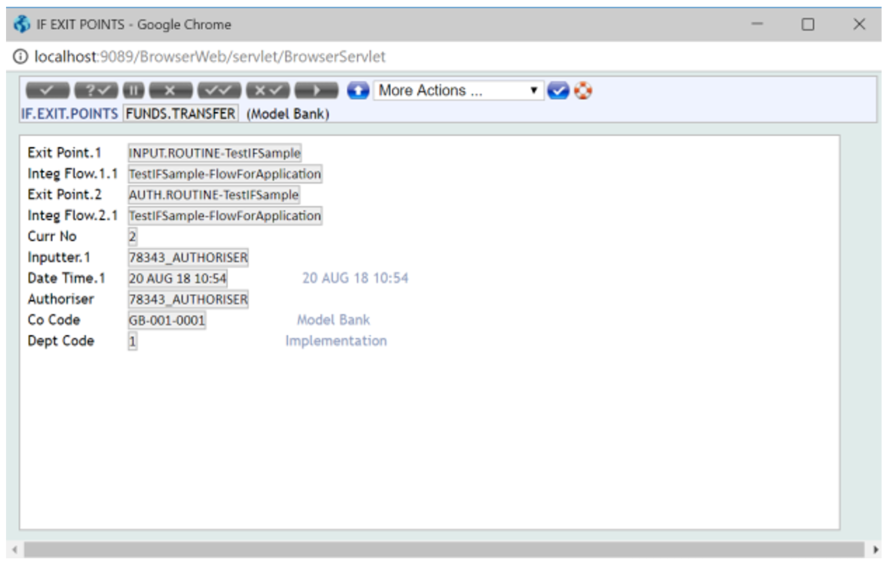
In this topic