Publishing Events
After you have defined an event and the flow for the event, you can publish the project to Transact. Publishing creates the necessary records in Transact applications.
Follow the steps below to publish events.
- Select the event that you want to publish.
- Right-click your project and then click Integration Studio > Publish to publish the events.
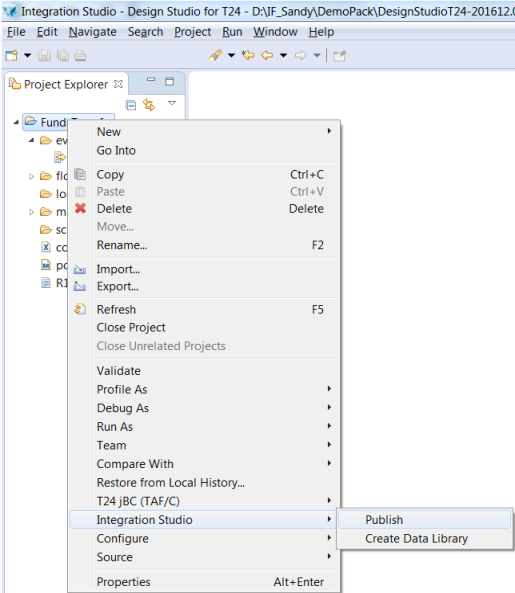
The console displays the status of publishing.
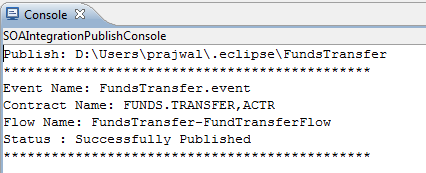
Event Designer also allows publishing a subset of selected events. To publish a few of the selected events:
- Select multiple events by pressing CRTL and clicking the events.
- Right-click the selected events.
- In the new context menu, click Integration Studio > Publish to publish the selected events.
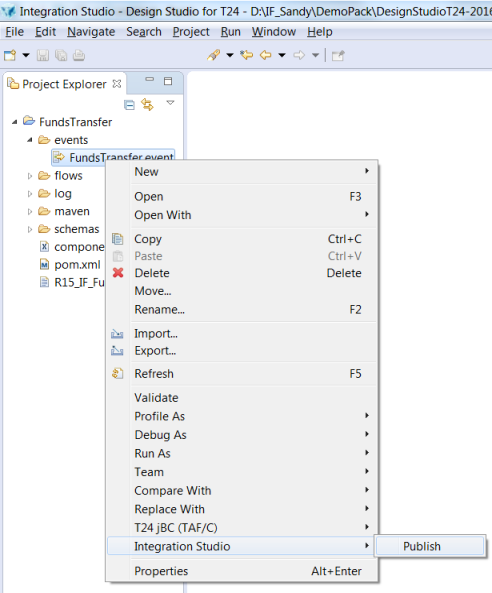
In this topic