Deleting Flows
You can delete a flow after publishing. You can delete a single flow or all the flows that are available in your Event Designer project.
Follow the steps below to delete a flow.
- To delete a single flow, right-click the chosen flow and in the context menu, click Integration Studio > Delete.
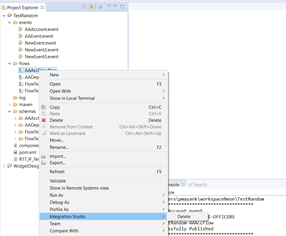
To delete all the single flows in your project, right-click the Event Designer project and in the context menu, click Integration Studio > Delete.
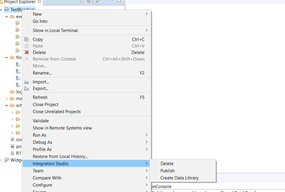
These two options delete the flows from Transact, which means that the respective IF.INTEGRATION.FLOW.CATALOG will be deleted and the related IF.EXIT.POINTS record will get updated or deleted based on the number of flows attached to the exit point.
- On successful deletion, you are prompted to delete the flows and related events in the Event Designer project. Click Yes, to have the Event Designer project cleared as well.
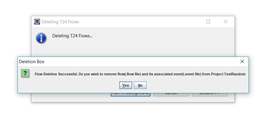
Related task:
Deleting Flows and Projects
In this topic