Defining and Using Custom Common Section Values
You can set additional data in the EventCommon section of an event XML file.
Follow the steps below to define and use custom common section values.
- Configure the SYSTEM record of IF.INTEGRATION.CUSTOM.COMMON.
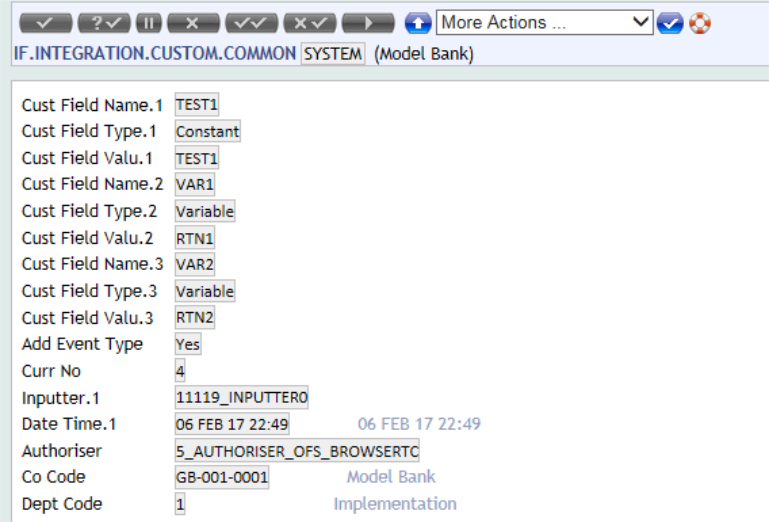
Here Add Event Type is set to yes and indicates that the event type should be added to the new custom section. CUST.FIELD.TYPE can be either a constant or a variable.
If CUSTOM.FIELD.TYPE is set to constant, then CUST.FIELD.NAME will be taken as the custom field name and CUSTOM.FIELD.VALUE is considered as the value for the custom field.
If CUSTOM.FIELD.TYPE is set to variable, then CUST.FIELD.NAME will be taken as the custom field name and the CUSTOM.FIELD.VALUE is considered as a subroutine that resolves the value. Step 2 explains how this routine needs to be written.
- For each variable type of field, write a subroutine with the name of the CUSTOM.FIELD.VALUE and compile the same. This subroutine would take one input argument. This input argument will hold the value of current CUSTOM.FIELD.VALUE and return one value. This return value is considered as the value of this field.
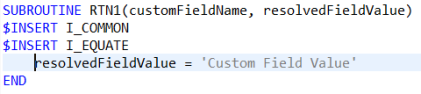
Repeat step 2 for each variable type of field.
- Perform a transaction to trigger an event. The following is the event record with the above setup in IF.INTEGRATION.CUSTOM.COMMON.
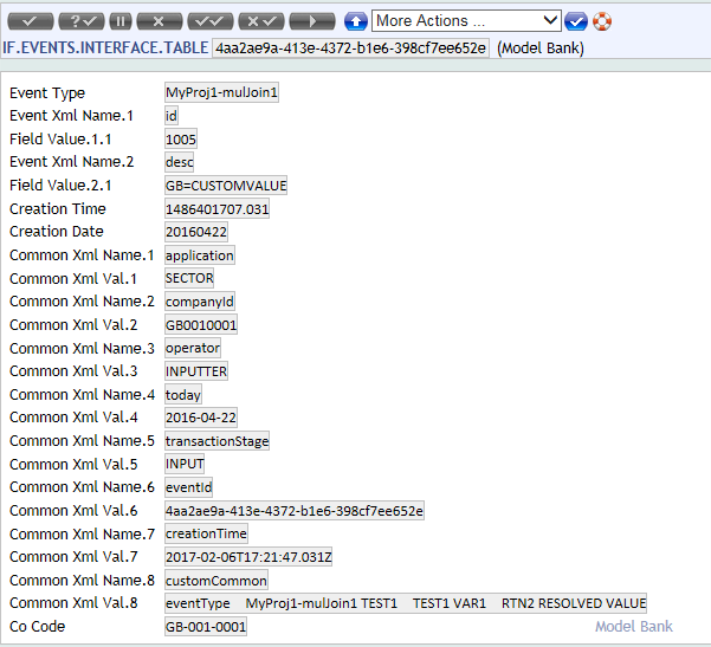
- Deliver the event to check the values for these new fields. For more information about event delivery, see Delivering Events.
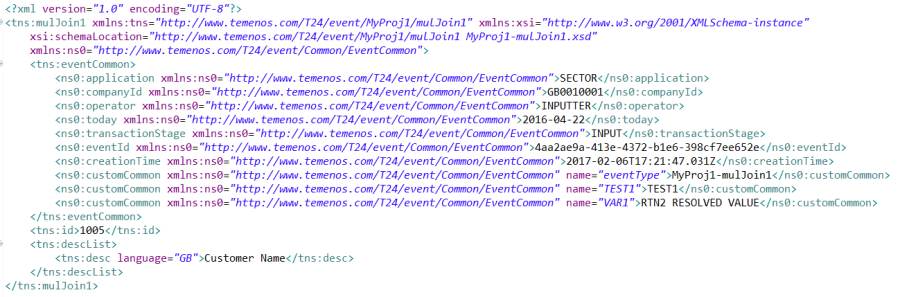
In this topic