Creating On-demand Events
You can create an exit point to support event capture for D, L, W and T type of files and also for any AA Application or version except AA.ARRANGEMENT.ACTIVITY and AA.SIMULATION.CAPTURE.
Integration Framework provides various exit points to capture business events and also data events. All these ext_creting-on-demand-eventsit points can capture events that occur during a business transaction. In Transact, there are applications that can get the data written directly. Events for these applications cannot be captured by Integration Framework. This exit point type covers this gap in Integration Framework.
Creating an On-demand Event at Design Time
Follow the steps below to create an on-demand event at design time.
- Create an Event Designer project. You can skip this step and add an event to an existing project.
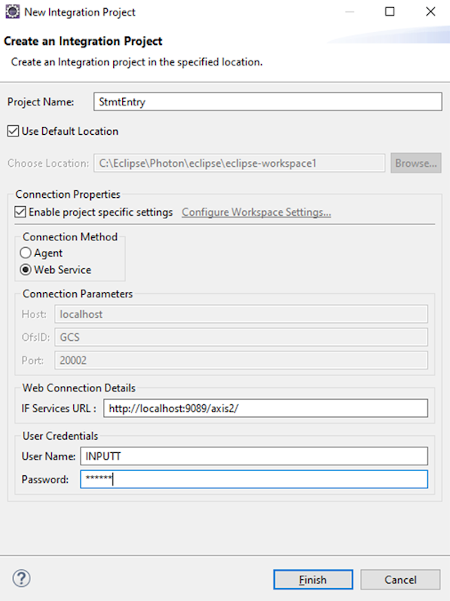
- Right-click the events folder and go to New > T24 Event Wizard.
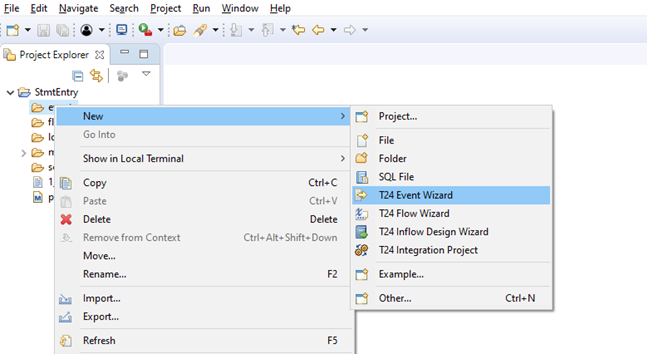
- Provide a name for the event and click Finish.
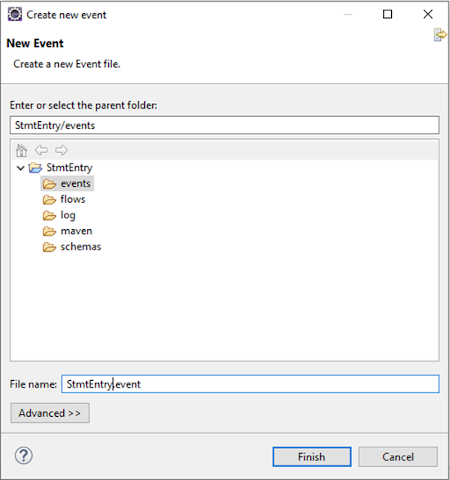
The event page is displayed.
- From the Exit Point Type drop-down list, select On Demand.
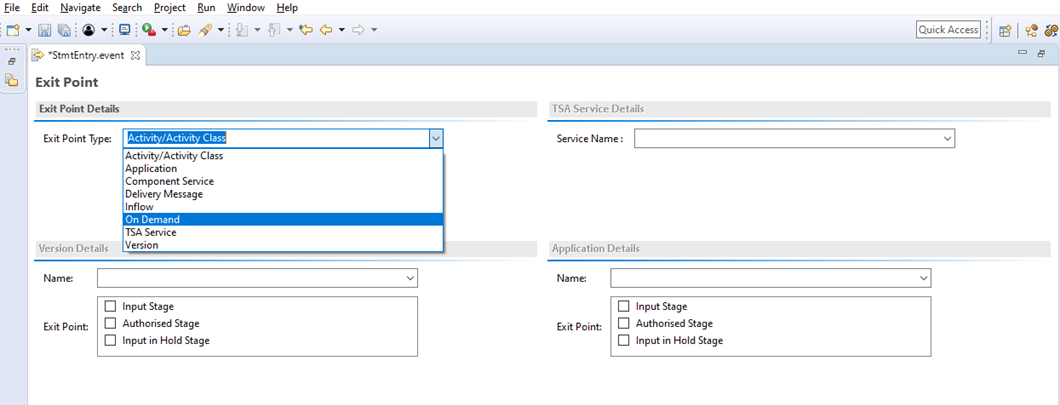
- Do one of the following:
- Define an on-demand exit point for an application or version for which a transaction cannot be done directly.
- Specify the applications to which the data is directly written
- Specify AA child transaction versions or applications.
Here the Application option is selected.
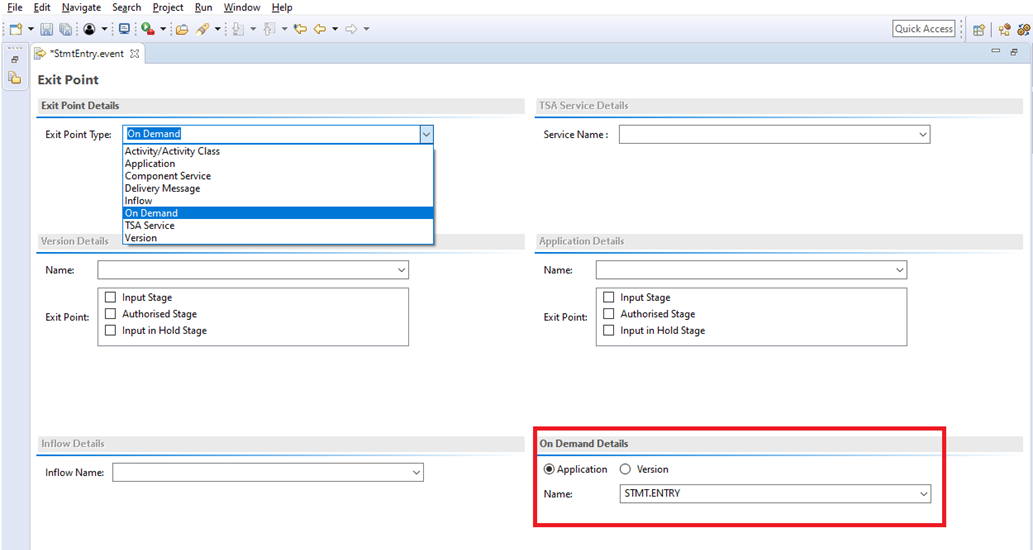
- Click the Flow tab.
- Provide the flow name and click Edit.
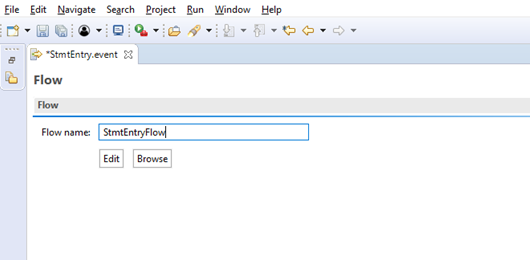
- Add the required fields and, if required, joins.
You can also define conditions based on which, an event needs to be generated.
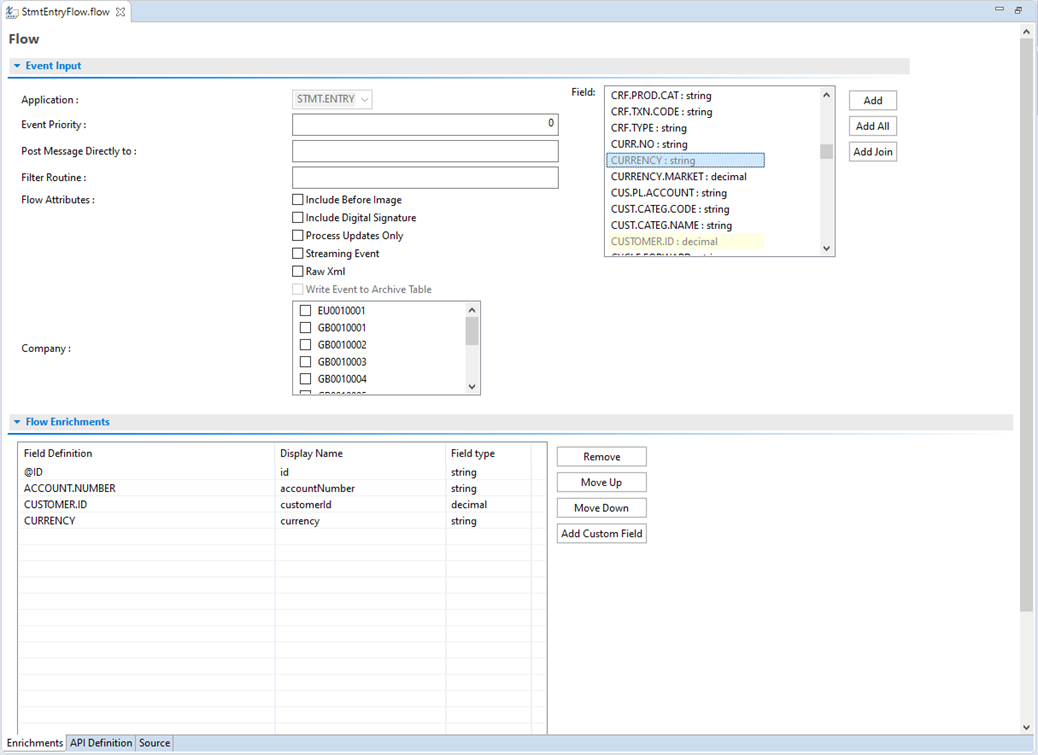
- Save and publish the flow.
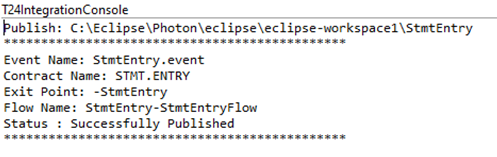
Runtime
Defining an on-demand event does not guarantee the generation of the event. But the T24IntegrationFrameworkServiceImpl.generateOnDemandEvent or IntegrationFrameworkService.triggerOnDemandEvent API needs to be invoked to trigger the event. You can call the API in any of the versions or application level routines or from the core application itself. If you cannot call the API by client code, contact respective product team with the requirement.
T24IntegrationFrameworkServiceImpl.generateOnDemandEvent and IntegrationFrameworkService.triggerOnDemandEvent API parameters are listed in the following API order of occurrence:
- applicationName (IN)
Name of the application for which the event needs to be triggered.
- txnIds (IN)
Field Marker-separated Record IDs for which the events need to be triggered.
- oldTxnRecords (IN)
Field Marker-separated old image of the record for which the events need to be triggered.
- newTxnRecords (IN)
Field Marker-separated new image of the record for which the events need to be triggered.
- keyValuePair (IN)
This is the additional information that is added to the eventCommon section.
- eventIds (OUT)
Field Marker-separated IF Integration Event IDs.
Difference between both API’s are as follows:
T24IntegrationFrameworkServiceImpl.generateOnDemandEvent is an internal method, whereas IntegrationFrameworkService.triggerOnDemandEvent is an external component service method that can be already invoked from Java applications.
Sample Subroutine to Call API and Trigger an Event
SUBROUTINE testOnDemandEvent
txnIds = "187860005637609.130001" : @FM : "187860005637880.220001" : @FM : "187860033139848.000001"
keyValuePair<1> = LOWER("Test1" : @VM : "Val1" : @FM : "Test2" : @VM : "Val2")
keyValuePair<2> = ””
keyValuePair<3> = LOWER("Test1" : @VM : "Val1" : @FM : "Test2" : @VM : "Val2")
applicationNameFile = "FBNK.STMT.ENTRY"
applicationNameHandle = ""
err = ""
applicationName = "STMT.ENTRY"
CALL OPF(applicationNameFile, applicationNameHandle)
txnIDCount = DCOUNT(txnIds,@FM)
FOR txnIDCnt = 1 TO txnIDCount
CALL F.READ (applicationNameFile,txnIds<txnIDCnt>,newTxnRecordsTmp,applicationNameHandle,err)
newTxnRecords<-1> = LOWER(newTxnRecordsTmp)
tmpkeyValuePair<-1> = keyValuePair<txnIDCnt>
NEXT
CALL T24IntegrationFrameworkServiceImpl.generateOnDemandEvent(applicationName, txnIds, oldTxnRecords, newTxnRecords, tmpkeyValuePair, eventIds)
* CALL IntegrationFrameworkService.generateOnDemandEvent(applicationName, txnIds, oldTxnRecords, newTxnRecords, tmpkeyValuePair, eventIds)
CRT "Processed Id List : " : eventIds
RETURN
In this topic