Creating Banking Framework Events
Banking Framework Event exit point type allows you to define exit point for a Banking Framework event.
After you create an Event Designer project, perform the steps below to define this exit point:
- Select Banking Framework Event in the Exit Point designer page.
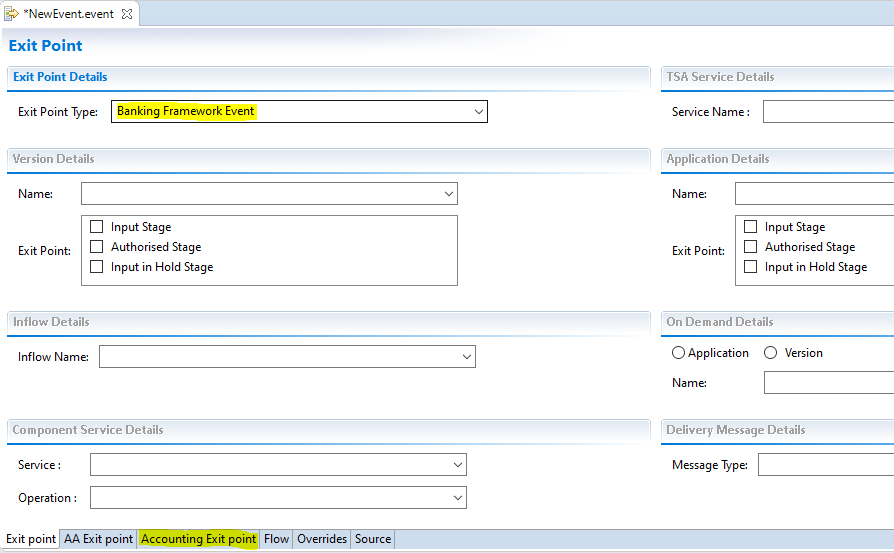
- Navigate to Accounting Exit point tab to display the page below.
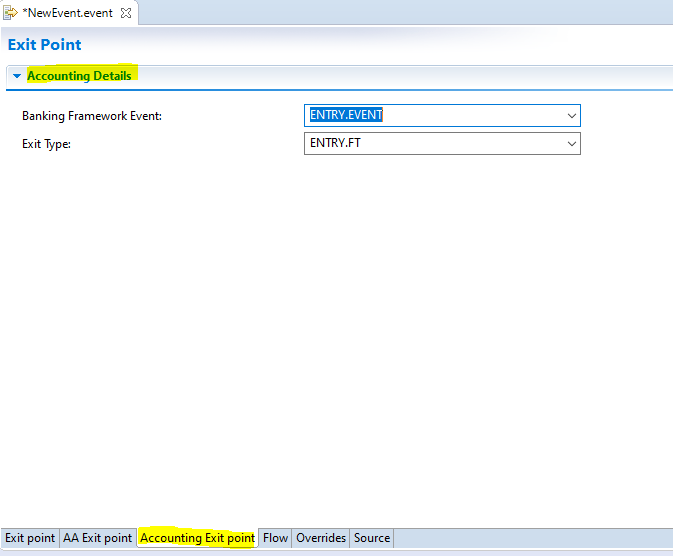
- Select an Exit Type from the list fetched from Temenos Transact.
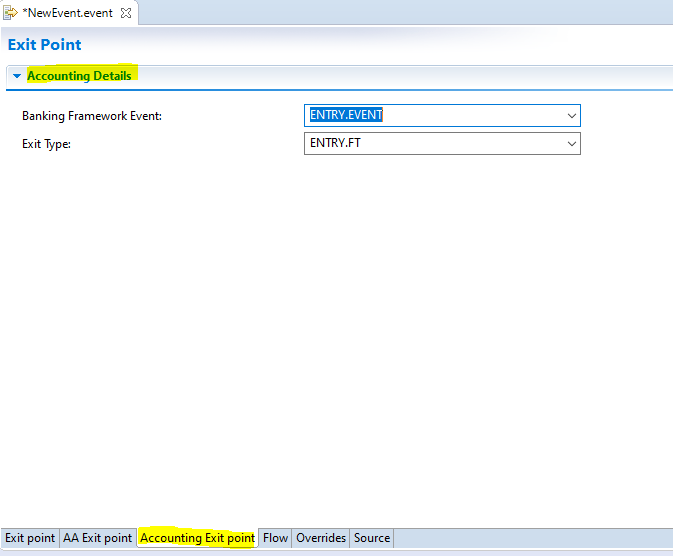
The exit point is now defined.
Selecting the Banking Framework Event type enables the Exit Type drop-down box with the list of event types.
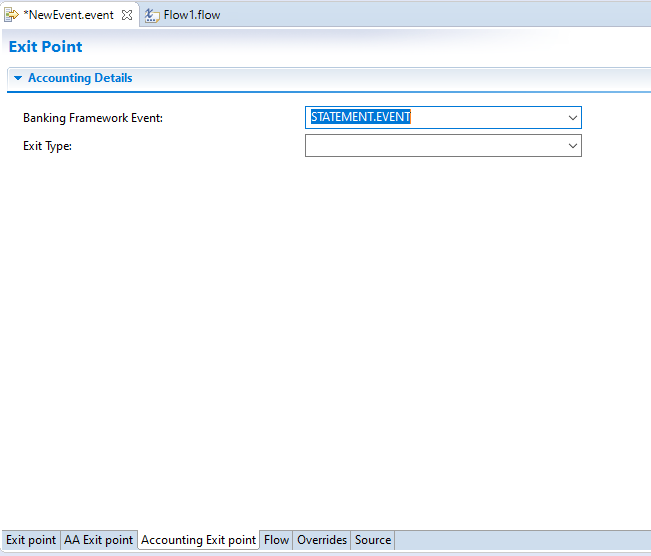
Defining the Flow
Follow the steps below to define flow.
- Navigate to the Flow tab.
- Specify the name of the flow and click edit. The Flow designer page opens.
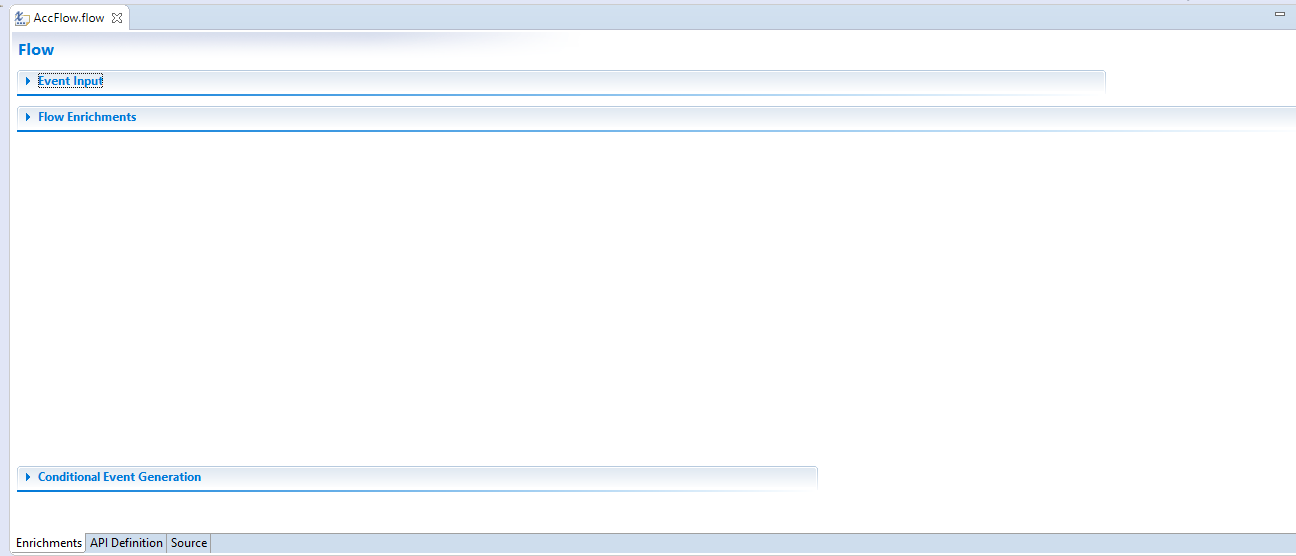
- Expand the sections to see controls.
- Select the Exit Type Applications from the list of applications fetched from Temenos Transact.
- Optional: Define Conditional Event Generation for the selected fields. For more information, see the Using Conditional Event Generation section.
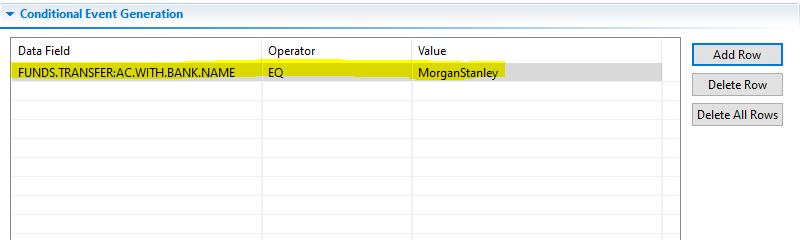 All operators excluding CHANGED and NOT.CHANGED are applicable.
All operators excluding CHANGED and NOT.CHANGED are applicable. - Save and publish the event to Temenos Transact.
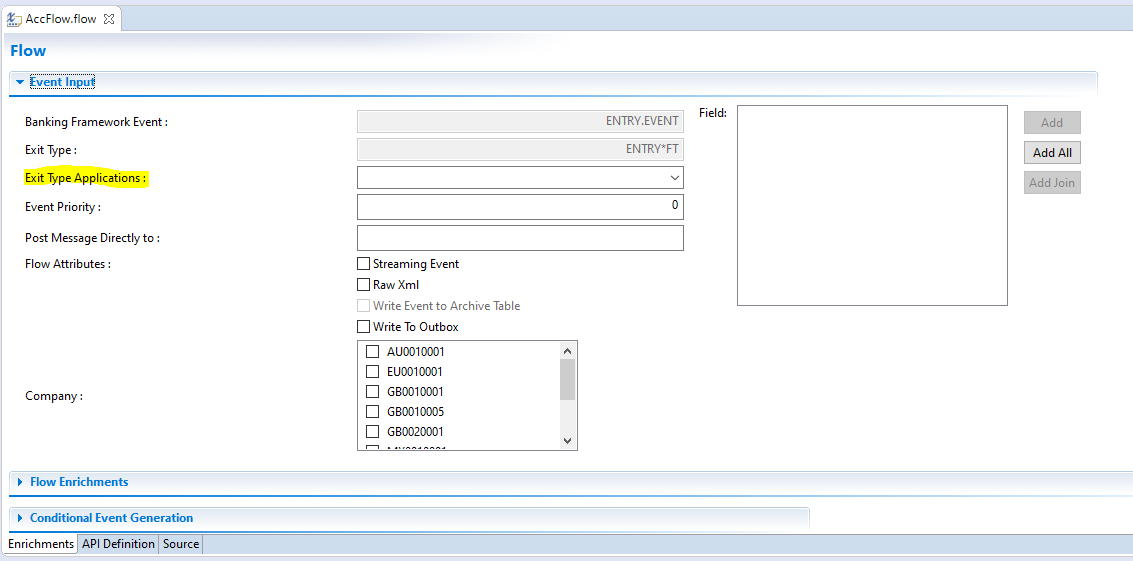
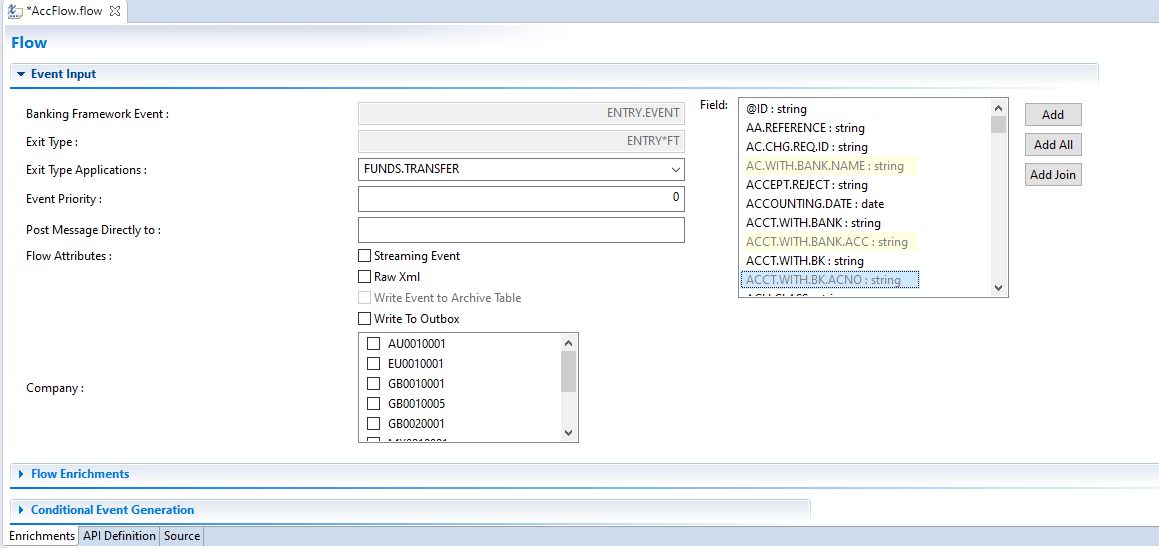
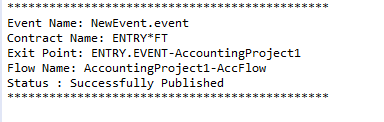
Below are the Temenos Transact records:
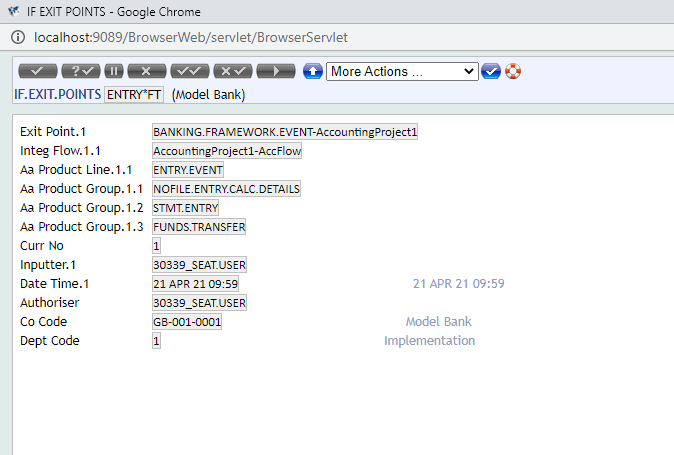
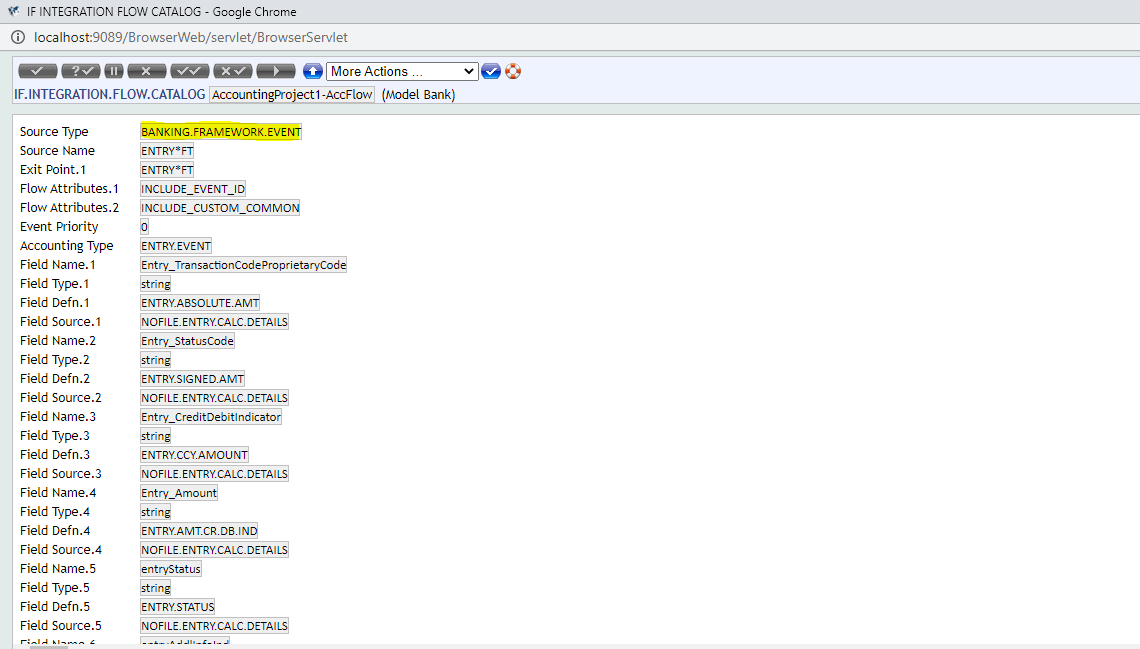
When the mentioned Banking Framework Event occurs, a related IF Event is generated.
In this topic