The following set of files are required to setup Non-Deliverable Forward (NDF):
ND.TYPE
The ND.TYPE table defines the deal types allowed in this module. It also has the message classes for each type of NDF. For example, Vanilla and Exotics records.
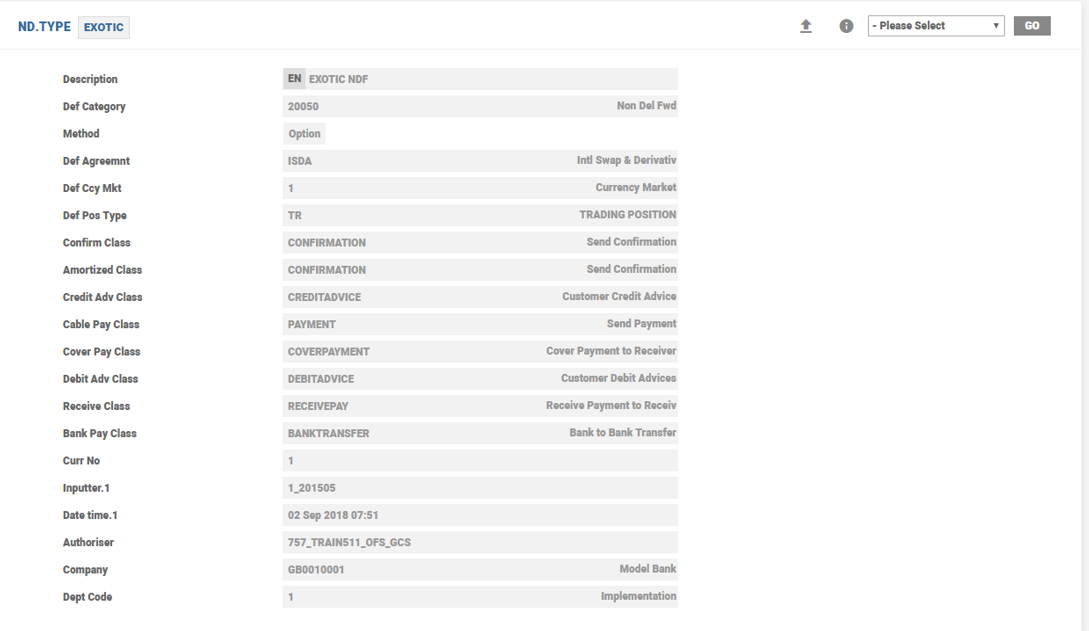
The ND.TYPE table defines parameters, such as:
- Category code range within which the deal needs to be accounted
- Method for fixing NDF transactions
- Definition of different Agreement types
- Different message classes for each type of NDF transaction
Default category codes are specified for each transaction type on the ND.TYPE file.
EB.AGREEMENT.TYPE
The EB.AGREEMENT.TYPE defines the agreement type used for the ND module to perform the transactions under an agreement.
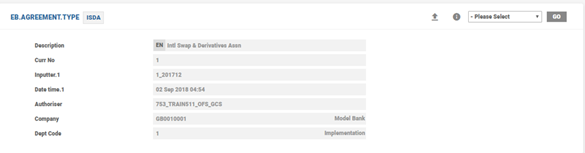
This file is used to store the different types of agreements (ISDA, BBAIRS and MASTER) used in NDF contracts. Each contract needs to be linked to an agreement type. Agreement Type field on the NDF contract is validated against the agreement type definition on this file and enriched with the associated description.
ND.PARAMETER
The ND.PARAMETER is the main NDF parameter application that holds the system level parameter for processing NDF transactions. The ID of the parameter file is the system. The ND.PARAMETER is the highest-level table within the ND module, which needs to be setup before NDF deal input.
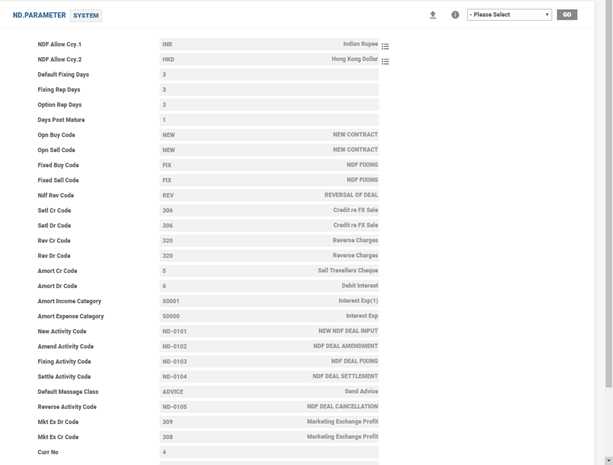
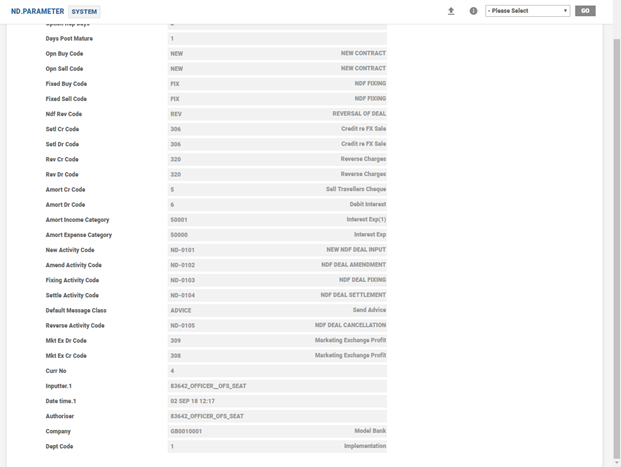
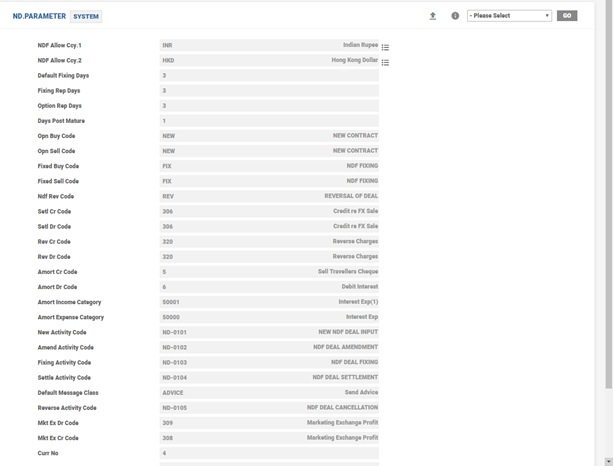
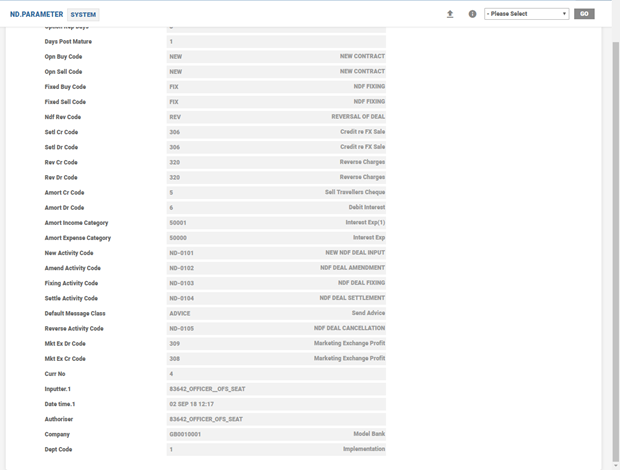
This table defines the important conditions, such as:
- Currencies allowed for NDF transactions
- Default fixing days for a particular currency or all currencies
- Accounting transaction codes for NDF operations, such as fixing, settlement or deal reversal
- Activity codes for deal input, amendment, fixing or settlement
It also contains all category codes, which needs to be configured for accounting and revaluation results.
P and L category codes for amortising discount income and expenditure are duly parameterised in ND.PARAMETER file. The category code needs to range between 50000 and 59999.
The ACCOUNT.CLASS and ND.PARAMETER files have to be configured for booking the marketing exchange profit or loss, as shown below:
- The PL category codes (one for marketing exchange debit and one for marketing exchange credit) have to be defined in
ACCOUNT.CLASS. - Although, the
ACCOUNT.CLASSrecords for allocation of NDF marketing exchange are user defined, the same keywords (U-NDFMKTEXCR and U-NDFMKTEXDR) have to be used to define theACCOUNT.CLASSrecords to book the marketing exchange profit or loss.
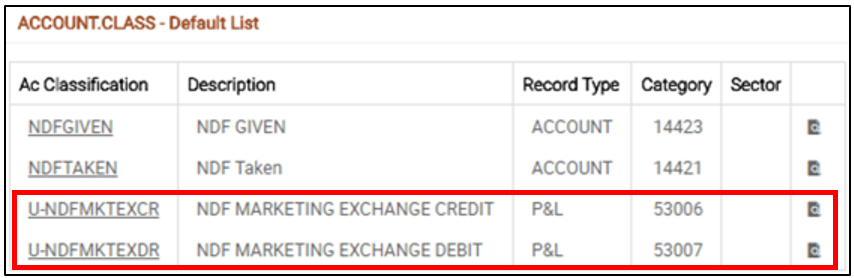
The marketing exchange debit and credit transaction code can be defined in ND.PARAMETER as shown below:
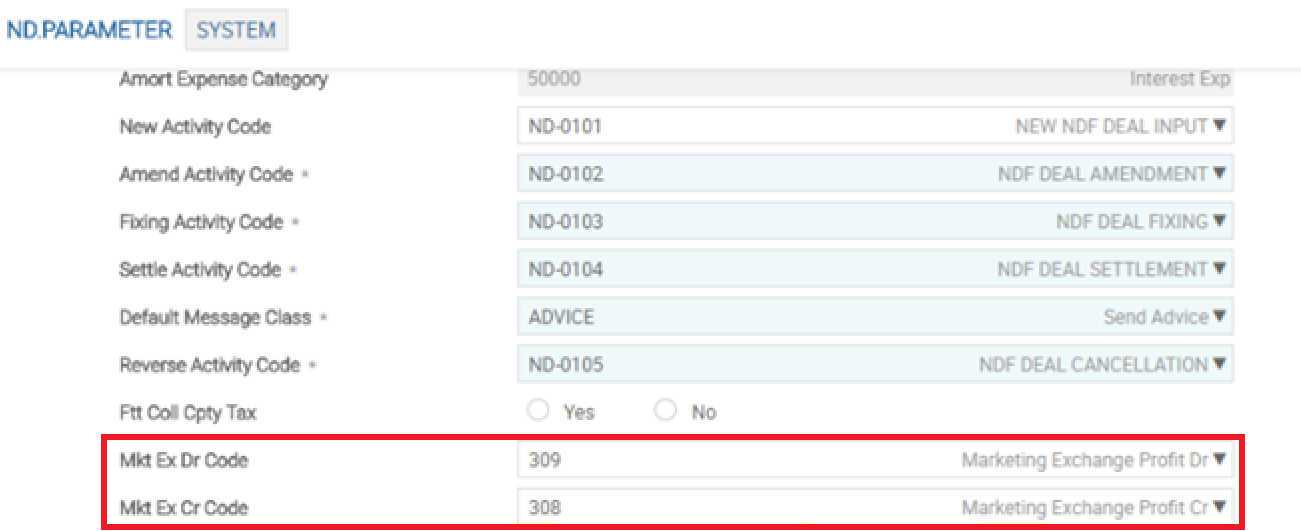
Only post configuring the ACCOUNT.CLASS and ND.PARAMETER, the system allows the user to submit a transaction with marketing exchange in NDF. Without the setup mentioned above, the system does not allow users to commit the transaction with marketing exchange related values on the contract.
The NDF functionality provides five pre-defined activities in EB.ACTIVITY, which is used to define and control the output of the delivery messages and is attached to ND.PARAMETER.
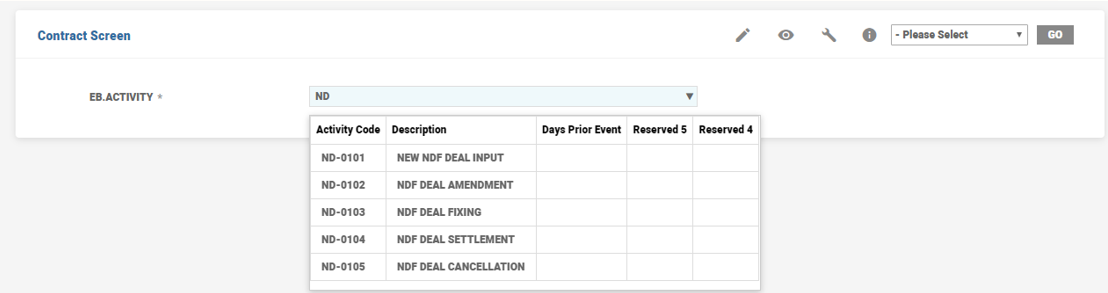
REVALUATION.PARAMETER
The REVALUATION.PARAMETER is a company level setup that defines the rules governing the revaluation across different modules including the ND module.
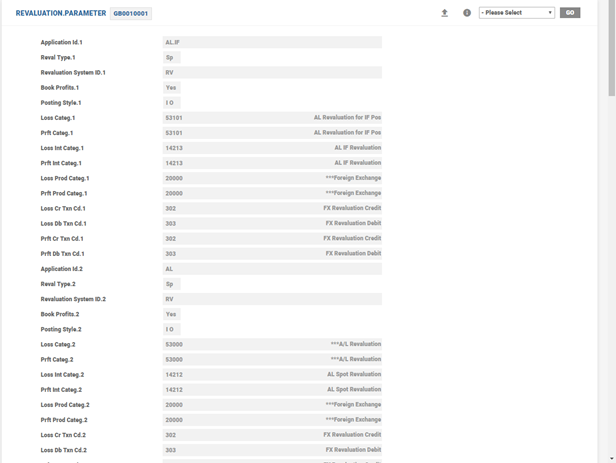
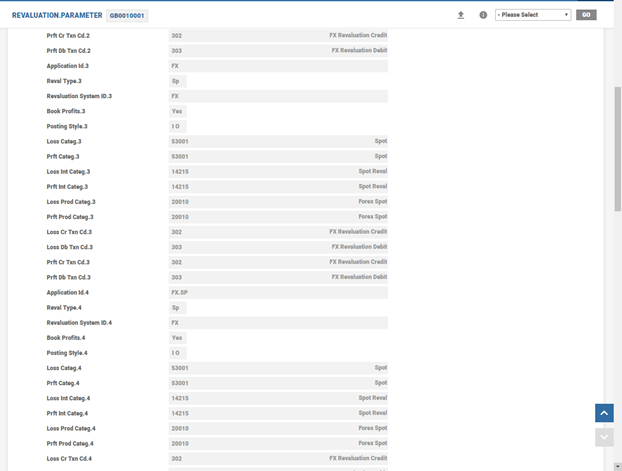
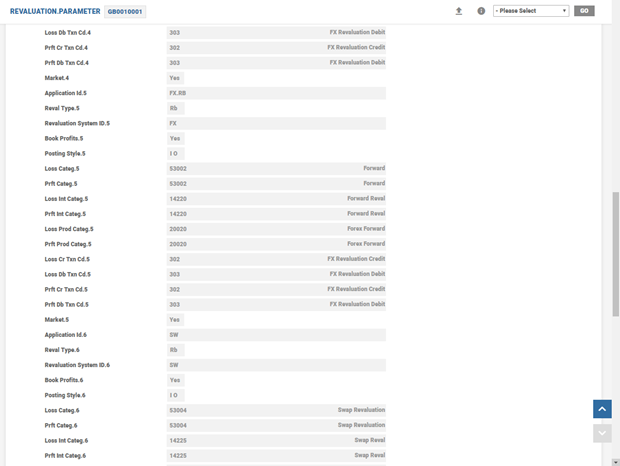
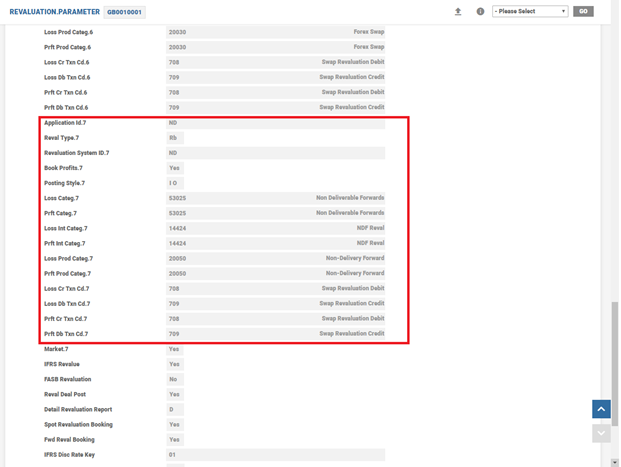
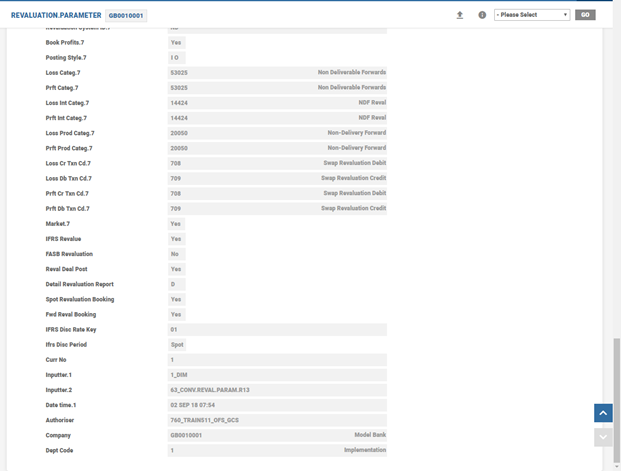
ND deals are valued using Rebate revaluation method, and on providing the necessary transaction codes, category codes for P&L and internal accounts, posting style, and so on. The entries for revaluation are posted accordingly.
ND.SETTL.RATE.SOURCE
Usually, the exchange rate source used for valuation is agreed at the time of trade. The agreed rate source needs to be included in the opening confirmation. For example, if the ND deal currency is INR and settlement currency is USD, on the date of rate fixing it is important that the rate applied is from a source that is acceptable to both the parties to the deal. Hence, it is INR01/1200/INMU. The code includes the NDF currency followed by time, country and city. The source codes are available in SWIFT user guide for MT 300.
In this table, the rate source codes are stored and a drop-down attached to the SettleRateSrc field in the ND application enables the user to select the appropriate code at the time of deal booking.
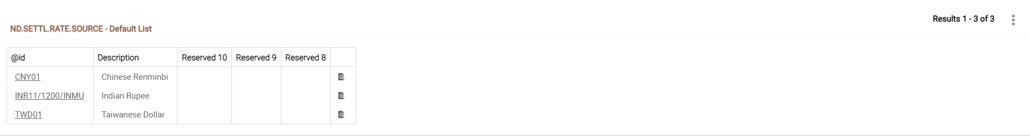
In this topic