Introduction to Expected Receipts
The expected funds or payments in Temenos Transact are recorded in the AC.EXPECTED.RECS application. It allows the bank to determine the projected balances and assist them to perform their business more efficiently. When the funds are received or payments are made, the movements are recorded and matched with the expected funds or payments.
The received funds are notified through incoming SWIFT MT210, telex or phone and the like. When a notification is received through SWIFT MT210 inward message, the expected receipt record is created automatically in the AC.EXPECTED.RECS application with the Status field set to WAITING and the Er Balance field in the ACCOUNT application is updated with the expected balance for the value date. Similarly, expected payments may be recorded manually or automatically, when an unauthorised funds transfer (FT) is entered and the Ep Balance field in the ACCOUNT application is updated with the expected balance for the value date.
Temenos Transact automatically creates the RECEIPT or PAYMENT record in AC.EXPECTED.RECS with the Status field defaulting to WAITING, when Temenos Transact records the fund receipt in FT or authorise a payment. The AC.EXPECTED.RECS attempts to match the created record with the EXPECTED records in the system. The Status fields of these records are updated as MATCHED, if a match is found. If the RECEIPT record is not matched, then the funds are received without notification or the funds are received before the notification. Further, the system attempts to match the EXPECTED funds with RECEIPT or PAYMENT funds, whenever the EXPECTED fund record is created.
In the ACCOUNT application, the expected receipt and payment balances for the value date is updated for all the expected funds in AC.EXPECTED.RECS for the accounts. The expected funds amount is added to the appropriate field and the receipt or payment amount is subtracted from the value date.
Also, the AC.EXPECTED.RECS allows the user to enter manually the expected funds record .
Product Configuration of Expected Receipts
The following parameter must be configured to use the AC.EXPECTED.RECS application.
The ER.PARAMETER application defines the account and account type (category) to be monitored for expected receipts, payments and for some other parameters. The following are the possible records in this application:
- SYSTEM – Used for standard receipts or payments processing.
- COVER – Used to link FT which sets limit on the cover payment message processing.
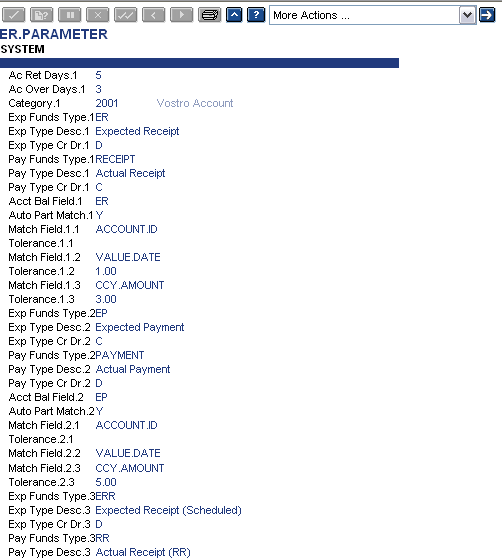
| Field | Description |
|---|---|
| Account No and Category | Defines the accounts qualifying for selection in AC.EXPECTED.RECS. |
| Ac Over Days and Ac Ret Days fields | Allows the user to set the number of days the unmatched and matched items are kept in the system for an account. |
| Overdue Days and Retention Days | Defines the system and default values (when not set for individual account). |
| MatchField | Specifies the fields used in the matching process. |
| Account No, Ccy Amount and Value Date | Indicates the mandatory fields for matching the items in the system. |
| Tolerance | Specifies the tolerance to be used in finding the match, the tolerance is only allowed in the Ccy Amount and Value Date fields. |
| Ccy Amount | Indicates the tolerance defined as a percentage of the expected amount. The RECEIPT and PAYMENT records within the limit of the expected records are matched. If there is one or more matching records, then the first entry in the list is matched. The system first attempts for the exact match before attempting for the tolerance match, but if it is not found the first record found within the tolerance limits is matched. |
| ValueDate | Indicates the tolerance defined as number of days (before and after the value date) on the matching record, these are the calendar days. |
Illustrating Model Parameters
This section covers the high-level specifications required for the AC.EXPECTED.RECS application.
| S.No | Parameters | Description |
|---|---|---|
| 1. | ER.MATCHING.CONDITION
|
It allows the user to match different attributes in the payment or cover matching items. |
| 2. | ER.FUNDS.TYPE.PARAM
|
It allows the user to parameterise funds type. |
| 3. | ER.MATCHING.METADATA
|
It allows the user to decide the meta-data to be determined for the reconciliation process and, if needed to plug local logic. |
In this topic