Introduction to Confirmation Matching
Messages sent or received by the Electronic Delivery System (EDS) are copied to the Confirmation Matching module. Message types specified within the Confirmation Matching parameter files are selected for matching. The incoming messages are matched with the outgoing messages and messages with identical match keys are matched.
The messages that require matching can be of any type. This application is primarily used for confirmation matching, that is, SWIFT message types (MT300, MT320, MT324, MT330 and MT350).
Product Configuration
The details provided in this user guide are based on a configured Temenos Transact database that produces inward and outward messages.
The CM.PARAMETER table contains only a single SYSTEM Record. It defines the number of days a message should stay on the system once it is matched and is archived to the history file.
The Days Till Archive field stores the number of days that messages should remain on the CM.MESSAGE application after successful matching, before being archived to the history file and removed from the live file. User can define Routine in confirmation matching, the name of the matching will be updated in the Own Match Routine field.
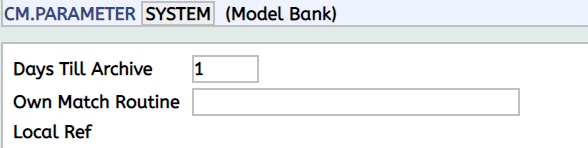
Illustrating Model Parameters
Messages sent or received by the Electronic Delivery System (EDS) are copied to the Confirmation Matching module. Message types specified in the Confirmation Matching parameter files are selected for matching process. The incoming messages are matched with the outgoing messages and matching performed based on the identical match keys in the messages.
The high-level configurations available in the model bank are given below,
| S.No | Parameters | Description |
|---|---|---|
| 1. | CM.PARAMETER
|
|
| 2. | CM.MESSAGE.TYPE |
|
Illustrating Model Products
Model Products are not applicable for this module.
In this topic