Activity Presentation
The Activity Presentation Property Class is used to specify the Temenos Transact versions (hereafter referred to as ‘screens’) that can be used when displaying an AA.ARRANGEMENT.ACTIVITY. By specifying screens at the product level, the display of each arrangement activity is controlled dynamically.
Activity Presentation Property Class allows the user to assign screens at Activity level (creation of new arrangement, update customer, etc.), Property level (named instances of the Property Class) and Property Class level (Interest, Charge, etc.) .
If there is a parent product and a child product instance, then during proof and publish of the products, the Product Condition available in the child product for Activity Presentation Property Class does not override the parent Product Condition. It can be either merged or overwritten as per user definition. Read Merging Property Conditions for more details.
When a particular Activity is performed, there are one or more actions triggered in more than one Property Class. These actions may or may not (the system automatically takes care without user having to input any values) require intervention.
Using Activity Presentation Property Class, it is possible to decide while performing an activity if the user needs to open all the Properties in the arrangement or only those that need user input.
The Activity Presentation Property Class is of type ‘Tracking.Only’ .Thus the Property for this has to be ‘TRACKING’ always.
When a version gets linked to an Activity or Property or Property Class using Activity Presentation , any routines attached to the versions are no more applicable(are not executed as per general behaviour). The routines that need to be executed have to come through ACTIVITY.API under respective Activity or Activity Class.
Product Lines
The following Product Lines uses the Activity Presentation Property Class:
- Accounts
- Agent
- Asset Finance
- Bundles
- Deposits
- Facility
- Lending
- Relationship Pricing
- Rewards
- Safe Deposit Box
Property Class Type
The Activity Presentation Property Class uses the following Property Class Types:
- Dated
- External
- External Financial
- Enabled For Memo
- Merge
- Tracking Only
It defines the underlying Activity ID. Under a given Activity ID, there can be multiple set of Properties and Version names attached however, the Property should be unique.
It defines the Property ID under an Activity. For a given Activity, it is possible to define several ‘Properties’ under it and the corresponding version routine name, which will be used during Arrangement entry.
It defines the Version name for a given Activity and Property ID. More than one combination of Property and Version can defined under a given Activity in a multi-value set.
This field defines the Version name for a given Activity and Property ID during simulation. More than one combination of Property and Version can defined under a given Activity in a multi-value set.
It defines the Property under which a version screen should reflect. This field can be multi-valued to give various version names for different Properties.
This field defines the Version name for a given Property ID. This field can be multi-valued along with the Property.
It defines the Property Class under which a version screen should reflect. The field can be multi-valued to give various version names for different Property classes.
This field defines the Version name for a given Property Class. The field can be multi-valued along with the Property Class.
This field defines the Version name for a given Property Class during Simulation process. This field can be multi-valued along with the Property Class.
The attributes Hide Activity and Hide Property are used to limit the property display for a given activity. This is an optional configuration that is added to Activity Presentation Property Class that provides the flexibility to control the fields that can be accessed by a bank user while performing an activity. However, the attribute values are considered and processed in the background.
Indicates the activity to hide for the property given as part of Hide Property field. The activity must be a valid activity present in AA.ACTIVITY table. Note that it is not possible to define duplicate record for the same activity. For a given Property and associated Activity under Hide Activity, it is not possible to create versions. The system does not allow transaction type activity under this field.
Indicates the tabs to hide for a given Property. The mentioned Property should have a valid record in AA.PROPERTY. It is not possible to define duplicate records and further the given Property must be part of the activity. The defined Property must be included when creating an arrangement. Property is mandatory for a record created under Hide Activity.
If the bank user has to modify the interest condition on an arrangement, the system allows payment schedule to be editable. If the bank does not prefer to see the payment schedule conditions, then it can be hidden and the user would only see the interest conditions for the change interest activity.
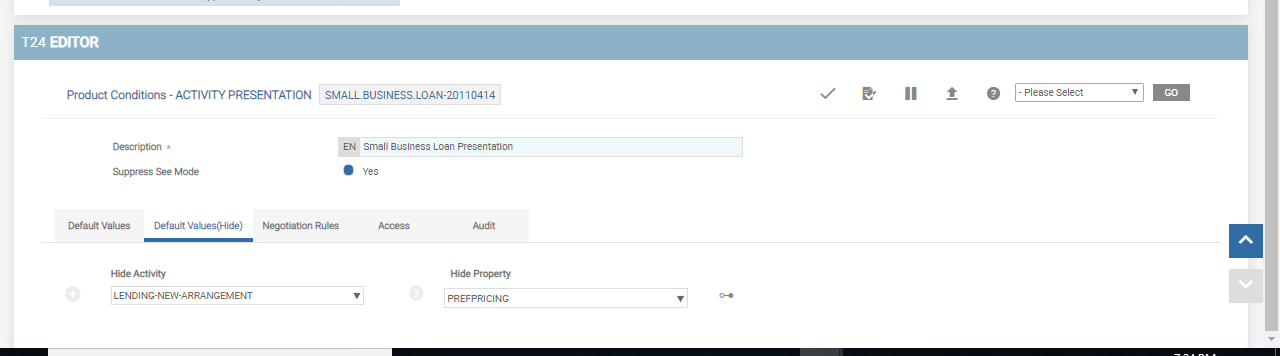
In the above configuration, the property PREFPRICING is set to be hidden for LENDING-NEW-ARRANGEMENT activity. This tab does not get displayed as a part of new deal.
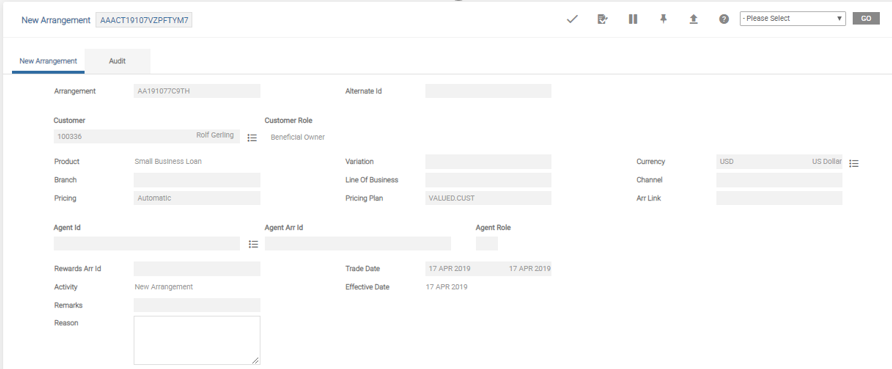

In AA, when both child and parent have a Product Condition defined for the same property, the child Product Condition overrides the parent condition. However, as the Activity Presentation Property Class has a TYPE value as MERGE, the child and parent Product Conditions are merged in a mutually exclusive way.
For example : If a child product has a version set for LENDING-DISBURSE-COMMITMENT Activity but not for LENDING-DECREASE-COMMITMENT activity and a version for LENDING-DECREASE-COMMITMENT has been set in the parent product, when LENDING-DECREASE-COMMITMENT activity is performed for the child product, the version defined in the parent product is used.
During Proof and Publish, the Product Conditions are merged in a mutually exclusively way. That is, if a version is defined at the child level for the same Activity, Property or Property Class, it overrides whatever is defined at parent level. If it is not specified at the child level, version defined at the parent level is used and hence the Product Conditions are said to be merging. The AA.PRD.CAT.ACTIVITY.PRESENTATION is taken from AA.PRD.PRF.ACTIVITY.PRESENTATION. When an Activity is performed, the condition available in AA.PRD.CAT.ACTIVITY.PRESENTATION for the product is applied.
Below mentioned is an example explaining the MERGE type with screenshots.
Consider MORTGAGE.PARENT has the Activity Presentation Property linked to a LENDING Product Condition. The child product of MORTGAGE.PARENT is MORTGAGE.LINK. In this child product, same property is attached to MORTGAGE.LINK Product Condition.
Upon Proofing and Publishing, AA.PRD.CAT.ACTIVITY.PRESENTATION is updated for both products.
For the Activity, Property and Property Class that do not have any specific version attached in the child product, the version is inherited from the parent product. Whereas, in case of the Activity, Property And Property Class where versions specified in the child product, the same is used.
Below example along with the screenshots demonstrate the version used for
- Property that is defaulted from parent product
- Property that is updated from the child product presentation:
Example:
MORTGAGE Product is a parent product under Lending Product Line. It has Lending Product Condition attached to the Presentation property of Activity Presentation Property Class.
The child product under MORTGAGE parent product is MORTGAGE.LINK. It has MORTGAGE.LINK Product Condition attached to the Presentation Property of Activity Presentation Property Class.
The MORTGAGE.LINK Product Condition has versions mentioned only for NEWARRFEE and PENALTYINT Property.
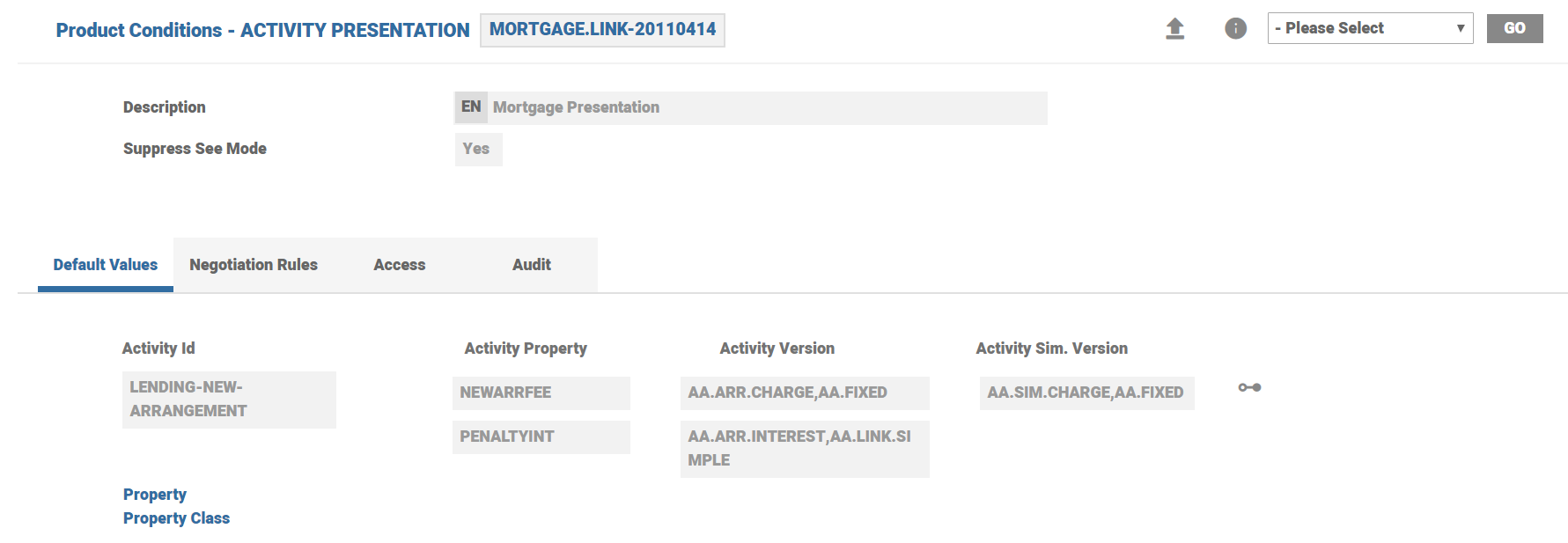
The details for the other properties are taken from the LENDING Product Condition, which is attached to the parent MORTGAGE product.
While creating an arrangement under MORTGAGE.LINK product, the screens for PENALTYINT and NEWARRFEE are as below:
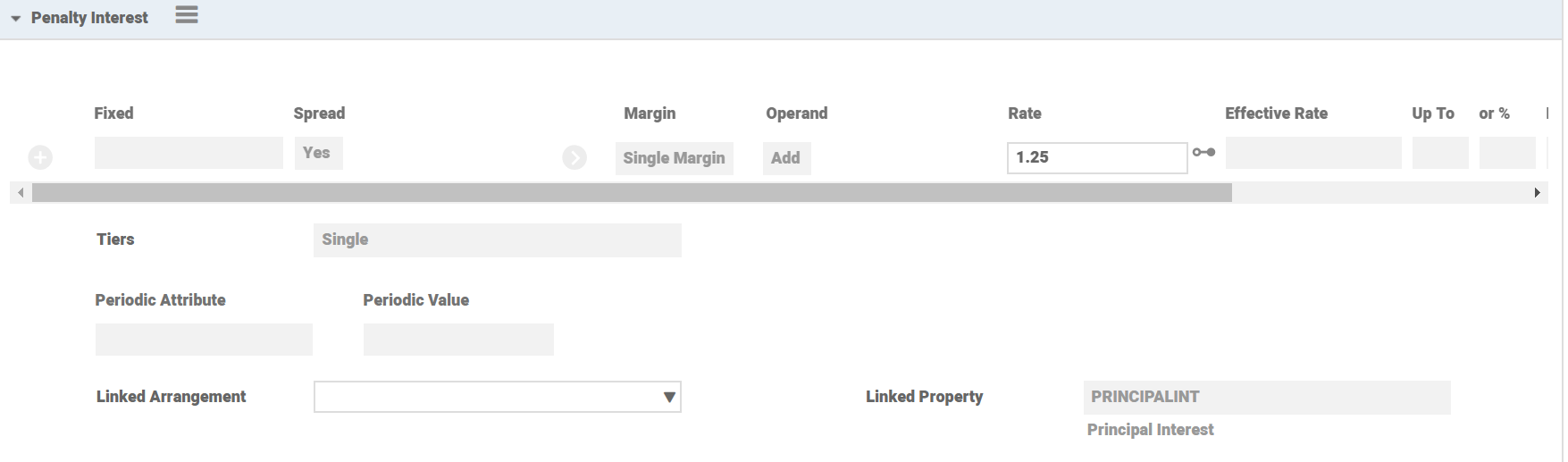
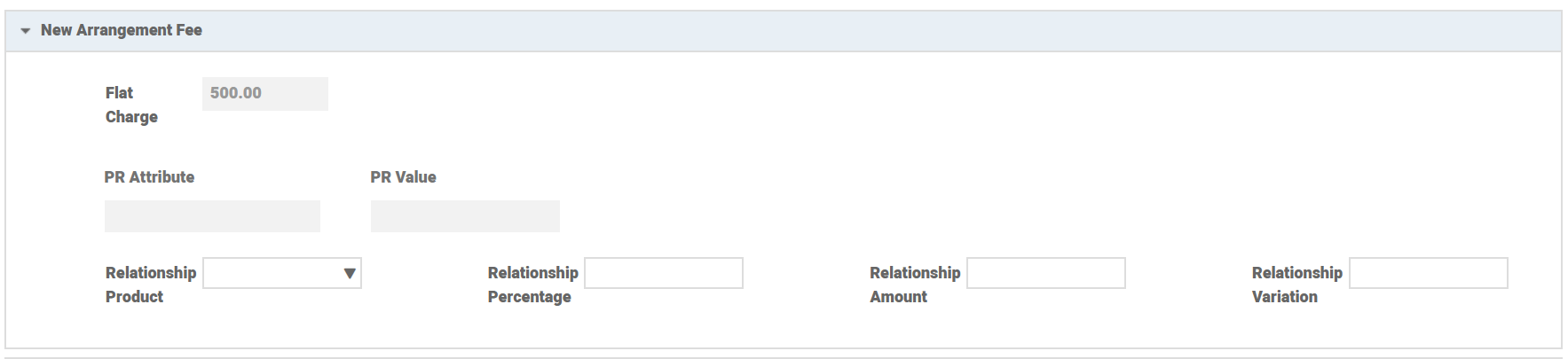
Sample screenshots for other properties in the same arrangement for which version is obtained from parent condition are as below:
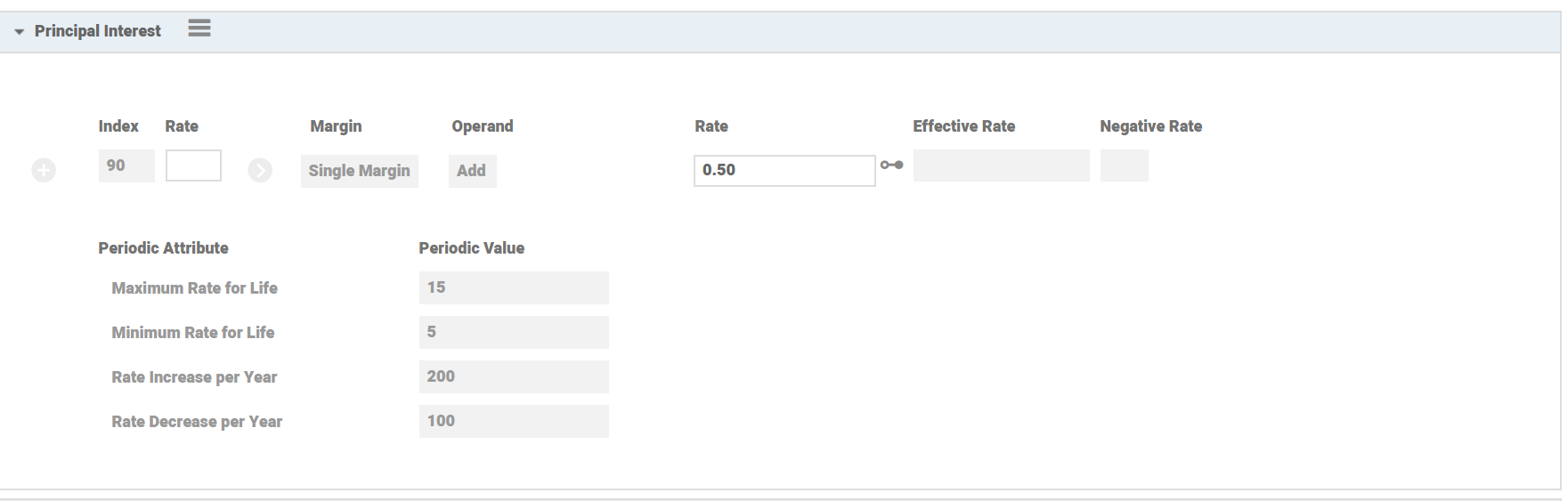

As the Property Class has TYPE as EXTERNAL, it means that the user can use Activity Presentation Property Class in products of External Product Line.
The TYPE list for Activity Presentation also includes EXTERNAL.FINANCIAL thus enabling the usage of this Property Class for External Financial Product Line too.
Defining the ACTIVITY.PRESENTATION at Product Level
Within a product, screens displayed for an Arrangement Activity can be specified at four different levels:
- Property within the context of an Activity
- Property within the context of an Activity Class
- Property
- Property Class
In case there is no mention in any of the four places, then the core application is displayed (without any customization).
- Property Class Screens - Users can specify a default version for each Property Class (For example:, Interest). The associated sub-values for Property Class are CLASS.VERSION and CLASS.SIM.VERSION. In the CLASS.VERSION field, the user can attach the screen that is to be displayed for the corresponding Property Class. Similarly, in CLASS.SIM.VERSION, the user can mention the version that has to be displayed while creating a simulation using the specific Property Class.
If a more specific version is specified for a PROPERTY or an ACT.PROPERTY pertaining to the same Property Class, the version mentioned at Property Class level fields is superseded by the specific values.
- Property Screens - Users can specify a version at the Property level (For example, Principal Interest). The associated sub-values for PROPERTY are PROP.VERSION and PROP.SIM.VERSION. In the PROP.VERSION field, the user can attach the default screen that is to be displayed for the corresponding Property. Similarly, in PROP.SIM.VERSION, the user can mention the version that is to be displayed while creating a simulation using the specific Property. This overrides the default of the Property Class.
- Activity Property Screens - The lowest level of version specification allows the user to define a version for use at the Property level (ACT.PROPERTY) within an Activity (ACTIVITY.ID). The associated sub-values for ACTIVITY.ID are ACT.PROPERTY, ACT.VERSION and ACT.SIM.VERSION. In ACT.VERSION field, the user can attach the default screen that is to be displayed for the corresponding Activity. In the ACT.SIM.VERSION field, the user can mention the version that is to be displayed while simulating the corresponding Activity.
Periodic Attribute Classes
There are no periodic attribute classes for the Activity Presentation Property Class.
Action
The Activity Presentation property supports the following actions:
| Action Name | Description |
|---|---|
| UPDATE | Individual AA.PROPERTY.CLASS.ACTION records control which Product Line it’s associated to. The Activity Presentation Property supports UPDATE action. It is initiated manually and allows the user to change any of the Activity Presentation attributes. This action can be initiated as part of the NEW-ARRANGEMENT and UPDATE- ACTIVITY.PRESENTATION activities and results in the modification of the versions and screens rules. |
Accounting Events
The Activity Presentation property does not perform any actions that generate accounting events.
Limits Interaction
The Activity Presentation Property does not perform any actions that impact the limits system.
In this topic
