Add New Property
Financial institutions can add new or existing properties to the existing arrangements of a product using the Add New Property feature in AA.PRODUCT.MANAGER.
They can choose when to add a new property to the existing arrangements using the Add New Property, New Prop Avl, and New Prop Avl Date fields in AA.PRODUCT.MANAGER. It can be the start date of the arrangements in the product (Start), the current system date (Today) or past, current or future date (Date).
| Field | Description |
|---|---|
|
Add New Property |
Helps to define the new properties to be added to the existing arrangements. It accepts:
|
|
New Prop Avl |
Helps to specify the property availability to define the date on which the property needs to be added to the existing arrangements. This field accepts one of options below:
|
|
New Prop Avl Date |
Helps to define a specific date when the Date option is chosen in the New Prop Avl field. It accepts a specific date that can be a past or current or future date. |
The fields in AA.PRODUCT.MANAGER for the new property availability feature are shown below.
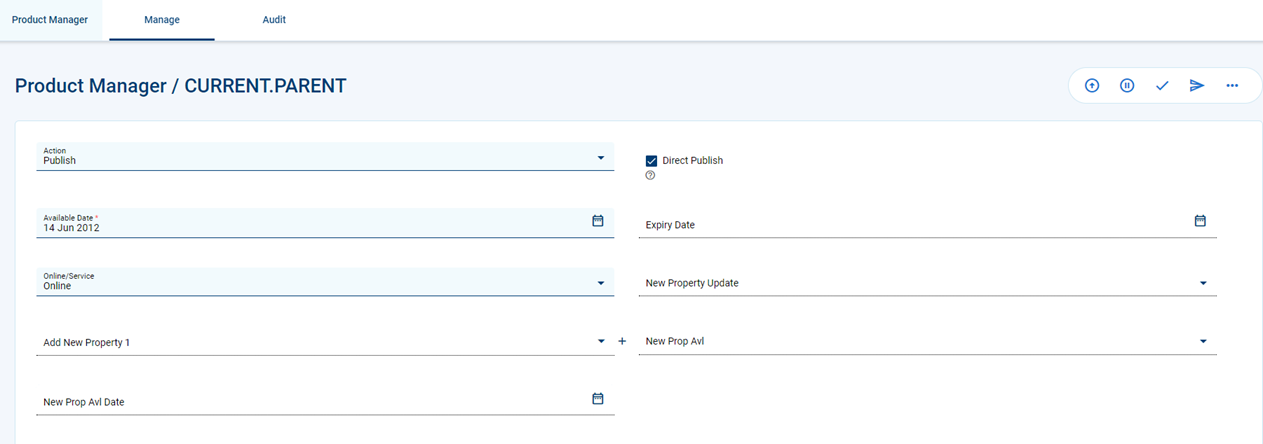
The New Prop Avl field is mandatory when the Add New Property field is defined with the properties to be added to the existing arrangements. The available options for this field are:
|
Field |
Values |
Description |
|---|---|---|
|
New Prop Avl |
Start |
The system adds the properties on the effective start date of:
When the Start option is chosen, the system raises an override in AA.PRODUCT.MANAGER: ‘It might trigger Reverse-Replay right from start date of the existing arrangements’. |
|
Today |
The system adds the properties on the current system date to the existing arrangements. |
|
|
Date |
The system accepts the specific date in the New Prop Avl Date field on which the property is added to the existing arrangements. |
The New Prop Avl Date field is mandatory when the New Prop Avl field is defined with the Date option. The available options for this field are:
|
Field |
Values |
Description |
|---|---|---|
|
New Prop Avl Date |
Past date (For example: Dec 1, 2022) |
The system accepts a past date (that is, Dec 1, 2022). This date should not be lesser than the product available date. When a past date is input the system raises an override: ‘It might trigger Reverse-Replay right from 1st Dec 2022 in the existing arrangements’. |
|
Current system date (For example: Dec 16, 2022) |
The system adds the properties on the current system date (that is, Dec 16, 2022) to the existing arrangements. |
|
|
Future date (For example: Jan 5, 2023) |
When a future date is input, the system raises an override: ‘New property will be added to the existing arrangements on 5th Jan 2023’. When the override is accepted, the system accepts a future date (that is, Jan 5, 2023) and the properties are added to the existing arrangements and the record in AA.ARRANGEMENT is updated with the future date. The <Product Line>-UPDATE.PROPERTIES-ARRANGEMENT Activity is scheduled and AA.ACTIVITY.HISTORY and AA.ARR.<PROPERTY> records are updated upon reaching the mentioned future dates. |
When the Add New Property field is defined with the properties to be added to the existing arrangements, the respective product must be proofed and published successfully. After proofing and publishing the product with the new property and desired availability date, the AA.ARR.PRODUCT.TRACKER service must be run to update the property details to the arrangements. Based on the new property update availability date, the system triggers the activity to update the property or schedules the activity for the given available date. The format of this activity is: <Product Line>-UPDATE.PROPERTIES-ARRANGEMENT.
LENDING-UPDATE.PROPERTIES-ARRANGEMENT
This activity class adds the new property to the existing live arrangements in AA.ARRANGEMENT.
The arrangement conditions for those properties are updated based on the below options:
|
Property Type |
Arrangement Condition |
|---|---|
|
PRODUCT.ONLY |
The tracker service does not update the arrangements conditions in the existing arrangements |
|
TRACKING |
The tracker service updates the arrangements conditions in the existing arrangements |
|
CUSTOM.TRACKING |
The tracker service updates the arrangements conditions in the existing arrangements |
|
NON.TRACKING |
The tracker service updates the arrangements conditions in the existing arrangements |
For properties that depend on another property’s product condition, the corresponding product condition needs a relevant update. That is, if a charge is applied on the arrangement as either a scheduled charge, activity charge or rule break charge, the corresponding Payment Schedule, Activity Charges or Activity Restriction requires an update.
The Add New Property field defines the dependent properties (the properties defined in the product condition of the other property) along with the actual property.
Consider a new charge is defined in the Periodic Charges property’s condition. The Periodic Charges and the Charge properties are added to the product. Both the Periodic Charges and Charge properties should be defined in the Add New Property field, if the Periodic Charges property has to be added to the existing arrangements.
- It is recommended to add the new properties in the new version of the product when multiple product versions are available in the product designer (latest dated product designer record) to maintain the integrity of the Change Product Activity during reverse and replay in the arrangements.
- When a new property is added to an existing product using the Add New Property field in the AA.PRODUCT.MANAGER application, the system creates product condition records (that is, AA.PRD.CAT.<Property class>) for the newly added property for all versions in which the product is available. As an example, a mortgage product is currently available in version V2. The system can have mortgage arrangements which still follow the default version or version V1 or version V2. Therefore, if a new MANAGEMENTFEE property is added to the mortgage product, then the system creates charge product conditions for the mortgage management fee (that is, AA.PRD.CAT.CHARGE record) in all the three versions – default version, Versions V1 and V2.
- The user can add a new property to an existing VERSION ENABLED product (that is, the Product Group to which the product belongs is of Version Enabled Type), by defining the Add New Property field in AA.PRODUCT.MANAGER only. After successful proof and publish of the product with the new property and required effective date, it is mandatory to run the AA.ARR.PRODUCT.TRACKER service. Once the service is run, the system creates the property condition records for the different product versions automatically.
New Property Availability – Illustrations
The following section illustrates the options in the New Prop Avl field in AA.PRODUCT.MANAGER.
On choosing the Start option in New Prop Avl, the system adds the properties to the respective product on the effective start date of arrangements or on the effective start date of the respective property in the dated product catalog (whichever is the latest). The system raises an override in AA.PRODUCT.MANAGER when the Start option is chosen: ‘It might trigger Reverse-Replay right from start date of the existing arrangements’.
|
System Date |
Product Designer |
Product Manager |
Tracker Service |
|---|---|---|---|
|
Jan 1, 2022 |
Product is created as CURRENT.ACCOUNT-20220101 |
Proof-Publish |
N/A |
|
Arrangement : Start Date - Feb 1, 2022 |
|||
|
Apr 19, 2022 |
Constraint property is added in CURRENT.ACCOUNT-20220101 |
Add New Property - Constraint New Prop Avl - Start Proof-Publish |
Yes Constraint Property is added on the effective start dates of the existing arrangements |
|
The new multi-value is added along with the newly added CONSTRAINT property in the AA.ARRANGEMENT application of the existing arrangements with effective date as Feb 1, 2022. |
|||
AA.PRODUCT.MANAGER with the newly added CONSTRAINT property on the start date is shown below.
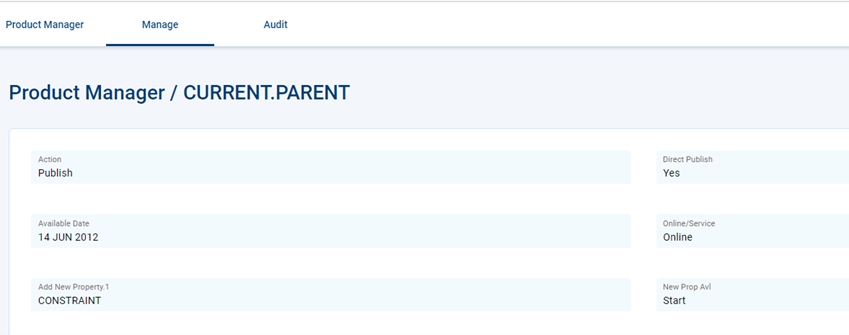
AA.ARRANGEMENT after inclusion of CONSTRAINT property to the CURRENT.PARENT product on the start date is shown below.
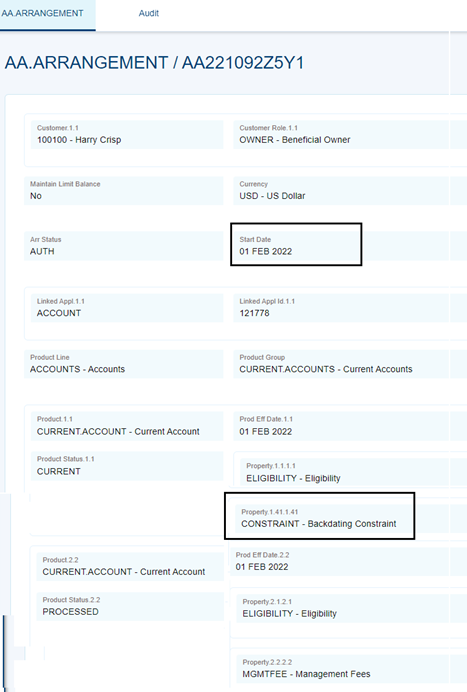
AA.ARR.CONSTRAINT with the property upgrade ACCOUNTS-UPDATE.PROPERTIES-ARRANGEMENT activity is shown below.
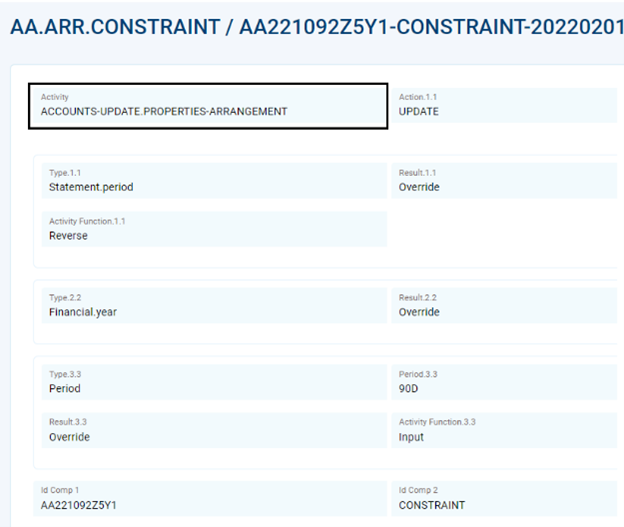
AA.ACTIVITY.HISTORY with the property upgrade ACCOUNTS-UPDATE.PROPERTIES-ARRANGEMENT activity is shown below.
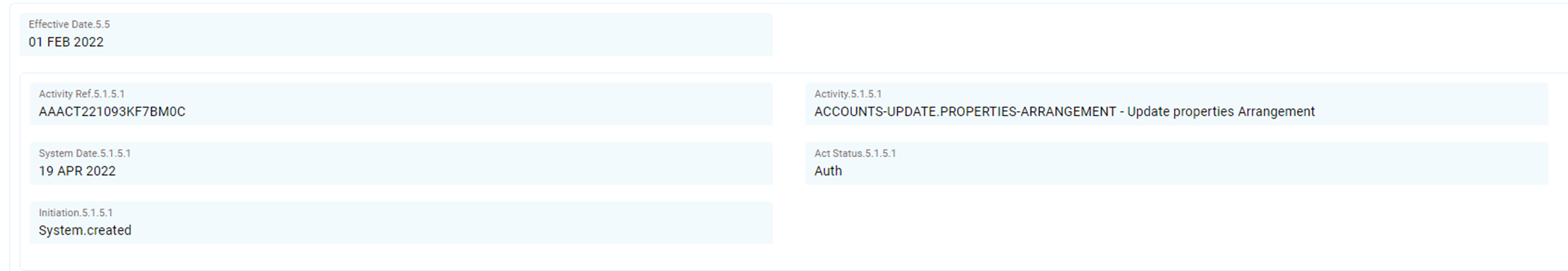
On choosing the Today option in New Prop Avl, the system adds the properties on the current system date to the existing arrangements.
|
System Date |
Product Designer |
Product Manager |
Tracker Service |
|---|---|---|---|
|
Jan 1, 2022 |
Product is created as DEPOSIT.12M-20220101 |
Proof-Publish |
N/A |
|
Arrangement : Start Date - Feb 1, 2022 |
|||
|
Mar 19, 2022 |
Constraint is property added in DEPOSIT.12M-20220101 |
Add New Property -Constraint New Prop Avl - Today Proof-Publish |
Yes Constraint property is added on the current system date to the existing arrangements |
|
The new multi-value is added along with the newly added CONSTRAINT property in AA.ARRANGEMENT application of the existing arrangements with effective date as current system date. |
|||
AA.PRODUCT.MANAGER with the newly added CONSTRAINT property on the current system date (denoted as TODAY) is shown below.

AA.ARRANGEMENT after inclusion of the CONSTRAINT property to the DEPOSIT.PARENT product on the current system date is shown below.
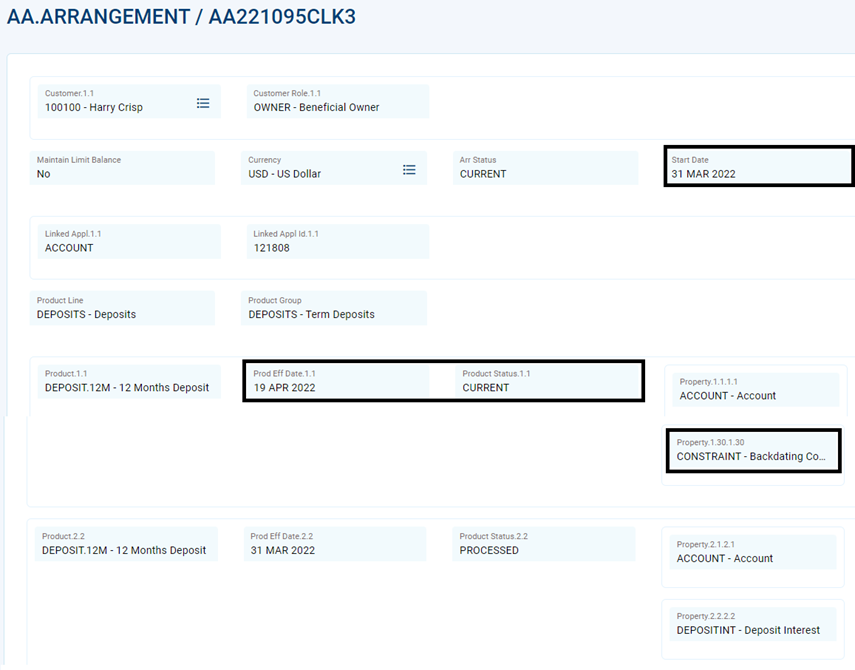
AA.ARR.CONSTRAINT with the property upgrade DEPOSITS-UPDATE.PROPERTIES-ARRANGEMENT activity is shown below.
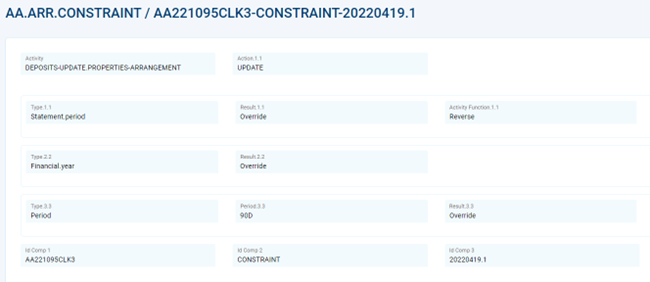
AA.ACTIVITY.HISTORY with the property upgrade DEPOSITS-UPDATE.PROPERTIES-ARRANGEMENT activity is shown below.
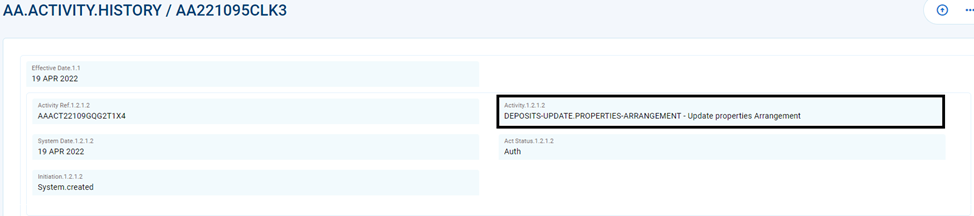
On choosing this option in New Prop Avl, the system adds the properties to the existing arrangements on the specific date.
|
System Date |
Product Designer |
Product Manager |
Tracker Service |
|---|---|---|---|
|
Jan 1, 2022 |
Product is created as MORTGAGE.TEST-20220101 |
Proof-Publish |
N/A |
|
Arrangement : Start Date – Feb 10, 2022 |
|||
|
Apr 19, 2022 |
Constraint property is added in MORTGAGE.TEST-20220101 |
Add New Property - Constraint New Prop Avl - Date New Prop Avl Date - Jun 15, 2022 Proof-Publish |
Yes Constraint property is added on the future date ( Jun 15, 2022) to the existing arrangements |
|
The new multi-value is added along with the newly added CONSTRAINT property in the AA.ARRANGEMENT application of the existing arrangements with effective date as a future date (Jun 15, 2022 in this case) |
|||
The date cannot be less than the product available date. If there are more than one product effective versions for the product, New Prop Avl Date cannot be less than the product version’s effective date where the property is included.
AA.PRODUCT.MANAGER where a new CONSTRAINT property is added on a future date Jun 15, 2022 for a Mortgage product is shown below.

AA.ARRANGEMENT after inclusion of CONSTRAINT property to the MORTGAGE.TEST product on the future date Jun 15, 2022 is shown below. The product status is updated as UPDATE.PROPERTIES.
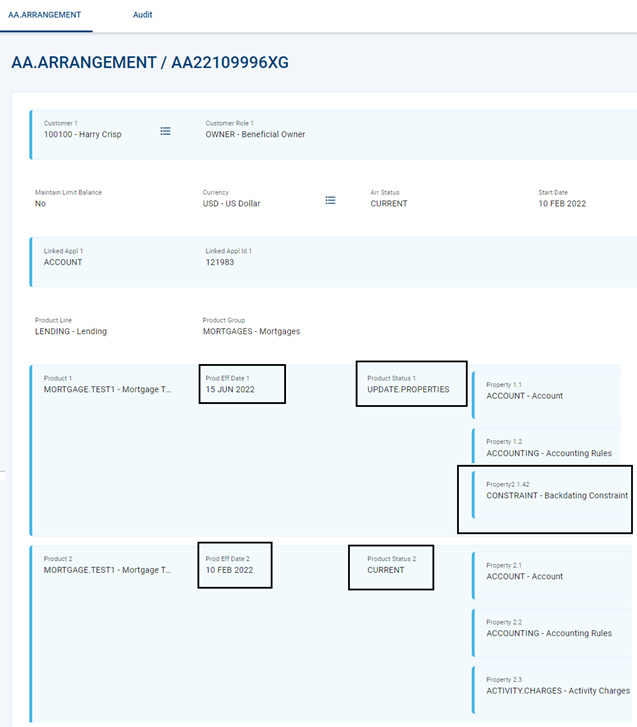
The LENDING-UPDATE.PROPERTIES-ARRANGEMENT activity is scheduled for a future date (Jun 15). On the corresponding future date, the new property is added to the arrangements and AA.ARR record is created respectively. AA.SCHEDULED.ACTIVITY for this is shown below.

Supported Property Classes
The Add New Property feature in the Accounts, Deposits, Lending, Multi-Currency Accounts product lines is supported by the following property classes.
|
Accounts Product Line |
Deposits Product Line |
Lending Product Line |
Multi-Currency Accounts Product Line |
|---|---|---|---|
|
Constraint |
Constraint |
Constraint |
Constraint |
|
Periodic Charges |
Periodic Charges |
Periodic Charges |
Activity API |
|
Activity API |
Activity API |
Activity API |
Activity Charges |
|
Activity Charges |
Activity Charges |
Activity Charges |
Limit |
|
Activity Restriction |
Activity Restriction |
Activity Restriction |
Pricing Rules |
|
Change Product |
Change Product |
Change Product |
Statement |
|
Balance Maintenance |
Balance Maintenance |
Balance Maintenance |
Payment Schedule |
|
Charge Override |
Charge Override |
Charge Override |
Balance Availability |
|
Interest |
Interest |
Interest |
Activity Mapping |
|
Limit |
Limit |
Limit |
Charge |
|
Payment Rules |
Overdue |
Overdue |
Settlement |
|
Payout Rules |
Payout Rules |
Payout Rules |
Payoff |
|
Pricing Rules |
Dormancy |
Pricing Rules |
|
|
Dormancy |
Balance Availability |
Restructure Rules |
|
|
Facility |
Tax |
Pricing Grid |
|
|
Payment Schedule |
Charge |
Tax |
|
|
Balance Availability |
Settlement |
Payoff |
|
|
Tax |
Reporting |
Charge |
|
|
Charge |
Agent Commission |
Settlement |
|
|
Settlement |
Closure |
Reporting |
|
|
Reporting |
Payment Rules |
Agent Commission |
|
|
Agent Commission |
Statement |
Closure |
|
|
Closure |
Pricing Rules |
Charge Off |
|
|
Payoff |
|
Payment Rules |
|
|
Statement |
Statement |
The existing New Property Update field is deprecated for the Accounts, Deposits, Lending, and Multi-Currency Accounts product lines.
In this topic