Introduction to Euro
The Single European Currency (Euro) was introduced on 1 January 1999. The Euro module was introduced in Temenos Transact to support countries converting from national currency units to Euros. The Euro module is a set of additional functionality across all applications and utilities designed to support the new requirements of the single currency and to provide a smooth conversion from the national currency. Although this module was designed to work with the introduction of the Single European Currency, this module supports additional functionality. For example, when there is a requirement to perform a conversion of the system base currency.
- Any reference to euro in this document can equally apply to any currency irrevocably fixed to another.
- If there is a requirement to change the base currency to a currency that is not used as the base for usual exchange quotation rates, then a slight change to the conversion will be required.
Following are the terminologies used in this document to explain the Euro conversion process:
|
Term |
Description |
|---|---|
| Article 235 | The council regulation (EC), which governs conversion and rounding rules for euro conversion. |
| EMU | European Monetary Union. |
| NCU | National Currency Unit – a general term for existing national currencies. |
| In-currency | A currency that is converting to EUR. |
| Out-currency | A currency that is not a member of EMU. |
| Triangulation | The process of converting one In-currency amount to another through the euro. |
| Re-denomination | Process of converting an In-currency transaction to the euro equivalent of something, which is at the fixed conversion rate. |
| Transition Phase | The phase where both NCU and EUR can be used. ERI (Euro Related Information) is added to SWIFT messages where the amount is converted from NCU to EUR. |
Product Configuration
The euro is a new currency that must be defined just as any other currency in Temenos Transact.
The following tables should be configured to set euro as a new currency (code EUR).
Europe must be defined as a country in the COUNTRY application before the currency can be specified. There is probably already a code XE, used for the XEU. However, the euro will need its own country code (EU) to be defined.
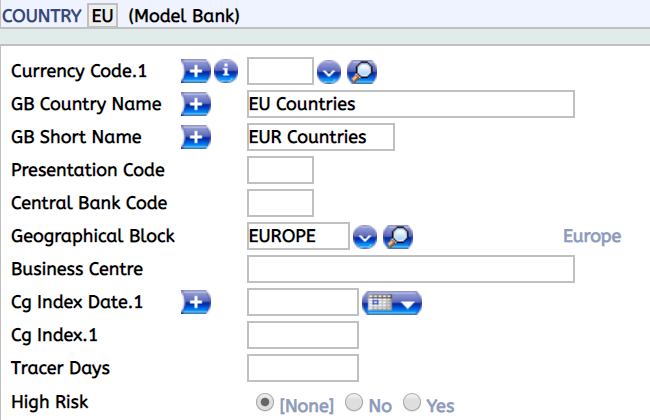
The user can also define a Geographical Block to hold all In-countries.
The common characteristics of the euro should be defined in the CURRENCY.PARAM application. The user should set the Base Ccy Rank and a standard interest day basis should be agreed for the euro.
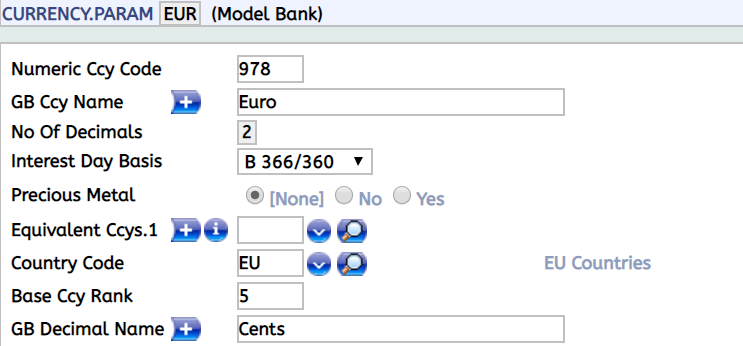
The CURRENCY record can now be defined for EUR. User must ensure that the correct Quotation Code is used. The Fixed Ccy, Fixed Start Date and Fixed Rate fields should not be used for the EUR currency.
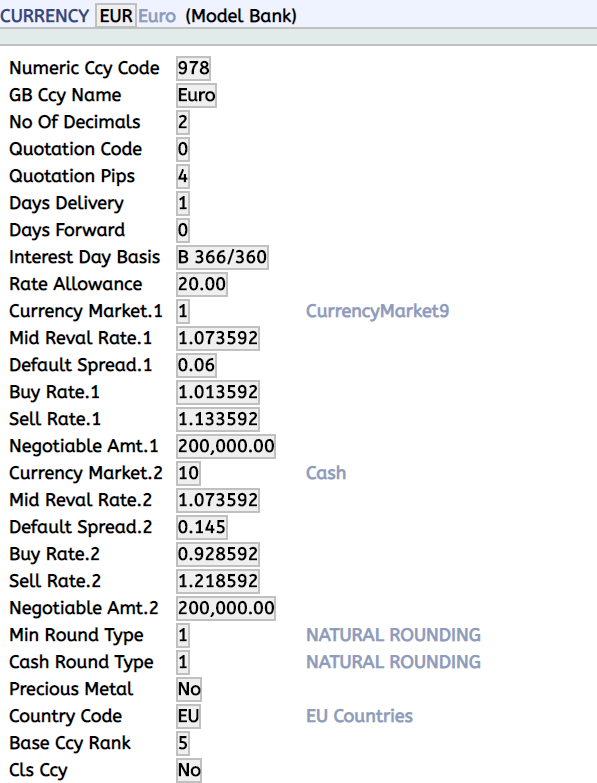
The euro is defined as a currency before it is due to come into existence. However, financial movements can be generated with value date before this date (that is, 01/01/99). The Available Date field should be set to the start date of the currency. The system will generate an override message, if any entry is posted across an account with a value date prior to the Available Date.
Post this process, the euro is an existing currency and does not need an available date.
The value of Base Ccy Rank is defaulted to the value in CURRENCY.PARAM and cannot be amended directly. If a change is required, the underlying CURRENCY.PARAM record should be amended. The next amendment to the CURRENCY record will update this field.
EU should be defined in the HOLIDAY table. Settling process happens on all the day except Christmas and New Year holidays.
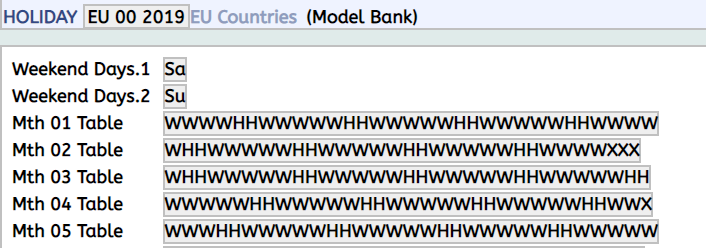
The PERIODIC.INTEREST table ‘01’ should be defined with the forward euro interest rates. The foreign exchange forward rates for this currency can be calculated automatically if required, by using the Build Fwd Rate field.
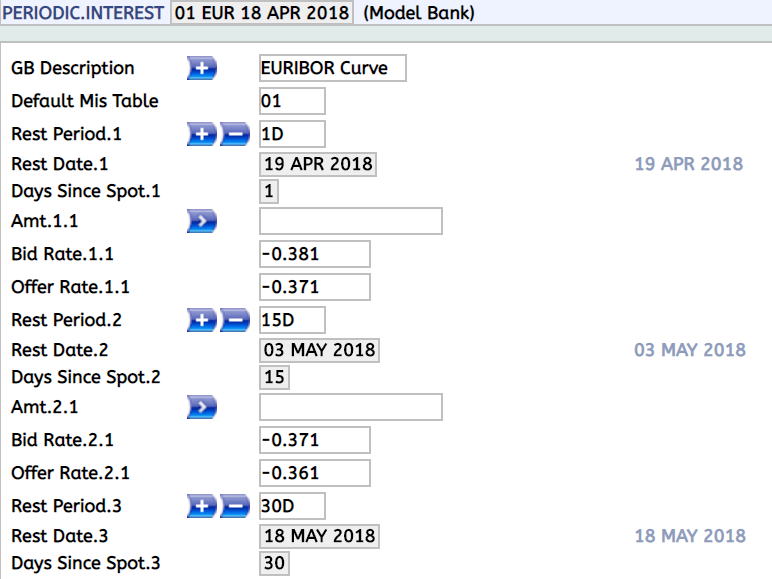
The user must check the BASIC.INTEREST application for existing base rates for the local currency and each of the In-currencies. A euro rate is required for each base rate used by existing contracts and accounts, which may be re-denominated in euro.
Account Conditions should be defined for each condition group that EUR accounts are expected to be opened in. Account group conditions are defined in the below applications:
GROUP.DEBIT.INTGROUP.CREDIT.INT
Illustrating Model Parameters
This section covers the high-level parameterisation setup required to work with Single European Currency (Euro). This module helps the user to setup additional functionalities across all applications and utilities designed to support the requirements of single currency.
| S.No. | Parameters | Description |
|---|---|---|
| 1. | COUNTRY
|
This application allows the user to define the code EU as Euro need its own country code. In addition, Geographical Block field must be defined from the available dropdown geographies. |
| 2. | CURRENCY
|
This application allows the user to define the currency record for EUR. In addition, user must ensure that correct quotation code is defined. User must not define Fixed Ccy, Fixed Rate and Fixed Start Date for EUR Currency. |
| 3. | CURRENCY.PARAM |
This application allows the user to define the common characteristics of Euro. In addition, Base CCY Rank must also be defined. |
| 4. | FORWARD.RATES
|
This application allows the user to define the premium or discount expected for the exchange rate of the Euro against the local currency when it is Out- Currency. However, if involved currency is In-Currency type, premium or discount must not be applied for the Euro. |
| 5. | HOLIDAY
|
This application allows the user to define the public holidays for EU, for the calendar years over which the bank's current business is spread. |
| 6. | PEIRODIC.INTEREST |
This application allows the user to default the interest rate for any time period, which can be used by applications like foreign exchange on forward contracts using interest revaluation method or loans and deposits applications to perform automatic rollover. For Euro module, periodic interest must be defined with forward euro interest rates. |
| 7. | BASIC.INTEREST
|
This application allows the user to define floating rates – Base Rate, Prime Rate and Overnight Rate. Whenever there is a change in the rate, user must define the interest rates for the currency with the date on which it becomes active. A record must be defined for Euro with the applicable rates along with effective date. |
| 8. | EU.PARAMETER
|
This application allows the user to define the following:
|
| 9. | PM.CALENDAR
|
This application allows the user to define a calendar in which possible settlements is allowed for Euro. |
In this topic