Introduction to Data Capture
Data capture is the most basic method of moving balances and generating accounting entries. It allows the users to post transactions to customer accounts, internal account and profit and loss. DC module allows a bank’s financial control department to correct period-end financial reporting, by creating journal entries. Some banks refer to DC as journaling facility.
DC’s flexibility makes it versatile. It is widely customised by clients for multiple accounting purposes. For example, creating a transaction in customer account for an uncollected fee.
Use of customized screens created with the VERSION application can make this general application specific to particular accounting requirements.
DC groups the credit and debit transactions in batches and each batch must be balanced. If the batch is unbalanced during input, the system automatically balances the batch by creating a balancing accounting entry and posting it to a suspense account. This is done during the COB processing.
Product Configuration
This topic covers the configurations required for Data Capture. Unlike other applications in Temenos Transact where a single transaction may create multiple accounting entries, Data Capture operates by creating each accounting entry as a single transaction which, when combined with other transactions, form a batch.
The DC.PARAMETER application contains the category for each of the suspense accounts used by DATA.CAPTURE when either an entry needs to be moved to suspense account or a difference in a batch needs an adjustment entry. As DATA.CAPTURE is allowed to post entries to accounts which are in PositionType other than (as well as) TR, the CATEGORY details entered are set to each FX.POS.TYPE used.
The following screenshot shows how to define the CATEGORY for each type of suspense and PositionType.

As each entry is posted individually in the batch, it is important to keep track of the PositionType for each one as it is not permissible to have a mix of PositionType entries in the same batch. This file keeps track of each entry and is used to inform the user if the next entry matches the details of those previously entered for the batch.
This file is used by most Temenos Transact applications where a specific CATEGORY, ACCOUNT or CUSTOMER type is specified.
The SUSPENSE record contains the category for DATA.CAPTURE items to use when the close of business is in process and batches have been left unauthorised. During the close of business processing, all items that have not been authorised are replaced by suspense entries.
Additionally, a balancing item is generated if a batch is found to be out of balance. The internal account number for this is found by reference to a record identified as difference on the ACCOUNT.CLASS application.
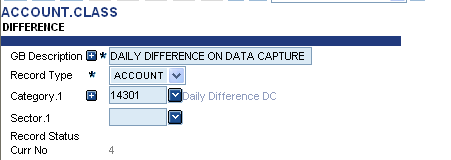
TRANSACTION codes are low-level codes used by applications when creating accounting entries. These can indicate whether an entry:
- Is a debit or credit
- Incurs transaction charges
- Is a reference to be used on statements.
DATA.CAPTURE uses codes for balancing items of:
- 98 for Credit
- 99 for Debit
The DC.ADVICES application contains only one record and it is used to control the printing of advices from the DATA.CAPTURE module. The production of advices is requested via input in a Local Ref field at the transaction level during DATA.CAPTURE input. This item specifies which of the Local Ref fields has to be used to request the production of an advice, which will subsequently record the delivery reference for the advice produced.
The following screenshot shows the DC.ADVICES application.
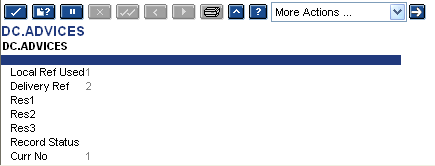
ACCOUNT.PARAMETER
The Dc Balanced field allows the user to control whether a batch may be left unbalanced. The options in this field enable authorisation of all items in the batch to occur consistently so that all items of the batch will have the same status after the batch has been authorised. The following options are available for this field:
- YES – The batch may be left unbalanced and the user may proceed further with input, delete or hold.
- LOCK – The batch cannot be left unbalanced to move on to other tasks. The user must balance the input. Otherwise, the user is prompted with the option to delete, hold the batch or continue the process until the batch balances.
- NULL – This is the default value, similar to NO, that is, the batch cannot be left unbalanced . The user must balance the batch before exiting it or abandoning the input.
If a batch is unbalanced, the DC processing at end-of-the day processing will automatically balance the batch and post the balancing entry to a suspense account configured for DC.
The following record in ACCOUNTING.PARAMETER application shows how to treat a batch as one transaction.
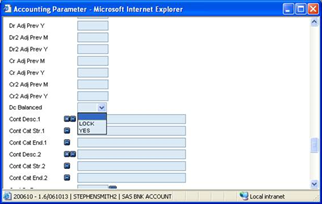
A suspense account is used to pass debit or credit entries when the system cannot find the right account to post to during the COB processes. When the entries generated by DC cannot find the right account to post to, an internal suspense account, specifically configured for DC, will be used so that the COB processing can continue.
Default categories for the suspense accounts to be used by DC are defined in the ACCOUNT.CLASS application, which instructs the system on the account category to be used. The SUSPENSE record contains the category for DATA.CAPTURE items to be used when the end-of-the-day is in progress and batches have been left unauthorised or unbalanced. During the close of business processing, all items that have not been authorised are replaced by suspense entries.
The following screenshot defines a SUSPENSE account record.

Additionally, a balancing item is generated if a batch is found to be unbalanced . The internal account number for this is defined in the DIFFERENCE record in the ACCOUNT.CLASS application.
Illustrating Model Parameters
This section covers the high-level parameterisation setup, which allows the definition to pass debit and credit entries related to a transaction as a batch.
| S.No. | Parameter | Description |
|---|---|---|
| 1. | DC.PARAMETER
|
It allows the user to define the category required for the suspense account when a suspense entry or an adjustment entry needs to be parked. |
| 2. | ACCOUNT.CLASS
|
It allows the user to define the default suspense accounts when the correct internal account is not known and the default account category is defined for the SUSPENSE record of ACCOUNT.CLASS application. |
| 3. | TRANSACTION
|
It allows the user to define the information of transaction code details for each Temenos Transact application for creating accounting entries. Data Capture uses the codes for balancing the debit entry and credit entry. |
| 4. | DC.ADVICES
|
It allows the user to define the record to control the printing of advices in the Data Capture Module. |
| 5. | ACCOUNT.PARAMETER
|
SYSTEM record of this application provides an indicator field (Dc Balanced), which helps the DATA.CAPTURE application to identify whether any batch can be left unbalanced. If the field is set to Yes, the batch may be left unbalanced. The user may either process further with input or delete or hold the batch. |
In this topic