Introduction to Structured Products
Structured Products are pre-packaged investment products, wherein multiple components are combined to form a composite structure. These products have potential for high returns and are fraught with risk. They are linked to a market entity such as an equity or a currency pair.
The Structured Products (SY) framework is a part of the core product, while the individual products need to be licensed separately. It provides the support functions such as valuation and corporate action processing for structures. The SYs available in Temenos Transact are listed below:
- Dual or Triple Currency Investments (DI)
- Equity Accumulators And Decumulators (DP)
- Participating Forwards and TARKO (PT)
- Interest Multiplier Facility (XF)
The SY module provides the functionality to trade and process the pre-packaged SYs, constructed through the product builder. Although the SY module does not provide the facility to build new products on its own, it provides restricted access to the definition tables.
When a product is traded, an instance of each of the product’s key definition applications are created for that transaction, along with a complete log of the activity that has taken place. This three-tier architecture is employed for all of the key definition applications with the notable exception of the product, which does not have a log file. The log file of the product is denoted by the SY.TRANSACTION application, which is the deal that represents the traded instrument. This is shown in the below screenshot.
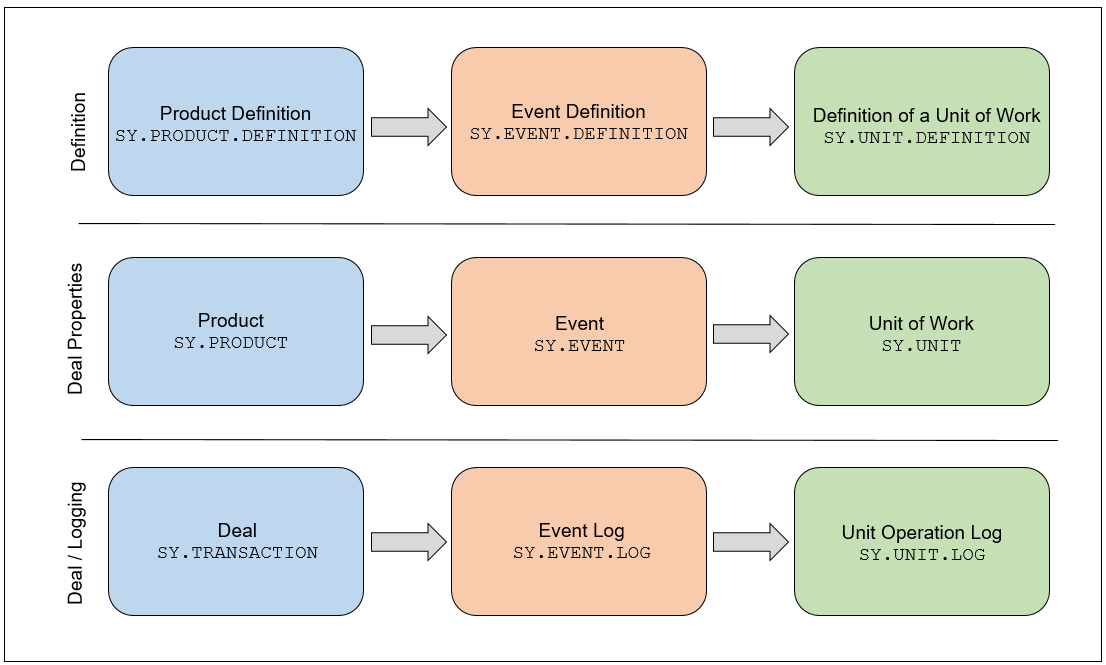
Product Configuration
The SY.PRODUCT.DEFINITION application provides parameterization of the product and connections between units and events. It defines the SY.EVENT(s) that take place throughout a product’s life cycle and the related operations on SY.UNIT(s) that are performed when that event takes place, thus creating a full product life cycle.
The SY.PRODUCT.DEFINITION record ID is the same as the related SY.PRODUCT.DESCRIPTION record. The SY.PRODUCT.DEFINITION record acts as a template for the SY.PRODUCT record instances that are automatically created per transaction during processing.
EB.ACTIVITY for advices set as Yes or No and other boolean parameters.
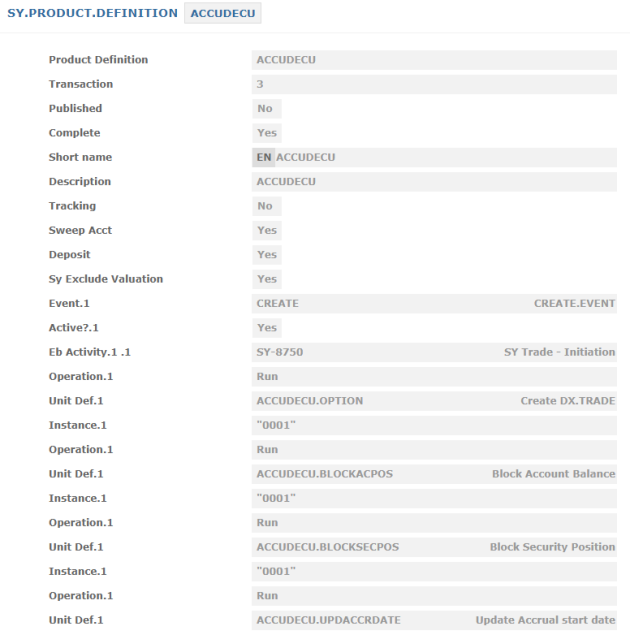
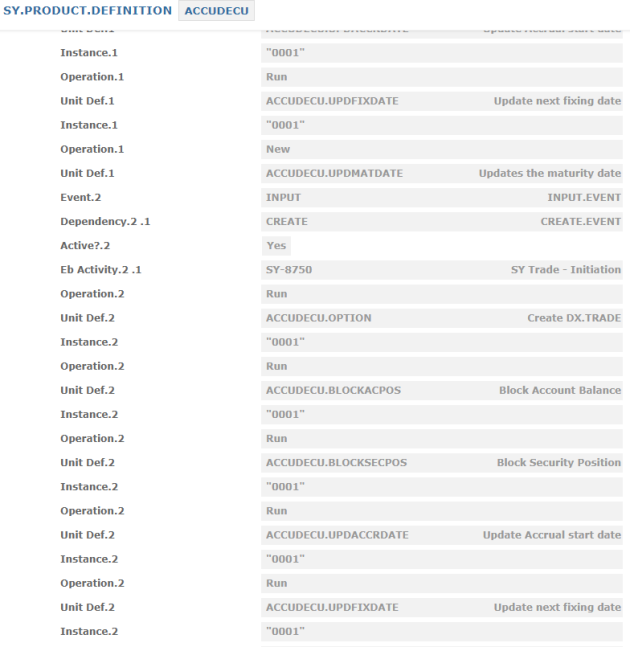
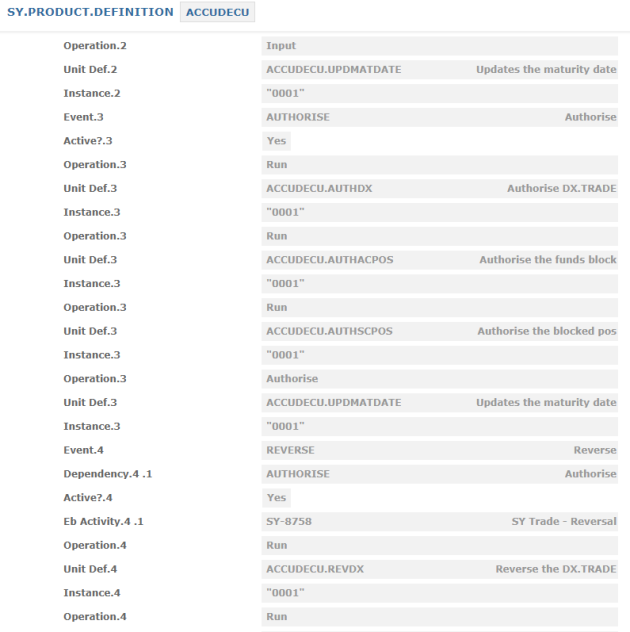
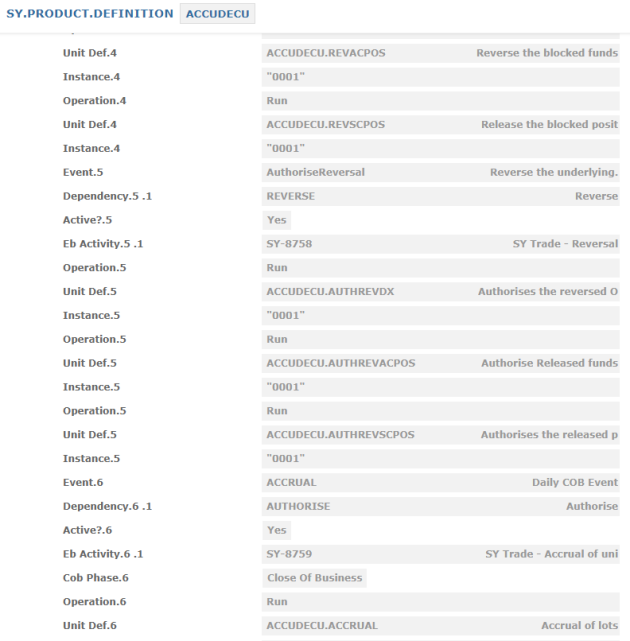
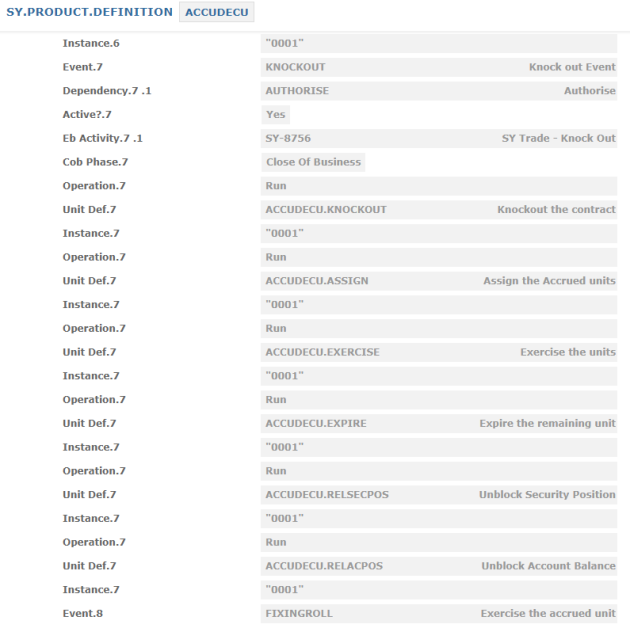
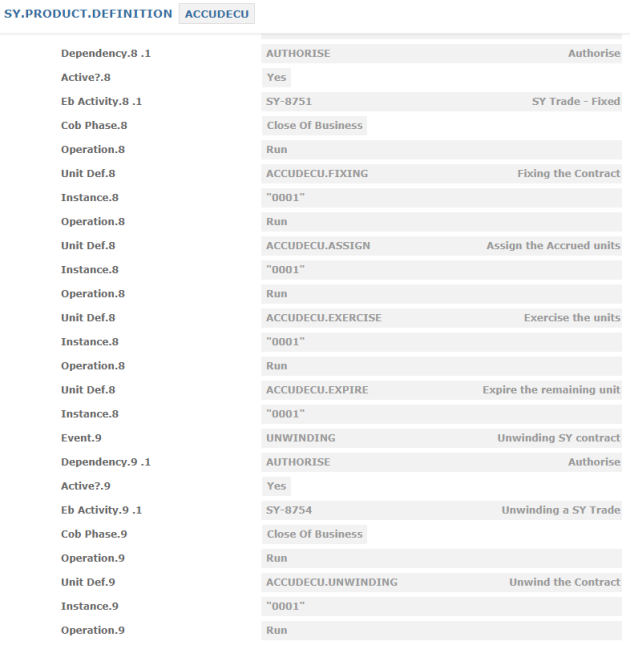
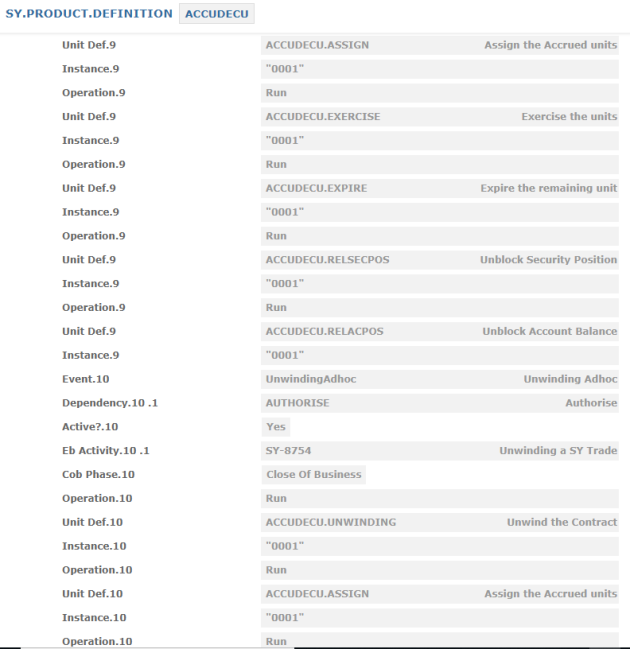
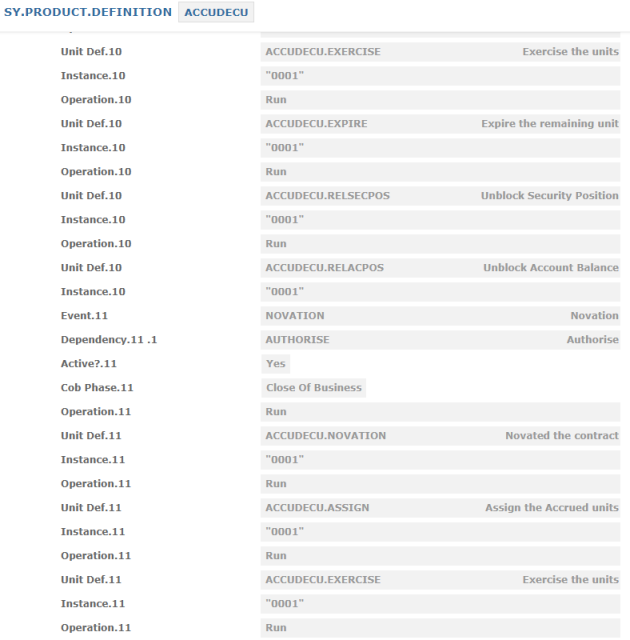
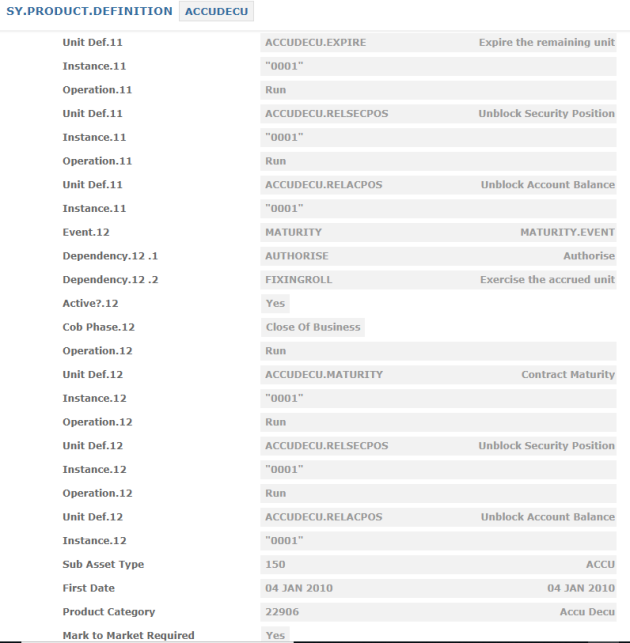
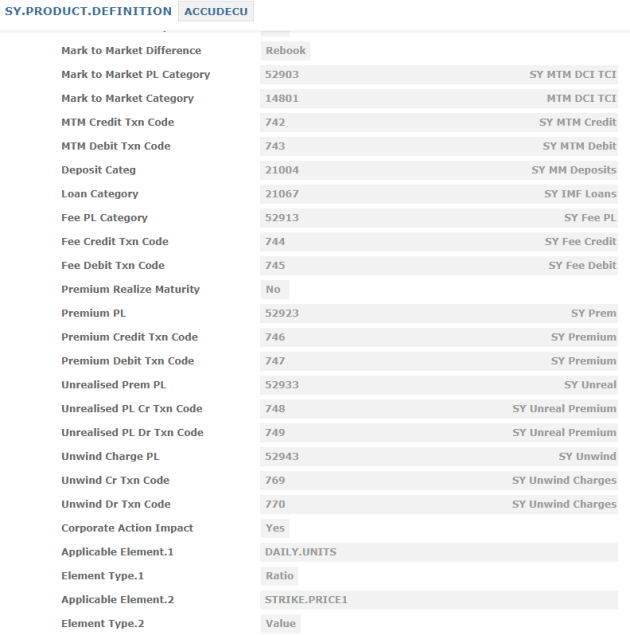
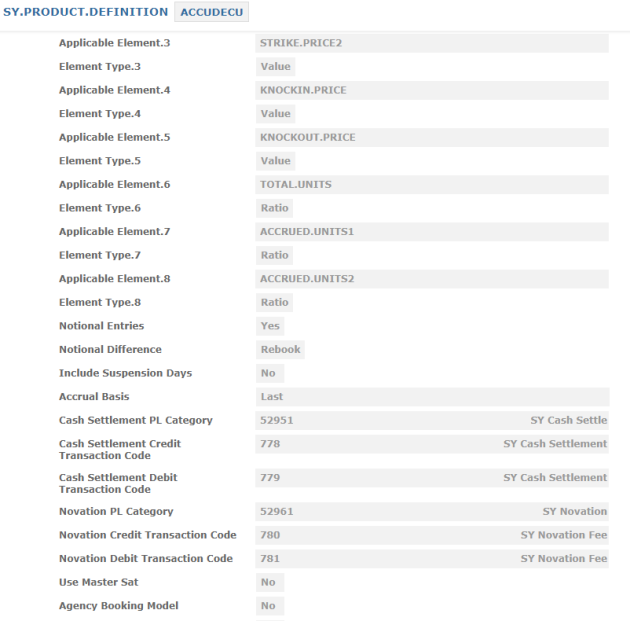

Illustrating Model Parameters
The model parameters for SY are explained below:
SY.PARAMETER
The SY.PARAMETER application allows the high level configuration of the SY module, either system wide or at company level. The record "SYSTEM" must exist in this application before any company record is created. As per standard Temenos Transact processing, the system attempts to lookup configuration data from the company-level parameter record first, followed by the system level record.
- Valid Sub Asset Type can be mentioned at company level or at system level
- Categories for the wash transaction can be input at both levels
- Local reference tables can be given at system level not at company level
- Can be mapped to AA product group
- Default currency market can be input for the SY deals
- A product specific category can be defined at
SY.PRODUCT.DEFINITIONandSY.PRODUCT.VARIANTlevel.
SY.MASTER
The SY.MASTER holds the static information for SY contracts. The SY.MASTER record can be linked at the transaction level. The Risk Level from the SY.MASTER defaults in the respective transaction and can be amended at the transaction level.
The Use Master Sat field in the SY.PRODUCT.DEFINITION and SY.PRODUCT.VARIANT determines the reporting mechanism of SY products contracts. When this field is set Yes, the Sub Asset Type (SAT) defined in SY.MASTER is used for reporting SY contracts. If set to No, the SAT defined in the SY.PRODUCT.VARIANT is used for reporting.
- Asset Class to hold the underlying equity or FX.
- For FX currencies can be defined for currency pair.
- Valid Sub Asset Type can be given.
- Risk level can be maintained at company level.
The configuration of a product is the combination of events and units of work to synthesize the features of a SY, using the underlying Temenos Transact modules as the building blocks for that product. The SYs are pre-defined and consist of a series of functional elements which include the following:
Product life cycle event definitions - Describes the possible Temenos Transact events which can happen to a product (for example, create, input, maturity, knock out). Product unit definitions - Acts as the mechanism for exposing other Temenos Transact modules to the SY module. Defines the actions or units of work to perform when an event takes place (including any rules, decisions, calculations, and so on).
Product definitions - Records each SY definition, using elements drawn from the product life cycle event, product unit and product feature tables.
SY.UNIT.DEFINITION
The SY.UNIT.DEFINITION application defines the units of work for a specified Structured Product. A unit represents a component part of a Structured Product and is usually a deal through an existing core banking application or screen and can also be a unit of work or piece of processing to be carried out during the product life cycle (for example, an external API call, which passes information to another system). The unit also encapsulates a bi-directional mapping between the Structured Products and the underlying core banking application or screen, that is, it populates the required data on the underlying application.
- An operation on a unit is triggered when an event is processed during the Structured Products life cycle. For example, the input of a new accumulator contract triggers a unit that creates an underlying
DX.TRADE. - Default core banking application has to be mapped for the underlying event.
- EB activity can be mapped accordingly for the advices to be generated.
- Unit definition would be pre-configured. However, the user can amend the screen used to access the underlying application.
SY.EVENT.DEFINITION
The SY.EVENT.DEFINITION application defines the events that take place during the life cycle of a Structured Product, such as, Create, Input, Maturity, Knock out, Kick in, Fixing dates and so on. These definitions act as a template for the SY.EVENT record instances that are automatically created per transaction during transaction processing.
- Allow event to run more than once during the life cycle of a single deal.
- Set an event to take place on scheduled dates at regular frequencies on an ad hoc basis or at specific stages of the product life cycle.
- Define the last event in a product’s life cycle, after which no further events may take place.
- For scheduled and rolling events - define the phase in the COB that the event takes place.
SY.PRODUCT.DEFINITION
The SY.PRODUCT.DEFINITION provides parameterization of the product and connections between units and events. It defines the SY.EVENT(s) that take place throughout a product’s life cycle and the related operations on SY.UNIT(s) that are performed when that event takes place, thus creating a full product life cycle.
The SY.PRODUCT.DEFINITION record ID is the same as the related SY.PRODUCT.DESCRIPTION record. The SY.PRODUCT.DEFINITION acts as a template for the SY.PRODUCT record instances that are automatically created per transaction during processing. The basic parameters that can be defined on the product include:
- Any dependencies between events are configured using the Dependency field. For example, a daily event to check whether a contract has kicked out depends on the trade being authorised.
- Each attribute of this parameter are specific to the event.
- There are several events which can occur in a product life cycle (for example, CREATE, NEW, REVERSE, ACCURAL etc.). and each event can be mapped with dependencies.
- Each event can be specified if any delivery message(s) to be invoked.
- Can be mapped with the specific Unit definition based on the application
SY.UNIT.DEFINITION. - Valid
SUB.ASSET.TYPErecord can be mapped with the application. - Validation routines can be attached.
- User can choose to include or exclude valuation for the event.
- Has the facility to attach a routine for MTM (Mark to Market) or the user can manually define it by mentioning the categories.
- Whether Corporate Action (CA) is applicable or not for this definition.
The Active field is associated to the event and specifies whether this event and related dependencies are active. Any events that are not active raises an error.
The SUB.ASSET.TYPE applied to the product can be defaulted from the system wide SY.PARAMETER setting or a product specific one can be defined. The SUB.ASSET.TYPE is linked to an associated ASSET.TYPE.
SY.PRODUCT.VARIANT
The bank can extend the basic product definition and create their own variants. This is achieved by setting up records in SY.PRODUCT.VARIANT application. The ID of this table contains two parts separated by ‘_’. The prefix is the product definition that is being extended, while the suffix refers to the variants. All the parameters defined in the product definition are inherited by the product variant and can be amended at the variant level. Different P and L categories and flags can be set at the variant level. The configuration defined in the product variant takes precedence over the one defined in the product definition.
The product variant can have its own SUB.ASSET.TYPE and PRODUCT.CATEGORY, and these applications are key differentiators useful for reporting purposes.
- Product variant can be defined per each event type.
- All the parameters defined in the product definition are inherited by the product variant and can be amended.
- The Min Period Kout field is relevant only for ACCU and DECU products. Allowed values are YES and NO. When set to YES, the contract is knocked out immediately when set to Knockout. When null or NO, the knockout action takes place only on the protected date.
- Each event can be specified if any delivery message(s) to be invoked.
- Can be mapped with the specific Unit definition based on the application
SY.UNIT.DEFINITION. - Valid
SUB.ASSET.TYPErecord can be mapped with the application. - Validation routines can be attached.
- Has the facility to manually define it by mentioning the categories.
- Whether corporate action is applicable or not for this definition.
Illustrating Model Products
Model products are not applicable for this module.
In this topic