Working with Charges in MCY Arrangement
Financial institutions can impose charges at the multi-currency arrangement on occurrence of a specific activity (activity charge) or on a specific frequency (scheduled charge).
These charges can be debit charges collected from customer or credit charges that can be paid to the customer. Only a flat amount can be collected or paid as a charge. The Issue Bill activity is triggered on the settlement arrangement for the activity or scheduled charge to get processed. The defined charge will only be capitalised against the defined settlement account. The Generate Charges Activity is used by the system to capitalise these charges to the liquidation account mentioned in the Settlement condition.
The system updates the base currency sub-account as the default settlement account of the MCY arrangement. During MCY account creation, the base currency sub-account may be created automatically by the system or manually by the user subject to product configuration.
When the base currency sub-account is created:
- Automatically ( by the system) – The system defaults the base currency sub-account as the Def Account.
This Def Account cannot be changed during MCY arrangement opening. The charges like new arrangement fees can be collected from the base currency sub account. Post creation of the MCY Account, the user can amend the default settlement account which could be any sub-account within the MCY structure or an AR (Retail Account) account outside MCY structure.
- Manually (by the user) – The system defaults the base currency as the default settlement account Def Account during base currency sub-account opening if the field is blank.
It is possible to specify a Payment Type specific settlement account for different type of charges. When an account is updated in Def Account or other settlement accounts, the system ensures that the accounting condition is available for the Charge Property Class in that account.
The charges levied on a multi-currency (MCY) account can be settled to:
- The base currency sub-account (under the MCY structure).
- Another account within the MCY structure.
- Another account (which is not under the MCY structure but within the Deposits TBC).
Illustrations
The following section illustrates how a scheduled or an activity charge can be set up during MCY creation, raised and settled from liquidation account.
Activity Charges
It is possible to collect an account opening fee as an activity charge at the time of MCY arrangement opening. As the base currency account has to be opened automatically, the charge is collected from the base currency sub-account. In the below example a MCY arrangement is created with a debit and credit charge defined during MCY account creation. The following are defined:
- A new arrangement activity charge of USD10 (debit charge)
- A bonus charge of USD 20 (credit charge) is defined during MCY account creation.
- Method is set as Capitalise.
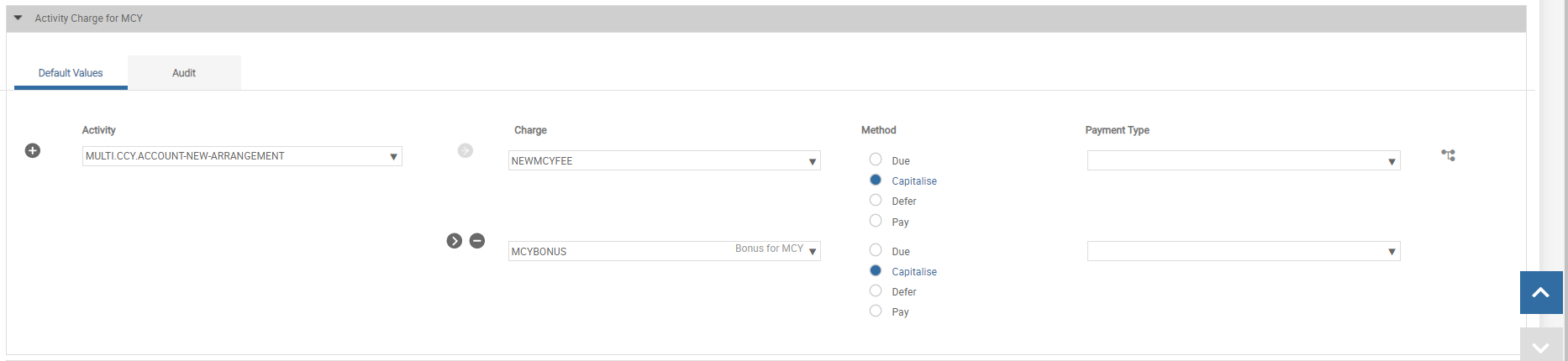
These charges are capitalised to the base currency sub-account.
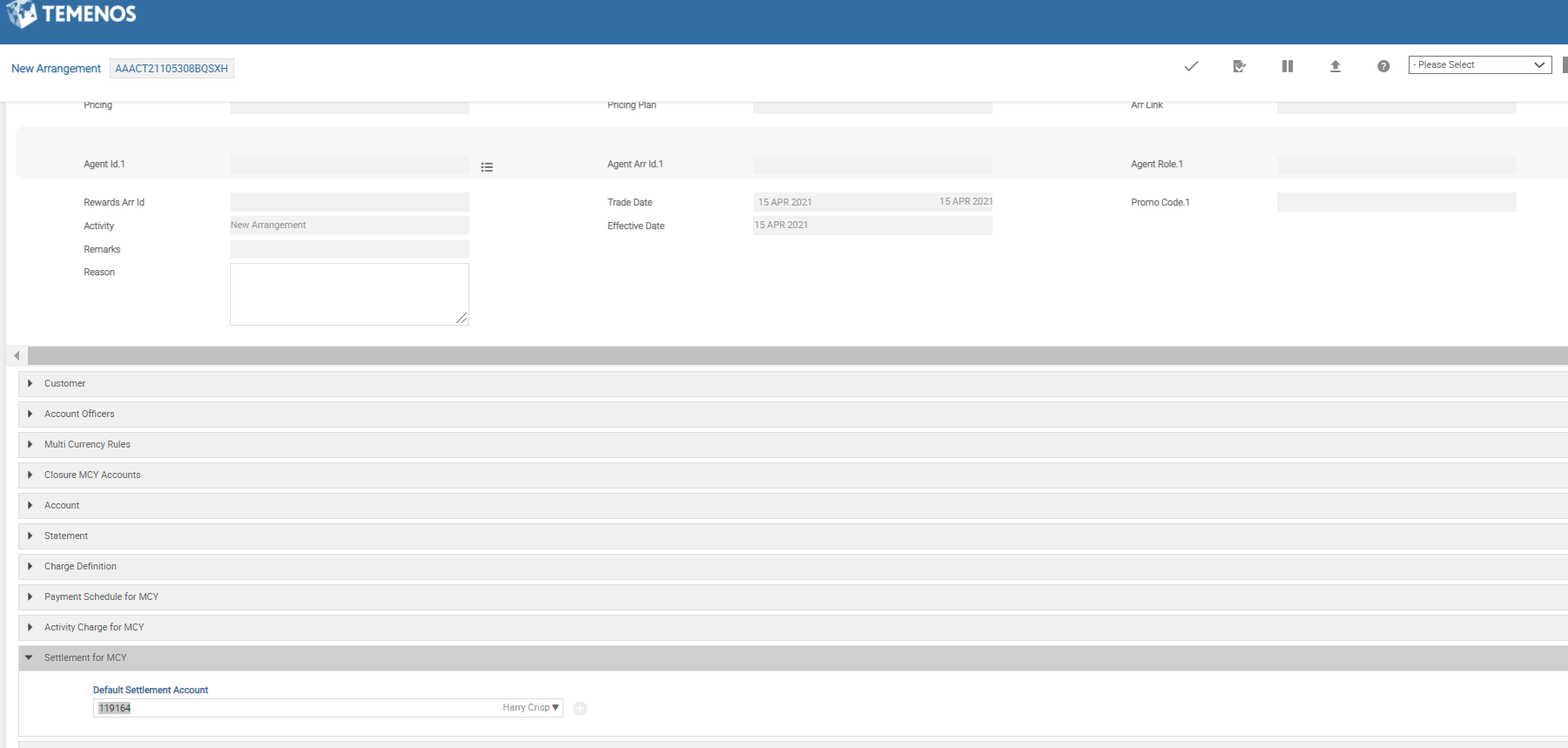
In the MCY arrangement, the charge and bill info details are shown below.
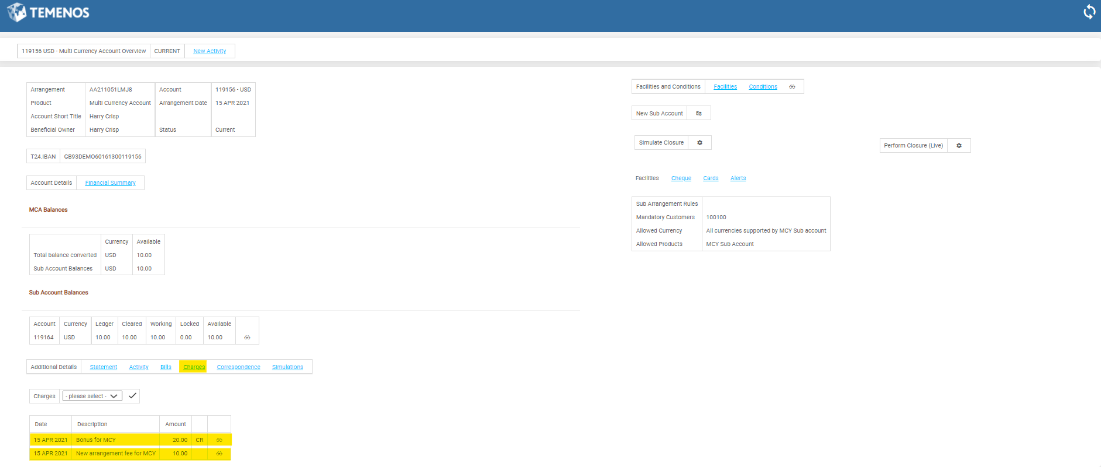
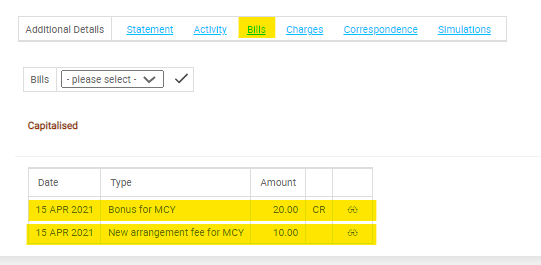
The debit and credit Bill Details Overview display the charge amount, corresponding settlement account ID and charge property name.
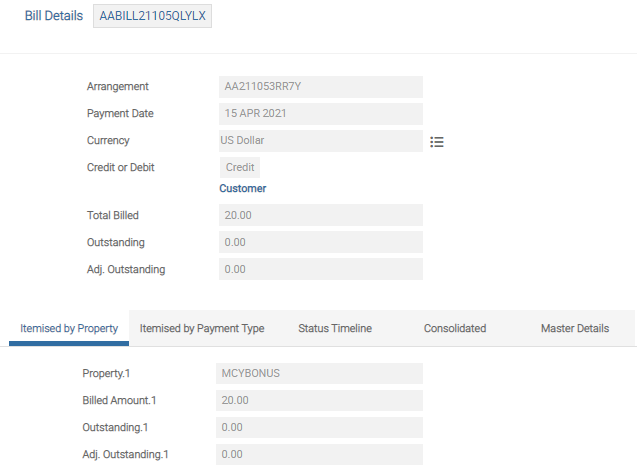
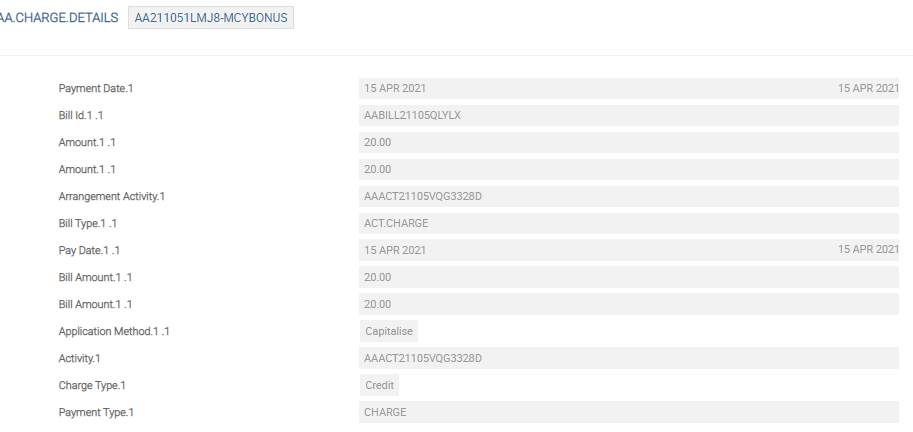
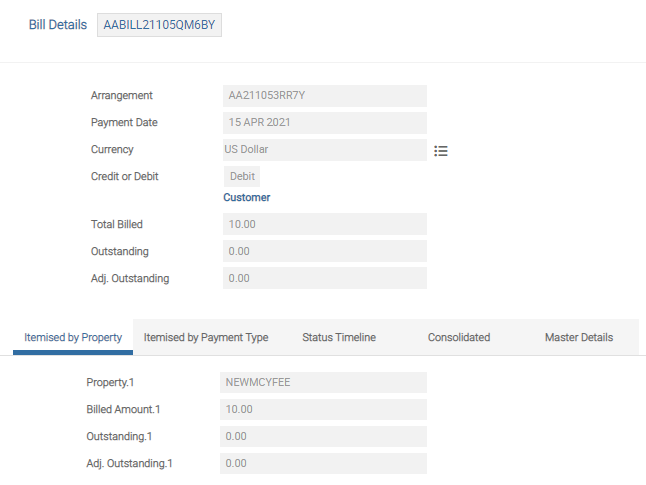
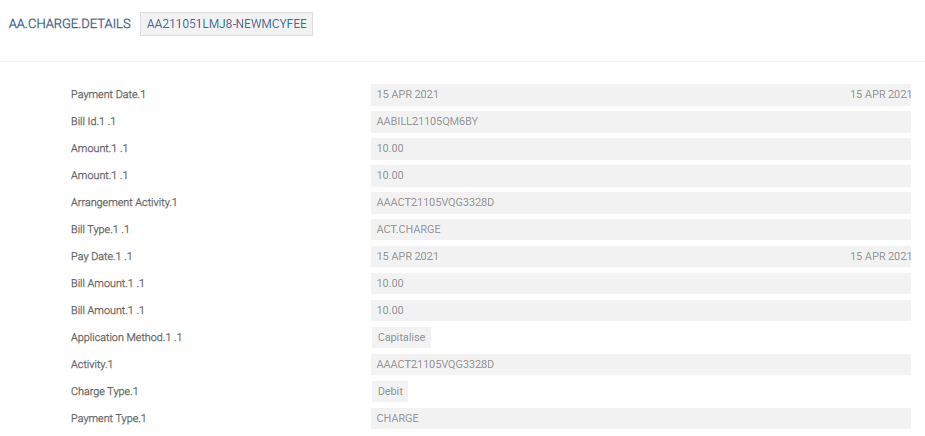
The charges are created at the MCY arrangement level and collected from the liquidation account level using the Generate Charges Activity as seen below:
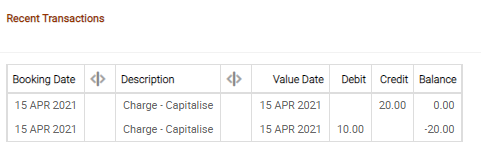
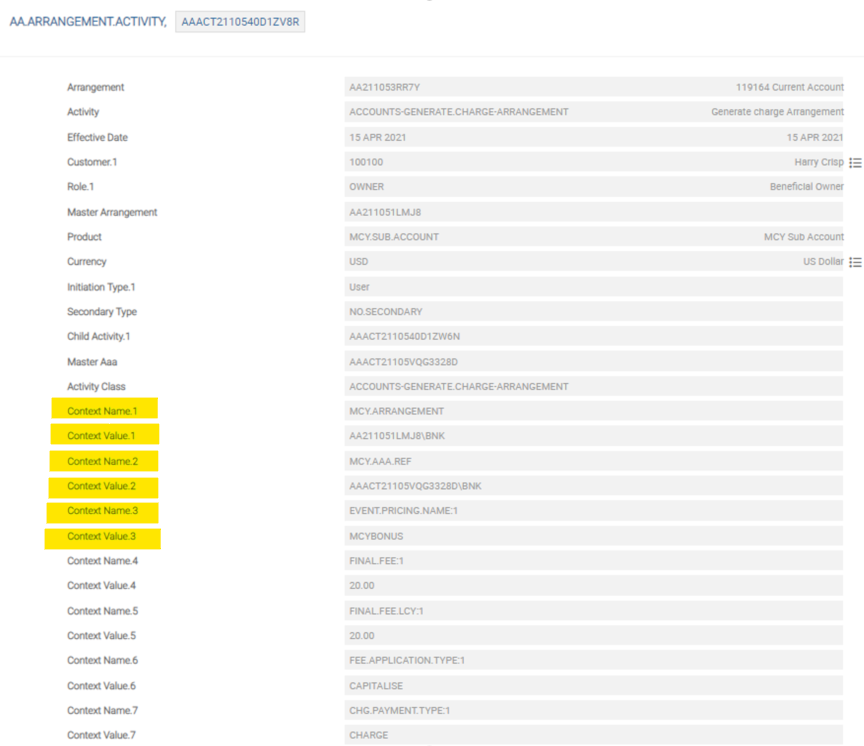
Scheduled Charge
Consider a USD10 annual administrative fee scheduled in the MCY arrangement.
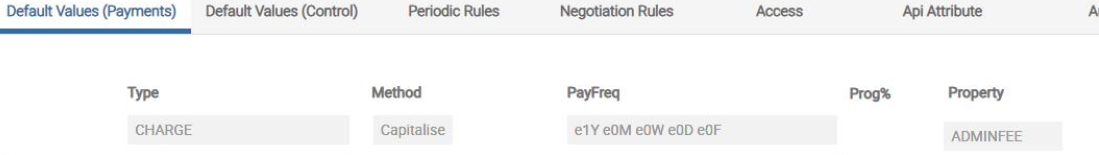
The settlement account gets automatically updated with base currency sub-account.
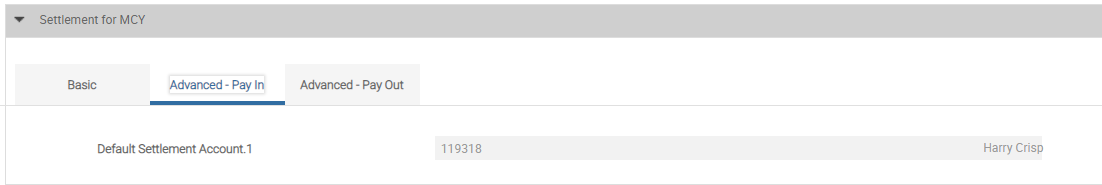
The Payment Schedule condition gets updated.
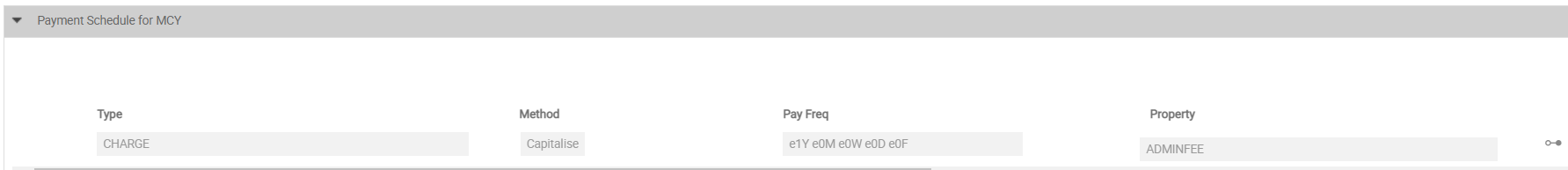
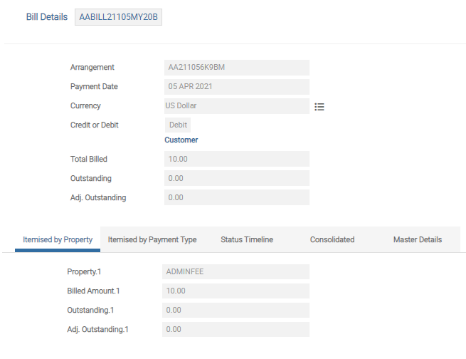

In this topic