Working with Camt Generation Process
This section covers request and trigger of camt, camt.053 and camt.052. It also covers the assembling of statement content and transformation data.
Request and Trigger for Camt Statement
User can request the generation of Camt Statement for accounts in addition to the MT940 message.
User can request a periodic camt.053 statement for an account by setting the Xml Stmt Type field with the CAMT.053 value in the ACCOUNT.STATEMENT application. For producing XML statement, the Swift Statement Type field must be used.
The following screenshot shows the request set-up for a camt.053 statement for an account under the Swift Statement Type field has CAMT.053 value.
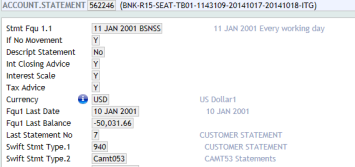
The frequency of the camt.053 follows the scheduled frequency for the account statement. So, if both MT940 and camt.053 are requested for an account, the same frequency is applied for both statements.
The camt.053 is triggered by the Temenos Transact COB process when the next statement date for the specified frequency is due.
Camt.052 intraday report can be generated in two ways in Temenos Transact:
- Ad hoc request from the account owner
- Automatically based on a set time
If multiple camt.052 intraday reports are generated within the same day, the entries shown in one account report are not shown in the next account report.
The camt.052 can be triggered manually through the DE.STATEMENT.REQUEST application upon ad hoc request from the account owner.
The following screenshot shows a view of DE.STATEMENT.REQUEST record where a camt.052 has been generated.
The DE.STATEMENT.REQUEST process takes care of assembling the data and triggering the camt.052 generation. Once the camt xml message is successfully generated, the link to the AC.XML.STMT.DATA is recorded in the Out Delivery Ref field.
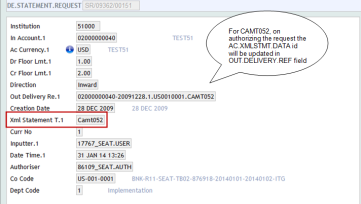
The camt.052 intraday report can also be generated automatically based on a specific time defined in the Message Time field in the ACCOUNT.STATEMENT record.
When Message Time is defined for an account, the account number is recorded in a XML.SENT.TIME table given on that Message Time.
The following screenshot shows an example of the request of a camt.052 based on specific time and the update to XML.SENT.TIME table.
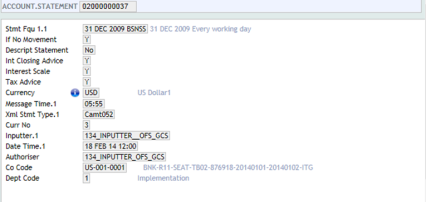
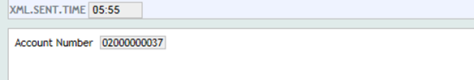
The AC.XML.INTRMSTMT.GENERATE service must be run and it picks up the account reports that need to run based on the time. The service creates and authorises a DE.STATEMENT.REQUEST for each account report to be generated.
The following screenshot shows the AC.XML.INTRMSTMT.GENERATE service.
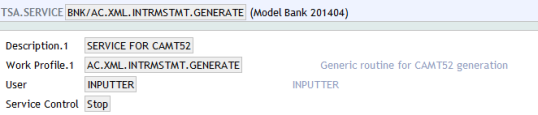
The following screenshot is a DE.STATEMENT.REQUEST record created for the account report.
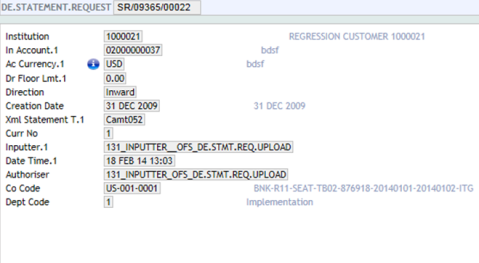
The AC.XML.INTERIM.STMT.HIST table holds the details of the intraday camt.052 account report generated upon a request from the DE.STATEMENT.REQUEST application. The format of the record ID is <ACCOUNT.NUMBER>-<STATEMENT DATE>-<TIME OF STATEMENT GENERATION>. It contains the link to the XML.OUTPUT.MSG table and the number of entries contained in the intraday account report.
The following example shows the details for a camt.052 generated for an account with the link to the XML.OUTPUT.MSG and the number of entries in the statement.
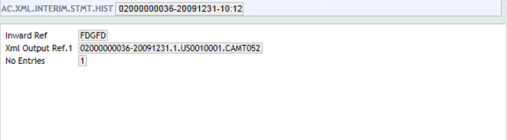
Assembling Statement Content
The statement processor (as part of the Close of Business process) generates the type of statements (example, camt.053, and MT940 Print Statements) that need to be produced for the account as defined in the corresponding ACCOUNT.STATEMENT record.
For a camt.053, the statement processor is responsible to assemble the data necessary to produce camt message for each statement triggered.
For a camt.052, the DE.STATEMENT.REQUEST application is responsible to assemble the data for the intraday report.
The data required for camt message is structured as follows:
- Details for tags under the Group Header, specific to the message.
- Details specific to the statement.
- Details related the account for which the statement is being produced.
- Balance related details for the account.
- Transaction summary (summary of the entries shown in the statement).
- Entry (details of the movements shown in the statement).
- Transaction Details (additional details to the entry for SEPA and Non-SEPA related transaction).
The data is assembled based on the defined Temenos Transact internal logic for each tag supported by Temenos Transact.
For tags flagged as user configurable or optional, the statement processor checks for any set-up in the XML.TAG.DEFINITION. This holds a user-defined data source for a tag or the requirement to suppress any optional tag.
Read User Definable Tags for Camt messages section for more details.
Accounting entries that are recorded in the STMT.ENTRY table of Temenos Transact form the basis of movements to be reported in the account statement.
The statement processor goes through the list of entry IDs required for the account statement recorded in the STMT.PRINTED or STMT2.PRINTED table.
An additional check is made for each entry to identify if entry originates from a SEPA related transaction.
If the SEPA related entry originates from an external SEPA system, then the API defined under the External SEPA Link API field in AC.STMT.PARAMETER is executed to get key to the EXTERNAL.SEPA.DETAILS.
Read Mapping SEPA Details from External SEPA System section for more details.
Transformation of Data
The assembled data is passed to the component service to produce a Temenos Transact xml format of the camt message based on the Temenos Transact camt schema.
The Temenos Transact xml format is recorded in the AC.XML.STMT.DATA table. This table holds the basic details for the camt statement being processed.
The format of the record ID is <ACCOUNT NUMBER>-<STATEMENT DATE.STATEMENT FREQUENCY TYPE.COMPANYCODE>-<XML MESSAGE TYPE>.
It also holds the details of the recipients of the camt message. The following screenshot shows the record for a camt.054 message with the recipients of the message.
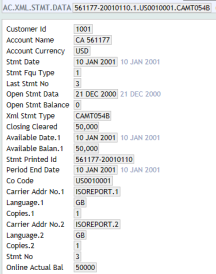
The bank middleware takes the published Temenos Transact camt schema and transforms the content to the published ISO20022 schema. At this stage, it is possible to perform further enrichment of the data with other external data sources.
In this topic