Introduction to Customer Data Protection
The Customer Data Protection (CDP) module provides tools and functionalities to help certain data protection related to processing.
The module allows the user to do the following:
- Identify personal data within the system.
- Define a central store of personal data fields and tag these fields with specific properties that determine their processing.
- Determine the types of individuals in scope for data protection related processing.
- Store and record data protection related requests from individuals in relation to the use of their personal data.
- Provide specific personal data reports based on request.
- Monitor a customer’s activity status.
- An erasure process, which erases or anonymises data within the system after bank-defined conditions are met and the completion of retention periods for holding the data.
The CDP module has two menus:
- Admin Menu – Used for configuration
- User Menu - Helps with day-to-day processing
It allows the user to set up and configure the module. This includes the configuration of the following:
- Parameter
- Data Definition
- Purposes
- Erase Options
- Use of the Search Utility
- Request Types
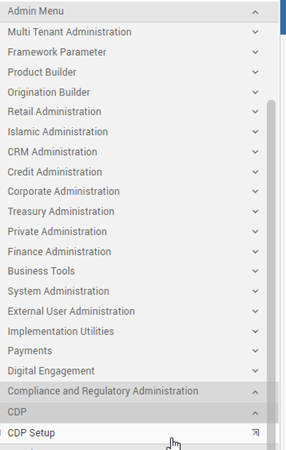
It allows the user to perform specific tasks such as logging and updating requests. This includes the following:
- Creating and managing Data Protection requests
- Viewing and managing Customer Activity
- Viewing and exporting Subject Access Requests and Data Portability
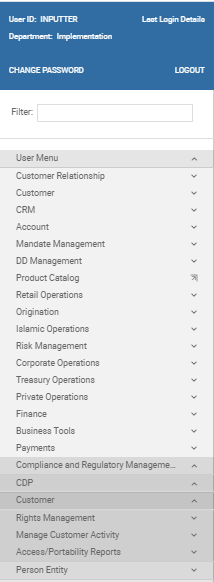
Configuring Customer Data Protection
The bank is responsible for configuring the Customer Data Protection module.
The below outlines the module components that are to be configured by the bank.
This configures the high-level rules and settings for the module.
| Application | Description |
|---|---|
CZ.CDP.PARAMETER
|
|
Read Parameter user guide for more information.
This helps in the analysis of personal data fields within the bank’s own system.
| Application | Description |
|---|---|
| CZ.CDP.PDD.SEARCH.REQUEST | Defines the search criteria to identify likely personal data fields |
| CZ.CDP.PDD.SEARCH.RESULTS | Provides the output of the search request |
| Service | Description |
|---|---|
| BNK/PDD.SEARCH.UTILITY | Selects the trigger created by the Search Request and generates an output based on the search criteria |
Read Search Utility user guide for more information.
| Application | Description |
|---|---|
| CZ.CDP.DATA.DEFINITION | Allows the client to define the Personal Data fields available in the system and processing of such fields |
| CZ.CDP.PURPOSE | Allows the client to define the following:
|
| CZ.CDP.ERASE.OPTION | Allows the client to define the mechanism of anonymising data. |
Read Data Definition, Purpose and Erase Option user guide for more information.
| Application | Description |
|---|---|
ST.CUSTOMER.ACTIVITY.PARAMETER
|
|
ST.CUSTOMER.ACTIVITY
|
Maintains the list of Active and Completed contracts and other linked applications for an individual |
CZ.CUSTOMER.ACTIVITY
|
Maintains additional details related to an individual’s activity and Customer Data Protection details such as:
|
CZ.CUSTOMER.ACTIVITY.CAPTURE
|
Confirms whether the customer is blocked for erasure and the customer remain active because of an externally held product with the bank |
| Service | Description |
|---|---|
| BNK/ST.TAKEOVER.CUS.ACTIVITY | Builds the original customer activity records for the module. Without this, the CDP processing cannot occur. The full configuration of the module should be set up correctly before this service is run. |
| BNK/ST.BUILD.CUS.ACTIVITY |
|
| BNK/ST.WATCHOUT.COMPLETED.CONTRACTS | Identifies whether a customer is removed from a contract and moves the contract to Completed. |
Read Customer Activity user guide for more information.
Applications
| Application | Description |
|---|---|
CZ.CDP.REQUEST.TYPE
|
|
CZ.CDP.REQUEST.CAPTURE
|
Allows a mechanism to log data protection related requests for customers |
| Service | Description |
|---|---|
| BNK/CDP.BUILD.ACCESS.RESULT | Generates the report for a Subject Access Request |
| BNK/CDP.BUILD.PORTABLE.REQUEST | Generates the report for a Data Portability request. |
| BNK/CZ.ERASURE.PROCESS | Provides an anonymisation process which pseudonymises personal data within the system – as per the set up of the Personal Data Definition. |
Read Rights Management user guide for more information.
A high-level visual representation of the module is shown below.
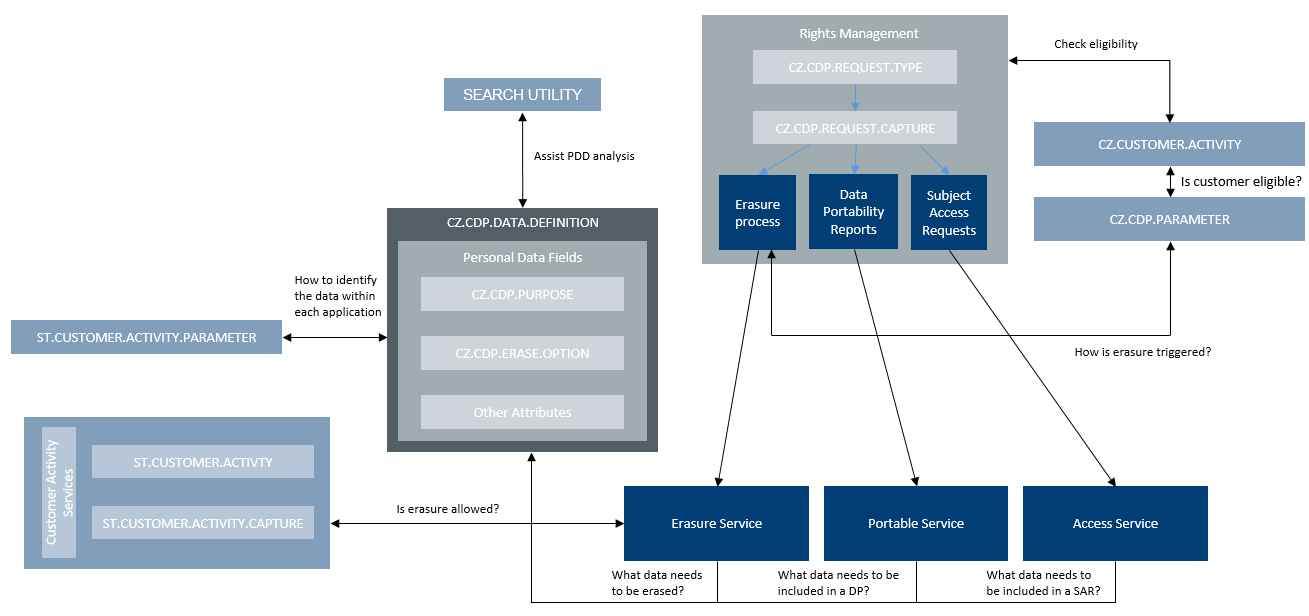
Illustrating Model Parameters
This section covers the following Model parameters.
Illustrating Model Products
Model Products are not applicable for this module.
In this topic
